GIFs have become integral to online communication. They are a universal language, succinctly conveying emotions, reactions, and stories in seconds. Interestingly, YouTube is one of the best sources for finding interesting and entertaining videos to convert into GIFs.
Hundreds of YouTube to GIF converters are now available to help through this GIF revolution. However, not all YouTube to GIF converters are created equal. Some are more user-friendly, while others offer more advanced editing features.
This article explores the best YouTube to GIF converters you should try. We will look into each converter’s efficiency, features, and user-friendliness.
Whether you’re a blogger, social media manager, content creator, or someone who loves creating and sharing GIFs, these converters will help you turn your favorite YouTube videos into eye-catching GIFs that will grab your audience’s attention.
1. Veed.io
VEED is a video editing tool that allows you to create and edit GIFs with ease. You can upload various file formats, including GIFs, MP4s, MOVs, or any video file, and make edits to them effortlessly. VEED’s video editor also allows you to loop, crop, trim, or rotate videos, making it a versatile tool for all your video editing needs.
The platform is user-friendly and easy to navigate, making it accessible to both beginners and professionals alike. VEED also offers a range of features such as adding subtitles and captions to your videos, making it a comprehensive video editing tool. If you’re looking for a simple yet powerful tool to create and edit GIFs, VEED is definitely worth checking out.
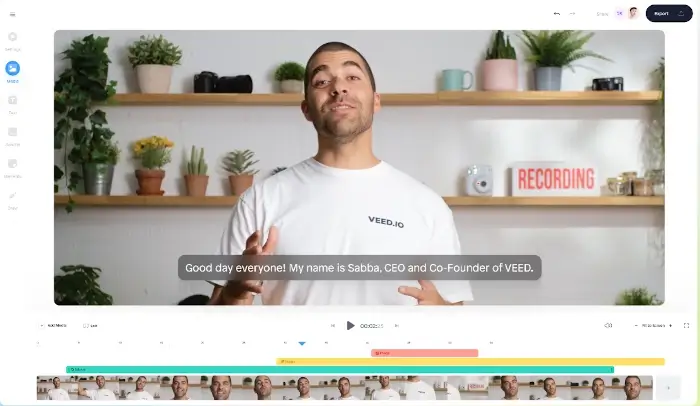
2. GIPHY
Another interesting YouTube to GIF converter that you may consider is GIPHY. This popular platform offers a GIF Maker tool that allows you to create animated GIFs from videos or images. You can easily upload videos from YouTube or your own files and convert them into GIFs.
The GIF Maker also provides options to decorate your GIFs with captions and stickers. GIPHY has a vast collection of GIFs, including funny, cute, and reaction GIFs, which you can explore and share on the platform. It is known for its fast and easy GIF creation process.
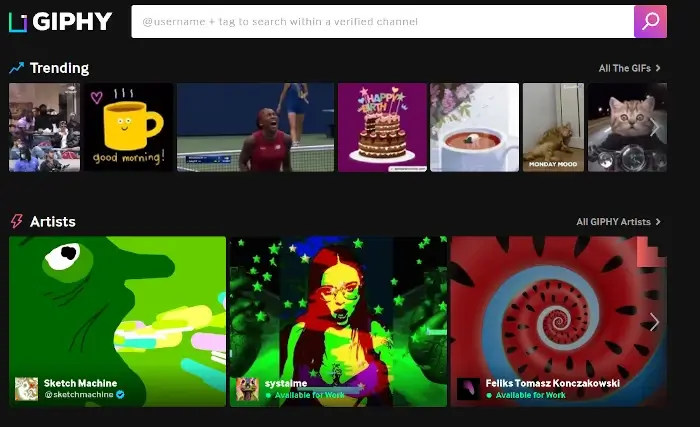
3. GifRun
If you are looking for a converter that is absolutely free while still offering top-notch services, GIFRun is your ideal option.
This free online service allows you to create high-definition animated GIF and WebP images from YouTube and many other sites. The service is fast and easy to use, and you don’t need to sign up to use it. You can simply copy and paste any YouTube link into GIFRun and create a GIF.
Interestingly, GIFRun is available on desktop and mobile browsers, making it accessible to everyone. It is a great tool for creating GIFs on the go, and it is perfect for those who want a simple and straightforward GIF maker. If you’re looking for a free and easy-to-use GIF maker, GIFRun is definitely worth checking out.
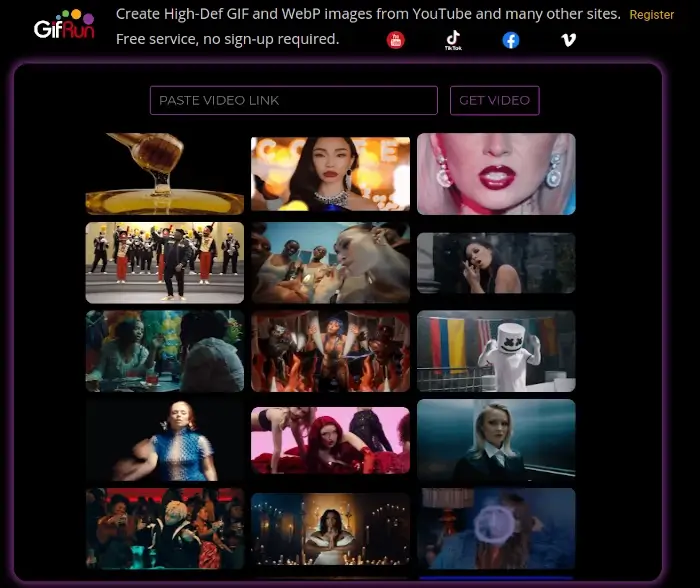
4. FreeGifMaker
Another free tool that you should consider when looking for the best YouTube to GIF converter is FreeGifMaker. This free online tool allows you to create animated GIFs in seconds. It is a simple and easy-to-use converter that requires no special skills or sign-up. You can upload videos from YouTube or your own files and convert them into GIFs.
It is a great tool for creating GIFs quickly and efficiently. However, it may not offer as many features as other converters, such as editing tools or customization options. This feature makes FreeGifMaker only suitable for basic GIF conversion. Of course, it is still a good pick if you only need a GIF maker for non-professional purposes.
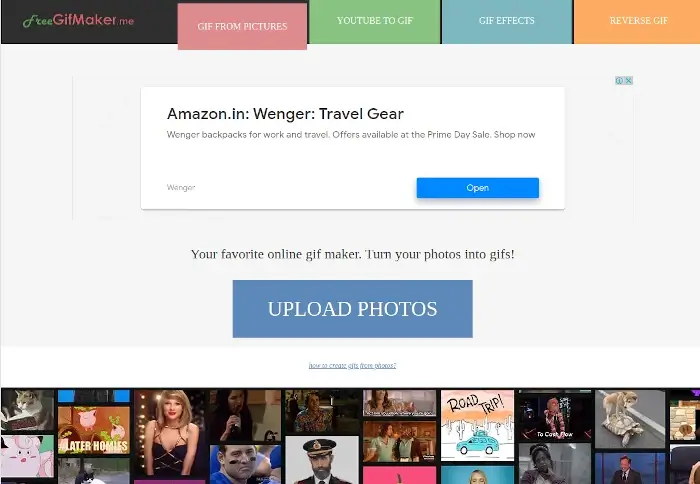
5. YTMP3.cc
While primarily recognized for converting YouTube videos to MP3 format, YTMP3.cc also offers a useful feature for transforming YouTube videos into GIFs. This online tool provides a streamlined process where you can paste the YouTube video link, select the desired segment, and adjust the frame rate and dimensions to create your GIF.
YTMP3.cc’s focus on simplicity makes it a viable choice for users who prefer a no-frills approach to GIF conversion. Whether you’re seeking to immortalize a comedic snippet or a touching moment, YTMP3.cc offers a straightforward solution to turn these YouTube gems into animated GIFs that can easily be shared across various platforms.
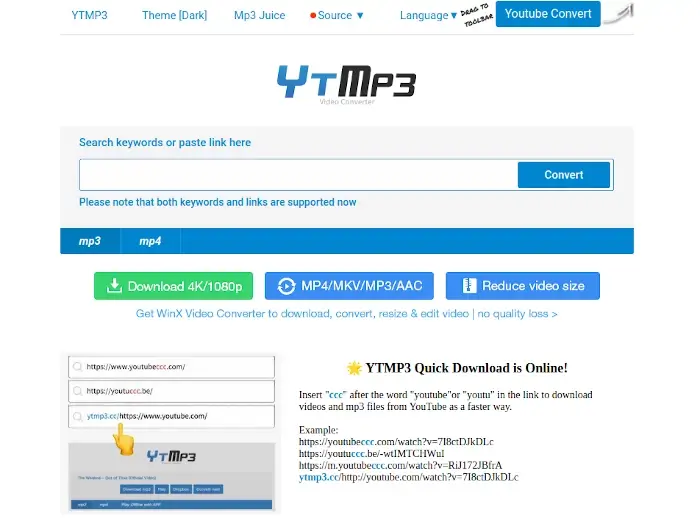
Wondershare UniConverter is an all-in-one video toolbox for Windows that allows you to convert, compress, and edit videos. It offers a range of features such as trimming, cropping, rotating, and adding filters and subtitles to your videos.
You can also use it to create GIFs from YouTube videos or any other video file. The software offers a great selection of preset conversion options and allows for some basic editing functions.
While its user interface is easy to navigate, some users have reported occasional crashes and slow performance. UniConverter is also available as an online video converter with many interesting features.
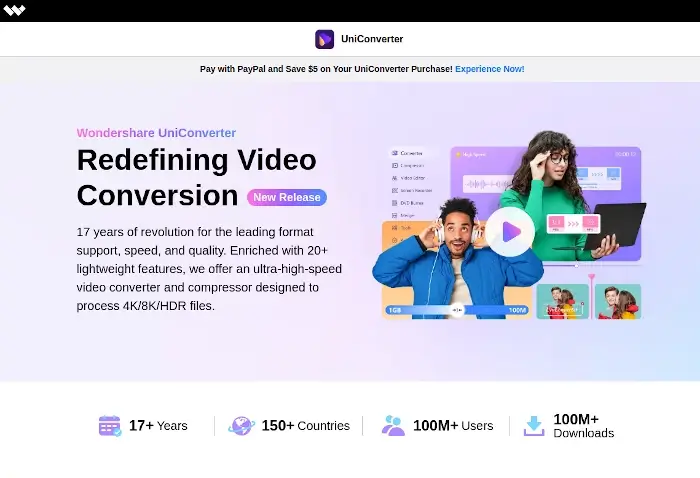
7. Gifs.com
Anyone looking for versatility should consider Gifs.com, a platform that offers an intuitive GIF maker and editor. It allows you to create animated GIFs from YouTube, Facebook, Vimeo, and other video sites.
You can either upload your own video or paste it into a URL to generate a GIF, it is also known for its fast and efficient GIF creation process. Gifs.com provides options to optimize and embed GIFs for business and branding purposes.
The platform offers a free version to get started, However for more advanced features and customization options, there is a pricing plan available. Gifs.com is a convenient tool for creating and editing GIFs from various video sources.
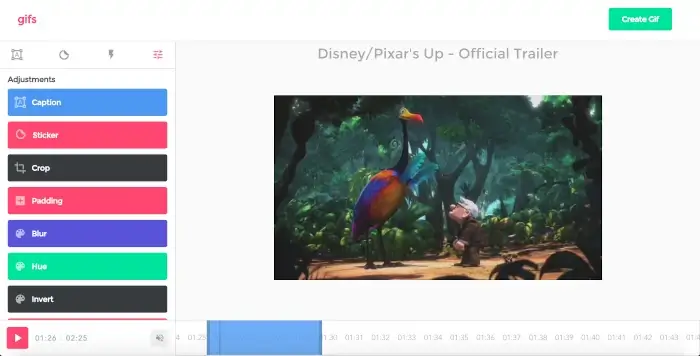
8. Imgur
Imgur, a well-known platform for hosting and sharing images, also offers a handy tool to seamlessly convert YouTube videos into GIFs. With its user-friendly interface, you can easily paste the YouTube video link, select the specific start and end times for your GIF, and even add captions if desired.
Imgur’s converter provides a hassle-free experience, making it a popular choice for those looking to quickly transform their favorite YouTube moments into shareable GIFs.
Whether you’re capturing a hilarious snippet from a comedy skit or preserving an awe-inspiring scene, Imgur Video to GIF simplifies the process, letting your creativity shine through animated images.
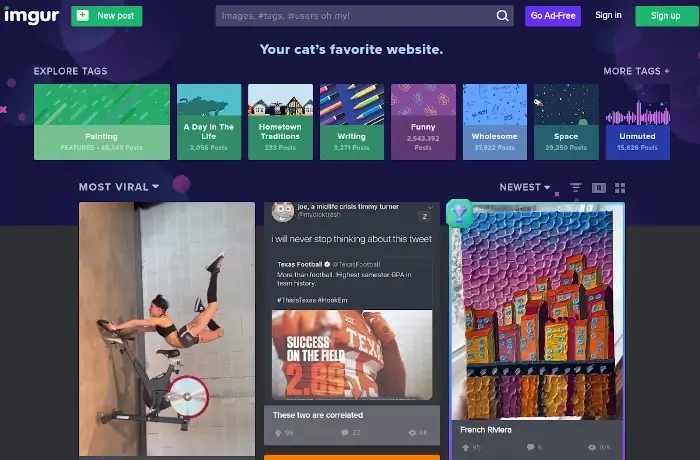
9. MakeAGIF
If you’re on the hunt for a versatile and user-friendly online tool to convert YouTube videos into captivating GIFs, MakeAGIF is a top contender. This platform offers a seamless experience, allowing you to paste the YouTube video URL, select the desired segment, and customize aspects like frame rate and size.
Interestingly, MakeAGIF also enables you to add text, stickers, and effects to your GIFs, giving your creations a personal touch. With its intuitive interface and array of editing options, MakeAGIF empowers you to distill the essence of YouTube videos into animated GIFs that are perfect for sharing on social media, in presentations, or just to express your creativity.
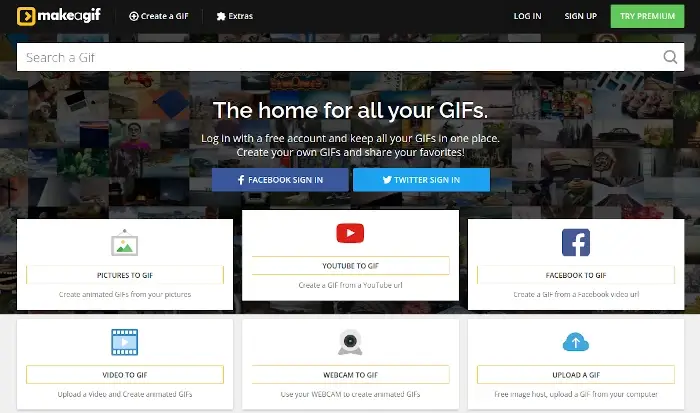
10. EZGIF
When it comes to flexibility and creativity in converting YouTube videos into GIFs, EZGIF shines as a reliable choice. This online tool offers a straightforward process: simply input the YouTube video link, trim the desired segment, and fine-tune settings such as frame delay and dimensions.
EZGIF doesn’t stop at conversion. Instead, it provides a suite of editing options, allowing you to add text, overlays, and effects to enhance your GIFs. Whether you’re aiming to capture a hilarious reaction, a mesmerizing dance move, or a profound moment, EZGIF’s easy-to-use interface and comprehensive features make it a go-to platform for transforming YouTube videos into dynamic and shareable GIFs.
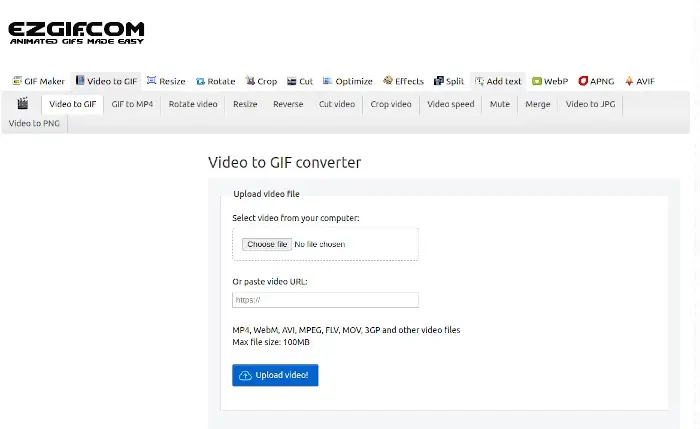
11. Kapwing
Enter Kapwing, a versatile online platform that offers a robust set of tools, including a feature-rich YouTube to GIF converter. With Kapwing, you can effortlessly transform YouTube videos into GIFs by pasting the video URL and selecting the desired segment. But that’s just the beginning – Kapwing equips you with editing options to personalize your GIFs.
You can add text, overlays, stickers, and even adjust the frame rate. Additionally, Kapwing’s intuitive interface allows for easy trimming and precise adjustments. Its comprehensive toolkit makes it a favored choice for those seeking both simplicity and creative control in their GIF-making journey.
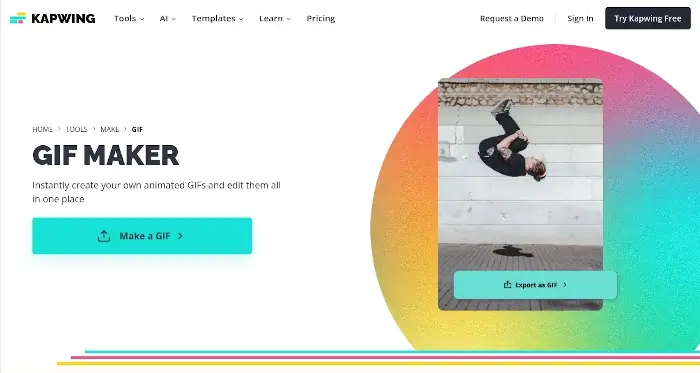
12. Convertio
Seeking a comprehensive and versatile solution for converting YouTube videos into GIFs? Look no further than Convertio. This online file conversion platform extends its capabilities to include YouTube to GIF transformation.
With Convertio, you can effortlessly upload a YouTube video link, customize the start and end points, and fine-tune parameters like frame rate and size.
What sets Convertio apart is its support for a wide range of video formats, ensuring compatibility with various sources.
The platform’s dedication to quality and precision makes it an appealing choice for those who prioritize output excellence.
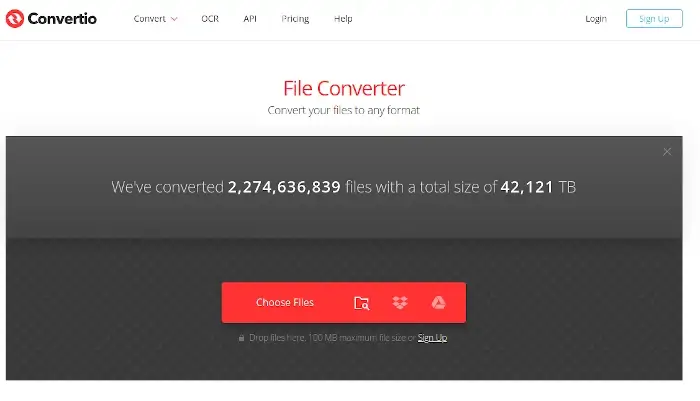
13. Filmora Online GIF Maker
For those who value professional-grade tools for converting YouTube videos into GIFs, Filmora Online GIF Maker presents an excellent option. Brought to you by the creators of the renowned Filmora video editing software, this online tool delivers a seamless experience. It allows you to effortlessly transform YouTube videos into captivating GIFs.
The platform also allows you to set precise start and end points, adjust frame rates, and apply transitions for a polished touch. Furthermore, Filmora’s expertise in video editing extends to GIF creation, offering an array of effects, text overlays, and other enhancements to amplify your GIFs.
If you’re seeking to elevate your GIF-making prowess with an intuitive yet feature-rich platform, Filmora Online GIF Maker is poised to help you transform YouTube moments into captivating and shareable animated images.
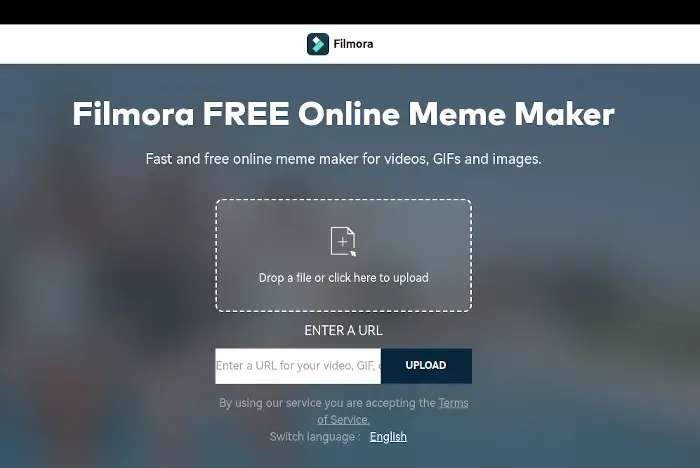
14. Clipchamp
Finally, are you ready to take your YouTube videos to the next level by transforming them into eye-catching GIFs? Look no further than Clipchamp, a comprehensive video editing platform that includes a powerful YouTube to GIF converter.
Clipchamp not only simplifies the process of turning YouTube content into GIFs but also offers a wide range of editing options to enhance your creations.
From trimming the perfect segment to adding text, filters, and overlays, Clipchamp empowers you to infuse your GIFs with personality. Its user-friendly interface caters to both beginners and experienced creators, ensuring that anyone can craft professional-quality GIFs that capture the essence of the original videos.
With Clipchamp, your journey from YouTube clips to captivating GIFs is both seamless and creatively fulfilling.
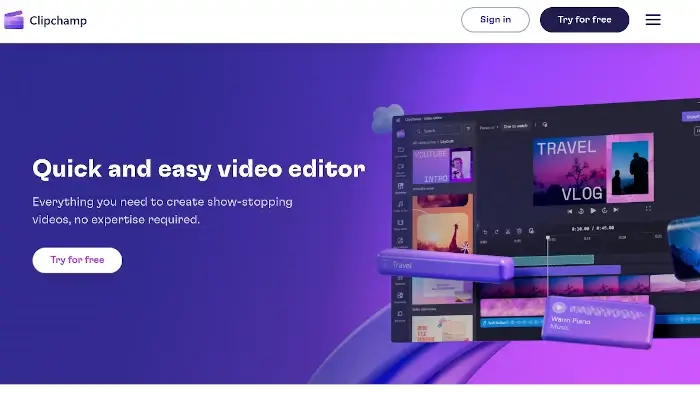
Conclusion
As we conclude our guide to top YouTube to GIF converters, we’ve unveiled a realm of creative transformation. Each converter, from user-friendly options like Imgur Video to GIF to feature-rich platforms like Kapwing and Convertio, empowers us to distill the essence of YouTube into captivating GIFs.
Armed with these converters, we embark on a journey to elevate YouTube’s dynamic content into shareable art.
