YouTube thumbnails are the first thing viewers see while browsing videos, and they are extremely crucial for getting clicks and views. Also, your YouTube video’s click-through rate can go up, standing out from the pack with a well-designed thumbnail.
A compelling YouTube thumbnail can be the difference between a viewer deciding to click on your video or keep on scrolling. But how can you make them land on your videos, particularly if you do not have any prior graphic design skills? Leveraging an online YouTube thumbnail generator is one of the most handy options.
To boost your video clicks, here are the top YouTube thumbnail preview tools we’ve handpicked to help you get started.
1. ThumbnailPreview
With ThumbnailPreview, you can check out how your YouTube titles and thumbnails appear in relation to the current YouTube feed and layout. Additionally, It enables you to assess how well your material stands out by comparing the thumbnail and title of your YouTube video to related content.
A professional YouTuber created ThumbnailPreview as an internal tool for testing thumbnails because getting that first click is one of the most important aspects of content creation.
Users with Pro accounts have unlimited access to ThumbnailPreview’s premium facilities, which include functions like testing against YouTube’s home page, branded tests with unique branding, an archive of tested thumbnails, and more.
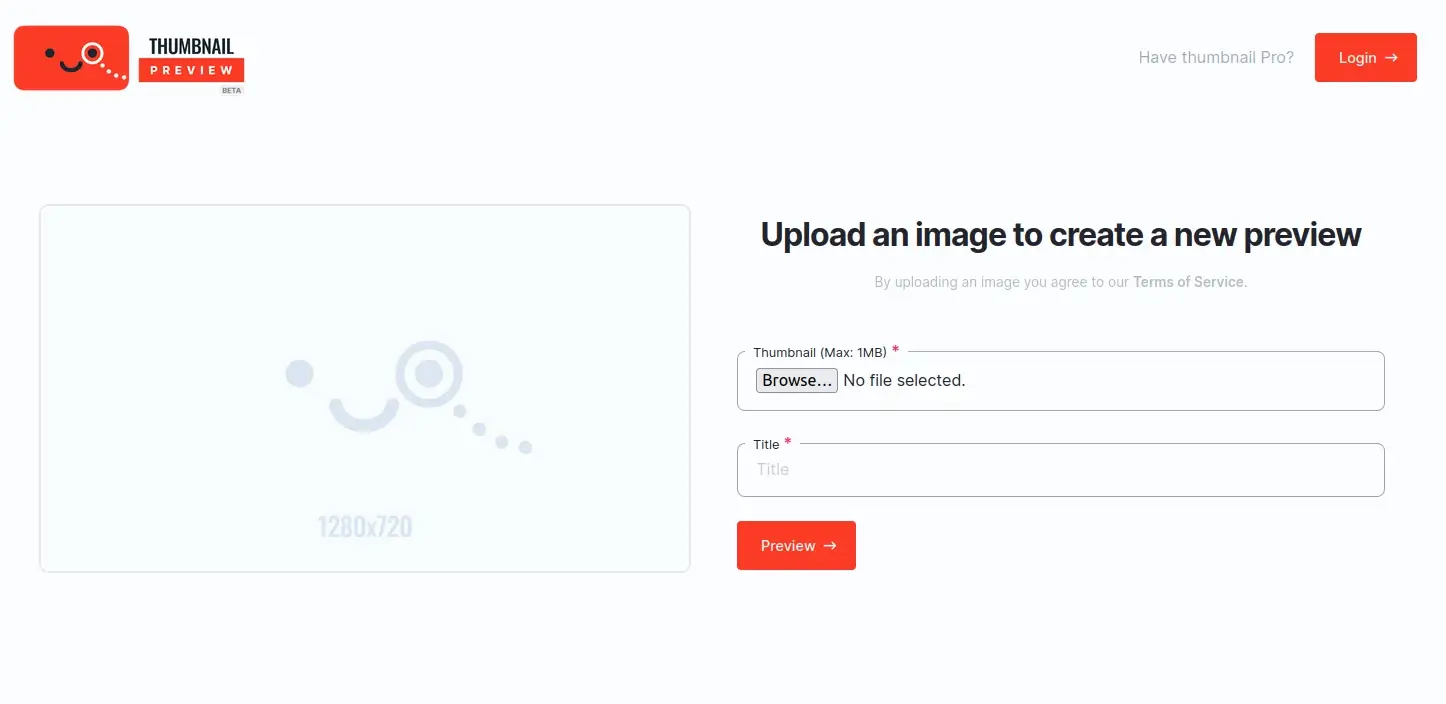
2. TubeBuddy
TubeBuddy free browser plugin that connects with your YouTube dashboard. Additionally, it has an iOS and Android mobile app. Over 10 million businesses and creators have used TubeBuddy to improve their content and expand their channels.
It provides tools such as a thumbnail analyzer, A/B testing, a keyword finder, and more. Tubebuddy analyzer provides the ability to analyze and evaluate the old and new thumbnails in order to find weak areas.
In addition, it incorporates AI to mimic the human eye in order to draw viewers’ attention to various thumbnail components.
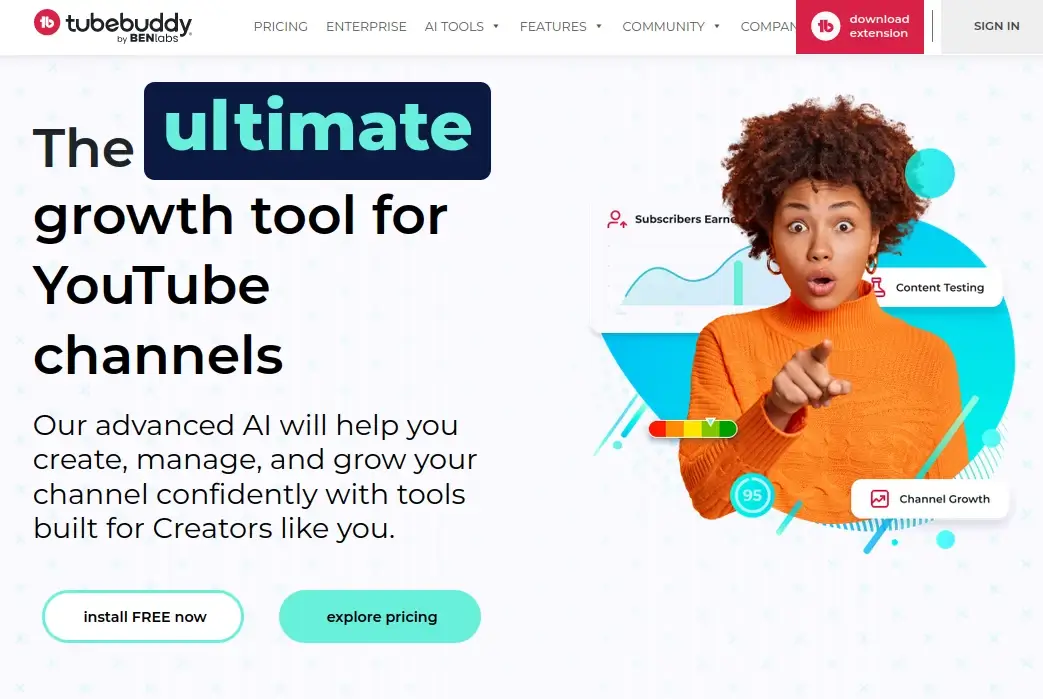
3. Thumbnail Checker
Thumbnail Checker is an optimization platform that can be utilized to preview your thumbnail designs for YouTube videos and test YouTube titles.
With its user-friendly and customized tool, you can make sure that your content stands out and draws readers. Additionally, Thumbnail Preview helps improve your click-through rates and increase traffic to your videos.
Thumbnail Checker also provides A/B testing, a functionality for optimizing multiple thumbnails. It allows testing for multiple thumbnail iterations and comparison of thumbnails in relation to competitors.
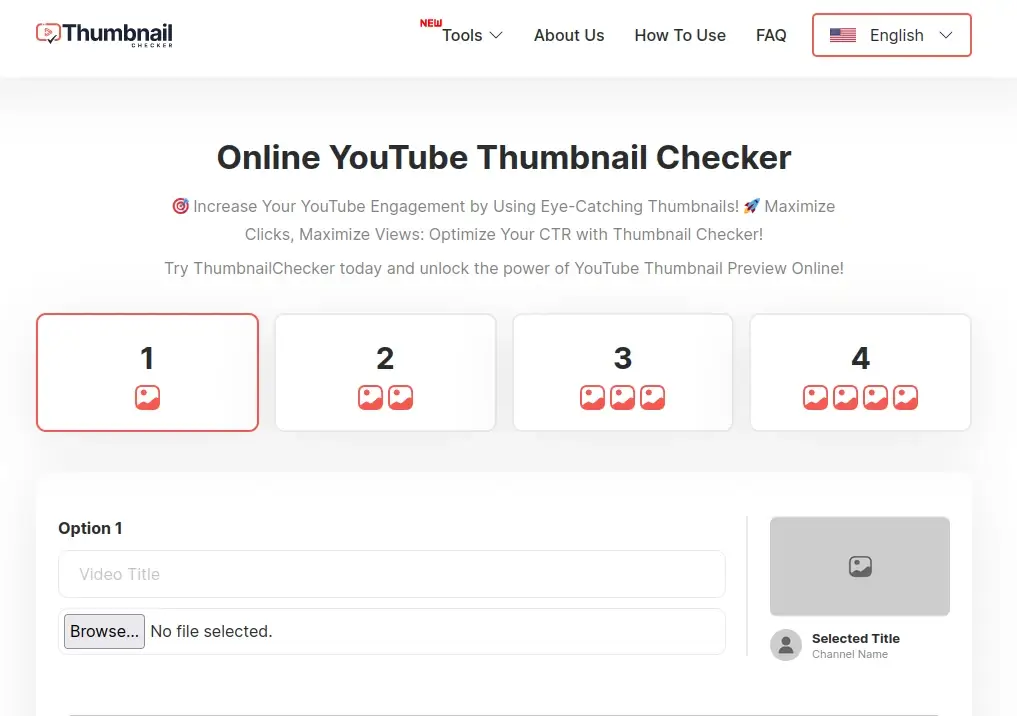
4. Thumblytics
YouTubers can select the finest thumbnails before publishing by using Thumblytics, a company that offers a service for testing titles and thumbnails. Users are asked to vote on competitor’s thumbnails in this test.
Besides that, this tool presents a clear picture of the situation, so you can see where you can make improvements to increase traffic.
Additionally, users can now select the program with the most votes and the highest CTR thanks to the voting results, which pave the way for further initiatives.
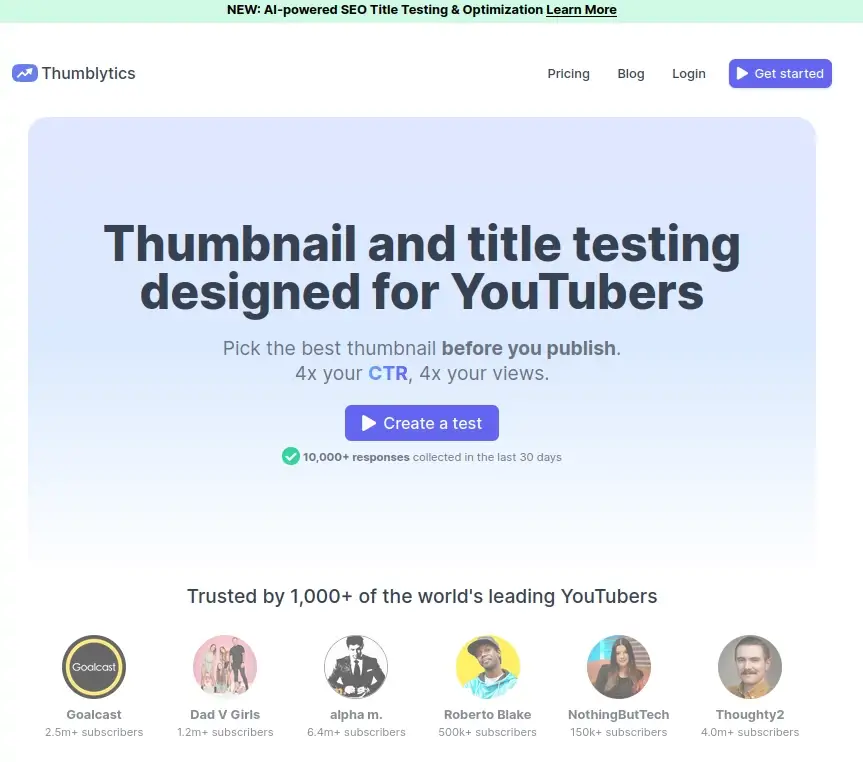
5. TuBeast
For YouTube creators, TuBeast is a web platform and extension that offers cutting-edge growth and optimization features. It has a number of features that can help content producers streamline their channels and videos, produce niche-specific material, conduct market research, and gain more information from competitors.
Among the features is an AI tool for analyzing thumbnails, which you can use to generate traffic to your videos and spot problems with overlay text. Each phrase is evaluated and verbalized according to its design.
Additionally, users can compare up to five thumbnails side by side to decide which will best draw viewers, and they have given TuBeast positive feedback, praising its distinctive technology and excellent service.
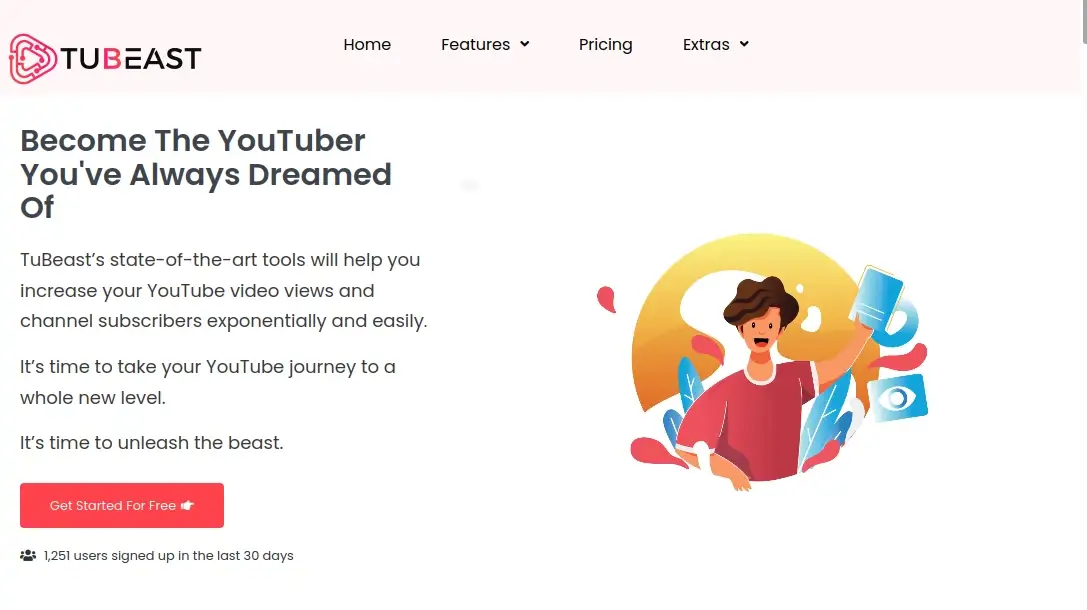
6. TestMyThumbnails
YouTubers can test their video thumbnails and titles before uploading them using the web tool TestMyThumbnails. With this tool in play, users can upload their thumbnails and compare them to those of competitors on the service’s A/B testing platform.
The service offers a clear perspective on the issue to help customers understand where to improve in order to attract traffic, and users can then vote for the image they like.
Besides that, the platform provides a Channel Niche Checker tool that displays the proportion of related channels with matching channel names.
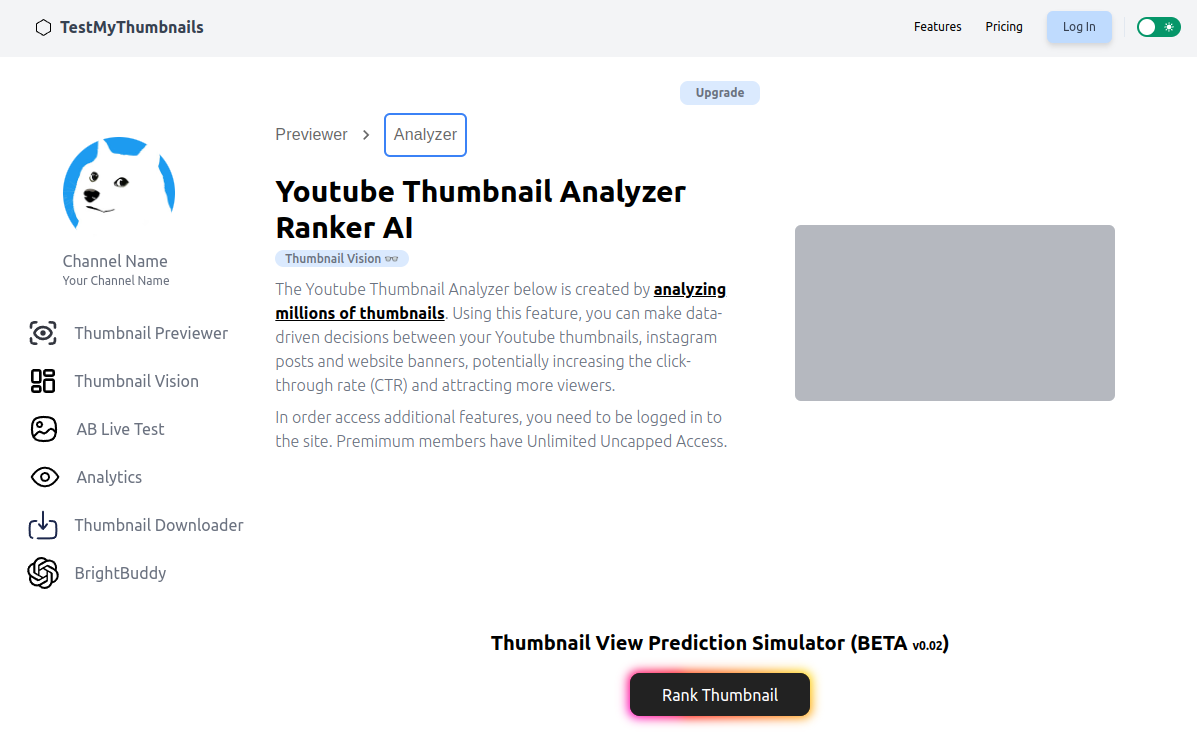
7. YouTube Thumbnail Preview
A pop-up window function is provided by the Chrome addon YouTube Thumbnail Preview. When using the YouTube page, users must click the extension to load the image. By clicking on the image, the utility brings you to the largest thumbnail.
With just one click, thumbnails can be viewed with this free Chrome browser extension.
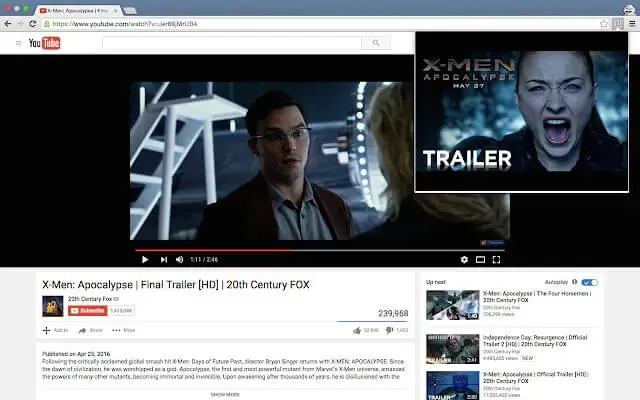
Conclusion
There are different thumbnail preview tools, and each of them comes with its own capabilities. While some use human votes and AI to test thumbnails, others use both.
Examine the tools in the article and select the one that best satisfies your requirements.
