Xonsh (pronounced “Konk“,) is a cross-platform, Python-powered, Unix shell language and command prompt designed for the use of experts and novices alike.
The Xonsh language is a Python 3.4+ superset and it features additional shell primitives that make it familiar to working from IPython and Bash.
Xonsh is easily scriptable and it allows you to mix both command prompt and python syntax coupled with a rich standard library, man-page completion, typed variables, and syntax highlighting, among other features.
Try out Xonsh right here in the browser – https://repl.it/@scopatz/xonsh
Features in Xonsh
- Free and Open-source
- Cross-platform: available to use on Mac, GNU/Linux, and Windows
- Tab completion
- Syntax highlighting
- Man-page completion
- Rich history
- Typed variables
- Easily scriptable
- Sane language
- Large standard library
Xonsh is significantly different from other shell tools as can be seen in comparison to other command prompts like Bash, zsh, fish, IPython, and plumbum.
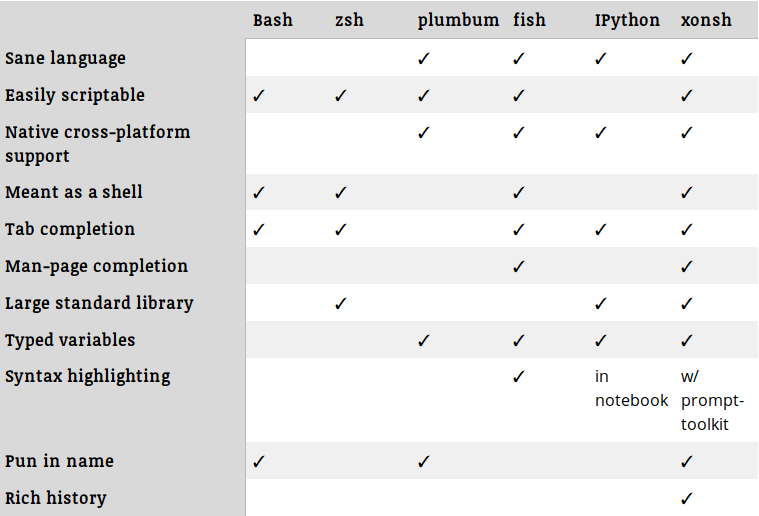
If you need any help using Xonsh you can refer to its online Guides.
Installing Xonsh on Linux Systems
Xonsh has certain requirements to run including Python v3.4+, PLY, and prompt-toolkit (optional).
You can install xonsh on Debian/Ubuntu from the repository with:
$ apt install xonsh
Fedora users can install xonsh from the repository with:
# dnf install xonsh
For other Linux distributions, you can find the installation guide here.
As it is with all open-source projects, Xonsh is open to contribution and its source code is available on GitHub.
I don’t know which shell tools and command prompt you enjoy using the most but Xonsh seems to have won the hearts of many users for reasons experts celebrate over.
Are you familiar with Xonsh and do you mind sharing your experience with us? The comments section is down below.
