Wunderlist is a to-do list app that is getting more popular with time within the Linux community.
Dubbed “the easiest way to get stuff done”, the app has a smooth UI dedicated to helping its users keep a checked list various types of lists, project plans, and notes, among others.
The To-Do app has been without a Linux client for a while now (despite having a client for all other platforms), but thanks to the WunderlistUX, that status has changed.
WunderlistUX is an electron-based desktop app that is free to download from GitHub and was designed specifically for elementary OS to fill in the gap for the missing Wunderlist Client app for Linux.
The app has a responsive UI to allow for users to neatly resize its window as they like and it even supports theme customization. If you are Wunderlist user, then you should definitely give this Linux Client alternative a try.
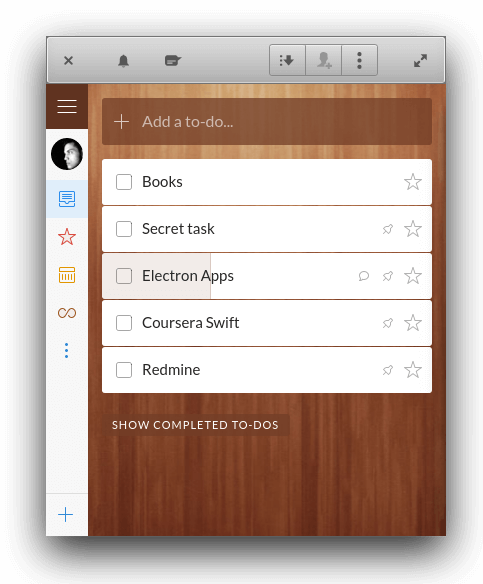
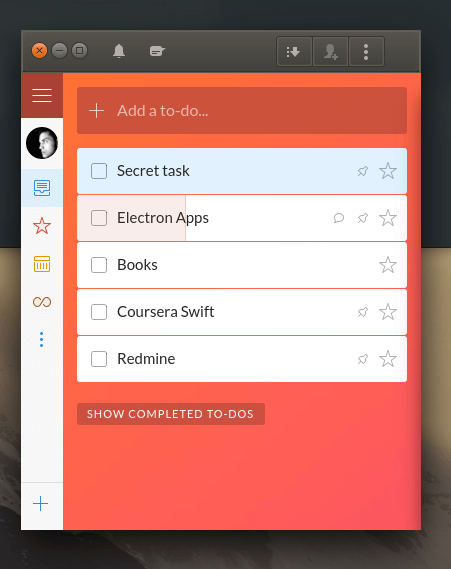
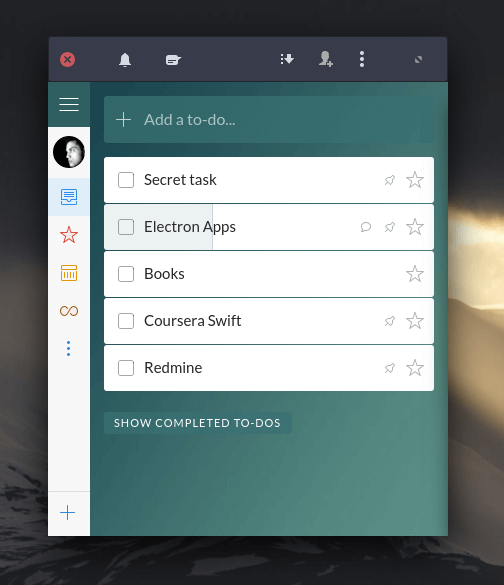
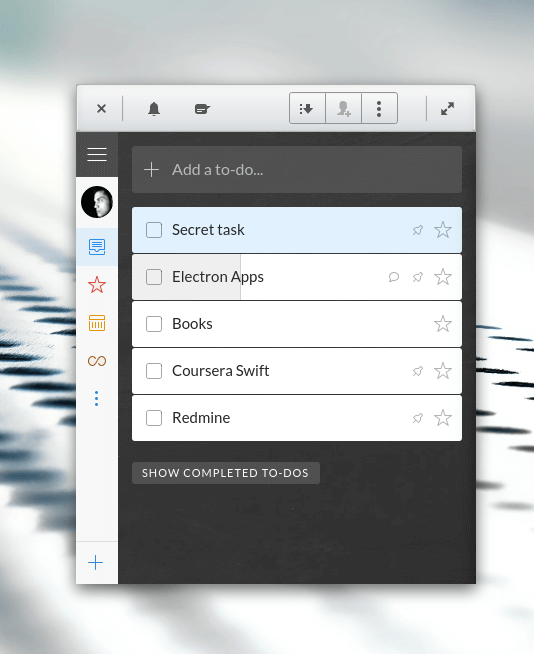
Installing WunderlistUX
Download the latest *.tar.gz package from GitHub depending on your CPU Architecture.
Download the directory by running the following commands in your Terminal:
$ sudo mkdir /opt/wunderlistux $ sudo tar -zxf ./wunderlistux-*.tar.gz -C /opt/wunderlistux --strip-components=1 $ sudo sed -i 's/path\/to\/Wunderlistux-linux-x64/opt\/wunderlistux/g' /opt/wunderlistux/wunderlistux.desktop $ sudo ln -s /opt/wunderlistux/wunderlistux.desktop /usr/share/applications/
Finally, use this Bash Script Installation command below to install everything:
$ wget -O - https://raw.githubusercontent.com/edipox/wunderlistux/master/bin/install.sh | sudo bash
That’s all. You should be able to launch the WundelistUX app from your app launcher now. Do you have any thoughts about this Wunderlist client? Do share with us via comment section below.

Not work:
sudo tar -zxf ./wunderlistux-*.tar.gz -C /opt/wunderlistux –strip-components=1
tar (child): ./wunderlistux-*.tar.gz: can’t open: No such file or directory
tar (child): Error is not recoverable: exiting now
tar: Child returned status 2
tar: Error is not recoverable: exiting now
use Uppercase ‘W…’
# sudo tar -zxf ./Wunderlistux-*.tar.gz -C /opt/wunderlistux –strip-components=1
Hi everyone,
The last version includes an AppImage which can be used to just try the without installing it or to actually install it in the system. There is also an install script that does basically what you explained in this post. And now there is a super cool settings panel that allows you to configure windows buttons and themes.
Thank you very much for sharing!
BTW: Nice web Martins, liked the UI design
Thanks Edipo, I’m just seeing your comment. @disqus_Ukx246hScI:disqus try using the AppImage that Edipo is talking about.