WPForms is a freemium drag-and-drop form builder for WordPress and it has since established itself as one of the most popular WordPress form and survey builder plugins with over 2 million professional users.
Exceptional functionality on one side, it’s easy to see why WPForm is so popular – it was made with a UX first approach in order to make sure that it is not only feature-rich but that it is usable by non-tech savvy users.
WPForms has been designed from scratch to also warrant stability & consistency, traceability, and automation. For example, you can easily customize the message users will see when interacting with your forms. You can also enable auto-respond features to fill the gap between you and your clients when you’re offline.
Features in WPForms
- Free to Use: Install WPForms Lite with the complete list of form elements you need for building professional forms, questionaries, etc. on several websites free of charge.
- Easy to Use: you don’t need expert knowledge to create professional forms.
- Templates: choose the ready-made layouts in stock for you and customize them to your taste.
- Drag-and-drop: drag any form element and drop it right into place.
- A Clean, Modern UI: WPForms is both powerful and beautiful.
- Mobile-responsiveness: WPForms works 100% on all platforms including tablets and mobile phones.
- Embeddable: Place your forms in blogs, widget areas, footer, etc.
- Instant Form Notification: reply to clients as soon as they get in contact.
- Spam Protection: WPForms is built to automatically prevent spam submissions and protect client/service integrity using smart captcha and honeypot.
- Premium Features: add extra features for a more robust WPForms by subscribing to a plan that fits your project description.
- File Uploads: allow your clients to upload documents and media files in a few clicks.
- Smart Conditional Logic: create forms with easy-to-setup instructions
- Integration with 3rd Party Services: WPForms is enabled to allow you to work with other service providers such as PayPal, Stripe, MailChimp, and Aweber, to mention a few.
- Payments Made Easy: Native support for marketing, collecting payments, donations, and online orders.
- Documentaion: Several easy-to-follow video tutorials on several topics.
WPForms has a whole lot of other features that you’ll find on the complete feature list of its official website. In the meantime, here’s how to get it up and running.
Installation of WPForms
WPForms is free to install directly from within WordPress. Just search for it from WordPress Dashboard >> Plugins. Search for WPForms, install and activate it. This is the easiest way – even developers use it.
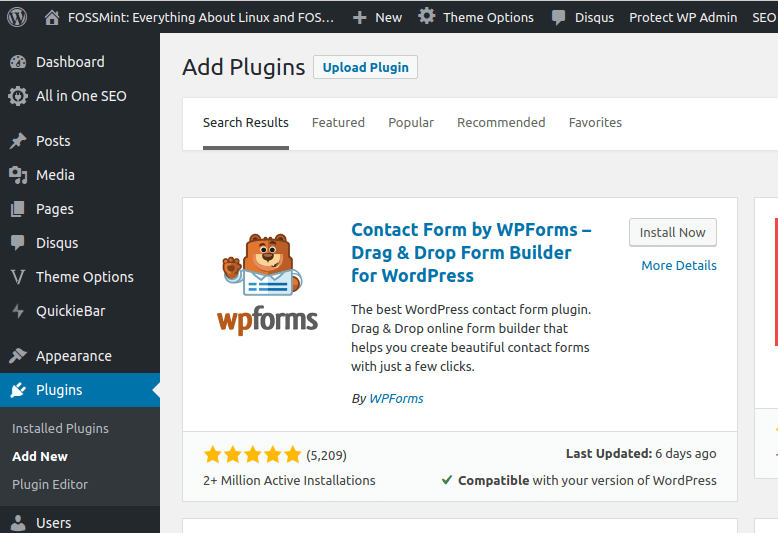
If for one reason or the other you will rather do the installation yourself, download the plugin from the WordPress repository here and manually upload the folder to your websites. You’ll need to know a little about SSH or SFTP for that.
Here’s a quick overview of what working with WPForms is like:
There is no form you can think of that WPForms is not capable of producing. You can’t go wrong with this choice. Have you used WPForms before? Share your experiences with us in the comments section below.
[mks_button size=”medium” title=”Get started with WPForms today!” style=”squared” url=”https://www.shareasale.com/r.cfm?b=834775&u=1260899&m=64312″ target=”_blank” bg_color=”#529b30″ txt_color=”#FFFFFF” icon=”fa-wpforms” icon_type=”fa” nofollow=”1″]
