If you are a WordPress site owner, you must know how devastating it can be to be hit by malware.
A malware attack can make you lose the SEO rankings while causing data leaks and being quoted as an unsafe site on Google’s list, which will eventually block your site on chrome along with many other issues.
Malware is one of the major risks to website security, having inflicted damage on millions of people and businesses. With WordPress being extensively used, it has become a primary target for these kinds of attacks.
Updating faulty plugins and themes isn’t a suggestion; it’s a necessity, and one of the most effective methods for reinforcing the security of your WordPress website is to use a WordPress malware scanner.
To keep yourself and your site safe from all such happenings, you must regularly scan your WordPress site for malware and follow other sanitization practices.
Preventing the occurrence of such issues will keep you away from unwanted problems and long-term damage to your WordPress site.
So, Is you are a WordPress user and want to keep your website safe by protecting your site from unwanted threats, we would recommend you to give this post a read and adhere to clean practices to safeguard your site with the best WordPress scanners and vulnerability plugins!
What Is a WordPress Malware Scanner?
A WordPress malware scanner is a program designed to identify and eliminate malicious code, security flaws, and other threats to improve the security of WordPress websites.
A report by Sucuri shows that in 2022, 96% of hacked websites used WordPress. This emphasizes the importance of having strong security for WordPress sites.
Another study by MalCare found that 63% of people like scanners that use plugins, while 37% prefer online scanners.
Plugin-based scanners do thorough scans and can remove issues, while online scanners are quicker and easier to use.
Why Use a Malware Scanner
Scanners detect and flag any malicious code embedded in your website. This includes malware, viruses, and other harmful scripts.
In addition, Scanners assist you in identifying security loopholes in your website so you can swiftly address them. Scanners also detect early threats to avert possible harm, data breaches, and illegal access.
Does WordPress Have a Built-in Malware Scanner?
WordPress doesn’t have a built-in malware scanner. However, the CMS fixes bugs in its code regularly by updating itself with security patches.
In addition, WordPress depends on developers and third-party online tools to manage vulnerability databases and identify harmful files in the program.
Best WordPress Malware and Vulnerability Scanners
With so many WordPress scanners available on the market, picking the best one can be a daunting task.
This article introduces you to some of the best WordPress malware scanners, each providing cutting-edge features.
1. Wordfence
Wordfence is one of the most sought-after security tools that is equipped with an impressive firewall that consists of full malware scanning along with additional security features.
The malware scanner can be executed from the inside of your WordPress dashboard to check all the data on the server. The free version of this tool comes with all the scanning features but also houses a limitation i.e., you will have to bear the delay of 30 days for malware recognition signatures.
In case you want to use the real-time malware signatures, you would need to invest in its paid or premium version. Wordfence paid version provides access to the real-time firewall rules.
This tool also checks for other security issues apart from scanning for malware such as weak passwords, out-of-date themes, and so on.
Moreover, this tool can impact the performance due to the scanning of files on your server. Therefore, you should run the scans when the traffic is less to avoid affecting the performance.
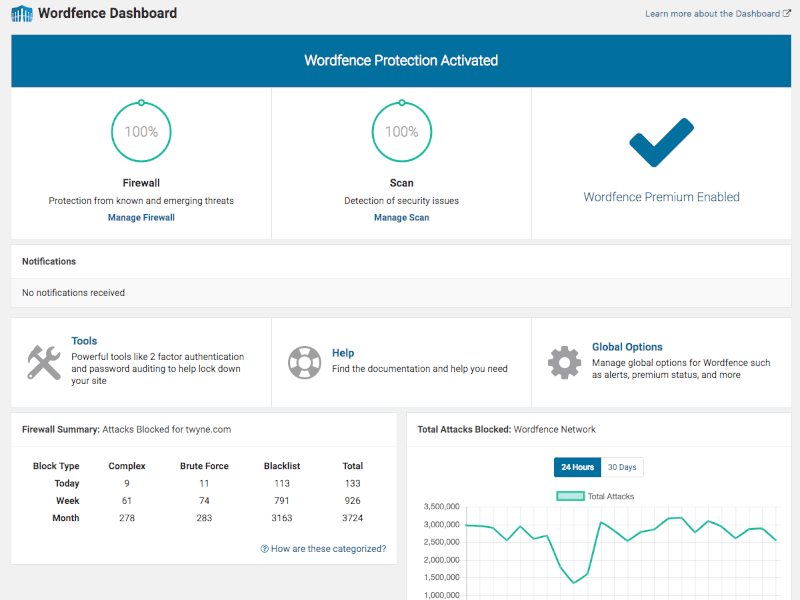
2. Jetpack Scan
Jetpack Scan malware scanning tools are integrated with Jetpack Backup, which uses the same user-oriented approach as MalCare. This tool allows the Jetpack Backup to create a backup of your site on a daily basis to a secure off-site location.
Post this, the Jetpack Scan runs a check to detect malware on the backup version of your site without hampering the performance. If any issue is detected, you will be immediately notified via email so that you can resolve the issue in a single go.
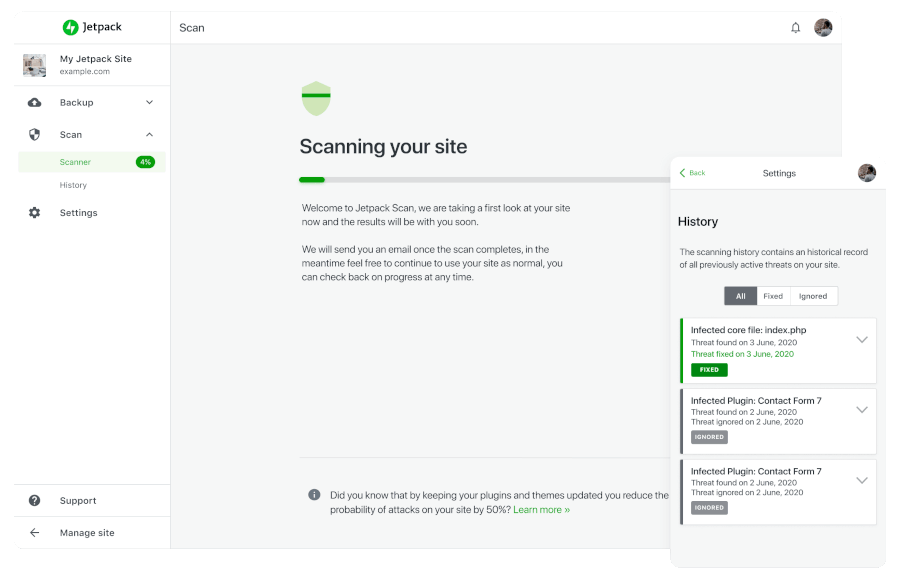
3. MalCare
MalCare, a malware scanner, and a WordPress security plugin belong to the house of “BlogVault WordPress backup service”. This unique doesn’t work by scanning the data, which implies that it won’t impact the performance.
This tool rather copies all the files from your server to its own server and then runs the scan over there. It runs a full scan of the files without having any negative impact on the performance.
It automatically follows the same process on autopilot mode to protect the site and detect issues as soon as they occur.
This tool allows you to scan the files at no cost but, you will need the MalCare paid version to see which all files are infected. This means, you can run the scan for free but to fix the issue, you need to shell off money!
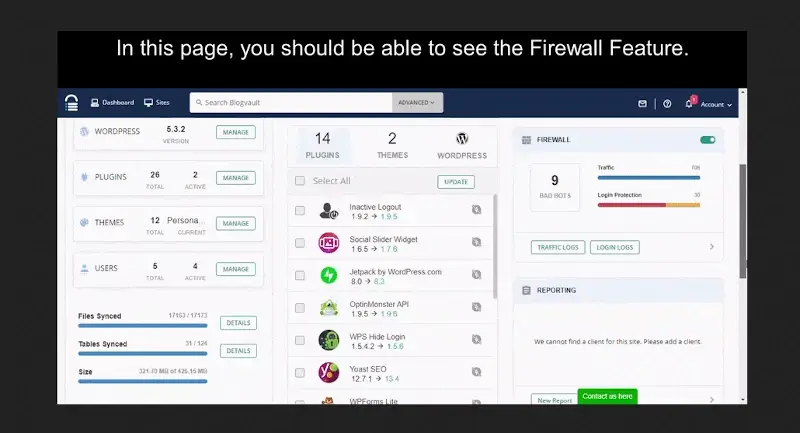
4. Sucuri SiteCheck
Sucuri SiteCheck is a free scanner to detect malware from a well-known company Sucuri! This tool lets you scan the site from the Sucuri SiteCheck website or the Sucuri Security plugin.
This tool shows your site’s summary of the issues found. It additionally tells your site’s listing in blacklists, if any.
Sucuri SiteCheck tool is very simple to use, but it comes with a limitation. It scans for only those files which are on the front end of your site. It doesn’t follow a full scan on your server, maybe that’s the reason it’s totally free.
It can detect the malware on the front end but is not capable of catching the malware found anywhere else on the server of your site. Therefore, it makes a suitable choice if you quickly want to scan for malware on your site.
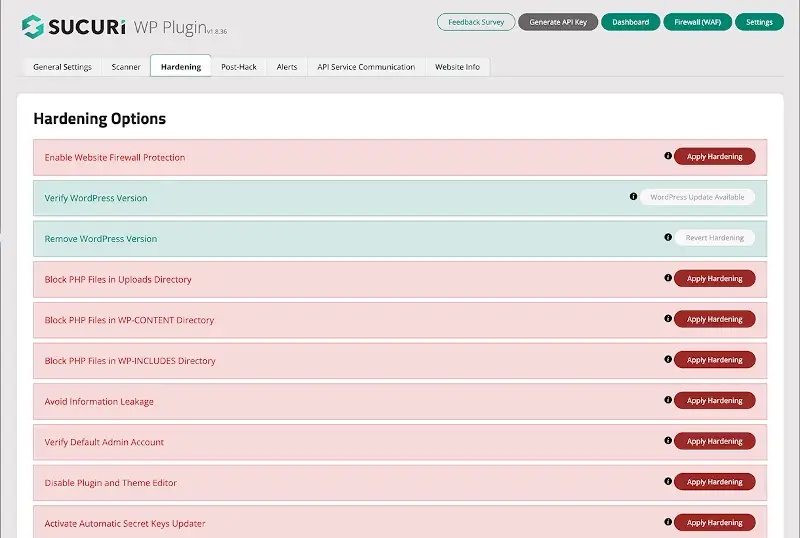
5. WPScan
WPScan is a comprehensive WordPress security plugin that uses its own manually curated WPScan WordPress vulnerability database to protect websites.
Over 21,000 known security flaws are present in the database. WPScan uses this database to scan for WordPress, plugin, and theme vulnerabilities. It also schedules automated daily scans and sends email notifications.
Other security flaws that can be detected by WPScan without the need for an API token include:
- Weak passwords
- HTTPS enabled
- Check for debug.log files
- Check if XML-RPC is enabled
- Check for code repository files
WPScan comes with a free API plan that allows 25 API requests per day. It also includes paid plans such as Enterprise, which comes with more API calls and unlimited functionalities.
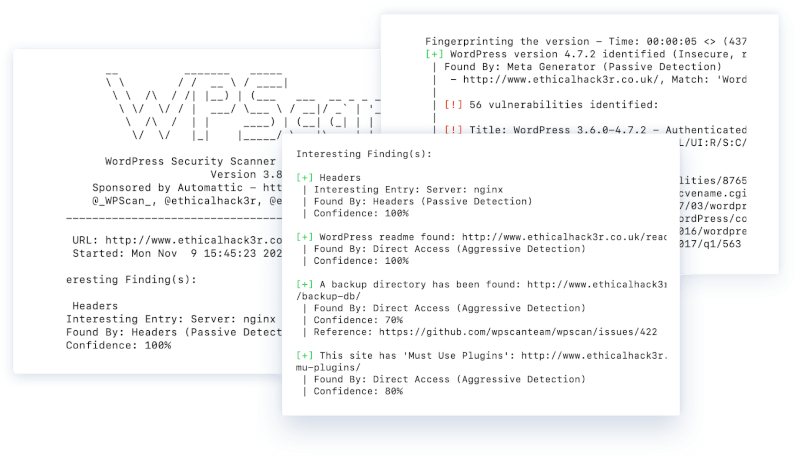
6. Bulletproof Security
BulletProof Security is a comprehensive security plugin that automatically fixes over 100 issues/conflicts with other plugins. BulletProof Security features an MScan malware scanner that detects and flags any malicious code within the WordPress website.
BulletProof Security guarantees website security protection through .htaccess rules and hidden plugin folders/files. It offers features such as Auth Cookie Expiration (ACE) and Idle Session Logout (ISL) to improve login security.
Besides that, it comes with a one-click setup wizard that simplifies configuration and installation.
In addition, BulletProof Security packs the following security features out of the box:
- Login security and monitoring
- HTTP error logging
- Force strong passwords (FSP)
- DB table prefix changer
- Frontend/backend maintenance mode
- WordPress automatic update options
- DB backup
BulletProof Security Pro offers $69.95 (one-time purchase price)
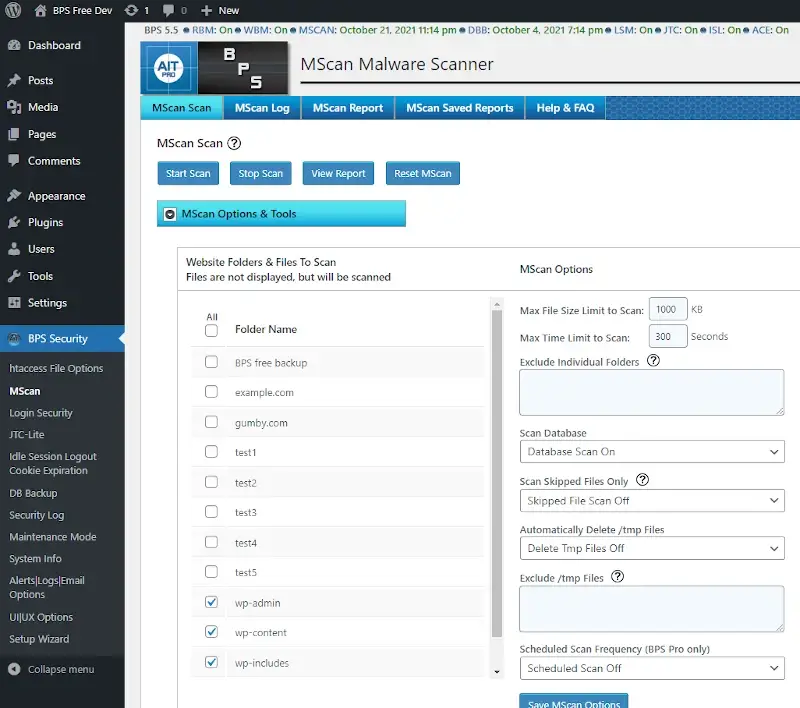
7. SecuPress
SecuPress is a powerful WordPress security plugin that you can use to protect your website from various threats.
SecuPress comes with a special malware scan developed by its security experts. This scanner searches for corrupt files and gives you a simple, actionable report that you can follow.
The scanner investigates FTP files that aren’t good, checks your uploads folder for potentially harmful files, and detects phishing attempts using the index.php loader.
In addition, SecurePress blocks bad bots with its Robots Blackhole functionality. Besides that, it offers an anti-hotlink feature to preserve your bandwidth and also backs up your database and files, and lets you download them.
SecuPress Pro offers 60.00€ (per year and site)

8. Defender Security
Defender Security is a feature-rich WordPress plugin that enhances the security of your website with just a few clicks. Defender Security adds robust security features to protect your site from various threats
Defender’s free malware scanner examines WordPress security vulnerabilities, such as suspicious code and malware.
Defender lets you ban or allow list IPs, apply IP blocking, Geo IP blocking, and stop brute force assaults. To enhance login security, it provides login masking, which involves moving WordPress’s default login field.
In addition, you can add various reCAPTCHA types, including BuddyPress, Google, and WooCommerce, to your login/registration pages, lost password forms, and comment posts in a few simple steps to enhance security and guard against fraud and abuse.
Defender also makes transferring your login screen to a unique URL easier, improving branding and security. Besides that, it supports several security headers, such as Referrer Policy, Strict Transport, X-Frame-Options, and X-XSS-Protection.
These security headers protect your website from the most common attacks, such as code injection, cross-site scripting, XSS, and more.
On top of that, Defender disables bots when it notices that they are being used to scan your website for security holes. By identifying when a bot continues to access sites that are not there, the 404 limiter allows you to halt the scan and prevents a significant load on your website’s performance.
Defender Security offers 4 different plans. Check out here what the plugin offers you.
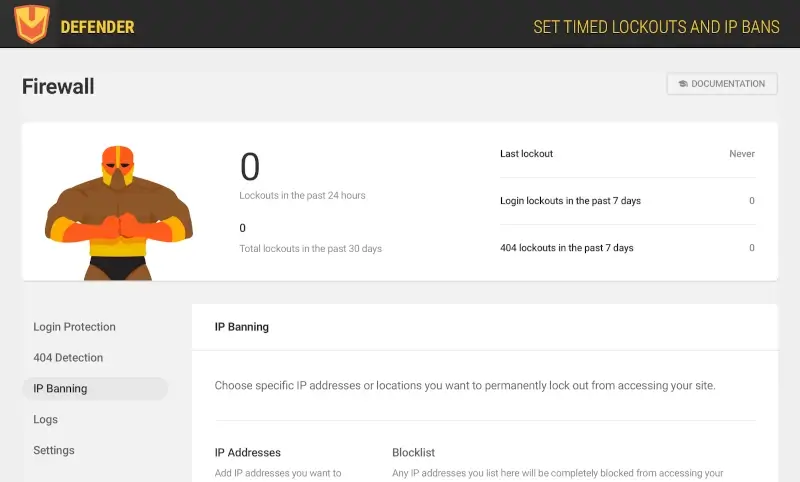
9. Quttera
Quttera is a global leader in website security that scans your website for malicious content generated automatically, redirects, hidden eval code, malicious code obfuscation, JavaScript code obfuscation, exploits, worms, trojans, backdoors, viruses, shells, spyware, and other threats.
In addition, it detects if Google and other blacklisting authorities have placed your website on their blacklist. Besides that, it detects files infected by PHP malware and provides a detailed investigation report on the scans.
Click here to check the plans offered by Quttera.
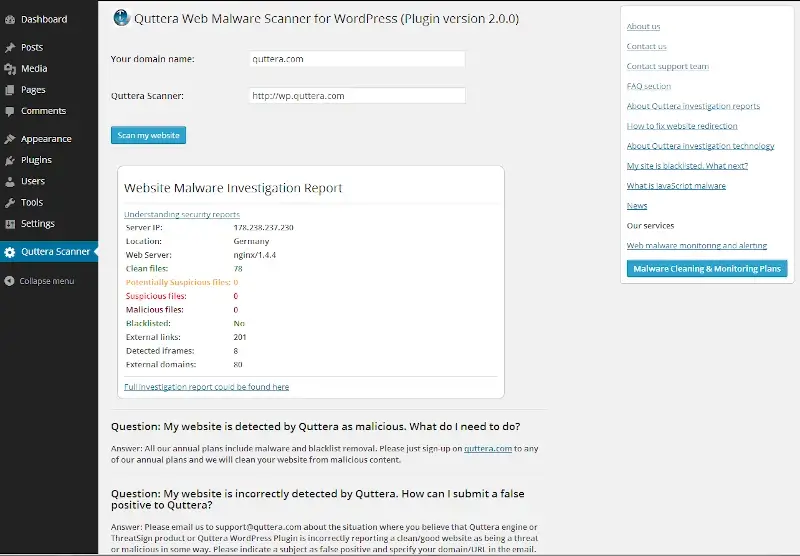
10. Security Ninja
Security Ninja is an all-in-one WordPress plugin that provides essential security features for your website. It runs over 50 security tests to find vulnerabilities and flaws that you might not even be aware of.
Some of the security tests, include checking for outdated plugins, themes, and WordPress core, as well as testing file permissions and more.
Each test is clearly explained, and documented and comes with troubleshooting instructions. On your website, Security Ninja alerts you about identified vulnerabilities. With just one click, you can instantly block over 600 million malicious IP addresses.
Read more about Pro features on the Security Ninja website.
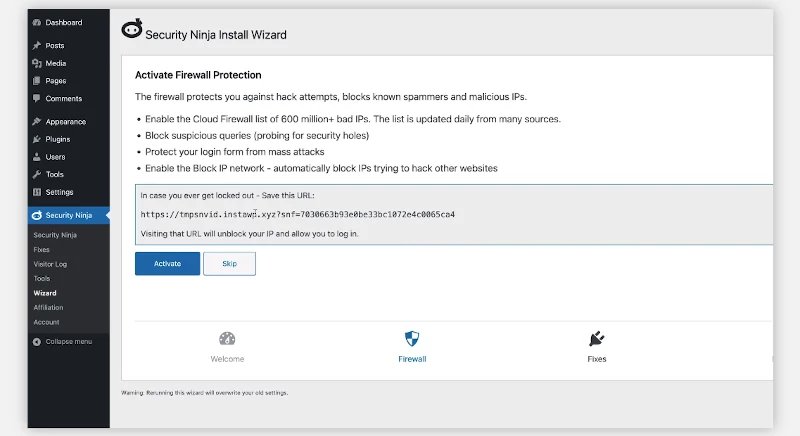
11. Titan Anti-Spam and Security
Titan is a comprehensive WordPress security solution that offers security and threat assessments for WordPress websites, along with anti-spam, firewall, malware scanners, and site accessibility checks.
The malware scanner scans the themes and plugins for malware, invalid URLs, backdoors, malicious redirects, and code injections. With the free version, you can scan using more than 1000 signatures.
Titan verifies your comments against a worldwide spam database. To stop harmful content from being published, unfiltered comments are re-verified by a self-learning neural network.
It also developed algorithms to ensure reliability and accuracy against spam bots, allowing you to save your time and resources.
In addition, a user’s comment is instantly displayed on the website. Spam comments are identified by the background check as spam and are hidden on a website. This enhances user experience and boosts engagement.
To Unlock more features check out the Titan official website
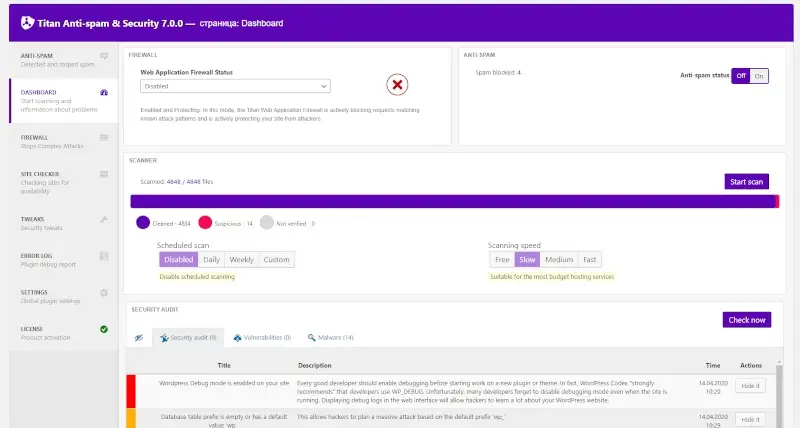
12. Security and Malware Scan by CleanTalk
CleanTalk is a cloud-based security solution that guards your website against internet attacks and gives you powerful security tools to manage your website’s security.
With the CleanTalk Security FireWall, you can improve the security of your website. It lets you restrict access to your website via HTTP/HTTPS for specific IP addresses and IP networks, as well as for users from particular nations.
The Malware Scanner runs manually in the settings. You can look into the results and determine whether the change was authorized or if malicious code was introduced by reviewing the information that is sent to your Security CleanTalk Dashboard.
In addition, all queries to your website are intercepted by the Security Web application Firewall, which checks for HTTP parameters that include things like SQL Injection, Cross Site Scripting (XSS), file uploads from unauthorized users, PHP constructs and code, and the existence of unsafe code in downloaded files.
Visit the official Security and Malware Scan website to access additional features.
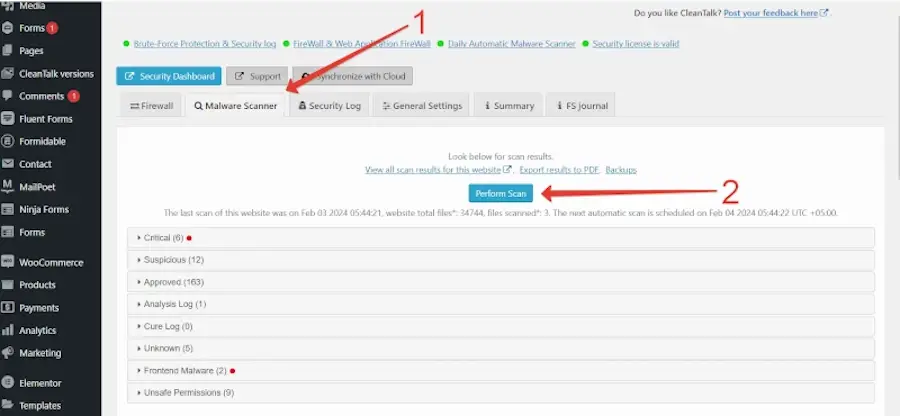
13. All-In-One Security (AIOS)
All-In-One Security (AIOS) is a comprehensive WordPress plugin designed to enhance the security of your website. At the moment, AIOS is actively protecting more than 1 million websites around the world.
To defend against brute force attacks, AIOS provides two-factor authentication (2FA), a password strength tool, and the option to mask your login page from bots. AIOS also features “6G Blacklist” firewall rules, guarding your website against known harmful URL requests, bots, spam referrers, and other threats.
Firewall rules are included in your .htaccess file to prevent access to important files in both the free and paid editions. With features like iFrame protection and comment spam detection, you can safeguard your material, avoid spam, and keep your SEO ranks high.
In addition, AIOS offers a plethora of data regarding website visitors. View activity by IP address, username, date, and time of login and logout. You can view a list of people who have successfully logged in as well as a list of those who have not.
Explore the extra functionalities and pricing by visiting the official All-In-One Security website.
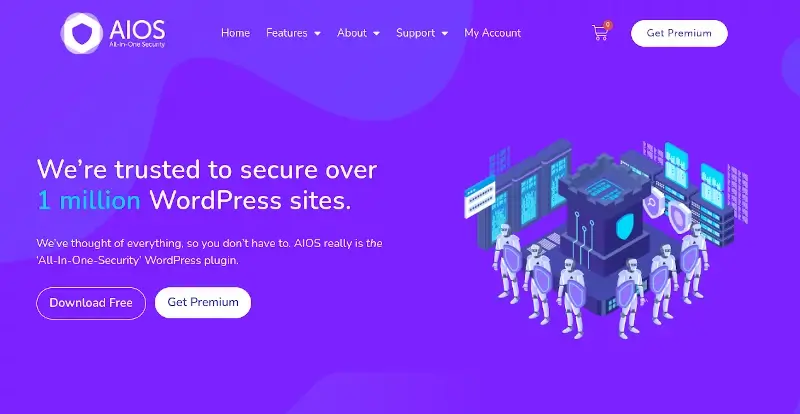
14. Miniorange Malware Scanner
Miniorange is a one-stop-shop security solution, and one of the products it offers is the malware scanner plugin, which detects vulnerabilities, web malware, and other security risks that could compromise your website.
This malware scanner offers powerful anti-malware protection and detailed security checks with malware scan reports in just One-click scan.
Miniorange Malware Scanner plugin also detects security risks such as Trojan horses, viruses, worms, backdoors, brute force and OWASP attacks, spyware, and code injections on your WordPress website.
To protect your WordPress website from brute force attacks, the Malware Scanner offers spam protection and login security.
In addition, it provides a Web Application Firewall, which shields websites against a range of application layer assaults, including cross-site scripting (XSS), SQL injection, and cookie poisoning, among others.
WAF keeps an eye out for any harmful HTTP/S traffic heading toward the web application and blocks it.
Discover additional features by checking out the official Miniorange Malware Scanner website.
15. Pentesting Tools; WordPress Vulnerability Scanner
Security teams can identify, exploit, and report common vulnerabilities more quickly and easily on Pentest-Tools, freeing up time for bespoke work and more inventive hacks. With these penetration tools, you can eliminate the cost of multiple scanners, minimize repetitive pentesting work, and write pentest reports 50% faster.
This platform assists you in identifying vulnerabilities in the target WordPress website using WPScan, the most advanced WordPress scanner.
With this scanner, you can expedite your penetration test because it is already installed, configured, and operational. You can quickly identify vulnerable themes, plugins, and other configuration issues.
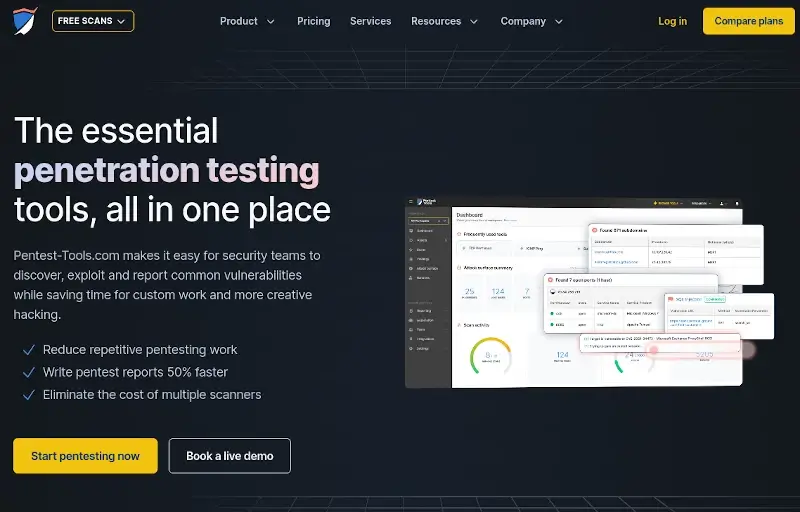
Conclusion
Since vulnerabilities are the primary cause of hacks, as we’ve previously stated, plugins and themes with vulnerabilities must be updated as soon as possible, and WordPress malware and vulnerability scanners are among the best tools to keep websites safe.
