Vimix is a flat Material Design theme to add to your list of themes with which you can beautify your Linux desktop.
It boasts beautifully crafted icons and cool bright colors which give its glossy look and will work smoothly on any desktop environment that supports GTK3 and GTK2 which include Unity, Gnome, Budgie, XFCE, and Mate, among others.
Vimix is based on the ever beautiful Flat-Plat theme and it comes with three theme styles variants (Grey, Doder( blue), and Ruby) which each have a light and dark theme version.
Vimix Themes
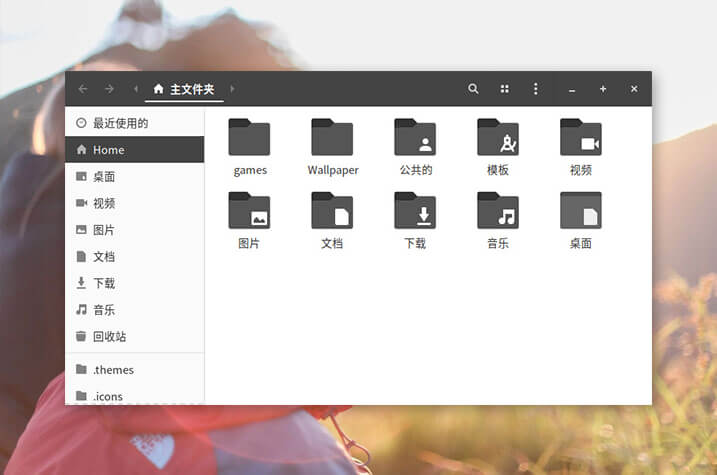
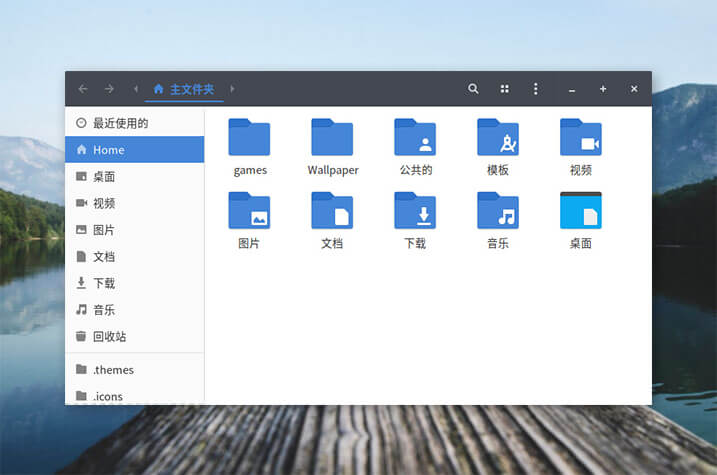
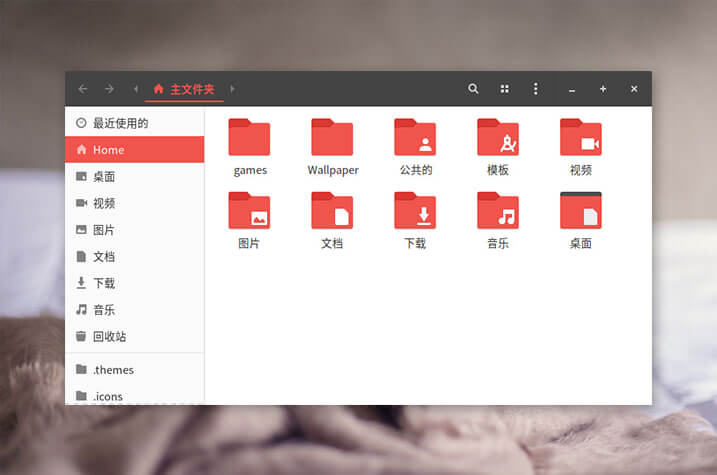
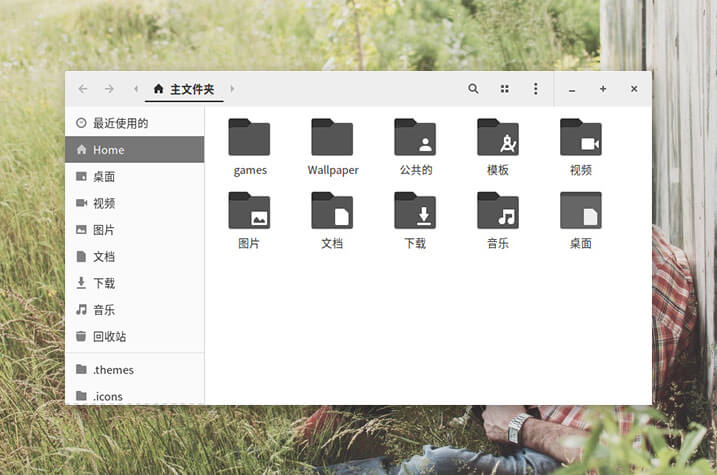
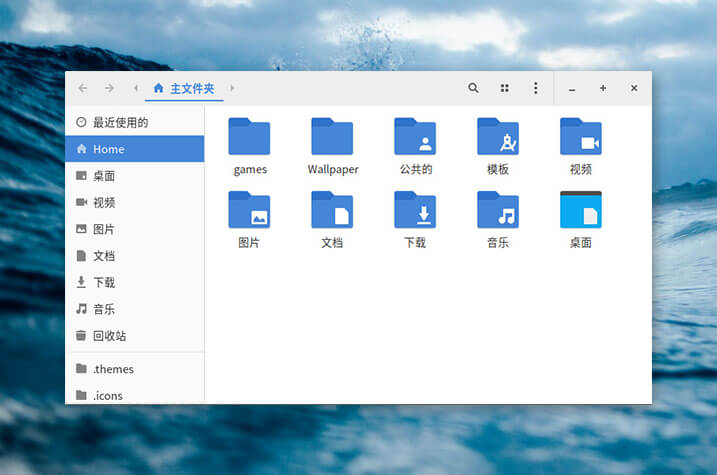
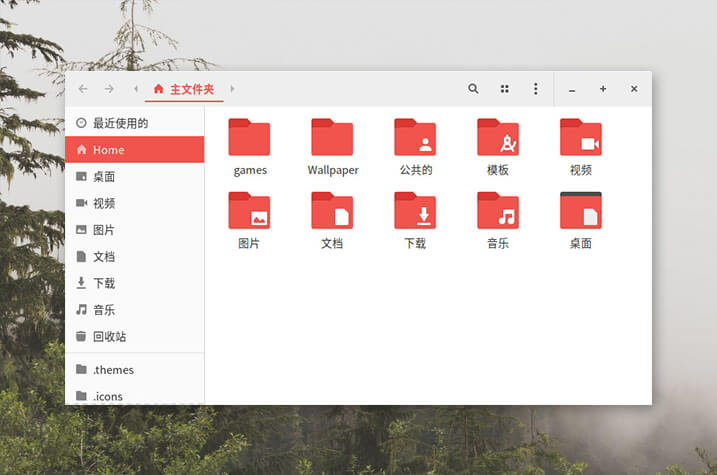
Install Vimix Themes in Linux
We will use Noobslab PPA to install Vimix themes on Ubuntu and Linux Mint distributions as shown.
$ sudo add-apt-repository ppa:noobslab/themes $ sudo apt-get update $ sudo apt-get install vimix-flat-themes
If you want to manually install Vimix get its .tar.gz source package from its GitHub releases page and install it as shown:
Ubuntu/Mint/Debian distros:
$ sudo apt-get install gtk2-engines-murrine gtk2-engines-pixbuf libxml2-utils $ ./Vimix-installer.sh
Fedora/CentOS/RedHat distros:
# yum install gtk-murrine-engine gtk2-engines # ./Vimix-installer.sh
What do you think about Vimix Theme? Share your feedback in the comments section.

What the name of this icon in Vimix Dark and Vimix Light picture?
It is possible to install this on Xubuntu 16.04.2 i386 ?