ULauncher is an application launcher for Linux written in Python with GTK as a GUI toolkit.
It has a minimal design, dependent on a few resources, lightning fast, and will work on virtually all Linux desktops.
Reminiscent of Apple’s spotlight search via, cmd + Space use Ctrl + Space to open the app.
Features of ULauncher for Linux
Following are the notable features of ULauncher:
1. Launch Apps Instantly
Get instant search results as soon as you start typing as ULauncher can remember your previous app options and will auto-select them for you.
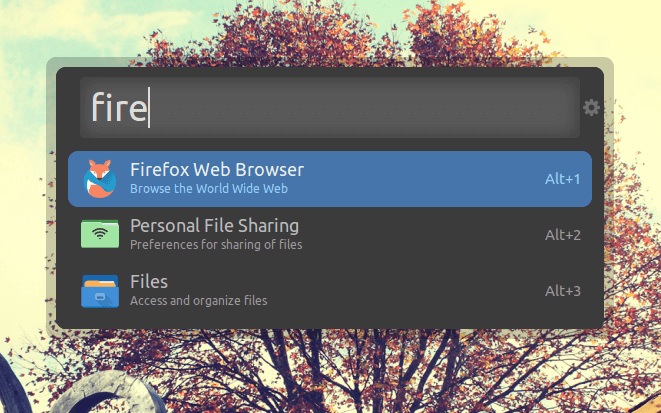
2. Smart App Searches
Type in the name of an app and ULauncher will overlook your spelling errors to figure out what you want.
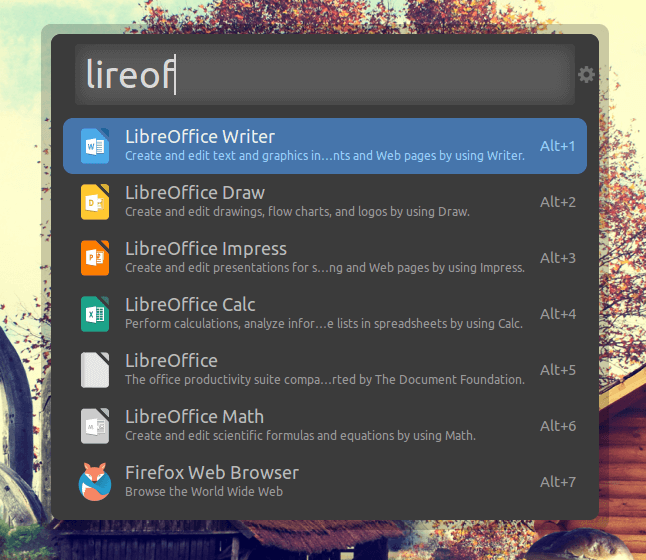
3. Swift Directory Search
Search to open files and directories just as you do apps.
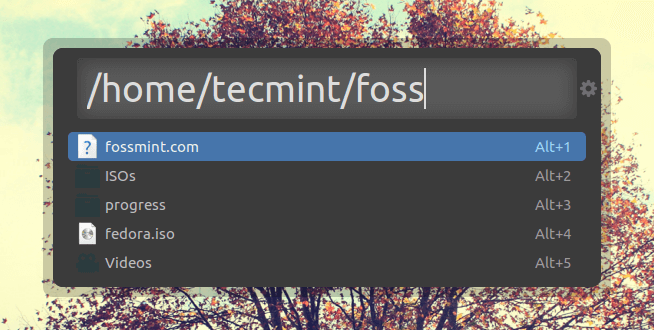
4. Google and Wikipedia Integration
You can install two plugins, for Google and Wikipedia respectively to perform web searches right from your desktop. Write ‘g’ or ‘w’ followed by a search/keyword to activate a Google or Wikipedia search respectively.
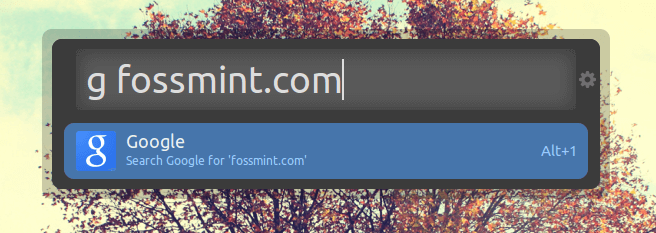
Watch the video below to see ULauncher in action:
Install Ulauncher in Ubuntu
Currently, Ulauncher only works with the latest stable releases of Debian-based Linux distributions.
$ sudo add-apt-repository ppa:agornostal/ulauncher $ sudo apt-get update $ sudo apt-get install ulauncher
If you don’t want to use the PPA download, then you can download .deb package here. Make sure to install the package python-levenshtein.
Currently Ulauncher builds for all popular Linux distributions are under development. If you don’t want to wait, then you can build from source as shown.
$ git clone https://github.com/Ulauncher/Ulauncher.git $ cd Ulauncher $ ./install_deps $ ./run
Are you a Ulauncher user? How does it compare to other Linux app launchers? Drop your feedback in the comments section.

How do I launch Firefox Nightly if I have it installed in my /home/.mozilla folder?
On Ubuntu 16.04 it does not show any of mine appications
Restart your device.