In an effort to make Windows a great platform for developers to build impressive applications, websites and services for all platforms and devices, Microsoft teamed up up with Canonical to build a Windows Subsystem for Linux(WSL), to enable Windows users run a genuine Ubuntu user-mode image on Windows, and this has come with the running of native Bash on Ubuntu on Windows.
Many Windows developers welcomed the idea by making several requests for open-source tools to be availed for use on Windows, therefore several improvements were made to Windows cmd, multiple command-line tools, PowerShell and other developer scenarios.
But the one improvement that took the Technology world by surprise was the execution of native Bash on Ubuntu on Windows without the need of the Linux kernel, this means that Windows users running the latest version of Windows can now execute Linux command-line utilities such as apt-get, grep, awk, sed plus many more, run Bash scripts, and also try out Linux-first tools such as Python, Git, Ruby and many more.
A lot has been talked about Bash on Ubuntu on Windows, but here we shall have a shift of focus, and importantly starting with how to setup Bash on Ubuntu on Windows, then proceed to looking at some shortcomings of the whole project, how it can be improved for better developer experience and also look at a final verdict and future expectations.
How To Setup Bash on Ubuntu on Window 10
Having looked at how Bash on Ubuntu on Windows really came about, let us dive into how you can setup Ubuntu bash on Windows in these simple steps below:
Prerequisites
- 64-bit version of Windows 10
- At least Windows 10 build 14316
- Enroll for Windows Insider program from here
Step 1
If your system meets all the requirements above, you should be good to go, open system Settings and go to Update & Security->For Developers. Then activate “Developers Mode”
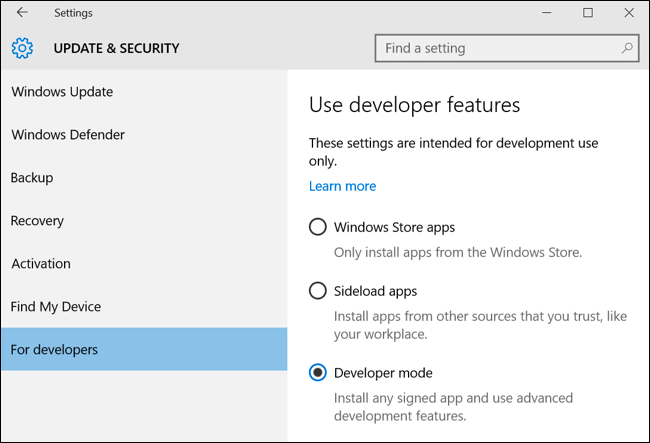
Step 2
Open your system Control Panel, then click on Programs, under Programs and Features, click Turn Windows features on or off, you should be able to see the interface below. Then enable “Windows Subsystem for Linux(Beta)” option by checking the small box and finally click “OK”
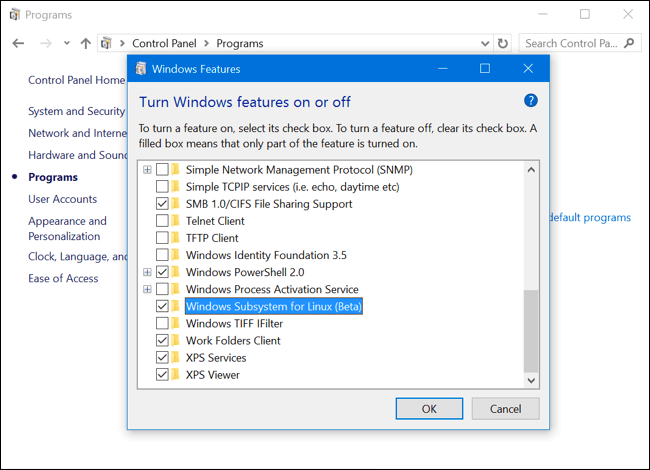
You will be prompted to restart your machine, simply click on “Restart Now” to restart so that the new feature will be installed.
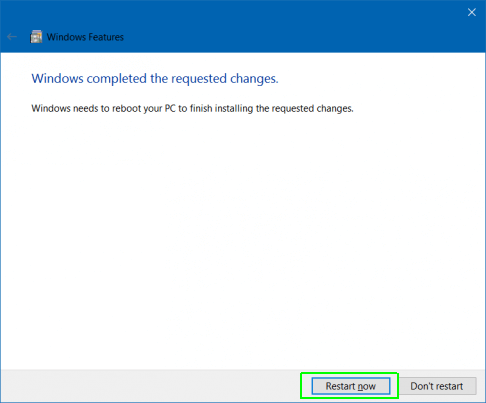
Step 3
Next, after your machine has restarted, login and in the search bar, simply type “bash” and hit the [Enter] button. This will execute the bash.exe file, to download and install “Bash on Ubuntu on Windows”, you will be prompted to accept Terms of Service as in the interface below:
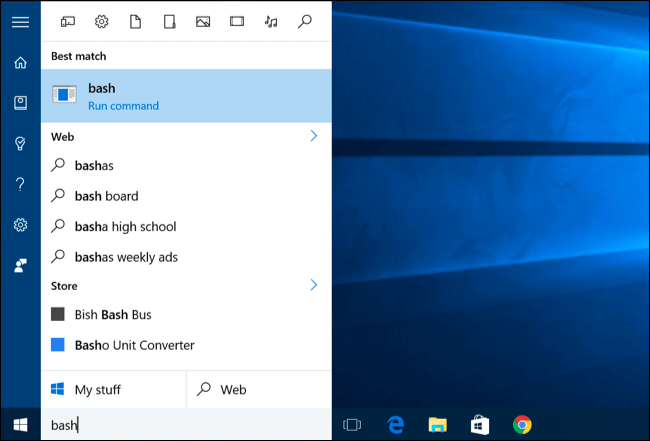
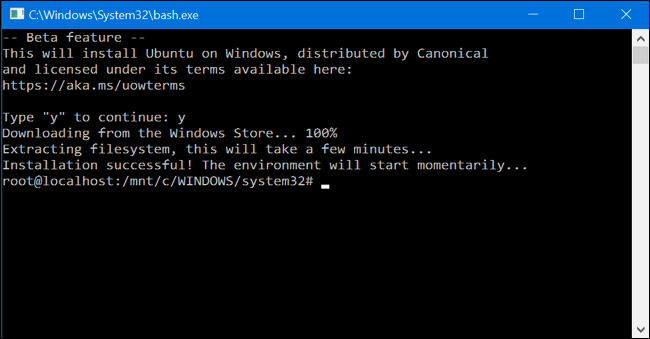
That is it, you should be able to have complete Bash on Ubuntu on Windows and run common Linux tools natively on Windows.
When you open it, you will drop direct to a root shell therefore you do not need to use sudo utility to run root user commands.
Shortcomings of Ubuntu Bash On Windows
For experienced bash users, there are a lot of expectations with the coming of Bash on Ubuntu on Windows, not all the features and functionalities will be the same as in Ubuntu Linux. There have already been several demands for functionalities that users would expect to be available in Bash on Ubuntu on Windows. We shall take a look at a few of the most important, you can view a full list from here.
One of the main shortcomings of the Windows Subsystem for Linux is that it is not open-source as of now, but probably in future releases, making it open-source may be a possibility. Another problem is that users can not control the Windows side system in conjunction with launching Windows processes directly from Bash, which could be a major set back for users who prefer to control system processes from the command-line.
Further more, accessing USB devices directly from bash is also not possible as requested by many users, these are few problems users are bound to face, but since the technology is new, we expect many future changes and improvements. So keep your fingers crossed and watch what happens as it advances on the Windows platform.
How It Could Be Better
With Bash on Ubuntu on Windows being a new idea on the Windows platform, there are several expectations from developers, and also a lot of developers are anticipated to shift to coding on Windows since the amazing features of Bash are now on Windows.
But how can the whole project be made better and interesting for developers? One important thing for Microsoft to do is to highly consider user suggestions as in this wants, requests and ideas provided by different users and developers. Since the whole idea is to boost and improve developer experience, then putting all those views into consideration would make the project a lot more awesome.
Verdict
There has already been a lot of argument about whether this is good for Linux especially on Desktop Linux, but it is obviously going to bring a lot of open-source users and developers to Windows. The use of Linux on desktop has been lagging behind Windows and Mac OSX, and the Windows Subsystem for Linux project could yet be another big blow for the “year of Desktop Linux”.
But above all, it will help in promoting the open-source world to Windows users, may be this will mean a positive shift in use open-source tools specifically among new users under the Windows umbrella, which by the way is already is happening and is foreseen to grow in the future.
As a last thought, many developers will definitely move to Windows to try out this new project which could act as a savior for Windows since of late there has been a turn of event, with many users seeking open-source development solutions.

“Where made” ?
It has been corrected, thanks for mentioning it.