Canonical made the Zesty Zepus publicly available some time last year. Since then the major released changes came only to the alpha flavors. Even though I don’t pay much attention to alpha and beta releases I enjoy keeping myself abreast of Canonical’s moves.
I have the Xenial Xerus, the Yakkety Yak, and the Zesty Zepus (whose final release wouldn’t be available till April – remember it is 17.04) installed.
However, this article is a summary of the custom changes I made to my Zesty Zepus and my experience with the OS so far.
Straight Out of The box
The Zesty Zepus ships preinstalled with a good number of reliable applications including LibreOffice, Transmission, Firefox, Vim, and Rhythmbox, to name a few.
Unity 7 icons, panels, and text are minimal in design and legible – that’s a good thing because the idea is to keep things average since the user is at liberty to tune them to his taste. So although the default UI isn’t worth writing home about, it isn’t bad either.
Snaps have been implemented in the Software Center and you will need an UbuntuOne account to download any of the supported Snap apps.
The Software Center has a polished appearance complimented by its search panel which begins searching for an app immediately you start typing and an effective categories feature.
You can see all the Snap apps installed on your system using:
sudo snap list
You can use Snap commands to view installed Snap apps, find, install, update, revert to the previous version, and uninstall apps. See the command list here.
Digital photo organizer, Shotwell, works smoothly with Unity even though it was designed for the GNOME Desktop Environment and that’s a plus. Also I’ve tested many other preinstalled apps, delivered a stable performance. But Ubuntu usually has stable app performance so this also doesn’t come as a surprise.
Ubuntu 17.04 Customization
Following are few customization tips that I’ve done in my Ubuntu 17.04.
Application Preference
The first thing I did (after performing an apt update and upgrade, of course,) was remove Firefox via the CLI:
$ sudo apt-get --purge autoremove firefox
Then I installed Unity Tweak Tool, Google Chrome, VLC Media Player, Sublime Text, and Green Recorder (Desktop recording tool).
I don’t particularly have anything against Firefox but since one browser is all I need, Chrome makes it to my preference list because apart from it being (arguably) the best major cross-platform browser, I have been using it for a long time which makes it easy to seamlessly sync my details across multiple devices.
VLC is arguably the best Media Player you can think of and Sublime Text is the Vi/Emacs of my generation so my preference for them shouldn’t come as a surprise.
Ubuntu 17.04 Look and Feel
There are tons of themes you can choose from for Ubuntu and my favorite pick right now is Numix because of its uniform UI/UX across the system it is on. So, Next, I set up my Numix icons, theme, and add my wallpaper.
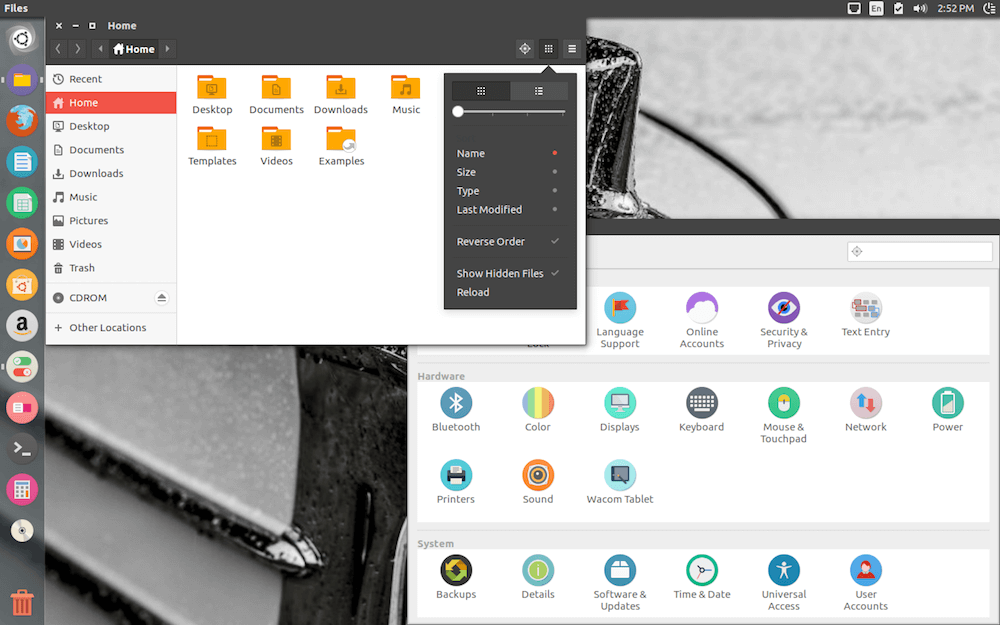
Install Numix Theme on Ubuntu 17.04 using the following commands:
$ sudo add-apt-repository ppa:numix/ppa $ sudo apt-get update $ sudo apt-get install numix-gtk-theme numix-icon-theme-circle
To install the wallpapers enter:
$ sudo apt-get install numix-wallpaper-*
And finally, install Unity Tweak Tool to customize Ubuntu.
$ sudo apt-get install unity-tweak-tool
Unity 7‘s dash is not as responsive as it should be and Unity 8 isn’t allowing me to use it so I gladly switched to the GNOME Desktop Environment. The Gnome Tweak Tool got installed by default.
if you decide to switch Unity for Gnome I advise that you remove the unneeded packages via your terminal:
$ sudo apt-get purge ubuntu-default-settings $ sudo apt-get purge ubuntu-desktop $ sudo apt-get autoremove
Bugs and Performance Glitches
After booting my system for the first time I got the “System program error detected” alert. What is it with Ubuntu and System program errors? This same error handling bug was present in Ubuntu 16.04 and 16.10.
The annoying alert is easy to work around using this guide so I don’t know why Ubuntu hasn’t solved it once and for all across all its versions.
Unity‘s dash is sluggish – another issue that was present in Ubuntu 16.04 10 months ago. Canonical needs to to get this performance lag out of the way for good.
I could not try Unity 8 because switching to it halts my system with only the top panel bar active for me to interact with, leaving me with no option other than to restart my system each time I try to log into Unity 8. Seems like a major bug to me.
The Software Center had issues installing Chrome from the .deb package so I turned to GDebi Package Installer. Apparently, Ubuntu Snaps hasn’t been able to make things any better for 3rd party apps. (I will do a review on GDebi Package Installer soon so stay tuned).
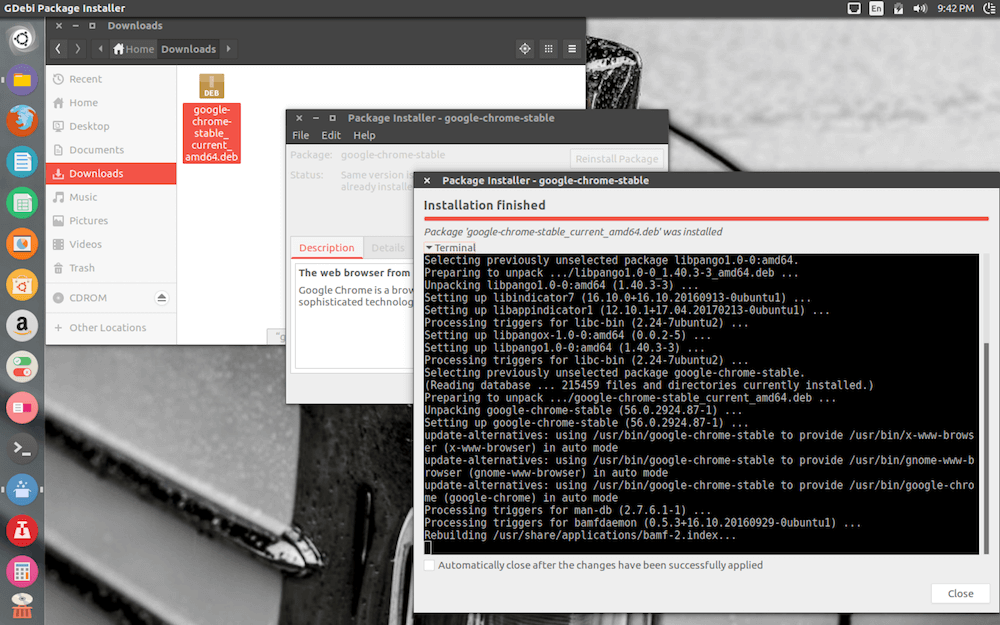
Final Thoughts
I like the changes in Ubuntu’s Zesty Zepus but the OS is not without issues. And even though I will be able to walk-through its issues, I cannot say the same for Linux newbies considering entering the Linux world with Ubuntu’s latest version. Maybe by April all the bugs and lags would have been sorted out.
I advise that you keep on using the Yakkety Yak, or better yet, the Xenial Xerus, for your professional work till the final Zesty Zepus is ready with all its awaited goodies.
Have you had an experience with the Zesty Zepus yet or are you waiting for its final release in April? Share your thoughts with us below.

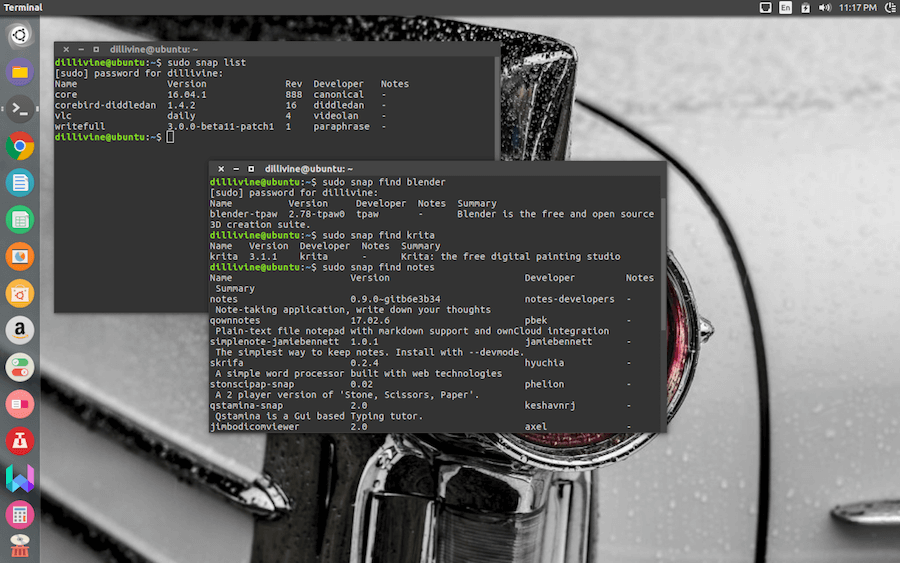
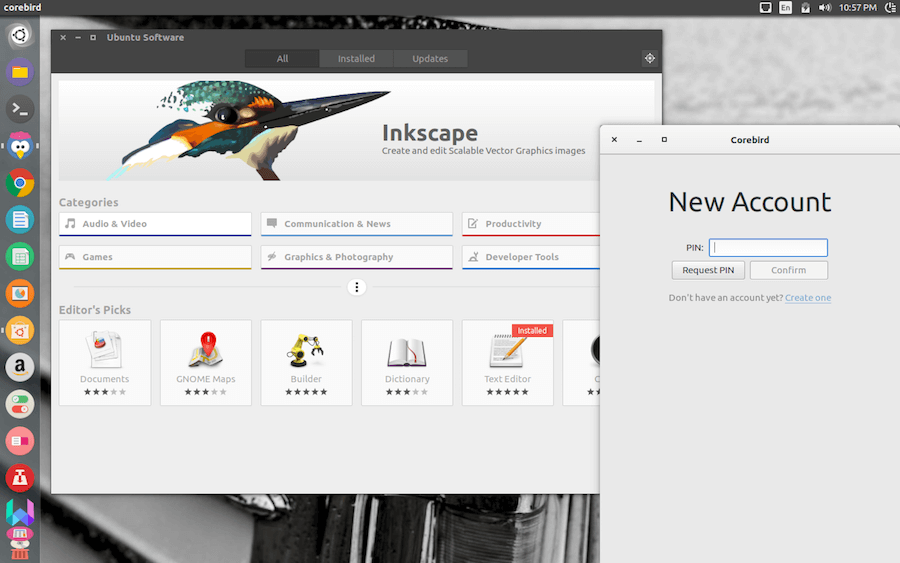
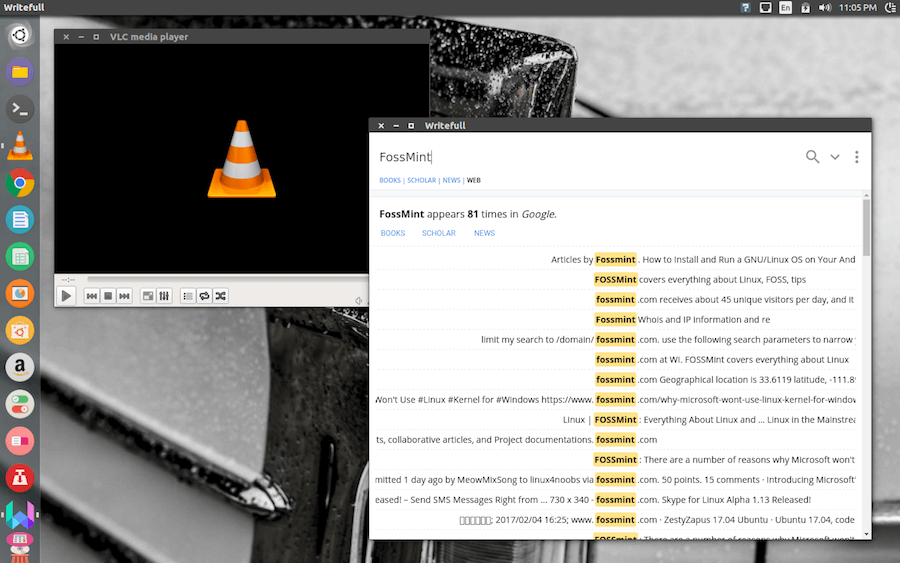
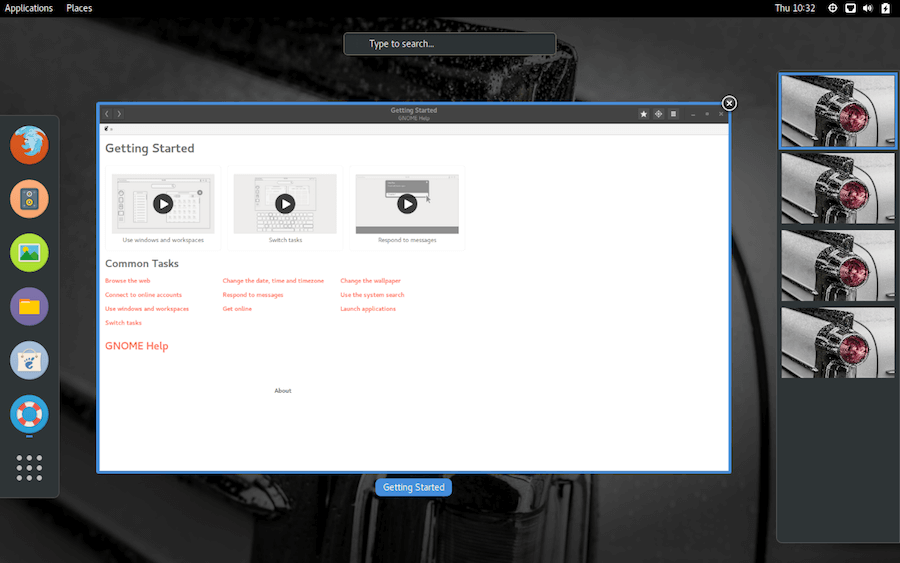
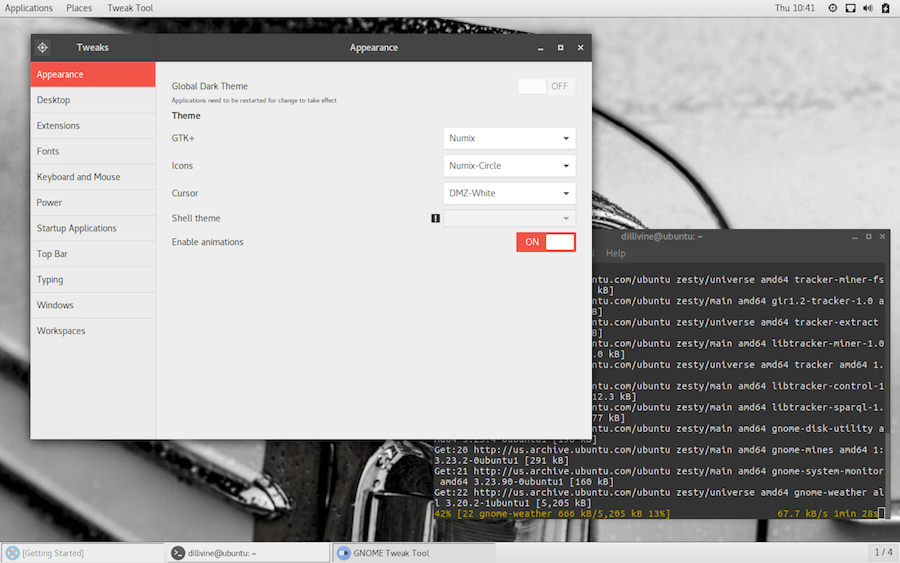
how can i switch to gnome desktop environment?
Do i have to install Ubuntu Gnome freshly or i can switch from my existing Ubuntu 17.04 ?
While Ubuntu might be pretty enough for the masses, I don’t take to it too much. I know Unity is nice, but as you yourself said it’s kind of slow in certain aspects. And while I’m not a speed maven, or one of those who HAVE to have that .00000010th of a second speed boost, it can still be frustrating to have a system that hasn’t even been exposed to the internet and downloads or thousands of dependencies that may or may not work, be THAT slow out the gate. I have used quite a few distros and the ones that seem to be the most stable?…are also the most boring (CEntOS….Debian) then there’s the set of distros that I am drawn to for their new-ness while being stable. (Fedora…..OpenSuSE) for some strange reason, even though its supposed to be cutting edge, Fedora seems to be the OS that runs really well on my laptops and desktops. And OpenSuSE?…well that’s the M-1 Abrams tank of the Linux world!…..I guess to each their own. I mean Linux Mint is truly what a newbie to Linux would recognize and be drawn to the most. I guess if more distros took that approach? There’d be a lot more people adopting Linux in their computing lives, leaving the Apple “Sheeple” and Microsoft “Pwned” crowds for good!
Hehe I agree with you to an extent. But don’t forget that this review is about the soon-to-be-released Zesty Zepus. It is buggy because it is still in dev stage and I understand that. My Ubuntu 16.04 is as stable as can be even 16.10 is keeping up with the issues.
As for Unity 7, it’s nice but Gnome is my preferred desktop. I’m waiting to see if Unity 8 will be able to compete with it.
I have bene drawn to new distros too but like you said about the distros that seem to be the most stable, they are boring. I figure Ubuntu already has all they have to offer. If there’s a distro I will try it is OpenSUSE. I haven’t used it for any tasks before other than to run apt upgrades, but I agree with you, OpenSUSE is the M-1 Abrams tank of the Linux world!
better switch to Linux Mint…
Excellent write up, thanks.
Which terminal emulator is this? How can I get this color scheme in my termianl?
Thanks. Good preview
It’s nice to know the upcoming features. Specific questions from me are:
* What are snaps?
* What kernel version is it based on?
* Does it have AMDGPU support?
Greg
I didn’t get this post. Is that post about Ubuntu 17.04? There nothing about this version of Ubuntu in this post. Even it’s not stable enough to customizing. And zesty zapus is available for developers, not general user 🙂