Tilix (previously called Terminix), is a GTK3 tiling terminal emulator with a focus on organizing multiple terminal windows while maintaining a beautiful and intuitive GUI; its windows can even be arranged horizontally and vertically via drag-n-drop.
Because it follows the Gnome Human Interface Guidelines, you can be rest assured that its look will look consistent with whatever system fonts and themes you have running on your workstation.
Features in Tilix
- FOSS – free to use and contribute to on GitHub.
- Custom Links – Add custom titles and hyperlinks to your workflow.
- Drag N’ Drop – Easily organize several window panes via drag and drop.
- Notifications – Get desktop notifications when processes are completed out of view.
- Multiple Panes – Organize multiple windows horizontally or vertically.
- Image Support – Set images to be used as background in Tilix.
- Persistent Layouts – Save terminal window configurations and load them later from disks.
The best way to download Tilix is by adding the PPA that is specific to your Linux distro. For Ubuntu, 17.10, 17.04, 16.10, and 16.04 are supported. It is the same PPA that is used for Linux Mint 18.x.
$ sudo add-apt-repository ppa:webupd8team/terminix $ sudo apt update $ sudo apt install tilix
To download the PPA for other Linux distros check for your distro-specific installation instructions on Tilix’s website’s download section.
I think since Tilix changed its name from Terminix it has received a good number of updates worth writing home about. I look forward to hearing from you about your experience with the terminal emulator in the comments section below.

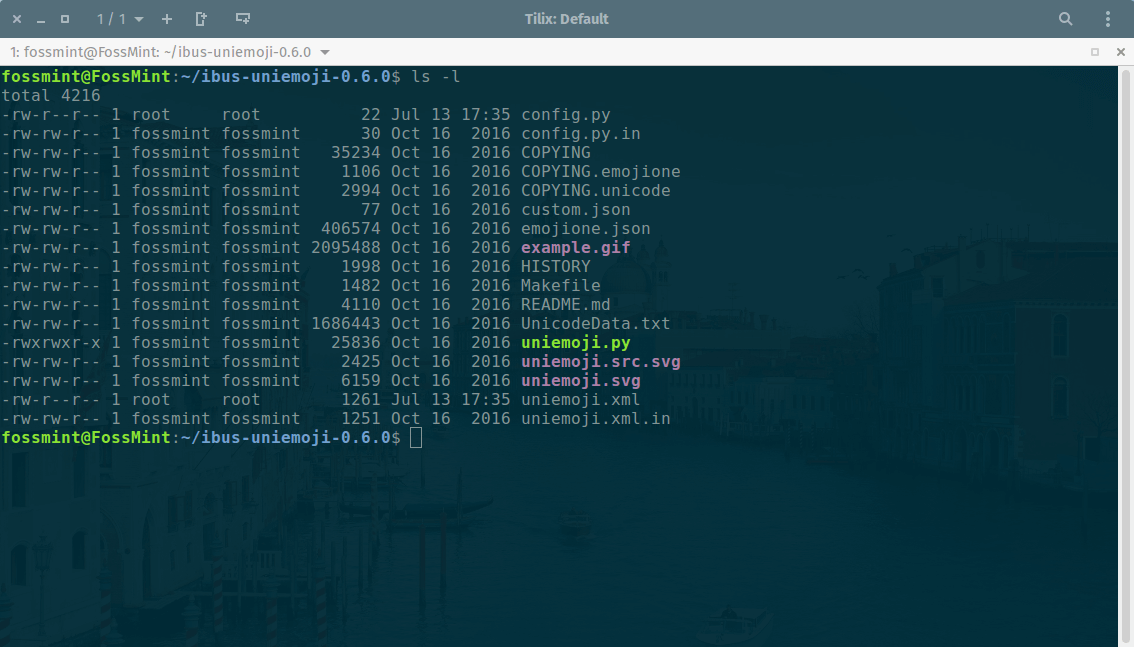
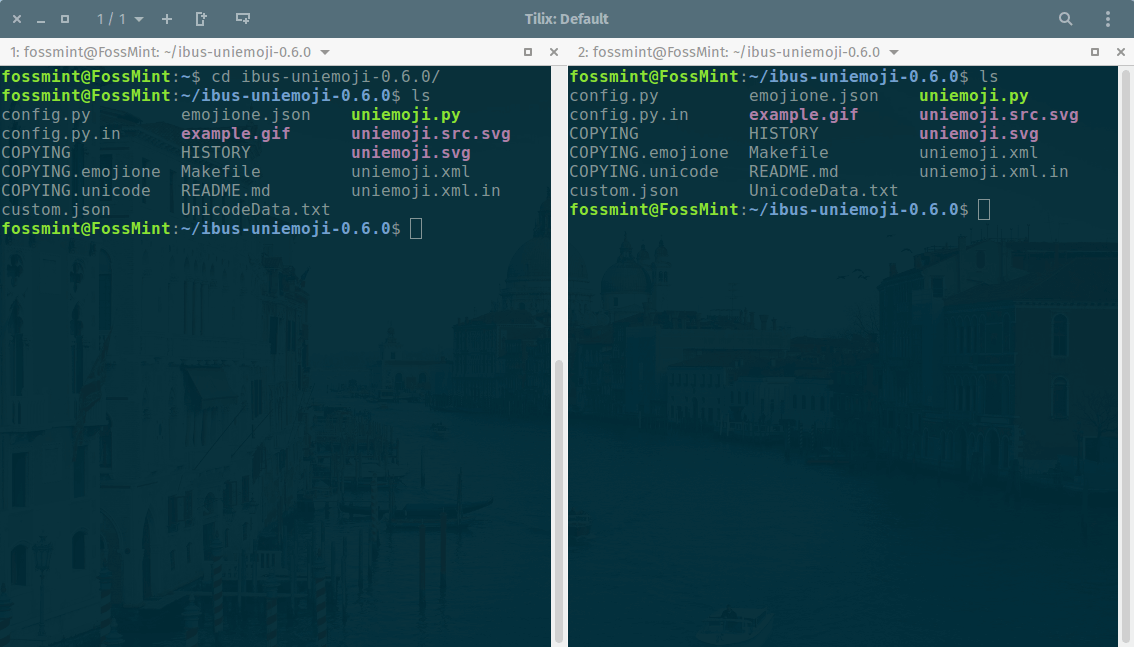
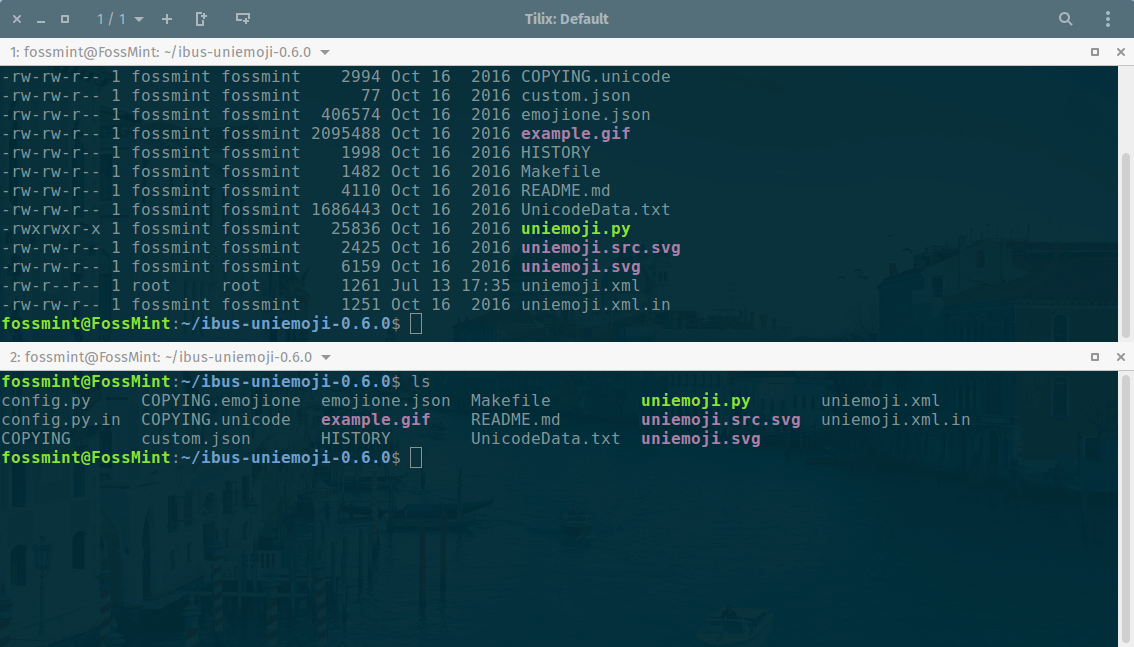
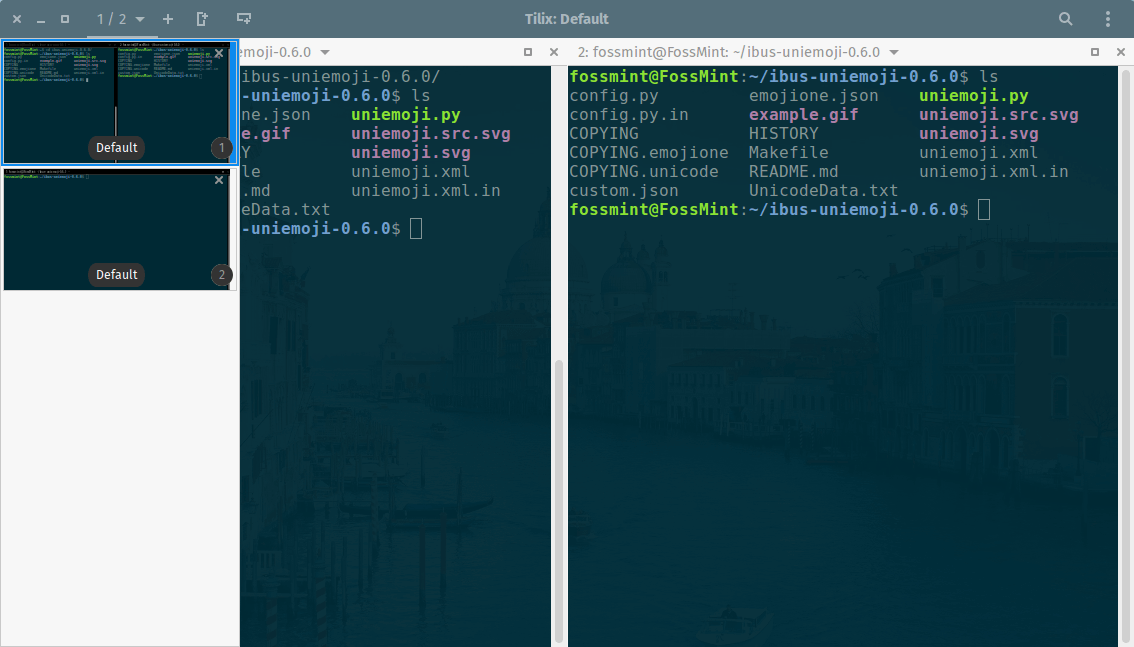
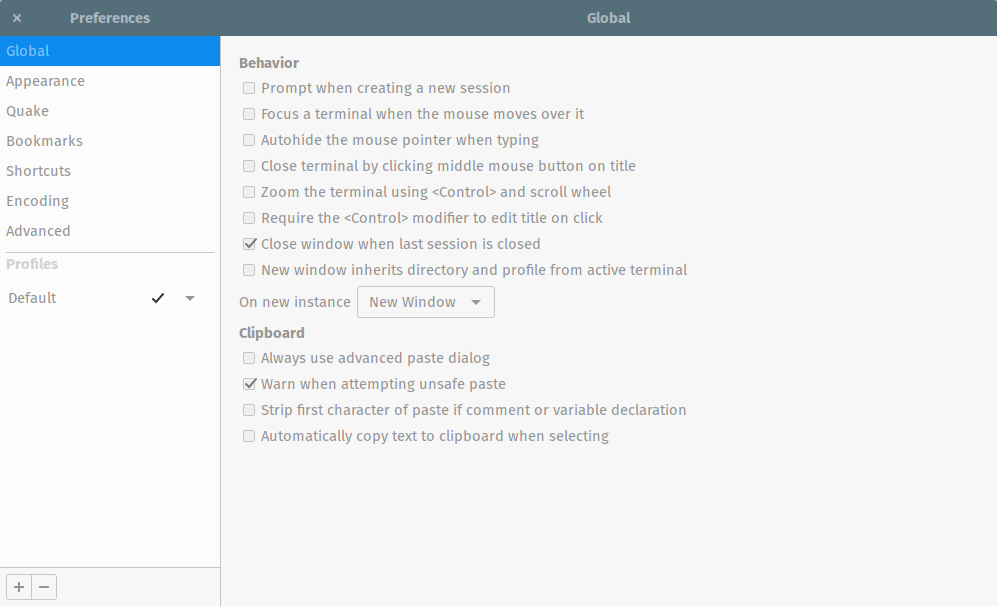
Because there were not already scores of terminal emulators for Linux that do pretty much the same thing.
Lol
Well, to each his own.
Which theme or customization you use in title photo?