Safari is a minimalist browser with built-in privacy features to enable users to surf the Internet at blazing-fast speeds without worrying about how their data is used. It is designed for Apple devices so its look and feel are uniform across the platforms.
Are you tired of using Safari on your Mac? Maybe it’s not meeting all your needs, or you’re just curious about what else is out there or some Mac users prefer to work with other browsers.
Well, you’re in luck! There are plenty of excellent browsers that can serve as perfect alternatives to Safari.
Although some will argue that Safari is the best browser for macOS because it was built for it, others prefer to use a different option.
In today’s article, we present you with a collection of web browsers that can replace Safari’s functionality in your workflow.
Whether you prioritize speed, security, or unique features, you’ll find a suitable browser here. Criteria include, but are not limited to, user interface and experience, built-in and additional features, and performance concerning battery and memory usage.
Why Consider Alternatives to Safari?
While Safari is optimized for Mac, it can sometimes lag behind other browsers in performance. If you often find Safari slowing down or crashing, it might be time to explore other options.
Not all websites play nice with Safari. You might encounter compatibility issues that affect your browsing experience. Switching to a different browser can often resolve these problems.
Safari is robust but lacks some advanced features that other browsers offer. If you need specific functionalities like enhanced privacy controls or greater customization options, exploring alternatives could be advantageous
Key Features to Look for in a Browser
A good browser should be fast and responsive. Look for browsers that are known for their speed and efficiency in handling multiple tabs and heavy web pages.
In today’s digital age, security is paramount. Ensure the browser you choose offers strong privacy features, including ad blockers, anti-tracking capabilities, and secure browsing modes.
Extensions can significantly enhance your browsing experience. Choose a browser with a rich library of extensions and customization options to tailor it to your needs.
If you use multiple devices, having a browser that syncs across different platforms can be incredibly convenient. Look for browsers that offer seamless cross-platform integration.
Best Safari Alternatives
In this guide, we’ll dive into the best Safari alternatives for your Mac in 2024.
1. Mozilla Firefox
Mozilla Firefox is a free and open-source web browser designed with simplicity, beauty, speed, security, and customizability in mind. Combined with its Internet surfing and data protection features, it offers users a family of products to facilitate their workflow. These apps include Monitor, Send, Lockwise, and Pocket.
Key Features Mozilla Firefox:
- Enhanced Strong privacy protections
- Robust extension support
- Customizable interface
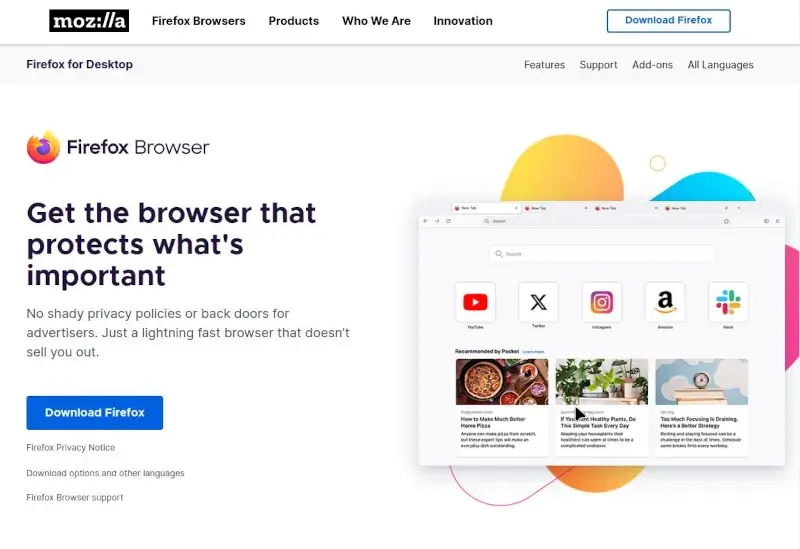
2. Brave
Brave is a fast and secure browser developed based on Google Chrome. Its main outstanding features include a beautiful clutter-free UI, a built-in ad blocker, optimized data and battery experience, and tracking and security protection.
Brave exists to give users back their power by taking control of how their data is collected. Users can also opt into its privacy-respecting ads to earn rewards and it is completely free.
Brave is a privacy-centric browser that blocks ads and trackers by default, making for a faster and more secure browsing experience.
Key Features Brave:
- Built-in ad and tracker blocking
- Reward system for viewing ads
- Fast performance and browsing speeds
- Strong privacy focus
- Built-in Tor integration
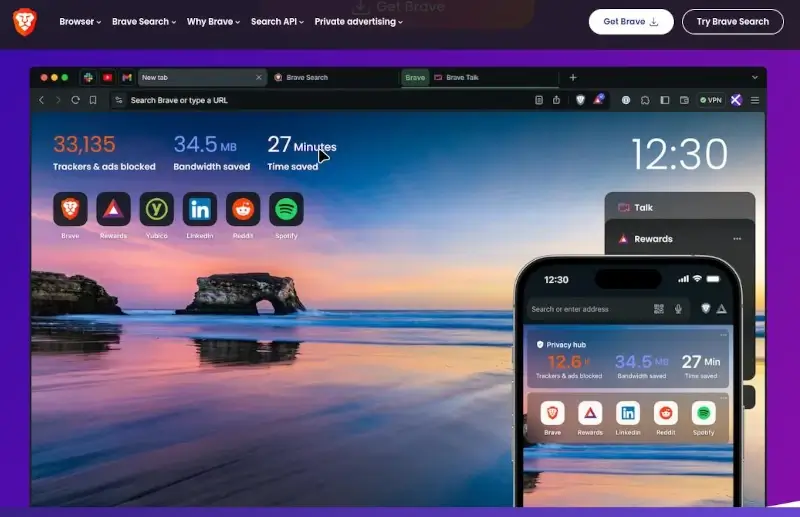
3. Opera
Opera is a beautiful, security-conscious, privacy-respectful, and always-evolving web browser. It has the most unique features built into any web browser and even forks of Google Chrome cannot say that inspiration is not drawn from Opera.
It boasts some of the nicest animations and shortcuts for activities and apps. Examples include a pop-out for streaming online content undisturbed even when switching between tabs, Instagram in the sidebar, an automatic currency and time-zone converter, a VPN, etc.
Key Features of Opera:
- Built-in ad blocker
- Free VPN
- Integrated messaging apps
- Feature-rich and enhanced privacy options
- Highly customizable
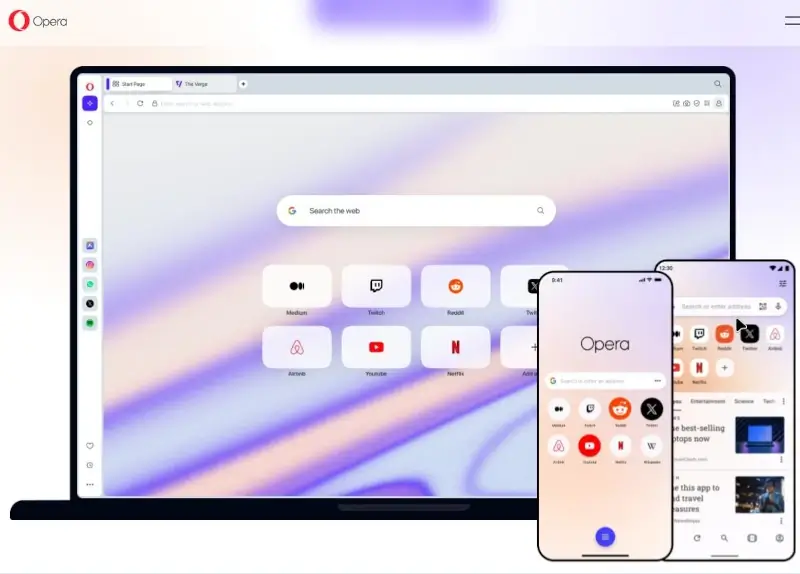
4. Microsoft Edge
Microsoft Edge is a new recently revamped web browser designed for efficient browsing, world-class performance, privacy & data protection, and better productivity.
The Redmond Giants have learned a lot over the years from Google Chrome and Firefox and have commendably figured out how to make Edge a “best of both worlds” for some.
Microsoft Edge has evolved significantly and is now built on the Chromium engine, offering a blend of performance and functionality.
Key Features of Microsoft Edge:
- Built-in tracking prevention
- Integration with Microsoft services
- Chromium-based extensions
- Fast and efficient
- Strong security features
- Supports Chrome extensions
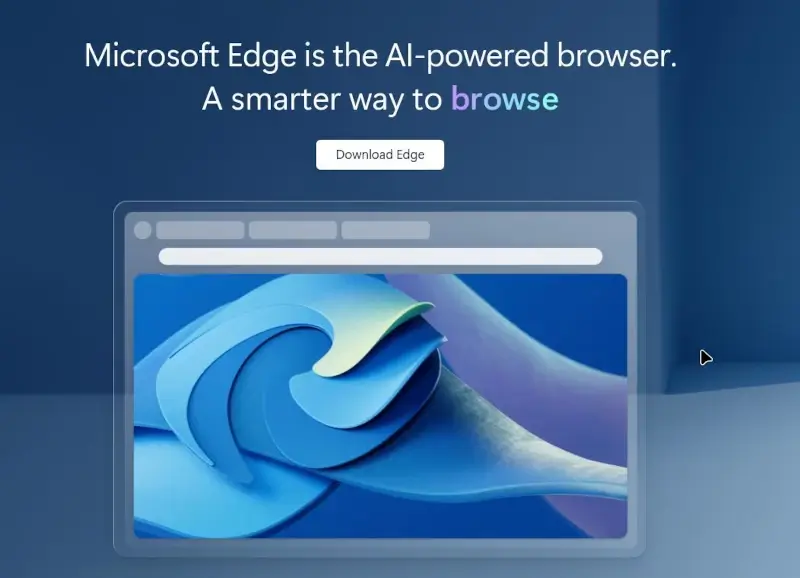
5. Google Chrome
The most popular browser is the blazing-fast Google Chrome browser designed to be customizable, fast, and reliable. It has had an excellent performance and feature record for so long that it has virtually become the standard for web browsers.
All the forks of Chrome e.g. Brave and Vivaldi enjoy the features that it has and just go a step further to include features you’ll typically need extensions for by default. If you want the original, user-friendly browser then Chrome is inescapable.
Key Features of Google Chrome:
- High-speed performance
- Extensive extension library
- Seamless integration with Google services
- Fast and reliable
- Wide range of extensions
- Syncs across devices
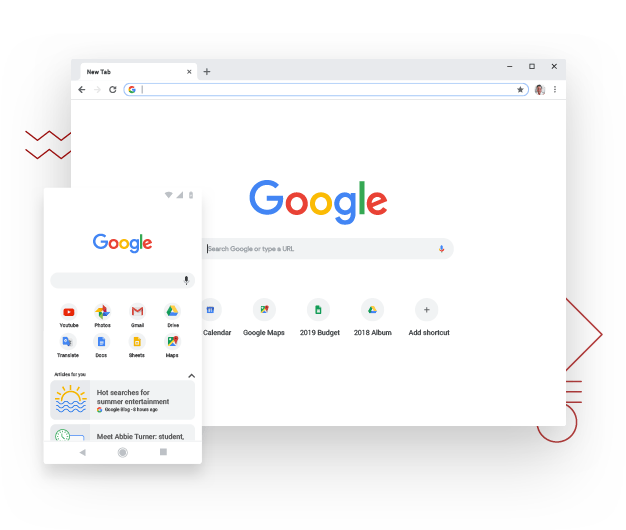
6. Vivaldi
Vivaldi is a modern browser intended for all users but targeted at technically inclined users, given that it was started to please web surfers dissatisfied with Opera’s switch from the Presto layout engine to a Chromium-based one.
Among its many features include a built-in ad-blocker, download manager, tracking and data collection protection, enhanced performance to minimize energy consumption, etc.
Key Features of Vivaldi:
- Extensive customization options
- Built-in tools like note-taking and screen capture
- Advanced tab management
- Highly customizable
- Rich feature set
- Good performance
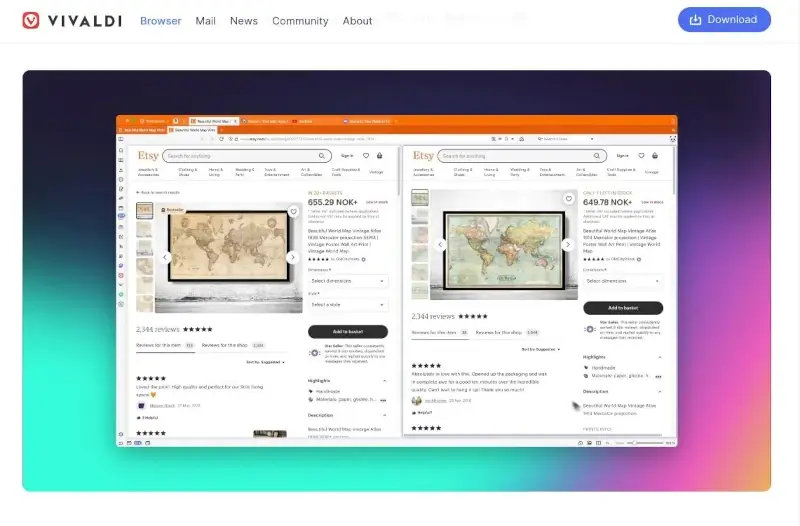
7. Waterfox
Waterfox is a browser based on Mozilla Firefox, designed to offer a good mix of performance, privacy, and customization. It has all the compatibility and features of Firefox but with a stronger focus on user privacy and control. This makes it a great option for those who want the flexibility of Firefox with added privacy and performance boosts.
Key Features of Waterfox:
- It prioritizes user privacy by not tracking your activity and removing telemetry.
- Compatibility with Firefox Add-ons
- Like Firefox, It allows you to customize it extensively to fit your needs.
- No Data Collection
- Support for Legacy Extensions
- High Performance
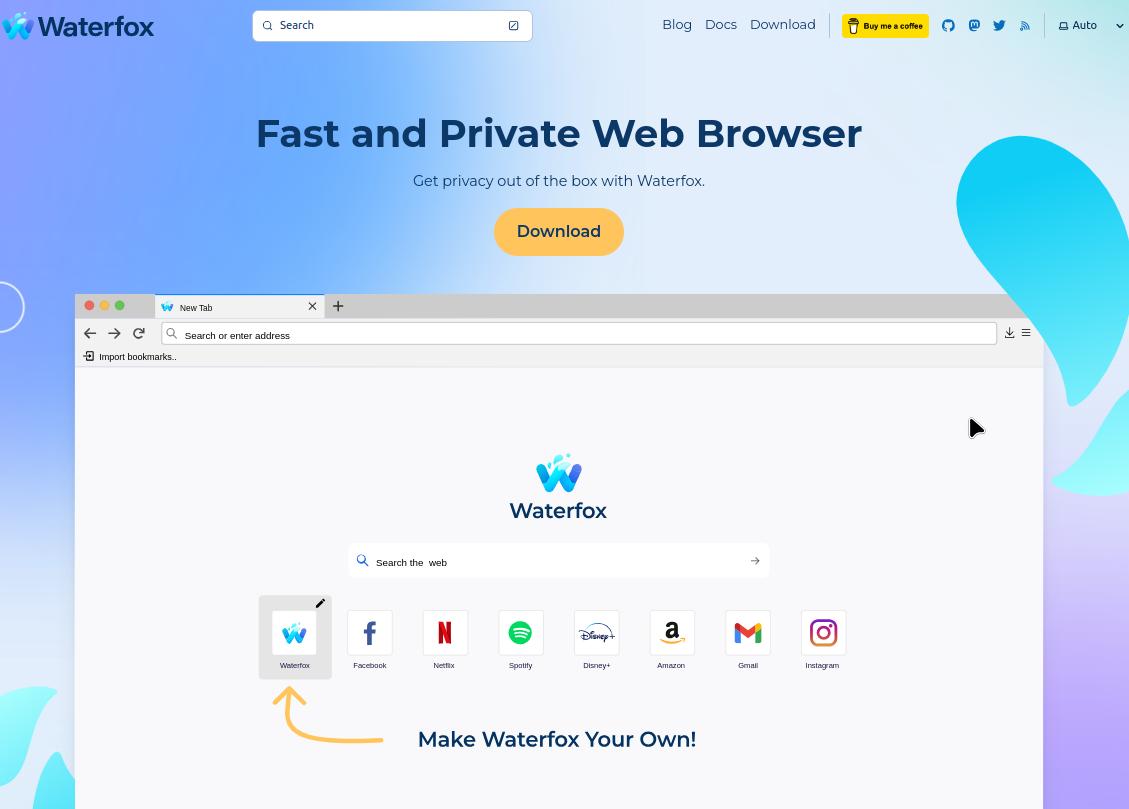
8. Tor Browser
Tor Browser is made for people who want to browse the internet with the highest level of privacy and anonymity. It sends your internet traffic through a network of volunteer servers called the Tor network hiding Location and usage.
Key Features of Tor Browser:
- Enhanced Privacy and Security
- Tor lets you visit websites and services on the dark web that you can’t reach with regular browsers, providing anonymity for both you and the site operators.
- The browser blocks trackers and third-party cookies by default, stopping websites from tracking your browsing habits and collecting your personal information.
- It helps you get around internet censorship and access restricted content, making it useful in regions with heavy internet surveillance and restrictions.
- Tor Browser doesn’t save your browsing history, cookies, or any other data after your session ends, ensuring no traces of your online activities are left behind.
- Built-in HTTPS Everywhere
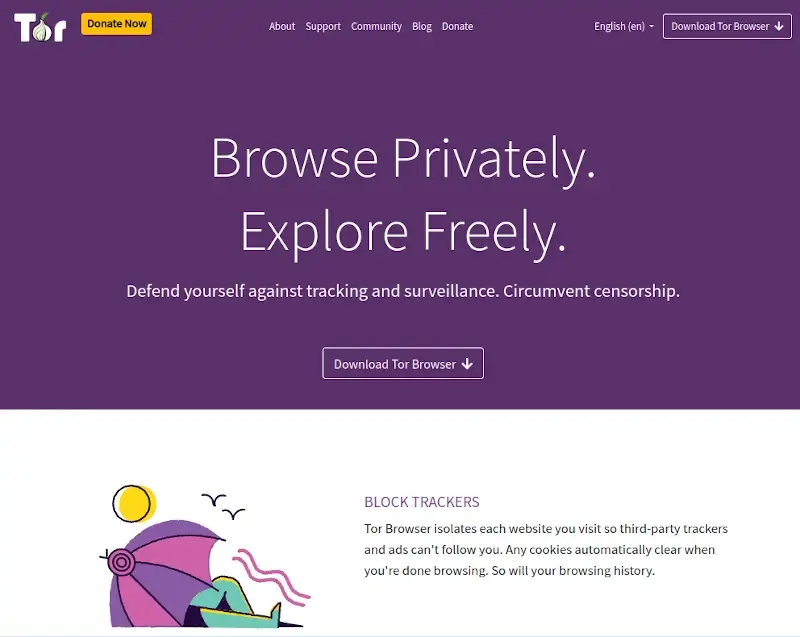
9. Chromium
Chromium is an open-source web browser that is the base for many popular browsers, like Google Chrome and Microsoft Edge, and is designed for developers and users who want a clean and customizable browsing experience.
Chromium is lightweight and fast, making it a great alternative to mainstream browsers.
Key Features of Chromium:
- It is fast and efficient, with quick browsing and loading times.
- Because it’s open-source, you can customize Chromium extensively.
- Minimalist Design
- Privacy and Security
- Extension Support
- Cross-Platform Compatibility
- Fast Performance
- Highly Customizable and strong security
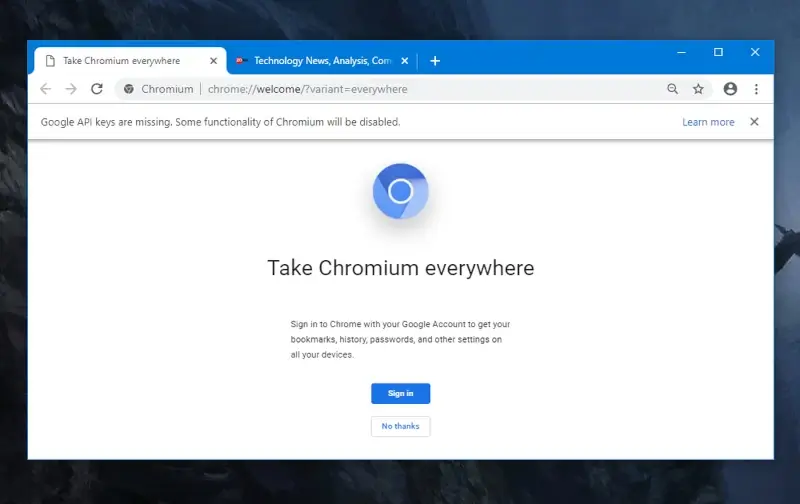
10. Avast Secure Browser
Avast Secure Browser is a privacy-focused web browser developed by the cybersecurity company Avast. It prioritizes security and privacy, aiming to provide users with a safe and protected browsing experience.
Key Features of Avast Secure Browser:
- With a built-in ad blocker, helping users to browse the web without interruptions from intrusive ads.
- Creates a secure environment for online banking and financial transactions protecting users from potential threats.
- Anti-Phishing tools help detect and block malicious websites attempting to steal sensitive information.
- The browser incorporates various privacy protection features to safeguard user’s data and online activities.
- Secure browsing protects users from malware, viruses, and other online threats.
- It also aims for optimal performance, providing a smooth and efficient browsing experience.
- Users can customize their browsing experience including options to personalize the interface, adjust privacy settings, and configure various preferences according to their needs.
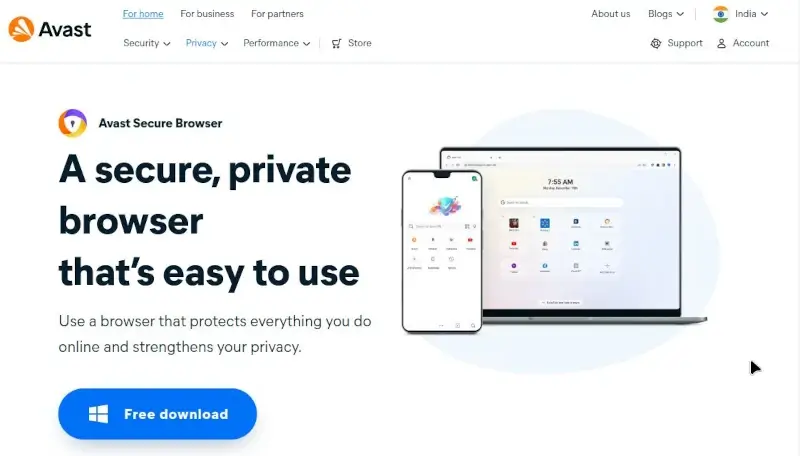
Conclusion
All of these browsers offer an attractive user interface, ample customization options, synchronization across devices, respectable speed, and memory efficiency.
You might raise an eyebrow at Google Chrome’s reputation for battery and memory usage – but let’s save that debate for another time. The truth is, that Google Chrome remains remarkably efficient, and any list of dependable web browsers would be incomplete without it.
Which browsers do you prefer for your Mac? What features do you appreciate in your favorite browser? Share your insights with us in the discussion section below.
