Have you been looking for a method to run Linux without setting up an environment from scratch? Today, we’re happy to present you with a list of the best websites that enable you to run Linux from the convenience of your already up and running system. They are listed in alphabetical order.
1. CB.VU
CB.VU is a JavaScript-based virtual terminal that runs in the browser without the need for connecting to a server or interacting with any system processes on your local machine.
From the moment you launch it, it welcomes you and logs you into a guest user account. It features an implementation of Vi text editor and supports file sharing.
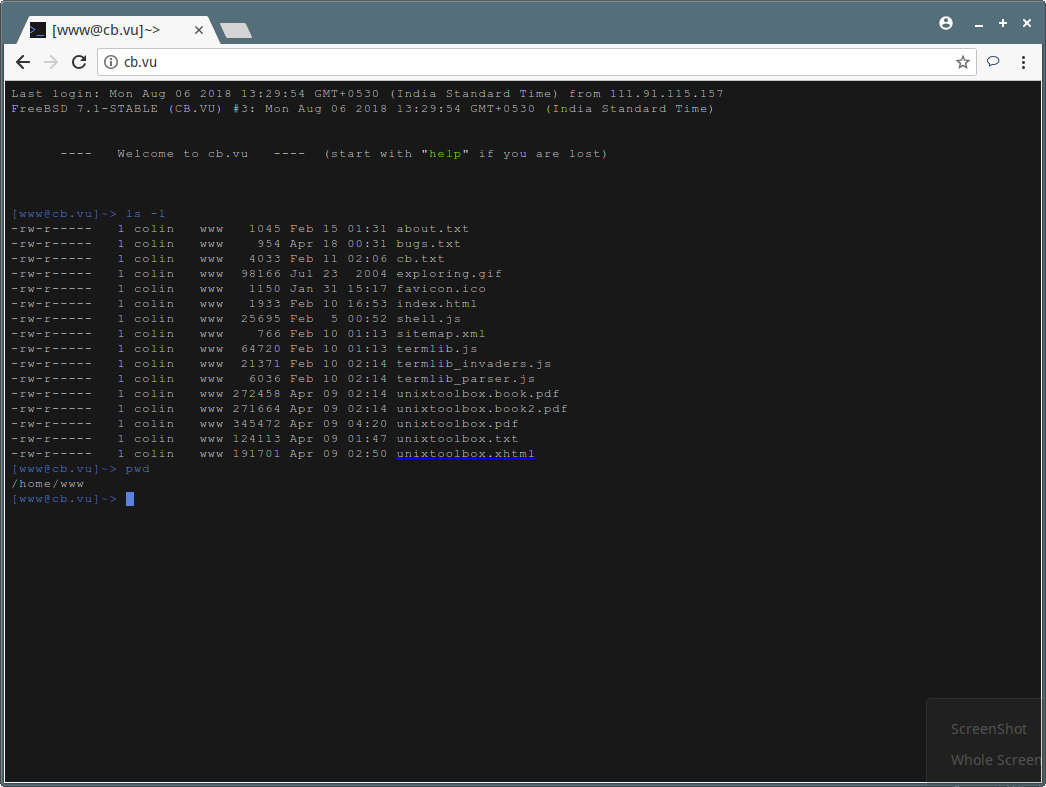
2. CoCalc
CoCalc is a full online Linux terminal built to offer users a full, collaborative, real-time synchronized Linux terminal in your browser.
It requires no installation or maintenance and it features automatic backup, compiles programs, run scripts, copy/paste between local desktop and online terminal, and a side-chat for discussing commands with other collaborators in real-time.
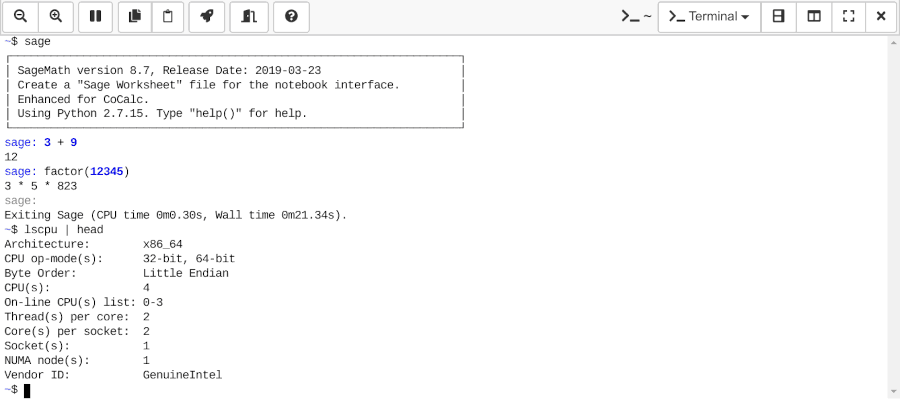
3. Codeanywhere
Codeanywhere is a cloud IDE that allows users to deploy a development environment in seconds mainly for learning to code, build, and collaborate on development projects. All that you require to run a free Linux virtual machine is to sign up on the website and select the free plan.
Create a new connection, set up a container with the OS of your choice, and you will be good to go.
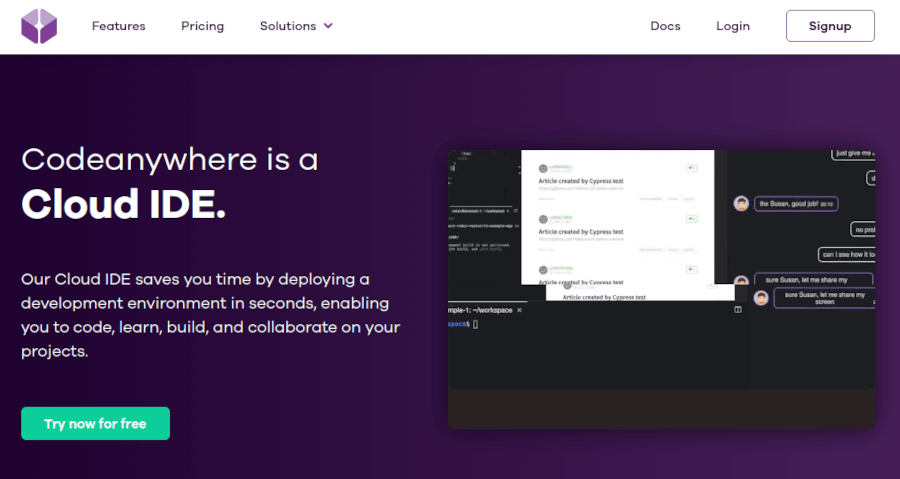
4. Copy.sh
Copy.sh is a full-fledged emulator that you can use to run Windows 98, Windows 1.01, FreeDOS, OpenBSD, KolibriOS, and Solar OS. It has a boot time of less than one minute. You should check it out.
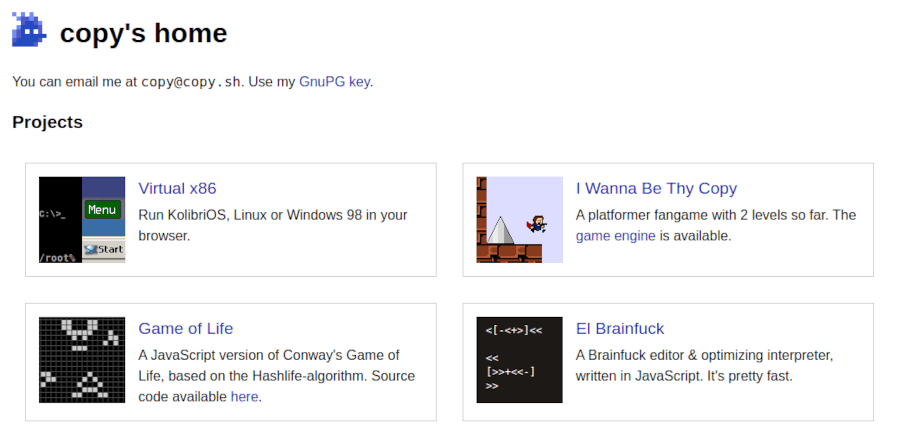
5. DistroTest
DistroTest is a fun initiative that enables you to test your Linux commands in your web browser before installing an OS on your computer.
It supports over 300 Linux distros on top which you can install and uninstall any software you have permission to thanks to the full control that DistroTest gives to its users.
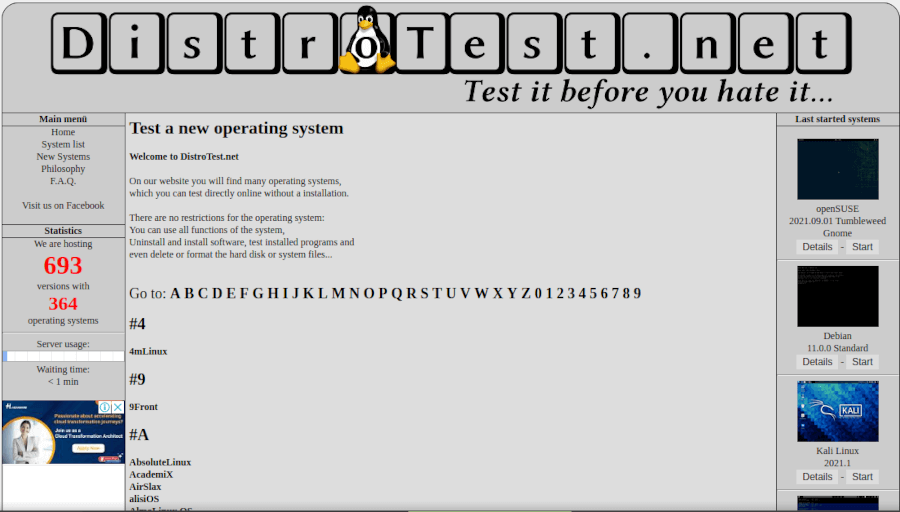
6. Linux Containers
Linux containers offer a distro and vendor-neutral environment for the development of Linux-based container technologies. I don’t know if you have heard about LXC, LXD, and LXCFS before, but Linux Containers is the main project behind them.
Alongside it is a 30-minute demo server which you can use a shell for running Linux terminals. And since it is sponsored by Canonical, you can rest assured that you’ll be getting a reliable setup.
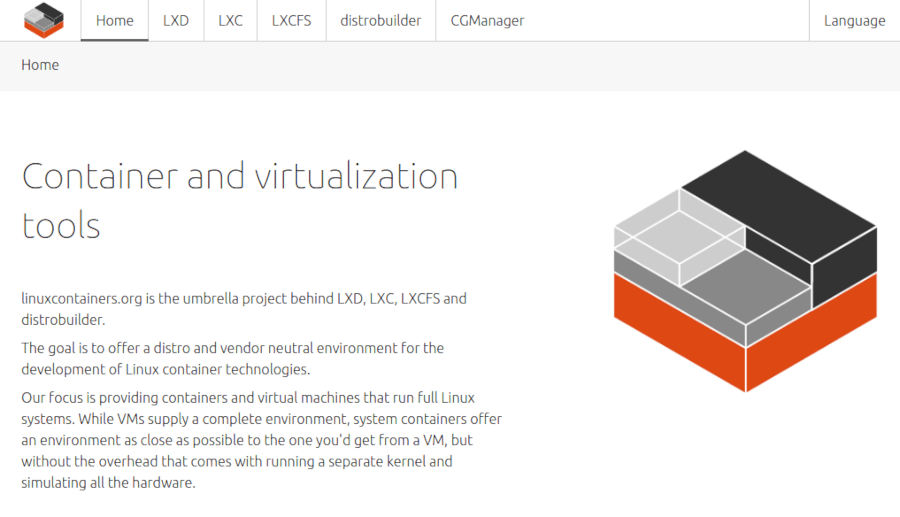
7. JSLinux
JSLinux is a Linux emulator package with which you can run simple Linux versions in your web browser. As you might have already guessed from the title, it is written in JavaScript.
It has quickly become one of the most popular emulators in the field thanks to its support for all modern browsers. The available emulated systems include Alpine Linux 3.12.0, Windows 2000, FreeDOS, and Fedora 33.
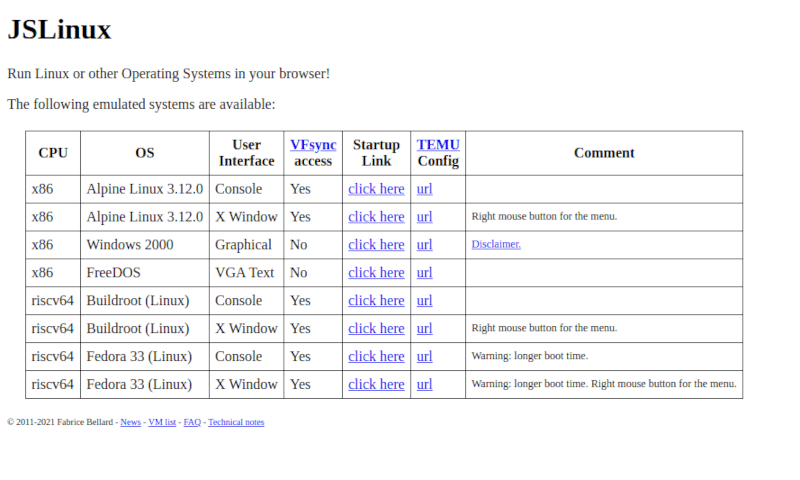
8. JS/UIX Terminal
JS/UIX terminal is a terminal written in JavaScript. It features a shell, a virtual machine, a virtual file system, keyboard mapping, a screen, and support for ASCII character sets.
It requires no plugins or user accounts and is an ideal environment for brushing up on your Linux command skills. If you need technical information on its usage, that’s readily available via a simple command.
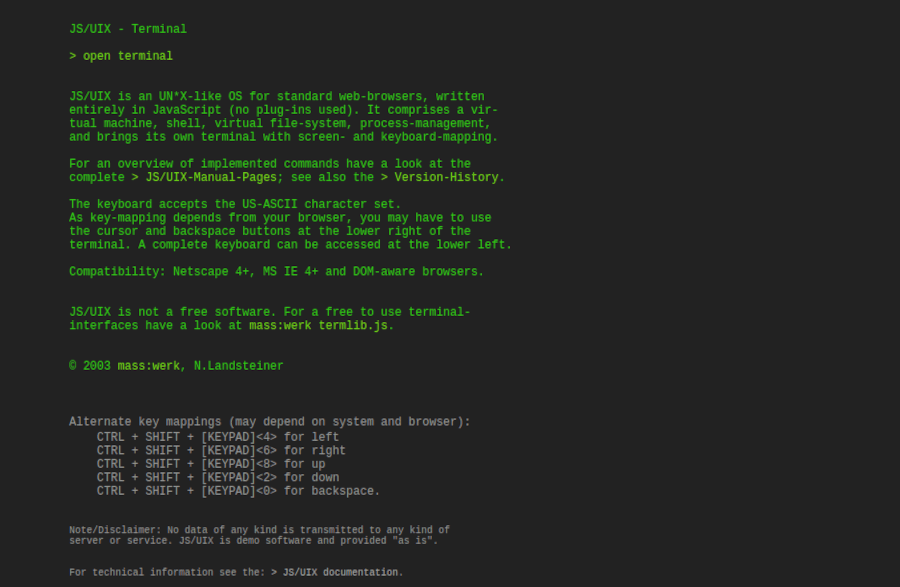
9. Tutorialspoint
Tutorialspoint is one of the world’s biggest learning hubs with hundreds, if not thousands, of materials for different academic fields such as office productivity, data science, artificial intelligence, business, programming, etc.
It features an integrated coding environment for different programming and scripting languages. With it, you can run a CentOS terminal in your browser which takes just under ten seconds to load.
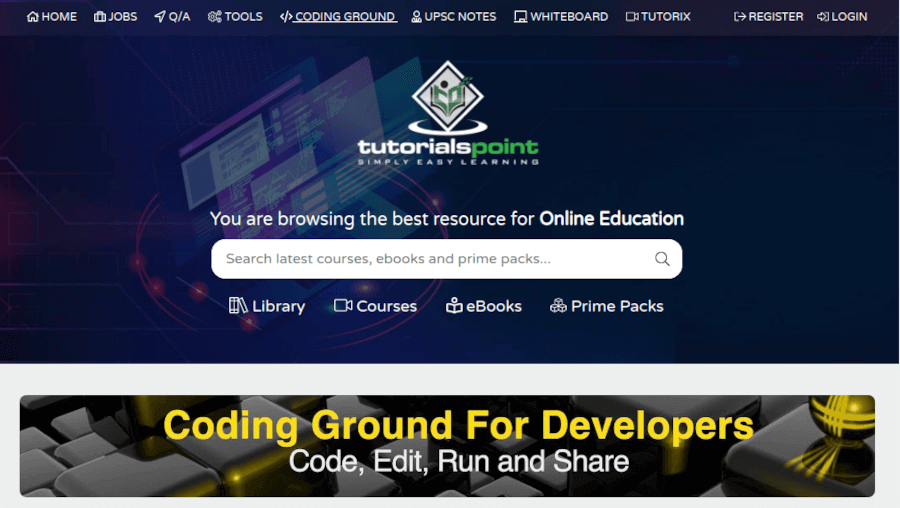
10. Webminal
Webminal is a free GNU/Linux online terminal and programming IDE designed for users to learn about Linux, practice, play, and interact with other Linux users.
With it, you can run up to 10 simultaneous processes, create groups for file sharing, run debugging scripts, and enjoy up to 100MB of storage space.
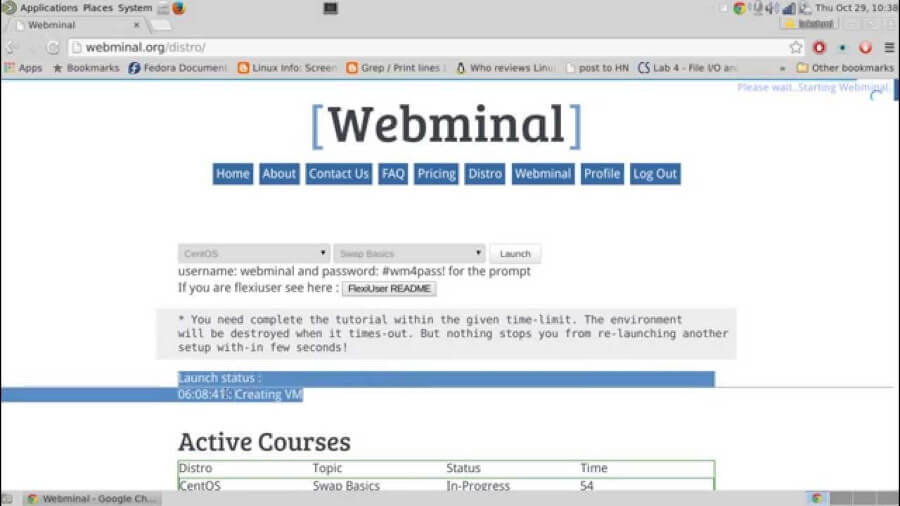
It also has MySQL features that allow you to create up to 4 tables and execute up to 200 queries per hour.
So that’s it, folks! Which websites will you be testing some Linux distros on today? Which ones have you already used? And which ones do you think should be on this list? Drop your comments below.
