elementary OS is a free and open-source privacy and security-focused Linux distribution designed with a strong emphasis on beauty, ease of use, and developer-friendliness. It holds my record for one of the best Linux alternatives available to Windows and macOS users and one of the most beautiful Linux distributions on the planet.
Interesting Read: 10 Reasons to Use Linux Mint in 2019
Perhaps you’ve heard about elementary OS before but haven’t given it a lot of thought and are now considering installing it but aren’t certain, I’m happy to present you with a comprehensive list of the 10 reasons why you should.
1. Installation
elementary OS is free and open-source with a pay-what-you-want module for raising funds so users have the options to make donations of any amounts and that is the major way the developers raise finances to keep the project alive.
With that being said, you can decide to enter a $0 value and download the elementary OS ISO (1.47 GB | 64-bit) for free after which you can install it from a bootable CD or pen drive. Easy-peasy.
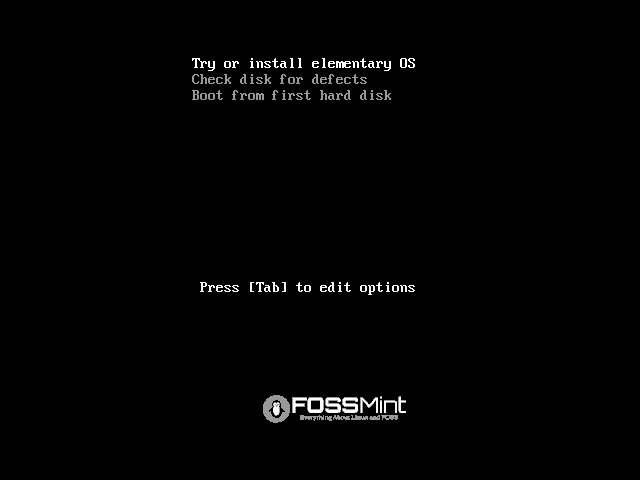
2. Community Support
elementary OS is 100% open-source and backed by both dedicated contributors and part-time volunteers ready to trash out issues that surface as the OS is in use.
There are also several blogs, online forums, and social media pages that exist to enable elementary OS users, especially beginners, to enjoy a unique Linux computing environment.
3. Beautiful Desktop
elementary OS is designed with beauty and simplicity at the heart and that is evident in the beautiful Pantheon desktop environment from the first time you boot into the operating system. It features polished animations that make navigating the system feel like a breeze and default wallpapers that fit nicely with the default fonts, icons, and overall desktop aesthetic.
My 3 favorite features of elementary OS’s desktop environment are the multitasking view, picture-in-picture mode, and do not disturb. These features work together to enable users to stay focused and productive during work periods as well as to easily navigate between multiple applications when working with different tools at once.
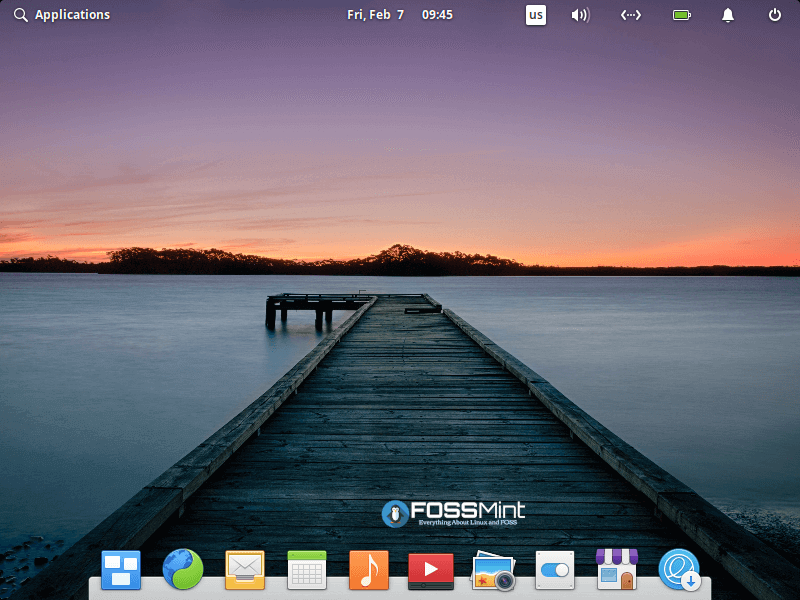
4. Familiarity
elementary OS is loved for not only its beauty but also its ability to stand as a perfect replacement for newcomers to the Linux world from Windows and macOS platforms. Its dock, notification popups, fonts, and status bar are reminiscent of macOS coupled with its multitasking views and animations which are improvements of the Windows OS that will make any new user feel completely at home.
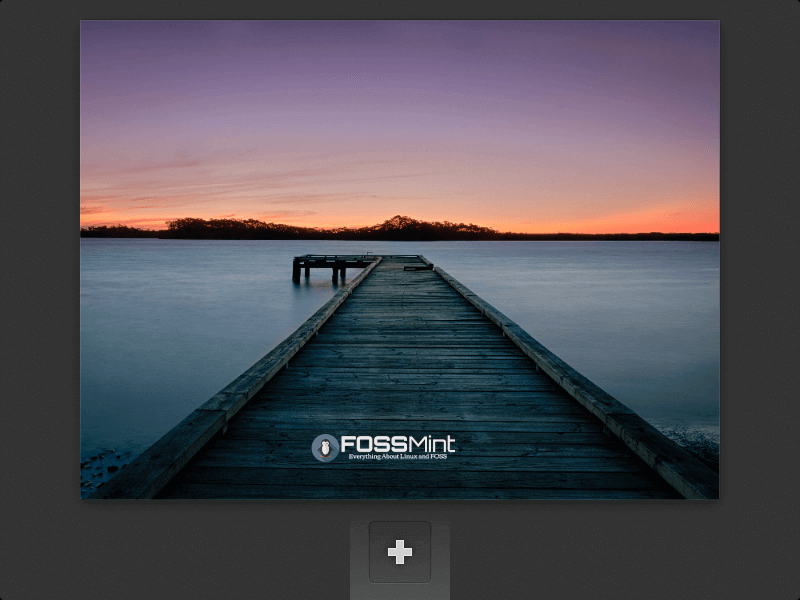
5. Customizability
A good example of customizability for beginners is about the 2 different ways to explore the applications menu – Grid, where apps are displayed in an alphabetized grid, categories, where apps are auto-organized into categories.
Of course, with Search, users can start typing the name of the application they want to work with, or settings they want to edit and the OS will provide recommendations in real-time. Users can also run commands directly from the application menu’s search field.
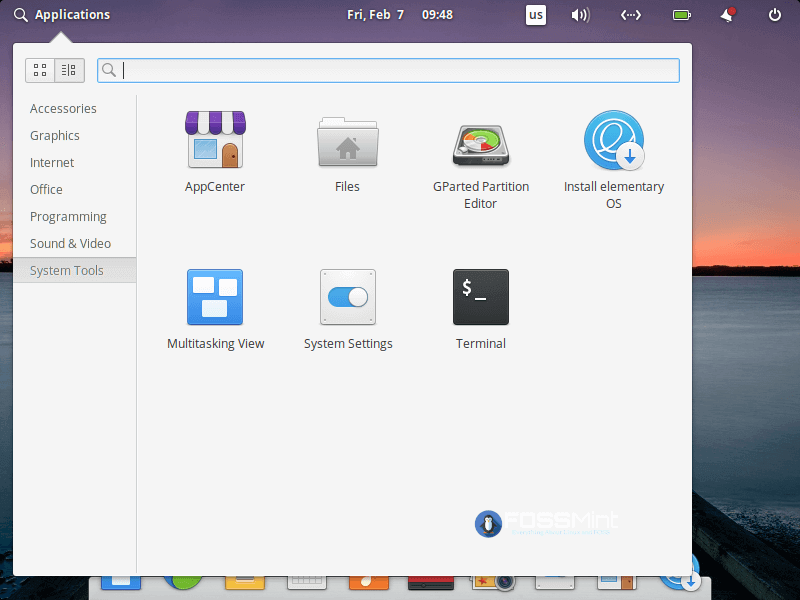
6. AppCenter & Default Apps
The elementary OS software center is called AppCenter and it is structured in a way that promotes application development and user engagement with a beautiful UI consistent with the overall system and consisting of free and paid apps coupled with a pay-what-you-want module.
The OS also ships with a curated list of applications that the developers deem necessary to every computer user while keeping the preinstalled app list lean and the computer void of bloatware. The list of default apps includes Terminal, Epiphany, Mail, Code, Photos, and Videos.
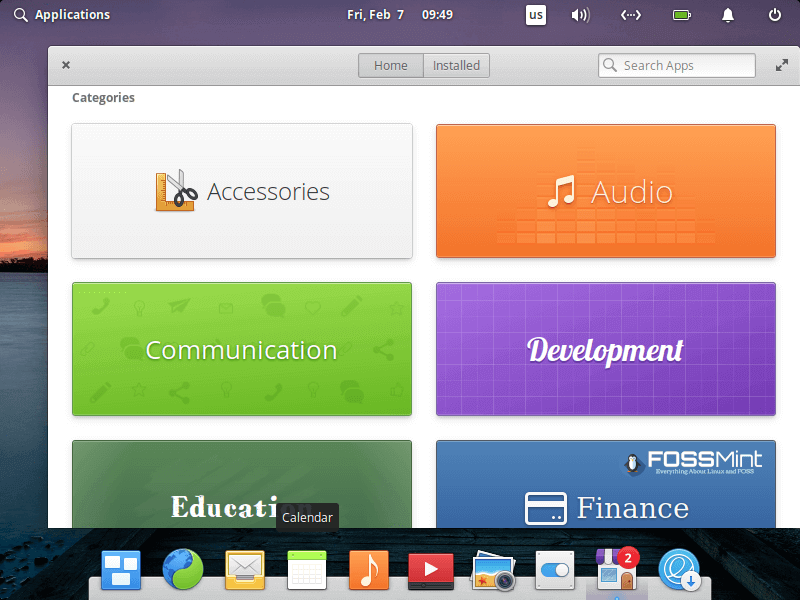
7. Parental Control
Unlike most of the Linux distros out there, this is one feature that elementary OS users enjoy built right into their operating system with easy to configure settings. As an admin and parent, you can conveniently set limits to the periods that your children can use the computers (screen time) as well as the applications that they can use, and the websites that they can access.
This pretty much does away with the need to install monitoring software on your children’s devices to ensure that they’re not browsing inappropriate sites, or having to follow them around to confirm that they’re studying and not ‘playing’ on the computer.
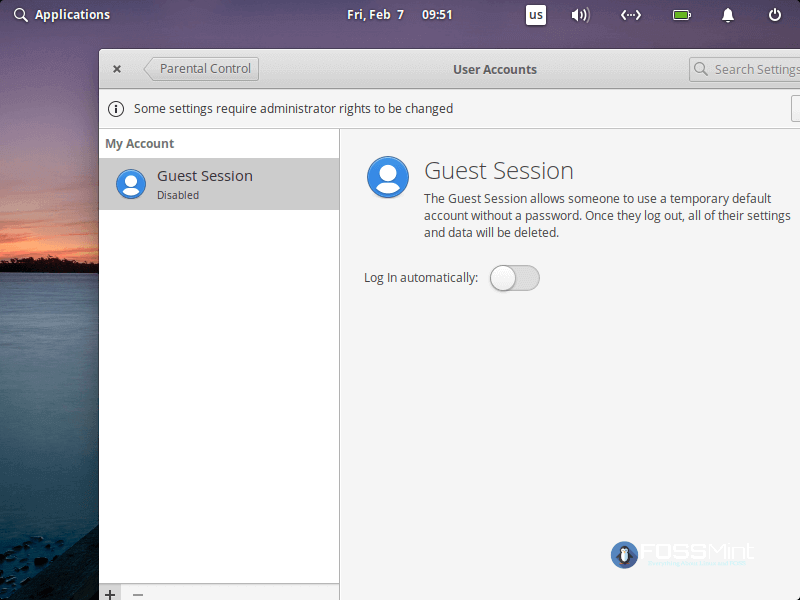
8. Privacy & Security
elementary OS has a well-versed privacy policy reminding users that their data belongs to them. They do not collect sensitive data nor make advertising deals, applications will always request before using location services, and the OS will display indicators for when an app is using a lot of battery power or the computer’s microphone.
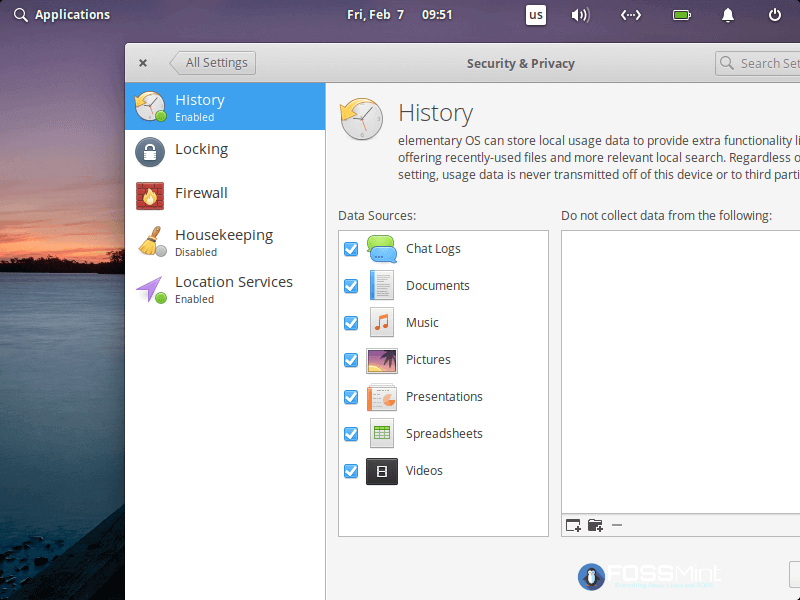
9. User-friendly Keyboard Shortcuts
elementary OS is designed for simplicity and quick user adaptability so its ships with customizable keyboard shortcuts that work to provide users with a more productive workflow irrespective on the currently-running applications. In the spirit of proper organization, the keyboard shortcuts are grouped into controls for screenshots, the system, and app windows.
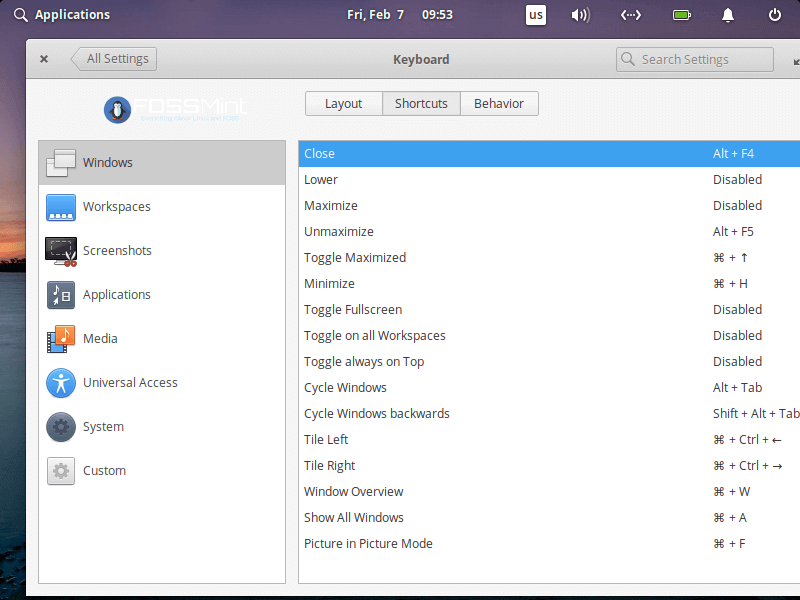
10. Performance & Developer Friendliness
elementary OS is talked about most often in Linux distro design and beauty discussions but that doesn’t mean it is not a powerful OS or developer-friendly – far from it! elementary OS is like the digital equivalent of beauty and brains in the sense that it features an eye-candy user interface with slick animations and all while packing enough power to run several resource-hungry tasks like application development and video editing.
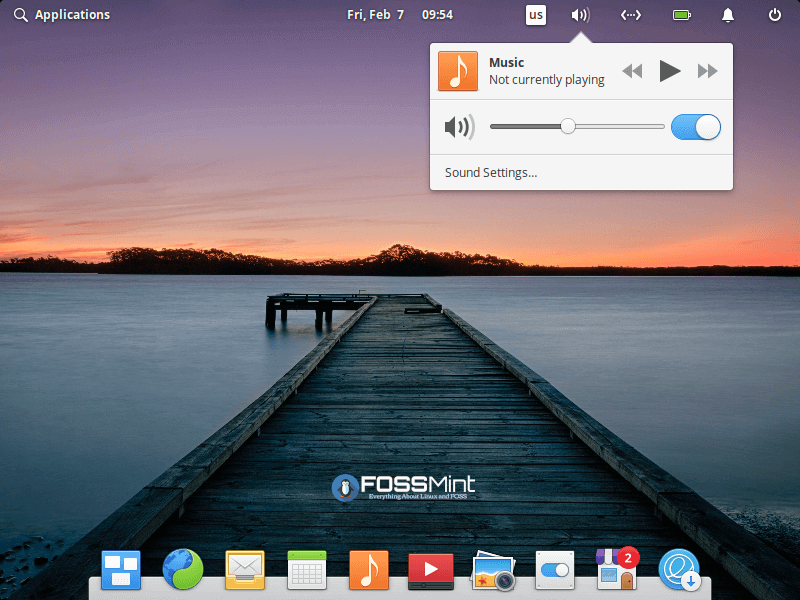
With the love of open-source also at the heart of its development, the OS provides an accessible platform for both rookie and veteran developers to showcase their work and make a profit by seeing it making the lives of users better for free or for freely-donated tokens so by all means, get on board.
Granted, I merged some points into a single one to be consistent with my affinity for 10 points but that’s just an indicator that there are more reasons why elementary OS will be a good choice of a distro to make.
[mks_button size=”medium” title=”Download Elementary OS” style=”squared” url=”https://elementary.io/” target=”_blank” bg_color=”#dd3333″ txt_color=”#FFFFFF” icon=”fa-download” icon_type=”fa” nofollow=”1″]
Have you used elementary OS before or are you still a user? Which other reasons would you add to this list? Feel free to share your experience with us in the comments section below.

Hahaha, elementaryOS + Customizability do not fit.