The Raspberry Pi is a series of single-board computers developed with the main purpose of promoting computer science education in schools and developing countries. Its line of computers is designed with affordability, portability, and extensibility in mind – factors that have significantly contributed to its popularity and increasing use in major fields of computing including Robotics and IoT, to mention a few.
If you’re familiar with the Raspberry Pi then you must be excited about today’s new because, after all the rumours, speculative moments, and feature requests, the 8GB Raspberry Pi 4 is finally available!
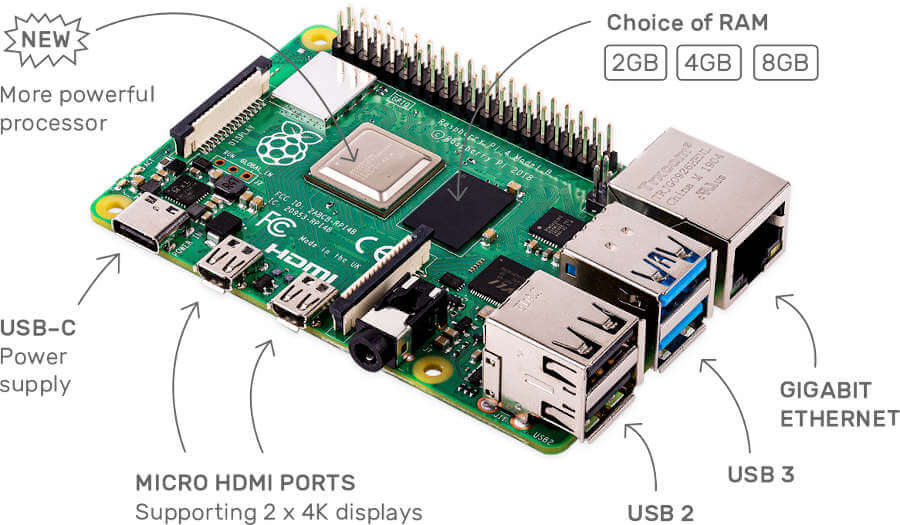
What’s New in Raspberry Pi 4?
Here, we will cover what’new in Raspberry Pi 4.
More RAM Choices
The Raspberry Pi 4 itself, is not a new product as it has been almost a year since its first release. The company has reportedly enjoyed a productive year with unit sales of nearly 3 million, a $43 – $35 price drop for 2GB variants, and a handful of revisions to the board.
Raspberry Pi 4 was released with only 1GB, 2GB, and 4GB variants but now it has added an 8GB variant to the group and it’s selling for an inviting price of $75.
To quote the announcement post,
It’s worth reflecting for a moment on what a vast quantity of memory 8GB really is. To put it in retro-perspective (retrospective?), this is a BBC Micro‘s worth of memory for every bit in the memory of the BBC Micro; it’s a little over 13,000 times the 640KB that Bill Gates supposedly thought should be enough for anyone (sadly, it looks as though this quote is apocryphal).
The now-available 8GB RAM variant makes it the ideal Raspberry Pi for users interested in running heavy server loads or compiling and linking large pieces of software as well as users who simply want to have several browser tabs open at the same time.
Multiple 4K Displays
The team has listened to customer feedback and have made the Raspberry Pi 4 to be capable of running two monitors at once in 4K! The silent, energy-efficient computer runs silently and uses a lot less power than other computers. It also comes with Gigabit Ethernet, along with Bluetooth and onboard wireless networking.
Raspberry Pi OS
The default Raspberry Pi operating system image uses a 32-bit LPAE kernel and a 32-bit userland which allows multiple processes to share all 8GB of memory, however, with the restriction which limits processes to use a maximum of 3GB. Nevertheless, power users interested in mapping all 8GB into the address space of a single process can do this by using a 64-bit userland.
If you would rather use an OS from the Raspberry Pi team then you’re in luck because they’ve released an early beta of their own 64-bit OS image containing the same app set and the desktop environment in the regular 32-bit image.
Read Also: 10 Best Web Browsers You Can Install on Your Raspberry Pi
It is built against the Debian arm64 port and both the 32 and 64-bit versions are named Raspberry Pi OS. Find the link to the new 64-bit image and some important caveats in Raspberry Pi Download page.
Improved Data Transfer
The developers have also shuffled the power supply components on the board by removing a switch-mode power supply from the right-hand side of the board next to the USB 2.0 sockets and adding a new switcher next to the USB-C power connector. So the Raspberry Pi 4 now features an upgraded USB capacity that transfers data at up to 10 times faster as it ships with two USB 2 ports and two USB 3 ports.
This is in order to supply the higher peak currents that the new memory package needs. And although this was a necessary change, COVID-19 disrupted the supply of inductors from the East, resulting in a 3-month setback. But things are running smoothly again now.
Setting up the Raspberry Pi 4 is pretty straight forward and there’s a step-by-step guide on the official homepage. As for its requirements, you need a 15W USB-C power supply, a keyboard and mouse, a microSD card loaded with NOOBS, and a cable to connect your display(s) via the micro HDMI ports on your Raspberry Pi.
[mks_button size=”medium” title=”Buy the Raspberry Pi 4 8GB” style=”squared” url=”https://www.raspberrypi.org/products/raspberry-pi-4-model-b/” target=”_self” bg_color=”#dd3333″ txt_color=”#FFFFFF” icon=”” icon_type=”” nofollow=”1″]
If you have been hearing about Raspberry Pi computers and have been waiting for the right time to cop one, there isn’t any better time than right now.
