Quickemu is command-line software that repackages QEMU to enable users to quickly create and run optimized Linux, BSD, macOS, and Windows desktop virtual machines. Currently, it is available to only Linux users, but other desktop users might see the app available on their machines in the near future.
It is relatively easy to spin up new virtual machines these days thanks to software such as VirtualBox, VMWare, and Parallels Desktop. If you have used any of these apps, then you must agree with me that the setup options can be fewer and that’s what Quickemu exists to present.
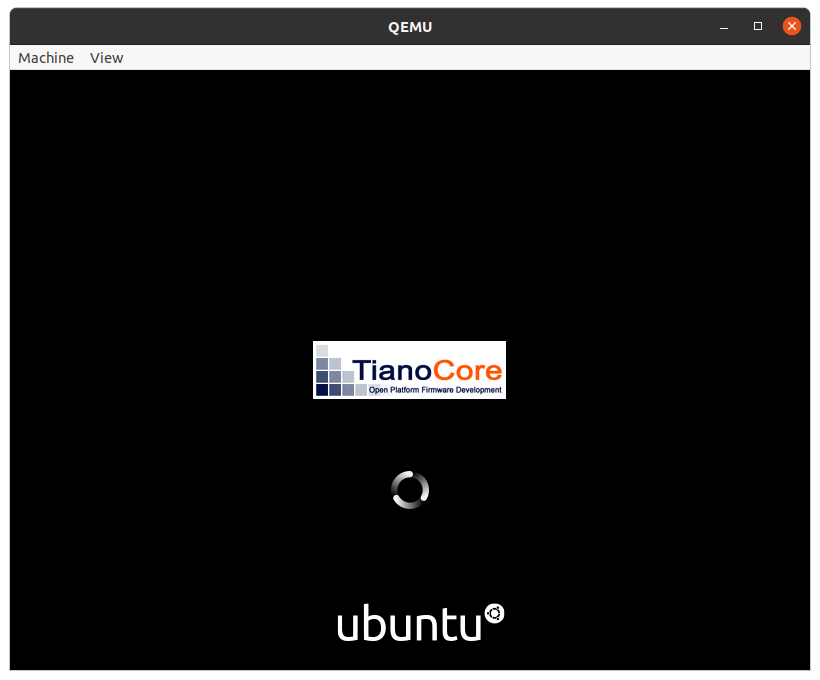
Quickemu automatically calculates the best fitting RAM and number of CPU cores to assign to the VM during creation. If you want to make custom tweaks, that’s possible through the custom config options in the .conf file.
[ You might also like: All AWESOME Linux Applications and Tools ]
And if you’re thrown off by having to use the command line, Quickgui is the third-party GUI written in Flutter to enable you to use Quickemu graphically.
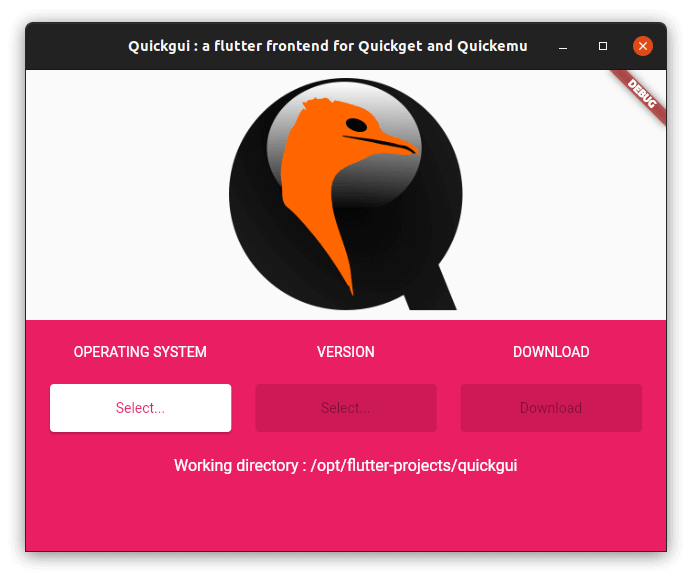
Features in Quickemu
- Free and open-source. Code available on GitHub.
- Full SPICE support with host/guest clipboard sharing.
- VirGL acceleration.
- USB device pass-through.
- Full duplex audio.
- EFI and Legacy BIOS boot.
- GUIs are available on demand.
- Support for QEMU Guest Agent (for accessing system-level agents via standard QMP commands).
- Network port forwarding.
- Samba file sharing for Linux, Windows, and macOS guests (provided smbd is installed on the host).
- VirtlO-9p file sharing for macOS and Linux guests.
- VirtIO-webdavd file sharing for Windows and Linux guests.
Install Quickemu in Linux
Quickemu is available in the PPA for Debian distros so you can quickly run the command below:
$ sudo apt-add-repository ppa:flexiondotorg/quickemu $ sudo apt update $ sudo apt install quickemu
Users of Arch Linux and its distros can grab Quickemu from the AUR.
Other distro users need to manually install the requirements listed on the GitHub page and run the app from the source after entering these commands:
$ git clone --depth=1 https://github.com/wimpysworld/quickemu $ cd quickemu
Bear in mind that Apple doesn’t allow installing macOS on hardware that isn’t theirs. So to get the best experience when using a virtual machine, your host OS should be running on Apple’s hardware.
Install Quickgui – A Frontend for Quickemu
Installing Quickgui on Ubuntu or any Debian distro isn’t any more difficult.
$ sudo add-apt-repository ppa:yannick-mauray/quickgui $ sudo apt update $ sudo apt install quickgui
Usage instructions and other guides are accessible on GitHub.
Do you need to work with virtual workstations often? Which software is your go-to solution for that and what do you think about Quickemu? Share your thoughts with us in the discussion section below.
