Photoshop is an industry-standard photo editing software developed by Adobe. It is used by professionals worldwide and provides an extensive set of tools for photo manipulation, graphic design, and digital art.
Over the decades, Adobe Photoshop has established a strong foundation as a brand that offers the best quality. The complexity and its feature-rich tools justify its premium price.
Professionals rely on these capabilities for tasks such as retouching, composing, color correction, and more.
The global photo editing software market is projected to expand significantly. It is projected to rise by USD 80.59 billion by 2032, with a compound annual growth rate (CAGR) of 8.2% from 2024 to 2032.
The growing use of augmented reality (AR) technology is one of the key trends fueling this market expansion in the photo editing software sector.
End-users increasingly use AR to add realistic effects such as image filters, advanced image changes, and more. AR enables users to integrate their real-world environment with digital images, turning ordinary photographs into AR artwork.
There are also other factors fueling this market growth, such as increased demand for high-quality pictures, enhancements in camera technology, and the need for special effects such as color adjustments and tints.
If you’re searching for a free Photoshop alternative, you’ve landed in the right spot. In this article, we’ve compiled the article’s best free Photoshop alternatives, highlighting their cutting-edge features.
1. GIMP
GIMP is comprehensive photo editing software that offers an extensive selection of features for image editing, retouching, and manipulation.
GIMP supports layers, allowing users to work with multiple elements independently offering various selection tools, such as the lasso, magic wand, and paths, for precise selections.
GIMP’s interface can be customized to suit individual preferences, making it flexible for different workflows. In addition, you can extend GIMP’s functionality by installing plugins and scripts.
Whether you’re a beginner or a seasoned user, GIMP offers a robust platform for creative image editing.
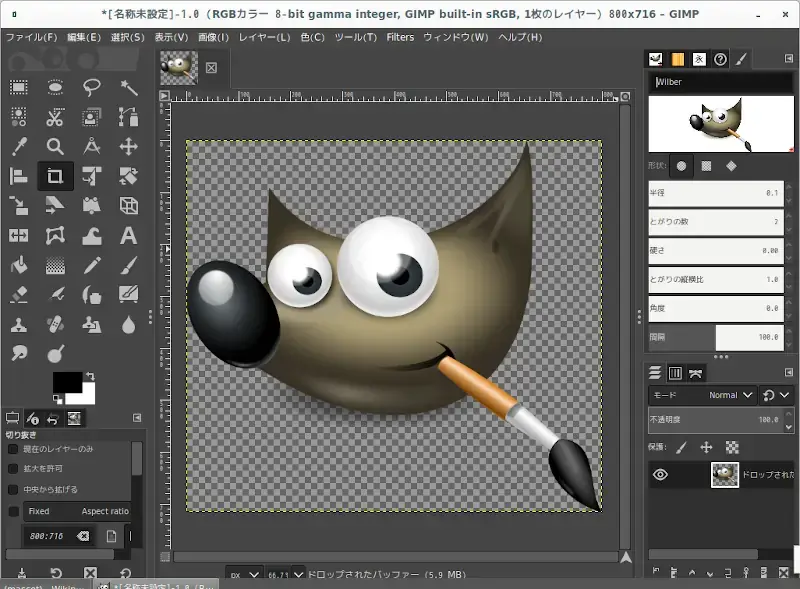
2. Affinity Photo
Affinity Photo is a comprehensive professional photo editing software that provides robust features for image manipulation, retouching, and creative design.
With Affinity Photo, you can edit images non-destructively using adjustment layers, masks, and live filters. This means you can make changes without permanently altering the original image.
The software also provides precise selection tools, including the Pen Tool for creating complex paths and selections. Like other industry-standard software, Affinity Photo supports layers, enabling users to organize and composite elements flawlessly.
Professional retouching techniques like frequency separation, blemish eradication, and skin smoothing are all within your reach. With Affinity Photo’s powerful RAW development features, photographers can directly handle and improve RAW files.
High dynamic range (HDR) photos can be produced by combining many exposures into one panorama using the software’s features. The brush engine in Affinity Photo allows you to customize brushes for cloning, digital painting, and other creative tasks.
Unlike other photo editing software, Affinity Photo offers a one-time purchase model, making it cost-effective for both professionals and enthusiasts.
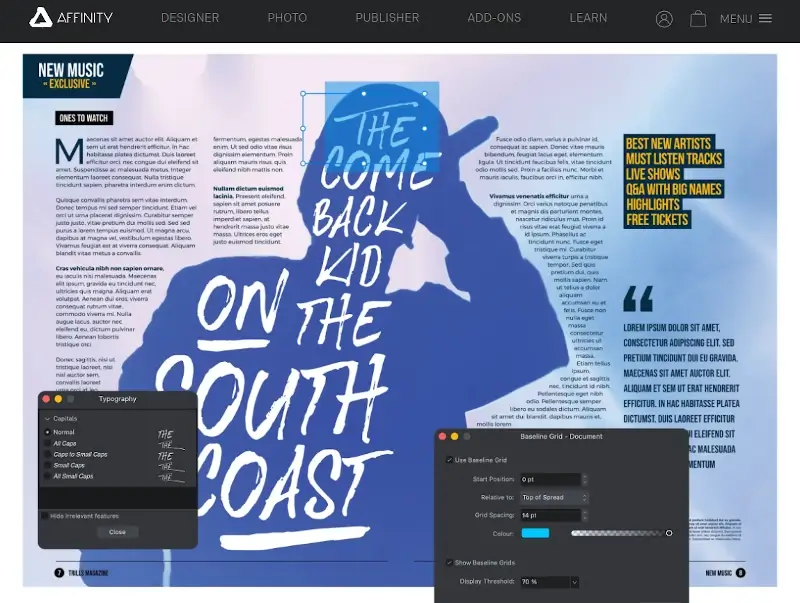
3. Adobe Express
Adobe Express is an all-in-one design, photo, and video editing software that makes content creation a breeze. Whether you’re looking to create stunning content, videos, logos, or more, Adobe Express has you covered.
Adobe Express leverages generative AI tools to transform your ideas into impeccable images. You can easily transform text prompts into eye-catching visuals with Text-to-image and text effects.
You can also jump-start your creativity with thousands of professionally designed templates. Whether you’re creating social posts, stories, or other content, Adobe Express provides an extensive selection of templates to inspire you.
In addition, Quick Actions are available in Adobe Express, with just one click, you can make QR codes, resize material, remove backdrops, add video captions, and convert photos into GIFs.
You can also keep your content on-brand by using brand kits. Easily access your fonts, colors, and logos, ensuring consistent and professional-looking designs.
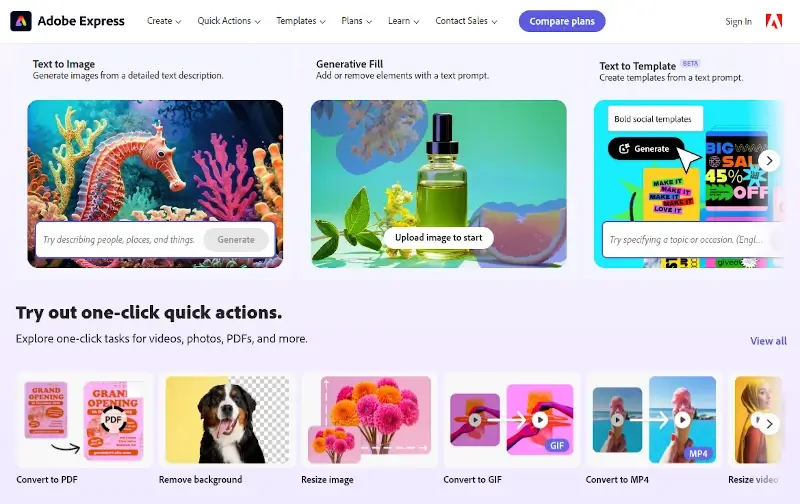
4. Canva
Canva is a robust platform that empowers you to create stunning visual content in a matter of minutes. With Canva, you can instantly upload, edit, and enhance your images.
You can also crop, adjust brightness, apply filters, and add effects without any watermarks. Canva supports images such as JPEG/JPG, PNG, WEBP, HEIC, SVG, and more.
Canva offers a drag-and-drop editor with thousands of free templates, fonts, and photos. Canva mobile app has innumerable templates, an intuitive photo and video editor, and AI-powered tools for various artistic endeavors.
In addition, Canva lets you collaborate with others in real-time, leave comments, and assign actions to specific parts of your designs. Whether you’re a designer or someone who wants to create eye-catching visuals, Canva empowers you to bring your ideas into reality.
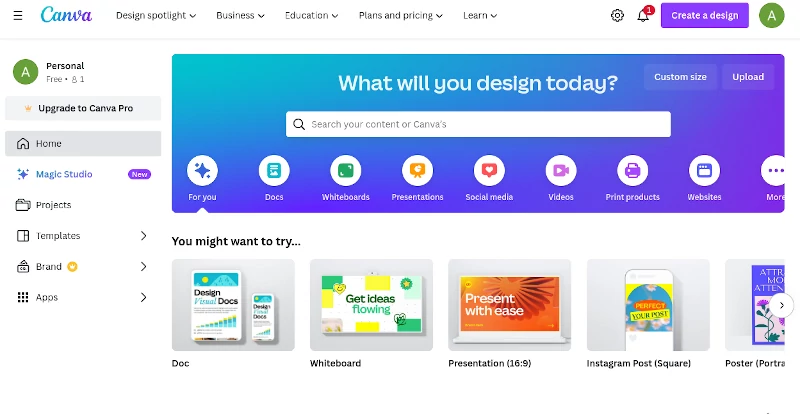
5. Pixlr E
Pixlr E is a sophisticated photo editor designed for both professionals and enthusiasts.
Pixlr E provides the following tools for editing capabilities:
- Selection tools (lasso, marquee, magic wand) for precise editing.
- Transform tools (resize, rotate, skew) for adjusting image dimensions and perspective.
- Adjustment tools (brightness, contrast, hue, saturation) for fine-tuning colors and tones.
You can work with multiple layers, allowing for non-destructive editing and the ability to overlay images, text, and graphics.
Besides that, Pixlr E includes text tools for adding and customizing text on images. You can select from various fonts, sizes, colors, and styles to create engaging text elements.
In addition, Pixlr E supports a wide range of image formats, including JPEG, PNG, BMP, and TIFF, making it adaptable for different types of image editing tasks.
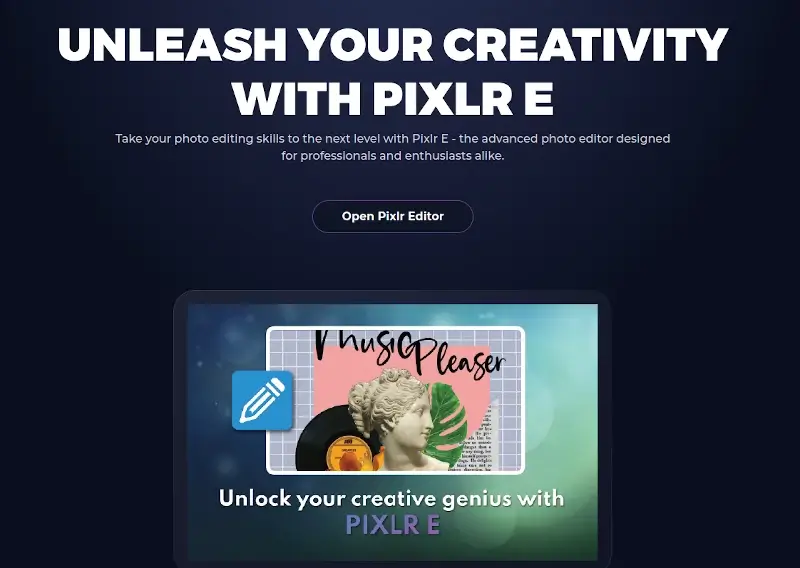
6. Pixlr X
Pixlr X is a simple yet powerful photo editor that offers a wide selection of features for editing images directly in your web browser.
You can use Pixlr X for free without any installation or sign-up. Pixlr X’s interface is user-friendly, featuring icons that make it easy to navigate.
With Pixlr X, you can drop, resize, and adjust the color of your images. Besides that, you can explore its AI-powered features, such as Text to Image, and Generative Expand.
You can also easily remove unwanted objects from your photos, enhance image quality and clarity, separate objects from images, and Improve image quality by reducing noise.
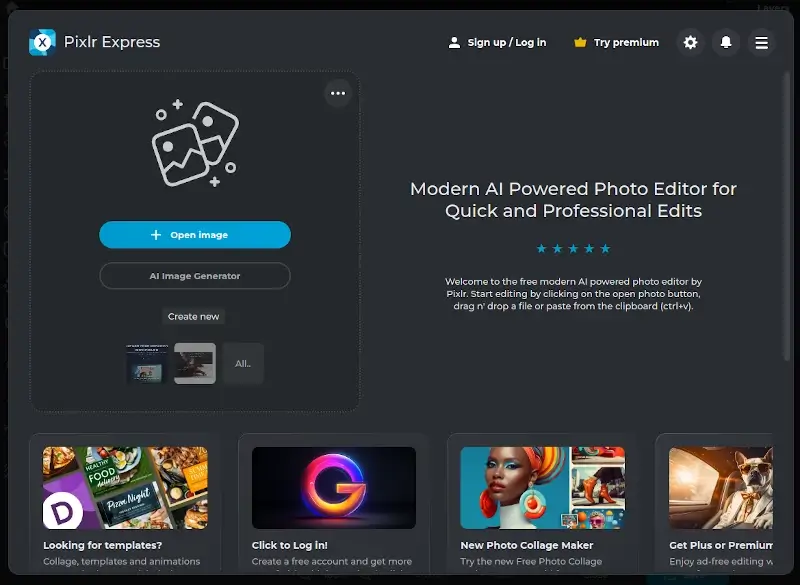
7. Photopea
Photopea is a comprehensive web-based photo and graphics editor that provides a wide range of features for image editing, illustration, web design, and format conversion.
Photopea supports various file formats such as PSD, XD, and more. Photopea allows you to create a new image and save your workflow.
In addition, Photopea handles both raster and vector graphics, making it suitable for diverse design tasks. Photopea also lets you crop, resize, and adjust the color in your images.
Photopea is a free tool, supported by ads. However, you can opt subscription plan if you want to remove ads and access advanced features.
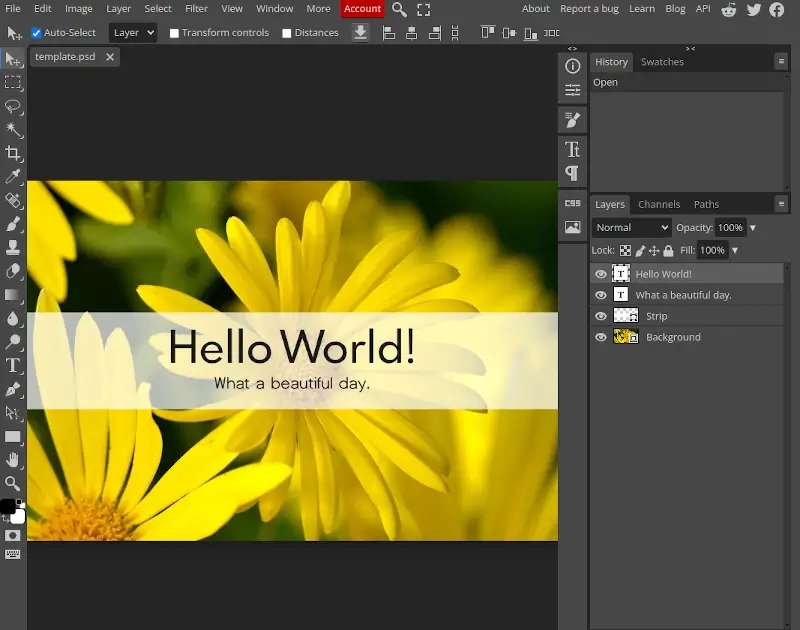
8. Sumopaint
If you are looking for a drawing tool or photo editor, Sumopaint is a fantastic platform you can leverage. It packs a comprehensive set of features for creating, editing, and enhancing images.
With over 300 different brushes available, Sumopaint lets you express your creativity. With the help of more than 20 sketching tools, you can also scribble down ideas, create whatever you can imagine, and let your creativity run wild.
In addition, you can edit and optimize your photos seamlessly from any device, and use filters, effects, and brushes to enhance your images. Sumopaint is a valuable addition to your creative toolkit.
Whether you’re a painter or photographer, Sumopaint lets your creativity soar.
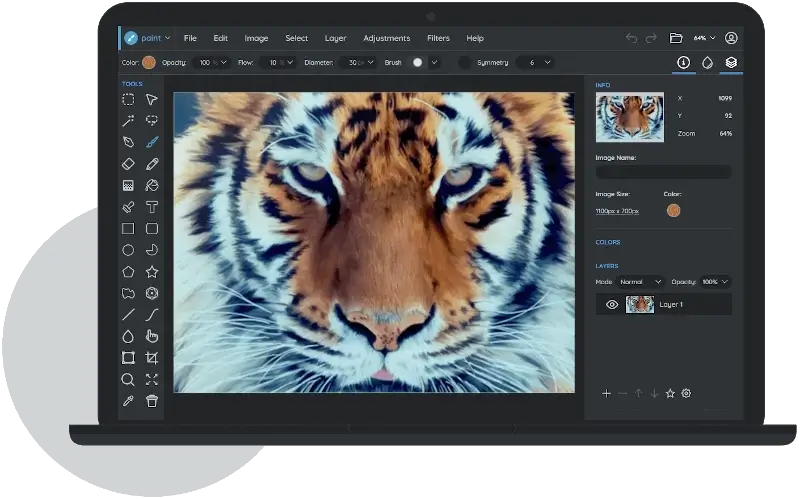
9. LunaPic
LunaPic is a free online photo editor that allows you to edit, adjust, and create scenic images without the need for signup, login, or installation.
With LunaPic, you can adjust the size and dimensions of your images, enhance or tone down the lighting in your photos, adjust the color intensity and balance, and apply various filters, artistic effects, and transformations.
Whether you want to enhance your images, add effects, create GIF animations, or manipulate pictures, LunaPic offers a user-friendly platform for your creative endeavors.
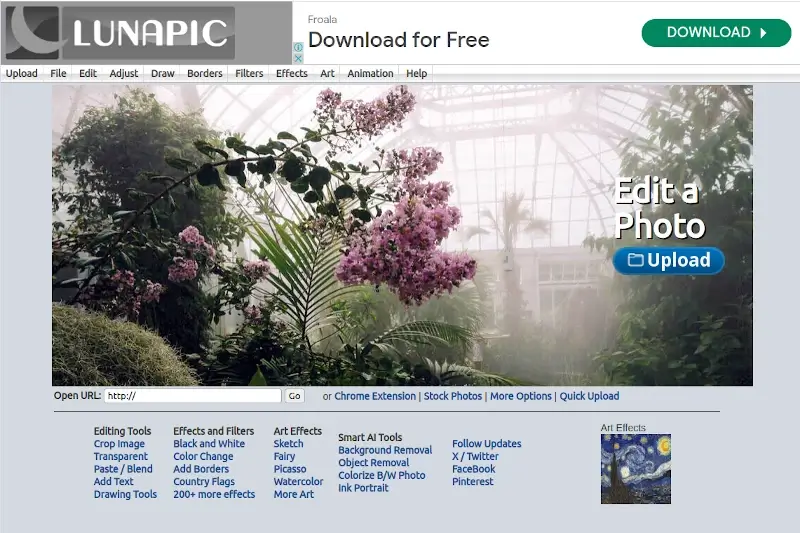
10. PhotoRoom
PhotoRoom is a robust AI-powered photo editing tool that streamlines image editing and easily enhances your photos.
With PhotoRoom, you can precisely and swiftly remove backgrounds from photos. It is twice as accurate as other apps since it keeps the focus in the foreground.
In addition, you can quickly construct realistic backgrounds with studio quality for your product photos.
PhotoRoom allows you to resize your images and instantly wipe away imperfections with the Retouch tool. In addition, you can edit hundreds of photos simultaneously with Batch Mode, streamlining your workflow.
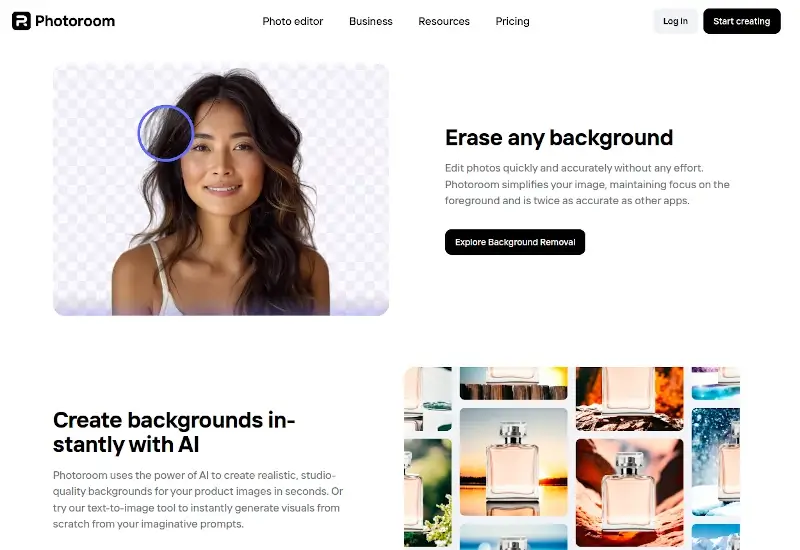
11. Krita
Krita is a powerful painting software that allows you to edit images, create digital art, and even work on animations.
krita allows you to adjust the color tones to achieve the desired effect, and work with layers for non-destructive editing and compositing. Besides that, you can precisely select and manipulate specific areas of your image, and apply various filters, blurs, and artistic effects.
You can also use Krita’s tools to remove backgrounds. Krita offers a wide range of brushes and textures for creative editing. On top of that, it allows you to create vector shapes, paths, and text overlays.
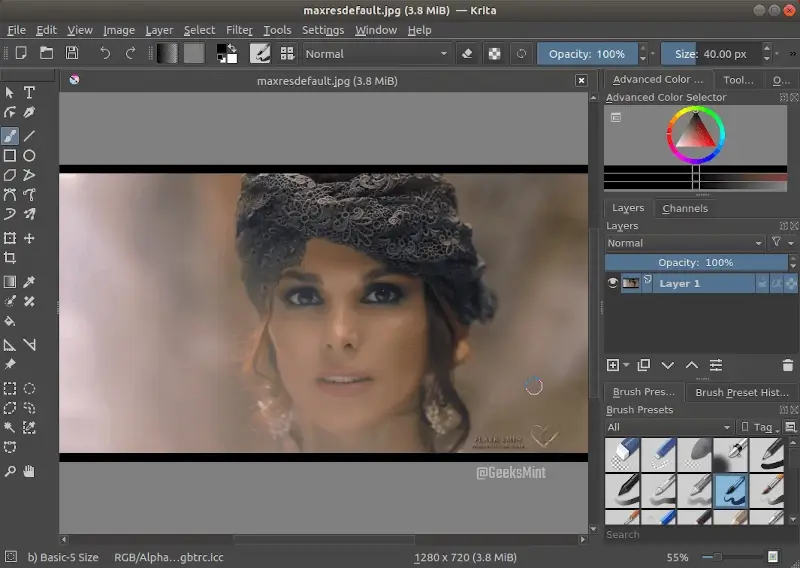
12. Inkscape
Many designers use Inkscape, a free and open-source vector graphics editor, to create a wide range of graphics, including logos, illustrations, maps, infographics, and web designs.
Pen, pencil, and calligraphy tools are available in Inkscape for freehand sketching with straightforward routes. With on-canvas editing, add multi-line text. You can also make and insert bitmaps of certain items, and create and embed bitmaps of selected objects.
Generate live-linked copies of objects, including patterns and arrangements of clones. Whether you’re a designer or someone, who needs to create vector imagery, Inkscape is a powerful and free design tool.
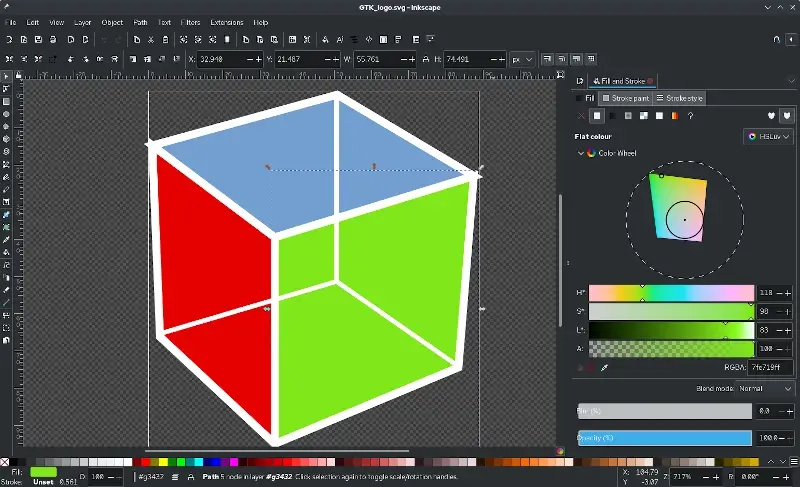
13. ACDSee Photo Studio Ultimate
ACDSee Photo Studio Ultimate is a versatile solution for photographers and creatives of all levels. It is packed with tools that will make managing, searching, viewing, developing, and editing images easier.
Utilize AI Keywords to search and locate images more quickly than ever. Just enter a keyword, and ACDSee will automatically tag your images with relevant information, making them easily searchable.
Besides that, ACDSee’s AI-powered Face Detection and Facial Recognition tool helps you identify people in your photos.
This tool allows you to merge, rename, or delete faces using AI-assisted batch labeling. You can also experience more control over your brushing with the Flow, Opacity, and Jitter settings.
Adjust the settings to get natural effects. Cross the horizon! Simply swap out the skies in any picture. You can design your own dreamy settings or select from pre-installed skies.
In addition, you can edit photos in RAW format, use layered editing, and manage digital assets with ACDSee Photo Studio Ultimate. Whether you’re a seasoned photographer or just getting your feet wet, this software simplifies your workflow and enhances your creative process.
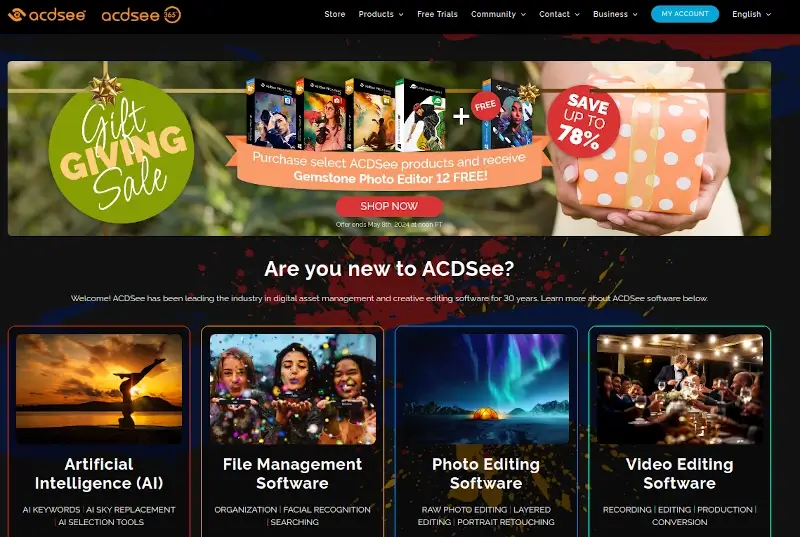
14. Luminar Neo
Luminar Neo is a feature-rich photo editor that uses Generative AI technology to enhance your photos. You can replace skies, enhance portraits, add sun rays, and more with this intuitive and user-friendly tool.
Numerous sophisticated editing features are included in Luminar Neo, including advanced color grading and tonal tweaks, viewpoint control and lens correction, both sharpening and noise reduction, imaginative effects, and filters, and Layering and masking features for accurate customization.
In addition, this tool allows you to enrich landscapes with natural lighting and color effects of the blue and golden hours, apply presets curated for twilight effects or simulate dawn’s warm gradient of light, handle multiple image batches (up to 1000 images) for HDR Merge Extension, and create dynamic brackets.
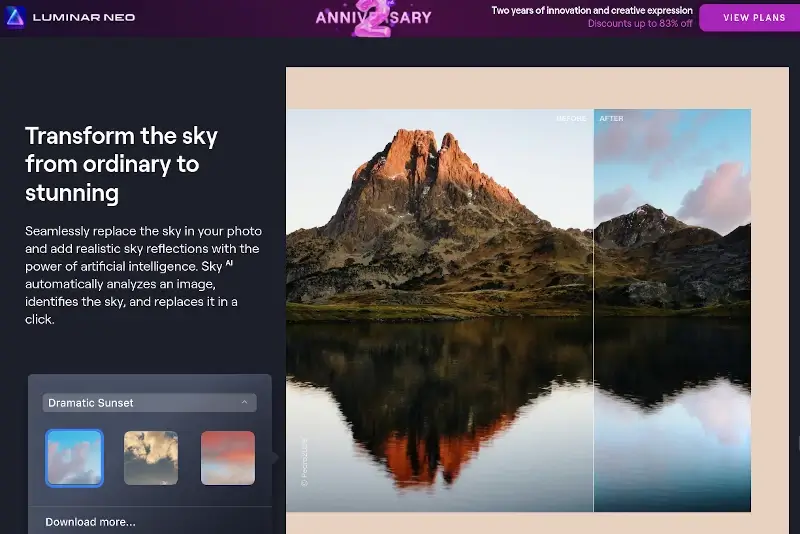
15. Photo Pos Pro
Photo Pos Pro is a free photo editing software that offers a wide array of features for enhancing and creating stunning artwork.
Photo Pos Pro allows you to perform the following editing features:
- Adjust color, and size, and manipulate various features of your photos.
- Perform retouching using layers, custom brushes, and healing tools.
- Eliminate acne, pimples, and red-eye effects.
- Color correction
- Collage creation
- Business card design for web pages
- Artistic effects, textures, and gradients
This tool offers amazing features, tons of additional objects, and a hassle-free user experience. Whether you’re adjusting colors, creating collages, or designing from scratch, Photo Pos Pro empowers you to unleash your creativity.
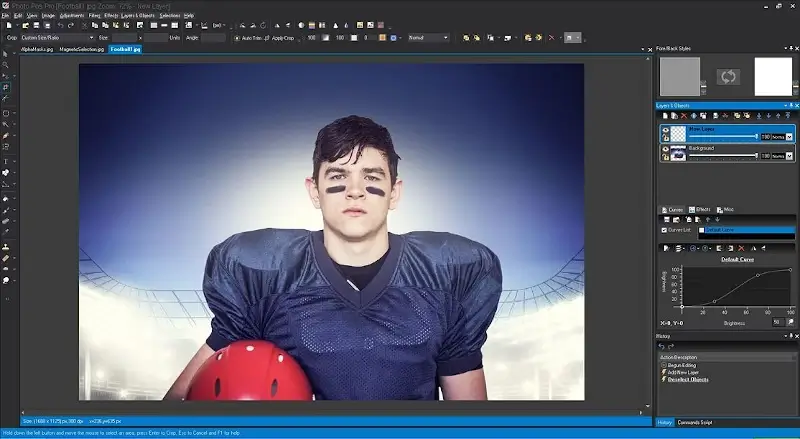
16. Blender
Blender, a powerhouse among Photoshop alternatives, revolutionizes the creative landscape. Initially renowned for 3D design and animation, Blender has seamlessly expanded its repertoire to encompass robust image editing capabilities.
From intricate modeling to intricate digital paintings, Blender provides a versatile canvas for Linux users. Its cross-platform compatibility and continual community-driven development make Blender an exceptional choice, bridging the gap for graphic designers, artists, and enthusiasts seeking a comprehensive and free alternative on the Linux platform.
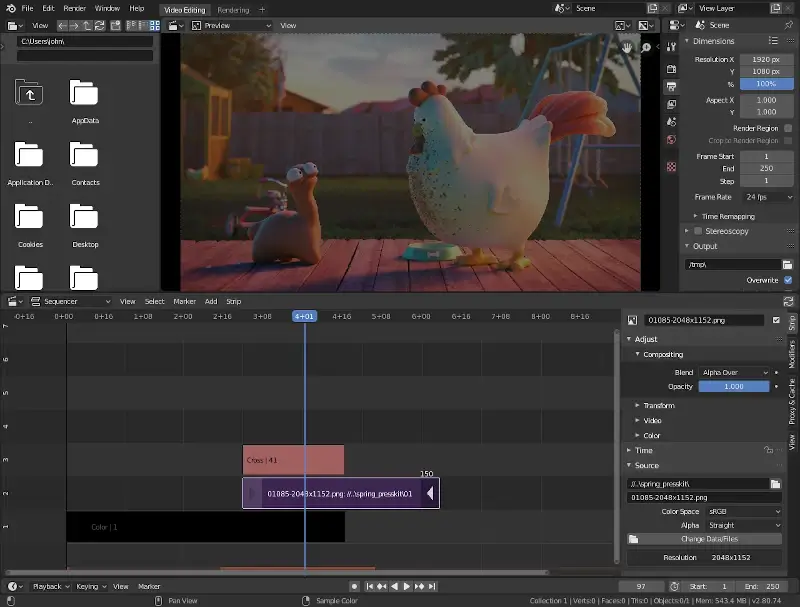
17. PhotoFlare
PhotoFlare is a cross-platform tool that offers a streamlined yet robust image editing experience providing essential tools for quick and effective photo adjustments.
Its intuitive interface ensures a user-friendly environment, making it accessible to both beginners and experienced editors. As a lightweight option, PhotoFlare stands out for its nimble performance.
Whether you’re looking to enhance colors, apply filters, or perform basic edits, PhotoFlare caters to a diverse range of editing needs, earning its place among the top Photoshop alternatives.
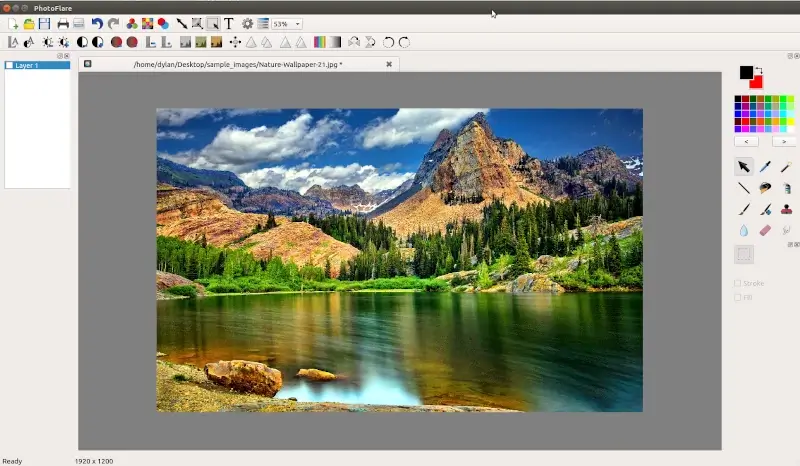
18. RawTherapee
RawTherapee is a strong competitor to Photoshop allowing users to handle advanced photo editing, especially focusing on working with RAW image files.
It’s made in a programming language called C++, and this makes it precise and versatile, perfect for photographers who want professional-grade editing.
RawTherapee comes with lots of features, like tools to fix colors and manipulate images in advanced ways. It’s an open-source program, meaning anyone can see and modify its code, and it works on different operating systems.

19. MyPaint
MyPaint is designed for artists using Linux, offering a free and fun way to draw on your computer. It’s like having a virtual canvas that feels natural and exciting.
Artists can use it easily, and it has lots of different brushes and tools to help them create. MyPaint is perfect for digital painting, and it’s designed to be simple and easy to use.
So, if you’re a Linux user looking for something like Photoshop, MyPaint is a standout choice. It’s all about making digital art enjoyable and user-friendly for everyone.
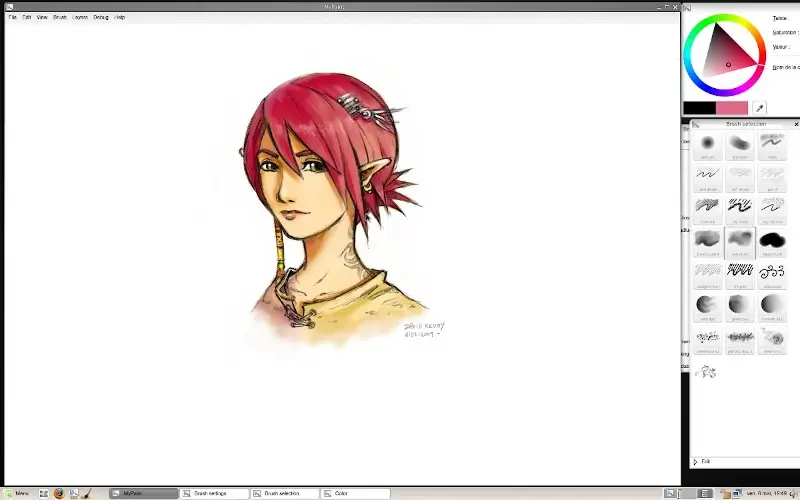
Conclusion
Photoshop is a fantastic platform, but many individuals find the high cost to be unjustifiable.
Whether you’re looking for a basic photo editor or need more sophisticated capabilities, one of these Photoshop alternatives in our curated list can surely give you the tools you need to become an expert in your field.

Helpful information. Lucky me I discovered your website by accident, and I’m stunned why this accident didn’t happened in advance! I bookmarked it
Glad to be of help!
Glad to be of help!
Pixeluvo.
I don’t know about Photoshop alternatives but for me online editors are great. They really save me when I’m using the Chromebook.
Gravit is my favorite online alternative so far but one is not always online
Corel Aftershot is another alternative to Photoshop that runs on linux. However it’s not free.
also I want to encourage linux users to use Google Picasa, the old PC version, it works great under wine, and for quick and basic photo correction and management it is easily the most useful piece of software for 8mages that can be used on linux. Off course it has less tools than, say, gimp, but it is a masterpiece 8n terms of user friendliness, learning curve and usefulness. I can’t agree woth Google’s decision to abandon it in favor of web service based pjoto editor. The old PC version of Picasa, which can still be downloaded, is always among first things I install on any linux, right after instaling wine.
Cool suggestion. While I can’t put a discontinued app in a “best” list, Picasa for desktop is surely worthy of mention.
Also, I hope Google incorporates all its features into Google Photos especially since that’s where they claim to have put their concentration.
I would lve this list to include rawtherapee. it is not limited to RAW images, and is really worth talking about.
I have found GIMP to be quite capable. I agree that it may not have all of Photoshop’s capabilities but I think it is getting close. The available plugins are staggering and becoming more so almost daily.
GIMP is being used by professionals and amateurs alike and they are managing to achieve some fantastic results with it
I have used the GIMP for almost as long as I can remember. Long enough to have become very proficient with it. I rarely run into situations that GIMP lacks the capabilities needed to solve.
I have listened to Michael’s podcasts and I believe him to be on point. He may be right on the money with this but I personally have found GIMP to be an amazing piece of work. The fact that it’s FOSS makes it even more so.
This may not be the accurate article in it’s scope but, as always, I appreciate you and your efforts. You nail it far more often than not, Martin’s.
Comparing Photoshop alternatives is like comparing apples to oranges. Linux needs Photoshop or Affinity Photo runs under Wine or have a native Linux version. Until then, those who work with those tools will have no choice but to use Windows or Mac.
“Dartable is capable of so many features including zero-latency, supporting a variety of image formats, GOU accelerated image processing, color management, etc.”
You have a few spelling mistakes in there “Dartable” and “GOU”.
I’d also recommend suggesting the installing via Snaps where possible. It will give the user the most recent version of the software over what’s available in the repositories. For example, GIMP via a Snap gets you the latest version but the repositories are a version or two behind.
I appreciate most of the articles you share here but this one missed the mark.
GIMP = “It almost offers the complete Photoshop feature list including all the most commonly-used Photoshop tools such as color correction, magic wand, brushes, layers, artboards, etc.”
GIMP is not even close to that claim to the point it is absurd. If you want to claim it is close enough for the average user to use instead then totally agree but claim it has almost the complete feature set is absurd. I would say it doesnt even have like 40%.
Krita is a GREAT drawing app BUT it is not an image manipulation program like Photoshop so not an alternative.
Darktable is an alternative to LightRoom NOT Photoshop.
digiKam is an organizer . . . not in the same category at all that Photoshop is in.
Pixlr = is actually an alternative so that’s 2.
———–
“I have been careful not to include excellent image editing software that
are better fitting alternatives to other Adobe products e.g. Inkscape for Illustrator and Rawtherapee for Lightroom.”
Except 3 out of the 5 are not Photoshop alternatives and Darktable is the same purpose of Rawtherapee
Photopea.com is another good alternative. It runs in your browser, but completely local, so it’s fast, once it’s loaded. It goes out of it’s way to mimic Photoshop’s interface, so it’s a very familiar interface, if you’re used to it.