Penguin Subtitle Player is a Qt5 project open source and cross-platform standalone subtitle player with which you can display subtitles on top of any window without blocking your display.
Its features are best enjoyed when used to stream videos online, especially from services that don’t support custom subtitles, or that don’t support displaying subtitles at all. Its User Interface allows users to set custom fonts, text shadow, window opacity, text positions and display multiple subtitles at the same time.
To use Penguin Subtitle Player, download a subtitle file of your choosing, load it into the player and you’ll be good to go.
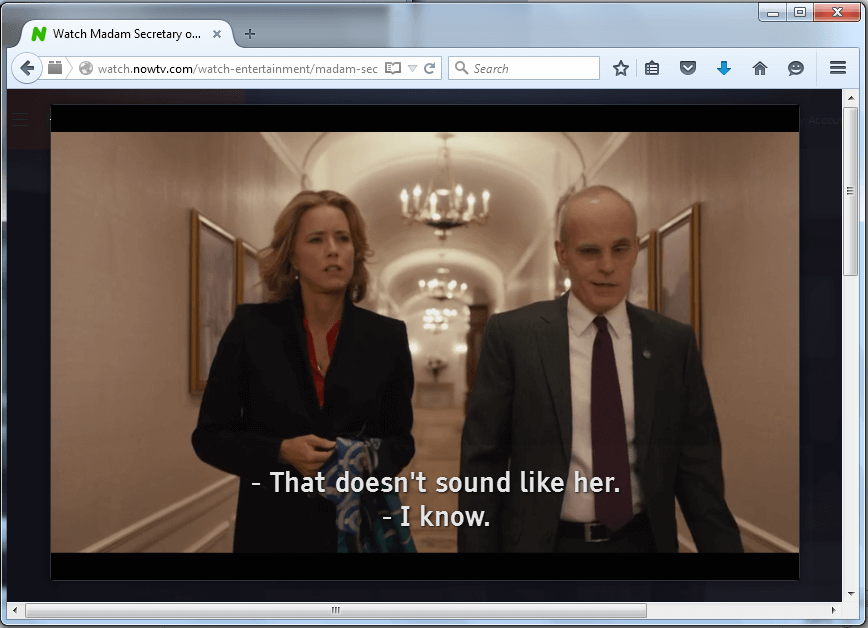
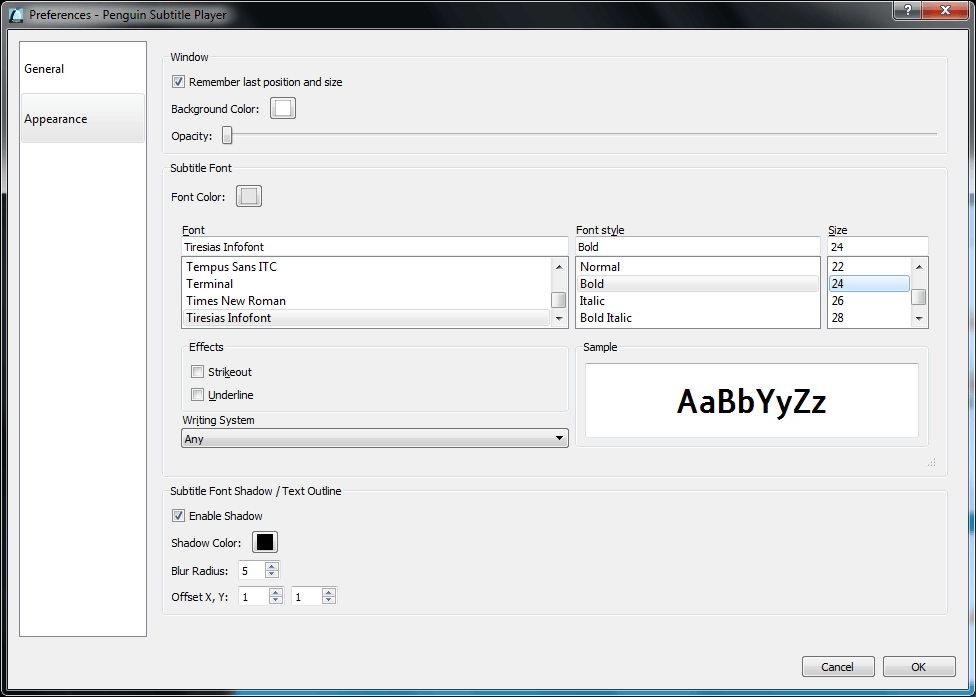
Features in Penguin Subtitle Player
- FOSS – Penguin is free to use and its source code is available on GitHub for contributors.
- Auto Encoding Detection with support for over 700 formats (default: UTF8).
- Multiple Subtitle Support – including
.srt,.ssa, and.ass. - Drag & Drop – Use the drag-n-drop feature to add subtitle files to the player.
- Customizability – Set the player layout to your taste by adjusting its frame size, font style, background color & opacity.
- Playback – Fast forward or rewind subtitle playback; custom time intervals included.
- Revert to using the previous subtitle or skip to the next one.
To install Penguin Subtitle Player on Ubuntu and its derivatives, enter the following in a new terminal window:
$ sudo add-apt-repository ppa:nilarimogard/webupd8 $ sudo apt update $ sudo apt install penguin-subtitle-player
On Fedora,
# dnf -y copr enable davidva/penguin-subtitle-player # dnf -y install penguin-subtitle-player
For other Linux distributions, installation instructions can be found at https://github.com/carsonip/Penguin-Subtitle-Player
There is probably a bucket full of subtitle players in the open source community already but a lot of them that I know are not as efficient. Maybe you use a better alternative. Comments and add your suggestions in the discussion section below.
