Pictures are our everyday needs. We use personal and online images for various personal and professional purpose, but often online images, create lots of legal issues.
There are so many people trying to serve the need of such people through CopyRight Free images online, but the exact need of the imaging seeker and what is available does not match due to limited images in a single platform.
That is why a platform that combines multiple free image sources into one was everyone’s dream probably. We realized people will have benefits with the Open Pics, an idea to combine and present multiple free image sources in a user-friendly way for everyone’s personal and professional needs.
Open Pics is an Open source multiplatform application, that allows its users to search free stock images from multiple Image sources including Pixabay, Jaymantri, Moveast, Fancycrave, Epicantus, Unsplash, and many other sources.
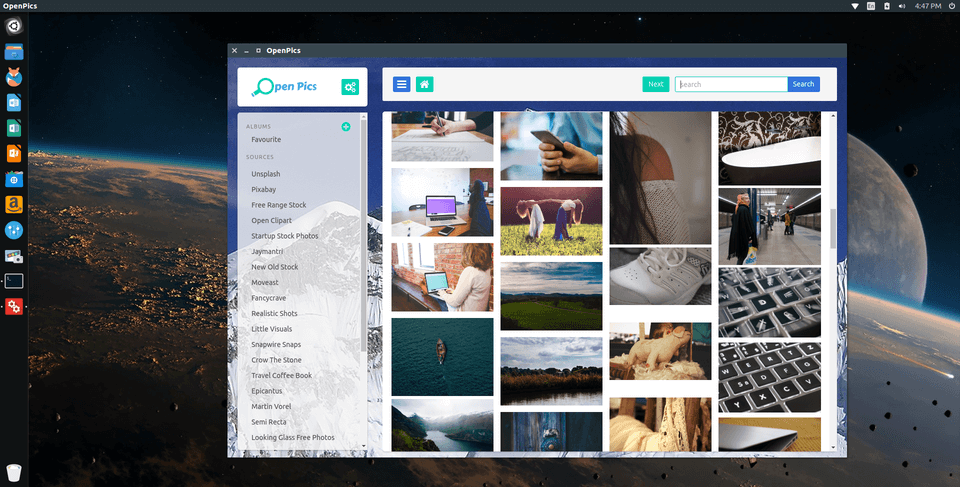
Most of the sources included in OpenPics provide images under Creative Commons Zero license (But some may vary, please be sure to check every source’s license), which means users can use those images for personal and commercial purposes without having any legal complications.
The sole purpose of this application is to converge all the best free and public domain images in one place in the most user-friendly manner.
Open Pics is developed using Electron and Angular 2 and is open-sourced under GNU GPL V3.0.
Feature of Open Pics
This is a relatively new project and so it can be developed further with loads of features in the future by its developers. At the moment, Open Pics provides the following features:
- Search images from multiple sources
- Download high-resolution images
- Keep a list of favorite Images
How to Install Open Pics in Linux
Currently, there aren’t any PPA repositories available to install Open Pics, but there are .deb packages for Debian/Ubuntu-based distributions and AppImage (cross-distribution) packages are available to install in Linux.
You can download the prebuilt binaries from here.
Currently, Open Pics has a simple interface where the user can see the images being loaded on its home page. Users can download the image by clicking on the picture and then pressing on the download button located on the upper right corner.
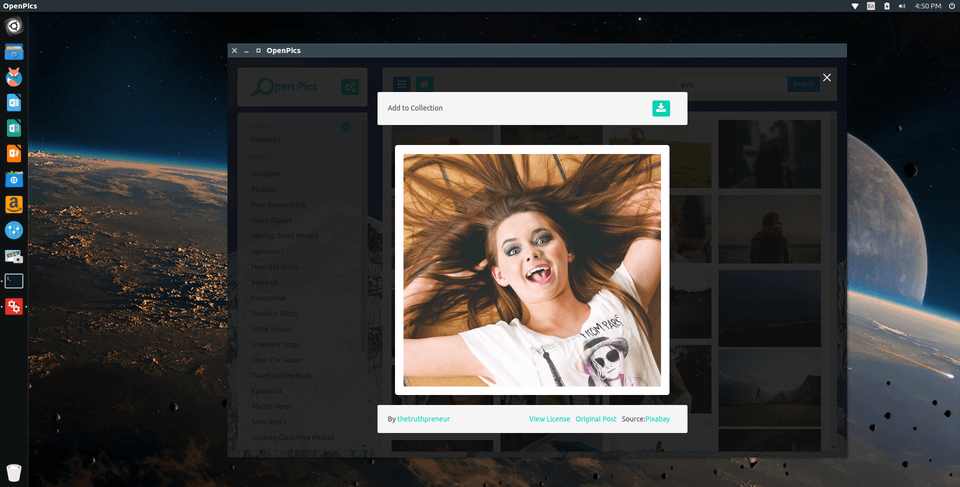
Now, at its infancy, Open Pics has a facility to download one image at a time in sequential order. But sooner we are making it capable to do multiple downloads by adding download button along with the image on the home page. We hope that will improve the user’s experience in downloading images easily and quickly.
The next thing we are looking forward is giving people complete freedom to create own Albums to keep a list of favorite images and use them later.
For the time being there is already a favorite button to add an image in favorite list. The favorite button is next to the download button on the upper right corner.
There is one other useful feature included in the current version is setting a button on the top left corner. Users can choose where they want to store the downloaded images.
Please enjoy your freedom to find unlimited images in one place without any worry. If you like our effort, please send your comments and feedback to us.
This tip is submitted by the developer of the app, if you have any such product or tip do share with us here.

Download page https://github.com/lohanitech/openpics/releases
Please add .deb package download link.
Link for download not works.
I have added working download links to Openpics.
Nice! Perfect for web development especially now since I wouldn’t need to have as many open tabs as before.
Does it automatically optimize image sizes and quality?