Nylas Mail Client, formerly known as Nylas N1, is a beautifully designed cross-platform Open Source desktop app with a hybrid backend that connects to Gmail and Exchange directly, and also has features with which you can track links and snooze emails. It prides itself with its speed, stability, and modern UI.
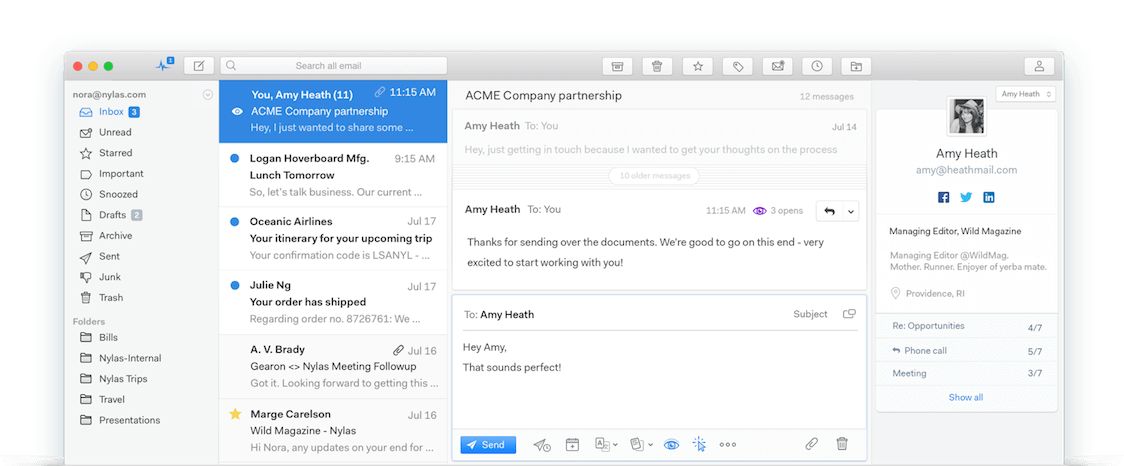
Features in Nylas Mail Client
- Universal Mail Support – Nylas has support for any major mail provider you can mention including IMAP and SMTP.
- Theme Support – Choose from 6 built-in theme options or create one to personalize Nylas to your taste.
- Unified Inbox – Access all your email accounts from a single inbox and do your work faster.
- Unlimited Custom Signatures – Create as many signatures you want for use across all your email accounts from your unified inbox.
- Activity Tracking – Find out when the recipients of your emails read them.
- Link Tracking – Receive notifications of which links are clicked (e.g. in newsletters) to know what interests your contacts the most.
- Enriched Contacts – Nylas has the option to provide users with contextual contact profiles with bio, social links, e.t.c to help you better connect with your clients.
- Undo Sent Messages – Unsend sent emails (especially since you can use link tracking to know whether the emails have been read) by clicking the undo button.
- Spell Check – Nylas automatically detects your writing language and helps you maintain accurate spellings.
- Language Translation – Write in English and have Nylas convert your drafted message into Spanish, simplified Chinese, Russian, French, and German.
In as much as Nylas is Open Source, it is also available in both free and paid versions, allowing users access to even more features and productivity. See the pricing table here.
Interestingly, Nylas Mail Client isn’t available for Linux yet, but according to the dev team, it will be soon.
You can sign up with your full name and email address to be sent a download link when a Linux desktop client is ready.
[mks_button size=”medium” title=”Sign up for Nylas Mail Client for Linux” style=”squared” url=”https://billing.nylas.com/download” target=”_blank” bg_color=”#3d7911″ txt_color=”#fff” icon=”fa-download” icon_type=”fa” nofollow=”1″]
Nylas will probably be the best mail client available for Linux once its desktop client is available – but that’s just my opinion. How well do you think Nylas will do?
Have you used it on a Windows or Mac before? Share your experience with us in the comments section.

Have it going on LinuxMint KDE 18.2 beta and it’s still syncing (normal for 3 accounts).
Did find it a bit hard to find out on their website what was free and what was not.
Installation and registration went fine.
Took me a while to configure GMX imap account but it works!
All in all, it feels like a solid app.
Yeah, I think it is a solid app.
True – the web designers could do a better job at letting potential know what is free and what isn’t. The base package is free for everyone though.
Lol it usually takes me a while to configure GMX imap accounts on these apps. I imagine it can be a pain to people.
It looks like the linux version is ready as an offering on their website now.