Visual Studio Code is a cross-platform open-source Text Editor developed by Microsoft that comes with built-in support for TypeScript, JavaScript, and Node.js right out of the box.
Its source code (available on GitHub) is a port of the Redmond Giant’s Visual Studio Online Editor (codenamed “Monaco“) and repackaged for desktop thanks to the power of Electron framework.
Visual Studio Code has gone only upwards in user rating since its first release in April 2015 thanks to its various features which include numerous plugins, keyboard shortcuts, support for code refactoring, debugging, and Git integration, to name a few. It also seems to have individually won the hearts of young developers who are recently joining the coding community and are in search for the ideal Text Editor, or IDE.
Features of Visual Studio Code
To highlight a few of the main features Microsoft’s open-source Text Editor:
IntelliSense
Visual code has Intelligent Code Completion feature which supports completions for variables, methods, and imported modules and enables you to write smarter code with an efficient syntax highlighter which supports Batch, C++, Clojure, CoffeeScript, DockerFile, Elixir, F#, Go, Pug template language, Java, HandleBars, Ini, Lua, Makefile, Objective-C, Perl, PowerShell, Python, R, Razor, Ruby, Rust, SQL, Visual Basic, and XML straight out of the box.
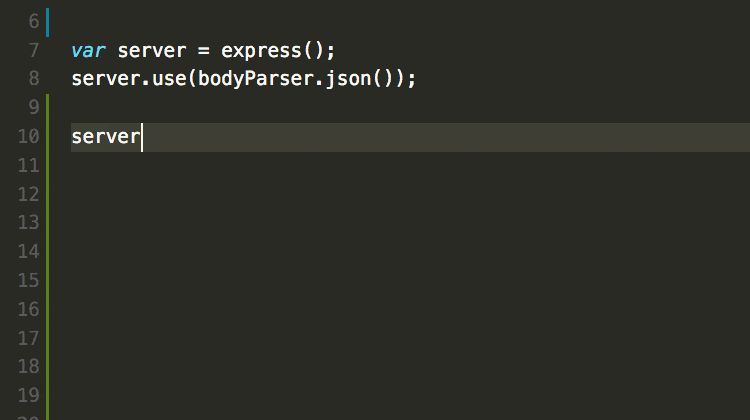
Debug code
You can accelerate editing, compiling, and debugging by adding breakpoints (and watchers) thanks to its incredible built-in debugger available to use from within the editor.
And although you will need to install an extension to debug other runtimes like C++ and Python, anything transpiled to JavaScript is supported by default.
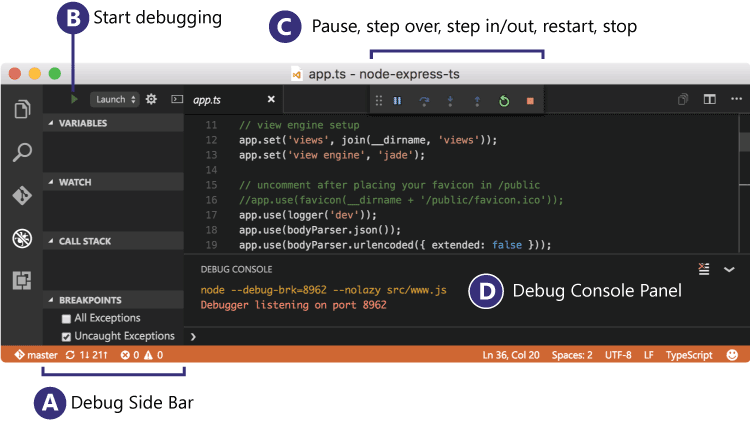
Customizable
Visual Studio Code is one of the most customizable Text Editors on the market. Taking the order of fan favorites, Atom, Brackets, and Sublime Text, Microsoft has optimized their app and removed the typical bloatware to deliver an efficient app that supports a ton of customization features via extensions and themes. It even features a live theme preview:
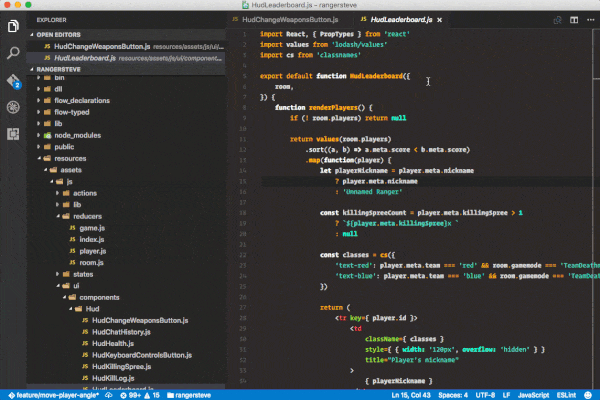
Nightly builds
In the spirit of open-source, Microsoft has made available to daily nightly builds of the Visual Studio Code for all who want to access it. Kind of reminds me of the days when I watched out for each nightly release of Cyanogen Mod ROM for my Samsung Galaxy S3. #memories.
Anyway, if you are interested in laying your hands on any of the nightlies, then you can join the VS Code Insiders through the link in the download section below.
Git Integration
The way Debugging is extensively useful from within the editor, so also is Git. Visual Studio Code’s extremely helpful sidebar has all the Git commands you may need and even supports extensions that can help make the editor feel more at home while you run your push/pull requests.
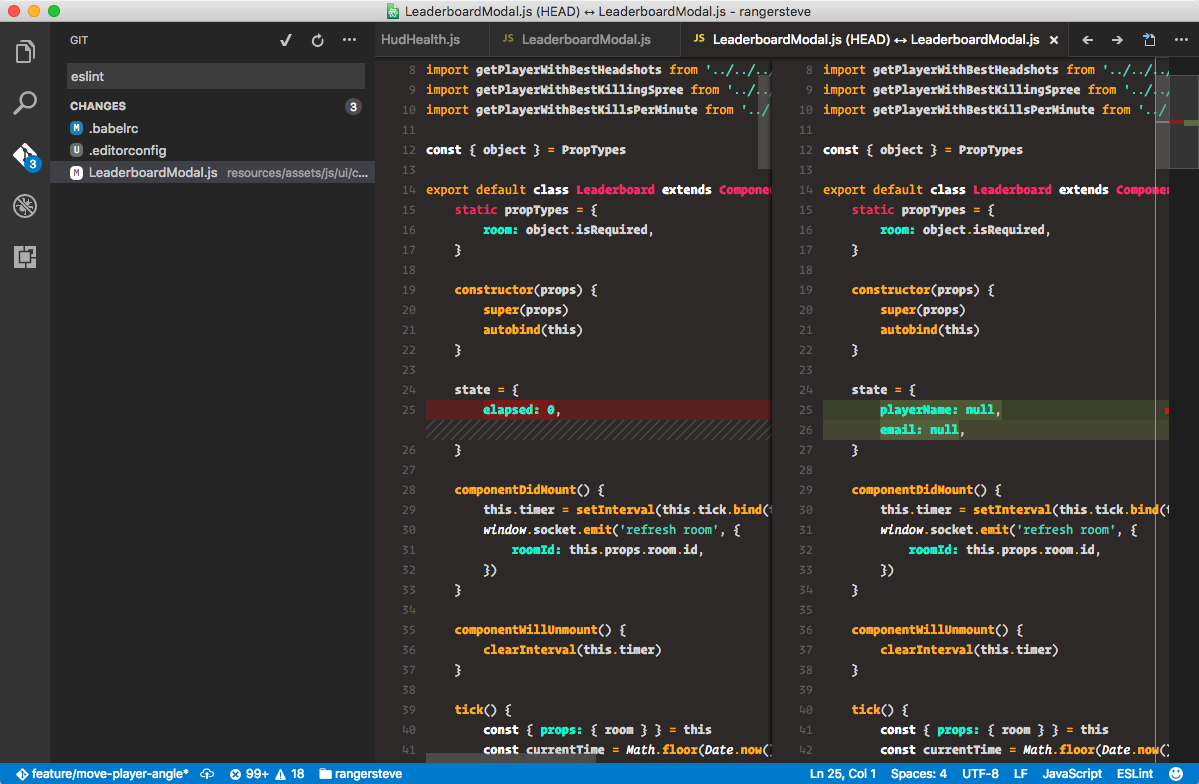
What’s New in Visual Studio Code1.9?
January 2017 saw the first 2017 release for Visual Studio Code, and it came with many significant updates, improvements and bug fixes including:
- New Welcome page – to help users get up and running without delay.
- An Interactive Playground – the feature to test VS Code’s advanced editing features without creating files or a project.
- Inline variables display – which reduces the need to scroll up and down all the time or use multiple tabs.
- Language specific settings – which enables users to save settings for specific languages in the editor.
- A Synchronized Markdown preview
- Automatic source code formatting – as soon as you paste code it into your project.
- The ability to run multiple commands from the same task.
- TypeScript 2.1.5 with CodeLens references.
- Capacity to debug single files without a configuration file, speeding up the debugging process.
Visual Studio Code also received upgrades to its Editor, Language support, Workbench, Extensions, and Debugging features among others. Check out the release note for the comprehensive list of new changes.
Download Visual Studio Code for Linux
Get the latest version 1.9.0 right from its homepage. Remember that you can opt to download the Text Editor’s nightly builds by joining the VC Code Insiders. If this is your cup of tea, don’t forget to tread with caution, for Bugs lie in the nightlies.
I’m not sure I will abandon Sublime Text 3 for it just yet, but maybe my first choice will change in the future. What do you think about Visual Studio Code? Is it your first choice already or like us, are you also testing the waters? Share your views in the comments section.
