Microsoft Word, the OG of document creation, boasts impressive power and offers a plethora of intriguing features, but its relatively high cost can pose an inconvenience for those on a tight budget.
If you are tired of paying for Microsoft Word and looking for a free alternative or just want to explore, you are in luck because there are many free alternatives to Microsoft Word that you can download or use online.
These alternatives offer a range of features and capabilities, from sleek minimalism to more advanced creation and collaboration tools.
In this article, we will list the top 15 best free alternatives to Microsoft Word that you can use for your word processing needs.
Whether you are a student, a writer, or a small business owner, these free alternatives can help you create professional-looking documents without breaking the bank.
1. Google Docs
Google Docs is a free web-based word processor that enables users to create, edit, and securely store documents online.
It is an integral component of the Google Docs Editors suite, a collection of free web applications that includes Google Sheets, Google Slides, Google Drawings, Google Forms, Google Sites, and Google Keep.
Google Docs boasts a wide array of features that can be further enhanced through various add-ons.
Notably, it facilitates real-time collaboration and document sharing, encompassing documents, spreadsheets, presentations, drawings, and even forms.
One of its most significant advantages is its automatic online file-saving and storage, eliminating the risk of complete data loss in the face of localized disasters.
It stands as an ideal word-processing solution for businesses, blog authors, or students utilizing it for various writing assignments.
One of the biggest advantages of Google Docs is that it automatically saves the file online and stores it there, so there is no risk of total data loss as a result of a localized catastrophe.
It is an ideal word-processing option for businesses, blog authors, or students who use it for writing assignments.
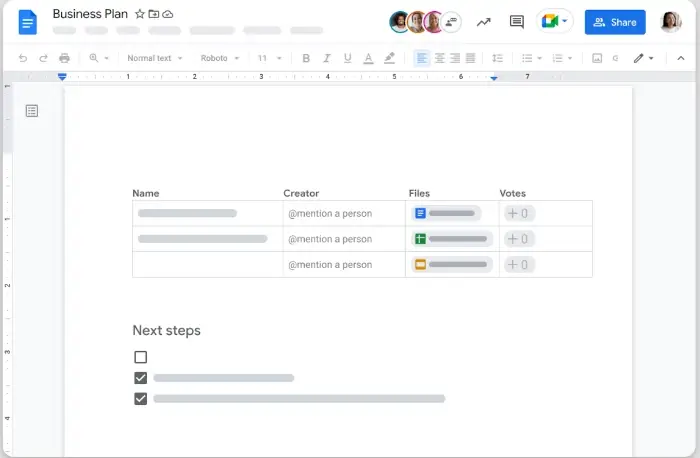
2. Apache OpenOffice Writer
An intriguing and cost-free alternative to Microsoft Word is Apache OpenOffice Writer. It distinguishes itself as a free and open-source word processing software, seamlessly integrated within the Apache OpenOffice suite of productivity applications.
Compatible with Windows, Linux, and macOS, it boasts support for over 110 languages worldwide. Apache OpenOffice Writer closely resembles Microsoft Word in functionality, offering a comprehensive suite of features, such as spell-checking, formatting tools, and the capability to create tables, graphics, and charts.
Furthermore, it boasts broad file format compatibility, including Microsoft Word documents. This software is an excellent choice for individuals who prefer a locally installed word processor as opposed to an online counterpart.
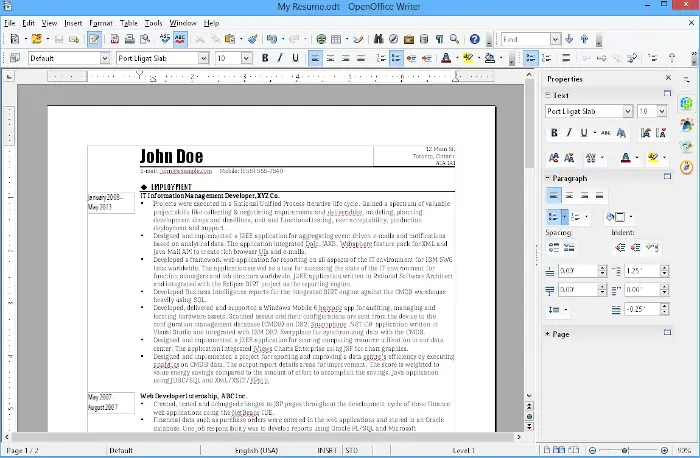
3. Polaris Office
Polaris Office is a comprehensive and feature-rich office suite that presents an exceptional alternative to Microsoft Office, tailored especially for mobile and cloud-based productivity.
Polaris Office encompasses a word processor, spreadsheet program, and presentation software, all thoughtfully designed with a user-friendly interface. The word processor, in particular, offers robust formatting capabilities, collaboration tools, and impeccable compatibility with various document formats, including Microsoft Word.
One of the standout attributes of Polaris Office is its remarkable cross-platform compatibility. It is readily accessible on Windows, macOS, iOS, and Android, and even offers a web-based version.
This ensures the ability to access and edit documents from virtually any device with an internet connection, making it an ideal choice for professionals on the go.
Moreover, Polaris Office seamlessly integrates with popular cloud storage services such as Google Drive, Dropbox, and OneDrive, simplifying the storage and sharing of your documents online.
The synchronization across devices guarantees that you constantly have the most up-to-date version of your work readily available at your fingertips.
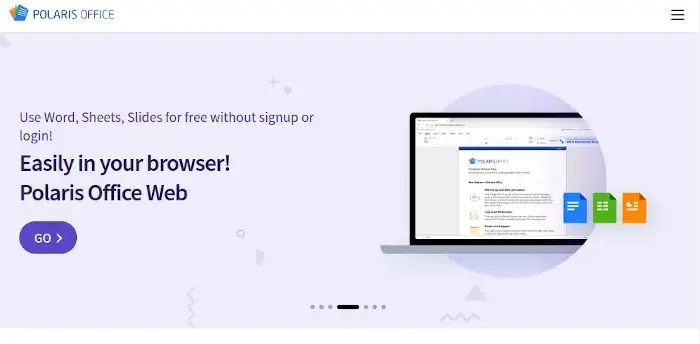
4. LibreOffice Writer
If you’re looking for a free, feature-packed alternative to Microsoft Word, look no further than LibreOffice Writer, which is an integral part of the LibreOffice suite – a widely embraced, free, and open-source office productivity software gaining global recognition.
LibreOffice Writer’s remarkable feature set includes extensive compatibility with various file formats, including Microsoft Word’s .docx, ensuring a seamless experience for opening, editing, and saving documents, free from compatibility concerns.
Furthermore, it offers an array of comprehensive tools for document creation and editing, encompassing spell check, grammar check, and versatile formatting options.
Collaboration becomes a breeze with LibreOffice Writer, thanks to its support for multiple users working on the same document concurrently, even across different operating systems.
Its high degree of customizability empowers you to tailor your workspace to your precise preferences. LibreOffice Writer transcends being merely a Microsoft Word alternative; it stands as a robust and adaptable word processor in its own right, and the best part—it won’t cost you a dime.
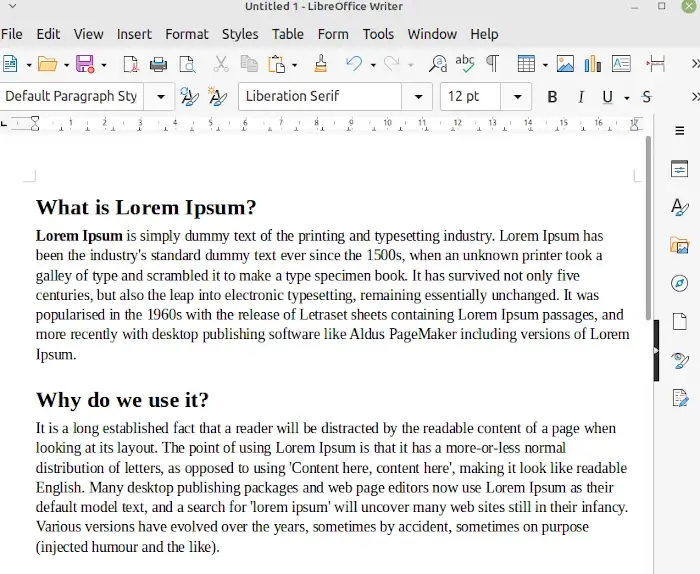
5. WPS Office Writer
WPS Office Writer emerges as another noteworthy contender in the realm of free alternatives to Microsoft Word, garnering attention for all the right reasons. It distinguishes itself with its user-friendly interface, closely mirroring the familiar layout of Microsoft Word.
This seamless transition between the two environments makes WPS Writer an effortless choice for those accustomed to Word’s interface.
Furthermore, it boasts extensive compatibility with a diverse range of document formats, including .docx, ensuring seamless interaction with Word documents.
In line with its peers on this list, WPS Office Writer impresses with its extensive array of formatting and editing tools, encompassing spellchecking, grammar checking, and advanced formatting options. It even goes the extra mile by featuring a PDF reader and converter, facilitating seamless work with PDF documents.
Additionally, it offers multi-platform support, spanning Windows, macOS, Linux, Android, and iOS, guaranteeing access to your documents regardless of your location.
For those in pursuit of a free Microsoft Word alternative that marries user-friendliness, compatibility, and feature-rich functionality, WPS Office Writer undoubtedly merits a place on your list of options to explore. It serves as compelling proof that quality office software need not carry a hefty price tag.

6. Microsoft Office Word Online
While you may have been exploring alternatives to Microsoft Word, it’s important to remember that Microsoft itself offers a compelling option for those seeking a free, web-based alternative: Microsoft Office Word Online.
This is a cloud-based iteration of the renowned Word application, accessible via any web browser, delivering exceptional convenience for users on the move.
Microsoft Office Word Online seamlessly integrates with Microsoft OneDrive, affording you the capability to save, access, and edit your documents from any internet-connected device.
The online version provides a plethora of the core features cherished in the desktop application, including an extensive suite of formatting options, collaboration tools, and a variety of templates.
One of the paramount advantages of Microsoft Office Word Online lies in its compatibility with the desktop version of Word. You can commence work on a document in Word Online and effortlessly transition to the desktop application for more advanced editing, ensuring flexibility and continuity in your workflow.
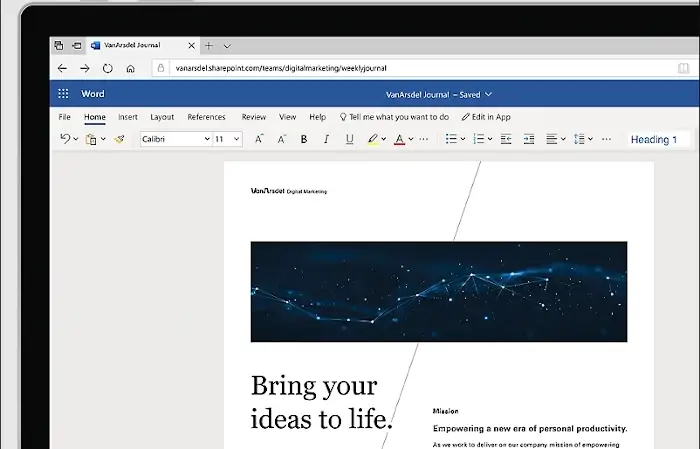
7. ClickUp Docs
ClickUp Docs is a relatively recent but highly promising entrant in the realm of document collaboration and management. It serves as an integral component of the ClickUp project management and productivity platform, strategically designed to streamline work processes by seamlessly merging task management and document creation into a unified environment.
ClickUp Docs empowers teams to effortlessly generate, edit, and efficiently organize documents within the framework of their project workflows.
What truly distinguishes ClickUp Docs is its remarkable flexibility, offering utility across a spectrum of applications, from crafting articles, notes, and documentation to facilitating collaborative brainstorming sessions.
Moreover, the platform excels in version history tracking, enabling the retrieval of prior document iterations when necessary, while seamlessly integrating with other ClickUp functionalities such as task management and calendars.
An additional source of pride for ClickUp Docs lies in its real-time collaboration capabilities. Multiple team members can concurrently contribute to the same document, with all changes immediately visible to all participants.
This feature proves to be a game-changer, particularly for remote teams or anyone who values the efficiency of collaborative teamwork. If you find yourself in pursuit of a versatile and collaborative solution for document creation and management, ClickUp Docs unquestionably warrants a thorough examination.
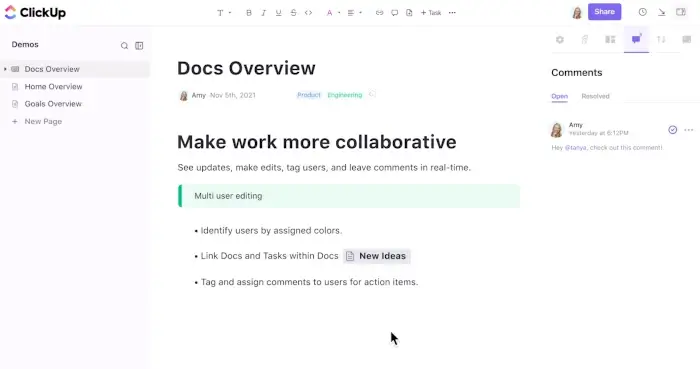
8. AbiWord
AbiWord is a lightweight yet powerful word-processing software that has been a trusted alternative to Microsoft Word for many years. Its simplicity and efficiency make it an excellent choice for users who need a no-frills document editing experience.
Besides, AbiWord is cross-platform, which means it’s available on Windows, macOS, and various Linux distributions, making it accessible to a broad user base.
One of the most notable features of AbiWord is its speed and resource efficiency. It doesn’t require a lot of system resources, making it an ideal option for older computers or situations where you need a quick and responsive word processor.
Despite its minimalistic design, AbiWord still offers essential formatting and editing tools, making it suitable for a wide range of document tasks.
It supports multiple document formats, including Microsoft Word’s .doc and .docx, ensuring compatibility with files you may receive from others.
While AbiWord may not have all the advanced features of some other word processing software, its simplicity, speed, and platform compatibility make it an excellent choice for basic document creation and editing.
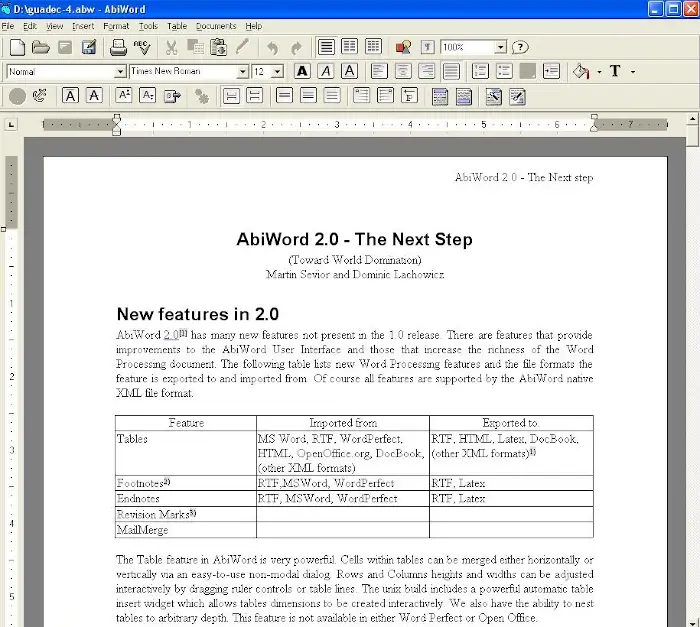
9. Zoho Writer
Zoho Writer is a free online word processor that offers a range of features for editing, collaboration, and publishing. It is part of the Zoho Docs suite of productivity applications, which also includes Zoho Sheet, Zoho Show, and Zoho Notebook.
Zoho Writer is available for free and can be accessed from any device with an internet connection. It offers a clean and simple interface that is easy to use, and it supports a wide variety of file formats, including Microsoft Word documents.
Zoho Writer also comes with a powerful AI assistant called Zia, which can help users improve their writing by providing grammar, readability, and style suggestions.
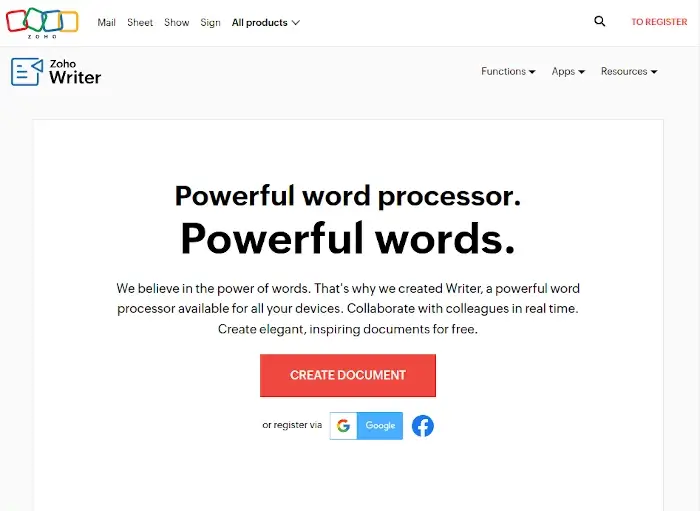
10. Jarte
Jarte is a hidden gem among word processing software, offering a streamlined and user-friendly alternative to Microsoft Word. It’s designed with simplicity and efficiency in mind, making it an excellent choice for those who prefer a straightforward writing experience.
One of Jarte’s notable features is its fast-loading time. It opens quickly, which is especially valuable if you want to jot down ideas or notes without waiting for a heavy application to start.
Despite its lightweight design, Jarte still provides essential word processing features, including formatting options, spell check, and the ability to open and save documents in various formats, including .doc and .docx.
Jarte is also highly customizable, allowing users to tweak the interface and settings to suit their preferences. You can even enable a “full-screen” mode for distraction-free writing, which is a favorite among writers and students.
For those who are environmentally conscious, Jarte offers a “Green Energy” mode that reduces the amount of power consumed by your computer while using the application.
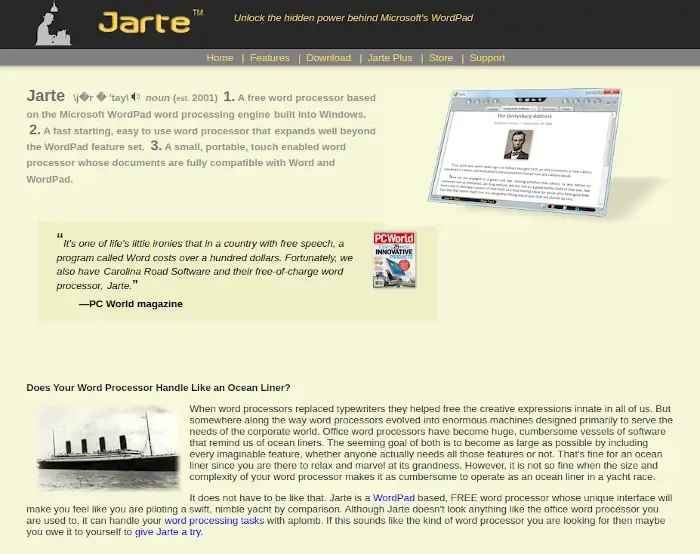
11. Atlantis Word Processor
Atlantis Word Processor is a versatile and user-friendly alternative to Microsoft Word, known for its efficient document creation and editing features.
It caters to a wide range of users, from students and writers to business professionals. It offers a wide array of formatting options, styles, and templates, making it easy to create polished documents.
Collaboration is made convenient with Atlantis, thanks to its ability to track changes, add comments, and support for multiple languages and dictionaries. The real-time spellcheck and grammar check features ensure that the documents are error-free.
Furthermore, Atlantis Word Processor has robust encryption options for securing your sensitive documents. It also includes a built-in backup tool, which can be a lifesaver if you accidentally delete or overwrite a crucial document.
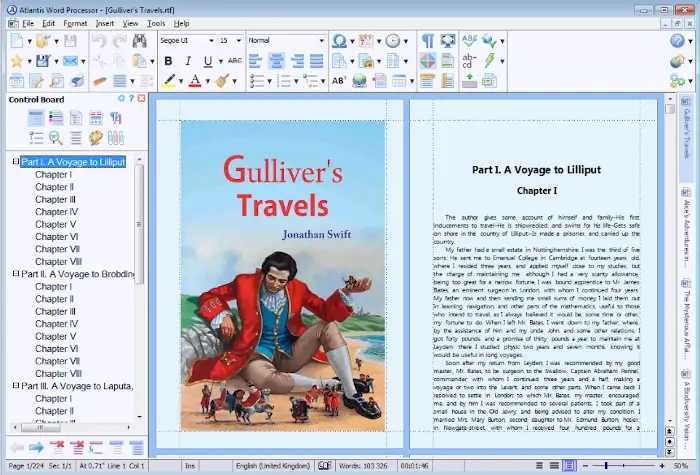
12. WordPad
WordPad is a simple yet functional word-processing application that comes pre-installed with Microsoft Windows.
It’s often seen as the lightweight and basic counterpart to Microsoft Word, offering essential document creation and editing features. It’s perfect for tasks like drafting letters, creating to-do lists, or making quick edits to text documents.
It stands out for its simplicity hence ideal for those who need to quickly jot down notes, create simple documents, or make minor edits to text without the complexity of a full-fledged word processor. The user interface is easy to navigate and easily accessible to users of all experience levels.
While WordPad doesn’t have the extensive formatting and advanced features of Microsoft Word, it still provides essential tools for basic document editing.
You can adjust fonts, styles, and formatting, as well as insert images and tables. Besides, it is compatible with various document formats, including .docx.
If you need a simple, built-in solution for everyday writing tasks, WordPad gets the job done efficiently.
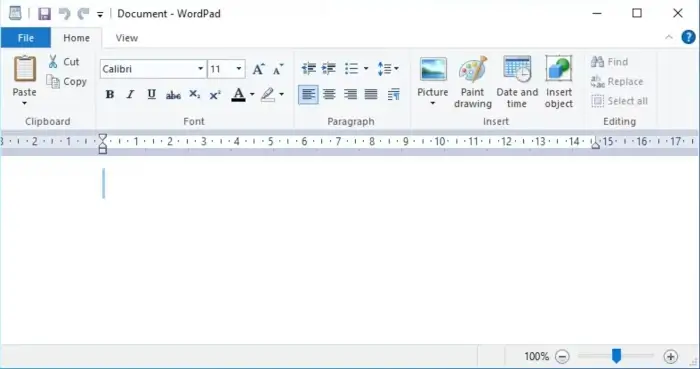
13. OnlyOffice
OnlyOffice is a robust and versatile office suite that offers a comprehensive set of tools for document creation, editing, collaboration, and more. It’s a powerful alternative to Microsoft Office, catering to a wide range of users, from individuals to businesses and teams.
Notably, the platform includes version control and tracking, ensuring that changes are easily managed and reviewed.
Among its top features is its cloud-based nature, which allows users to access and collaborate on documents from anywhere with an internet connection. It offers a suite of applications, including a word processor, spreadsheet editor, and presentation tool, all of which are fully compatible with Microsoft Office formats.
Security is a priority for OnlyOffice. It offers strong encryption and document permissions, allowing you to control who can access, edit, or comment on your documents.
Integration with popular cloud storage providers such as Google Drive, Dropbox, and OneDrive further enhances data accessibility and backup options.
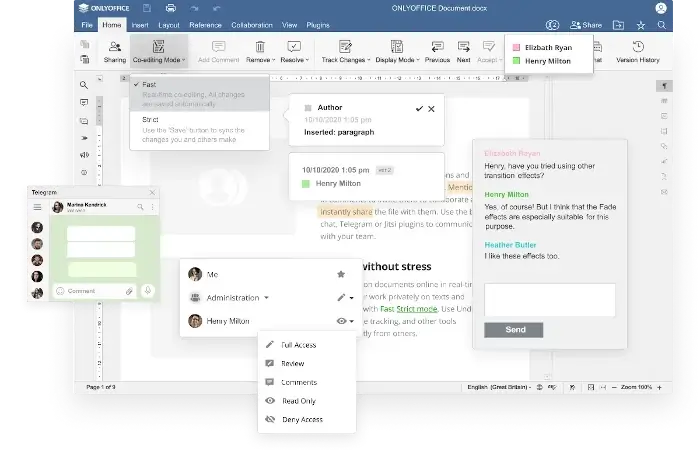
14. iWork
iWork is Apple’s free office suite for macOS, iPadOS, and iOS, but it can also be used cross-platform through the iCloud website. It includes the presentation application Keynote, the word-processing and desktop-publishing application Pages, and the spreadsheet application Numbers.
iWork is available to anyone with an Apple ID, and it offers real-time collaboration, so teams can work together on documents, spreadsheets, and presentations regardless of whether they’re using a Mac, iPad, iPhone, or PC.
While iWork’s default file formats aren’t as widely compatible as Microsoft Office’s, it is deeply integrated within Apple’s ecosystem and offers unique features that you won’t find elsewhere.

15. Dropbox Paper
The last software on our review is Dropbox Paper, a collaborative document-editing service developed by Dropbox. It was officially announced in October 2015 and launched in January 2017.
Dropbox Paper is more than just a word processor; it’s a co-editing tool that brings creation and coordination together in one place. With Dropbox Paper, teams can create, review, revise, manage, and organize all shared documents.
It makes it easy to co-edit and comment on various file types using rich media integrations. It also allows users to transform docs into presentations.
Dropbox Paper offers real-time editing, to-dos with @mentions, and calendar integrations to help teams get on the same page.
Overall, Dropbox Paper is a great tool for teams to collaborate and work together, especially when they are not in the same room.
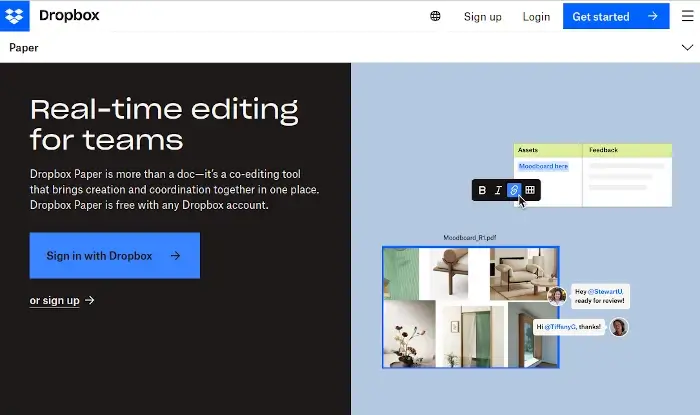
Conclusion
Whether you are a writer, student, or small business owner, there is a free word-processing tool that can meet your needs. From Google Docs to Dropbox Paper, LibreOffice, and many more, these free alternatives offer real-time collaboration, cloud storage, and advanced formatting options.
They also provide better compatibility across platforms and devices. So, if you are tired of paying for Microsoft Office features you don’t use, consider switching to one of these free alternatives and start creating, reviewing, revising, managing, and organizing your documents today.
