We agree that Microsoft’s OneNote is the most sought-after note-taking app. It comes featured with plenty of options and functions, it can be used at no cost and available for cross platforms.
Despite being feature-loaded, this app is still somehow not suitable for many due to being way too complicated for the starters and requires you to make a Microsoft account in case you want to synchronize your notes across other devices.
[ You might also like: The 11 Best Cross-Platform Note-Taking Apps ]
Besides, it acquires plenty of space and is quite heavy on resources. Therefore, there arises a need to check out for an equally capable feature-loaded alternative that is simple to use and takes less space on your devices.
This post will introduce you to some of the best free Microsoft OneNote alternatives which you must explore now!
1. Bear
If you are an Apple user, Bear might be of great interest. This note-taking app is based on three-pane structures to streamline and prioritize the search. It comes packed with numerous nested tags to let you break the tags into the many levels, the way you prefer.
This app may not be as feature flooded as OneNote however, it provides an efficient and fast experience. Plus, making notes with this app is a cakewalk, making it a perfect choice for those who like it simple!
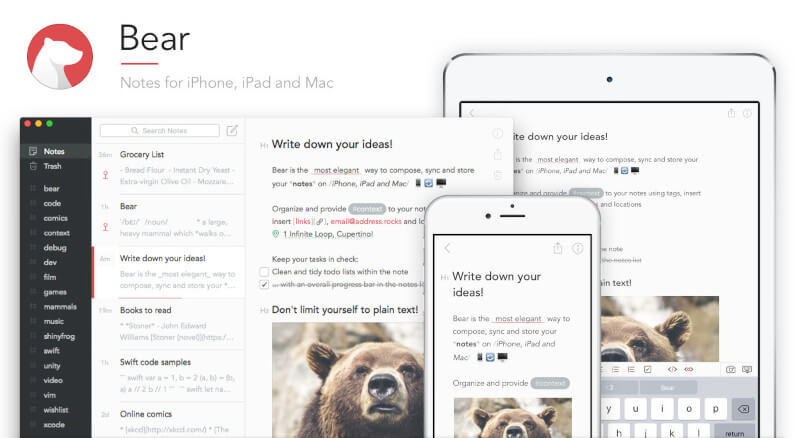
2. Zoho Notebook
Zoho Notebook is a versatile platform with endless features. This easy-to-use app includes some striking features apart from its color-coded and playful feel with a capability to create covers using web clipping tools and notebooks to easily catch the articles and posts from the internet.
This app is compatible with Linux, Android, Windows, and Mac, and it lets you sync your notes to several devices for free.
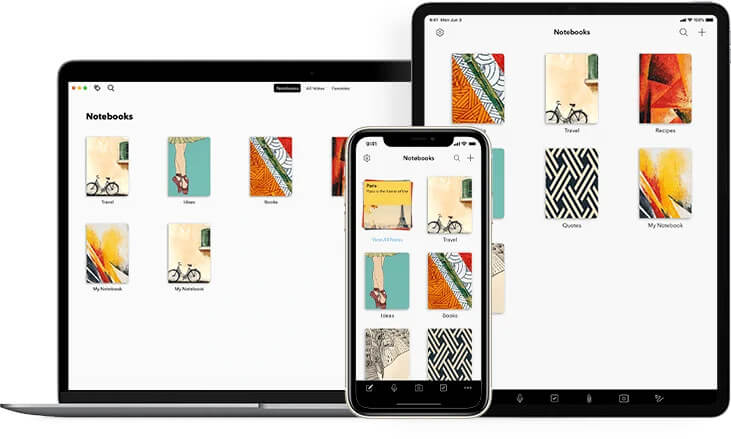
3. Simplenote
As the name suggests, Simplenote is a straightforward-techy note-taking app that houses a handful of features. It doesn’t let you change text style, font size, etc. It is rather based on Markdown to create symbols using code.
This app works by syncing across multiple platforms like Linux, Windows, Mac, and Android to let you share notes via web uploading while collaborating notes with your peers or friends. So, if you enjoy soft techy stuff and looking for some no-fancy note-taking app, you know which one to opt for!
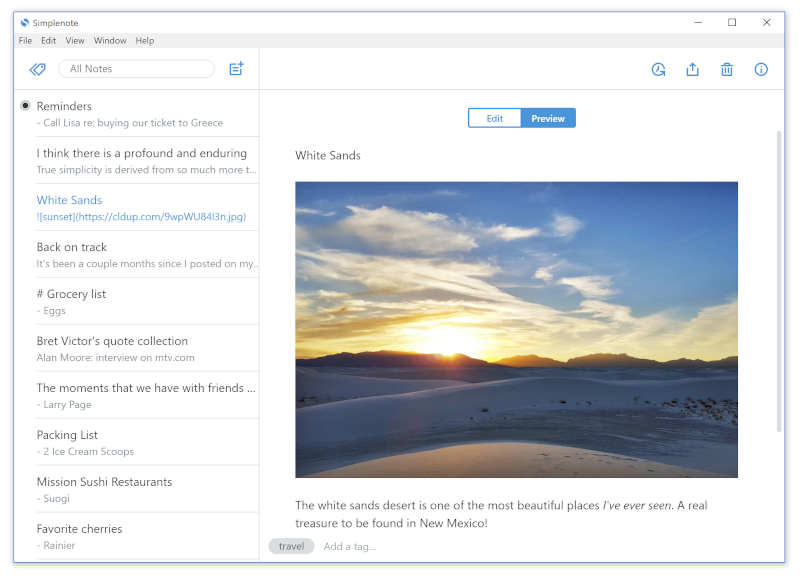
4. Evernote
Evernote runs on Windows, Android, Mac, and iOS. This app is a perfect selection for you if you don’t use many devices and yet looking for some comprehensive feature-based app. Evernote is featured with Web-clipping, which compiles web pages into your notebook quite finely to allow you to pull text, articles, and screenshots.
While pulling images, they appear as thumbnails to add some glam to the app. This app may not be as customizable as OneNote but it still has many features including a sparse color palette.
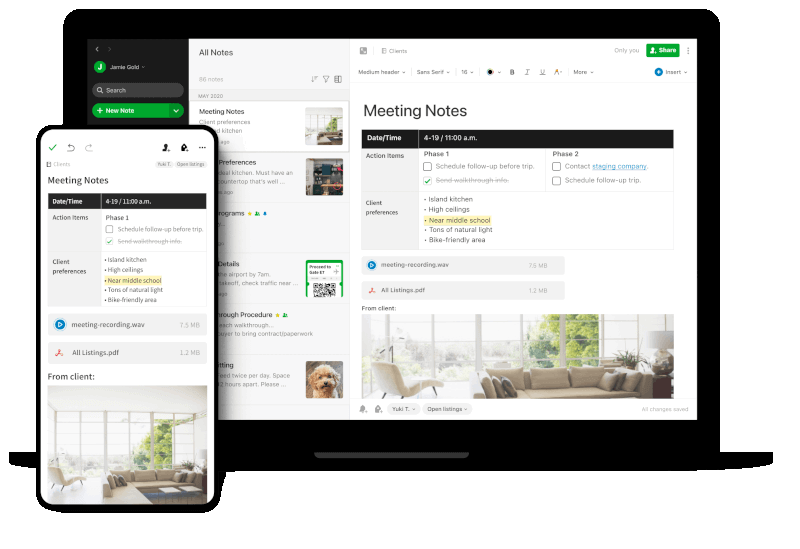
[ You might also like: Top 6 Alternative Evernote (Note Taking) Clients for Linux ]
5. Laverna
If you cannot do without data security, Laverna is what you need! This privacy-driven note-taking app is an open-source crafted to maintain data security. It doesn’t save any of your data on its servers while still letting you synchronize on multiple platforms.
Laverna is also Markdown-based, therefore, you must acquire some basic knowledge to make good use of this app. It uses syntax coding languages for highlighting and is compatible with Windows, Linux, and Mac.
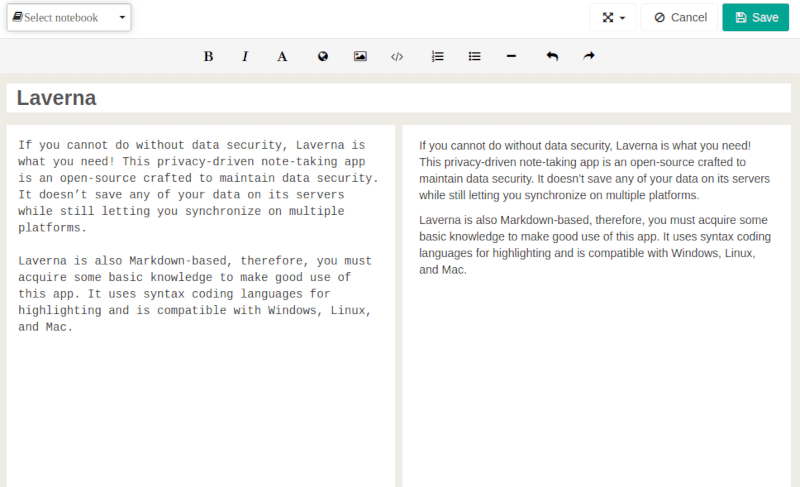
6. Google Keep
Google Keep has undergone a sea change over the past few years and that’s the reason why it deserves a spot here! This simple app works by dividing your notes into tags and color codes to offer a more vibrant style.
It comes with a couple of fancy features such as the ability to turn images with text into editable text files and a chrome extension to let you retrieve information from the websites. In case you don’t want to use the web, you may use this app on your Android or iPhone.
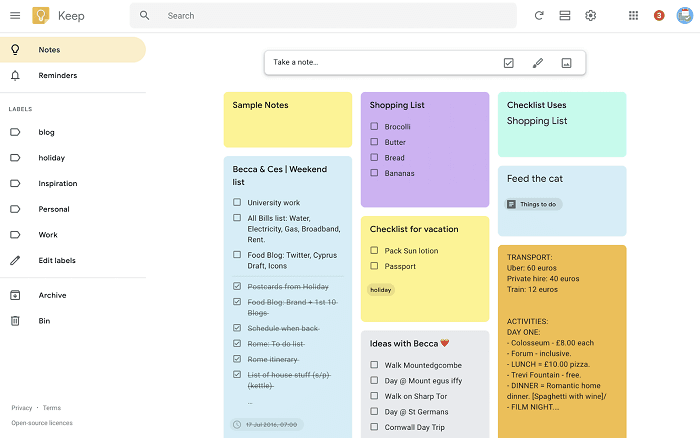
7. Notion
The Notion, an all-in-one app features a plethora of features for adding notes in an inviting and distraction-free environment. This free tier maintains the whole focus of writing and once you are done adding notes, it also lets you drag and drop, add images, rearrange, add video in your notes with just a couple of clicks of your mouse.
Certainly, with such impressive features, the notion stands above all. It lets you sync data between iOS, Android, Mac, and windows including blocks, with which it recognizes your notes, images, files, links, and so on.
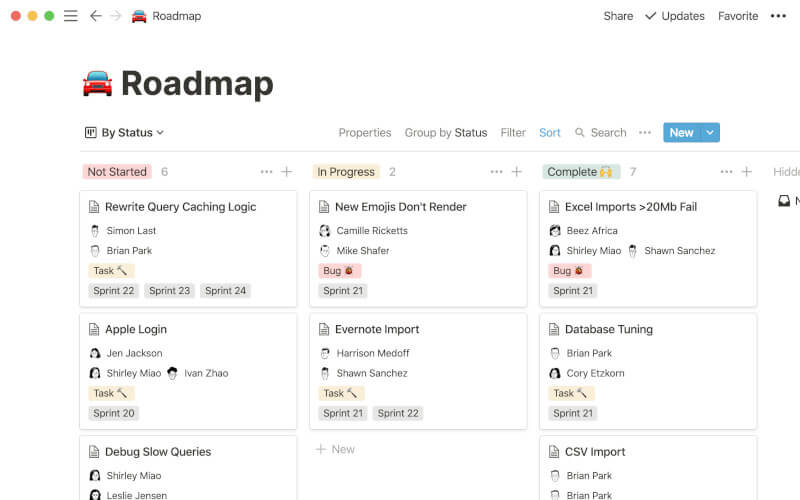
8. Standard Notes
Capture anything you want with Standard Notes! This privacy-oriented app ensures encryption and while allowing only you to read what you write. Compatible with macOS, Linux, Windows, and Android, this app syncs the data amongst a wide range of devices without any hidden charges.
It makes your data available even if you are offline and being an open-source it thrives to maintain its clean image in terms of confidentiality, errors, and bugs.
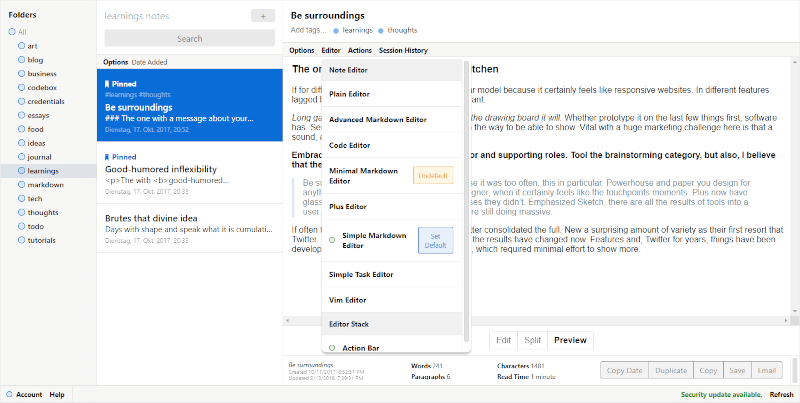
[ You might also like: Standard Notes – An Encrypted Note-Taking App for Linux ]
Conclusion
Whatever be your reason for switching to a new note-taking app, there are endless options available to suit your preference and note-taking style. We hope with these 8 best Microsoft OneNote alternatives, you will be able to choose the most desirable app for yourself!

Cherrytree all day long. “A hierarchical note taking application, featuring rich text and syntax highlighting, storing data in a single xml or sqlite file.”
You can use it for anything from quick notes to a massive personal wiki of your life. Notes of all kinds, lists, tables, codeboxes, images, links… all organized into collapsible hierarchical nodes you can arrange as you wish. Linking between nodes? Import/export single nodes or nodes and sub-nodes. Save encrypted if you wish, export to PDF, export to HTML. You do need to manage your own syncing but I prefer being in control.
I used Zim before that which is also a wonderful. I can’t imagine not using something hierarchical/node based for organization.
No mention of Joplin?