We have written on a couple of note-taking apps for developers before and one such app is Boostnote. Today, we have another note-taking app that is just as good and it goes by the name Medleytext.
Medleytext is a free and open-source cross-platform note-taking application with functions aimed at developers. It features support for a handful of languages including Markdown, HTML, CSS, and JavaScript.
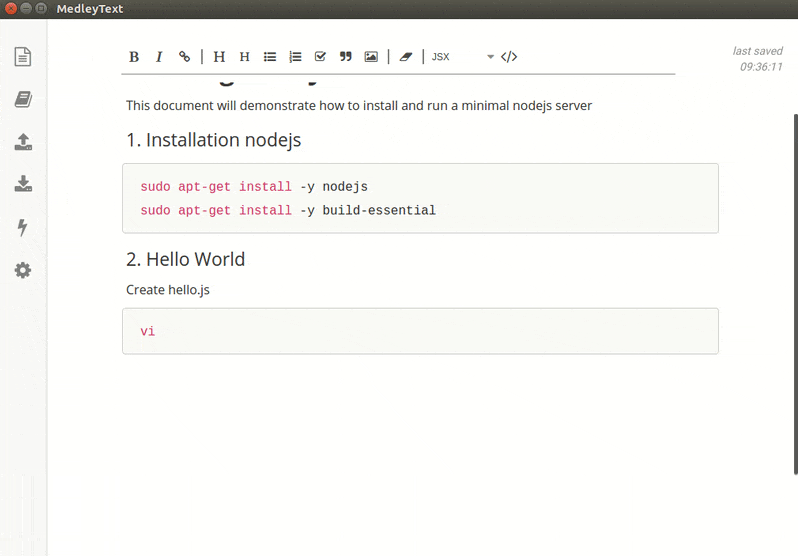
It features a beautiful and modern User Interface with a two panels before the text editor. The leftmost panel houses button icons for adding notes as well as sharing and importing them.
The next panel lists all the notebooks with the option to add more, and the text editor has a minimalist design with floating editing options at the top and a portion that indicates the note’s last saved time.
Features in MedleyText
- Freeware: MedleyText is free for everyone to download and use with updates forever.
- Cross-Platform: Linux, and Mac users can enjoy the coolness of MedleyText and Windows users can install both 32-bit and 64-bit versions.
- A customizable UI that you can style with custom themes, font sizes, and line height.
- Use Notebooks to keep your notes organized.
- Markdown support: Import Markdown notes from other editors without compatibility issues.
- Support for a ton of languages not excluding HTML, CSS, Haskell, and JavaScript.
- Multi-syntax support.
- Rich formatting options e.g. mixing to-dos, lists, images, links, headers etc. with notes.
- Customizable keyboard shortcuts e.g. insert a JavaScript code block by just typing
<js>.
Medleytext is now in my list of Top note-taking apps because of its intuitive UI, programming language support, and customization features. It is free, open-source, and cross-platform so hit the download button and begin taking better dev notes with style.
[mks_button size=”medium” title=”Download MedleyText for Linux” style=”squared” url=”https://medleytext.net/#download-section” target=”_blank” rel=”nofollow” bg_color=”#46698E” txt_color=”#fff” icon=”fa-download” icon_type=”fa” nofollow=”1″]
MedleyText+S is a more advanced version of MedleyText and it is currently in active development to be available by the end of November 2017. Its advantageous features include:
- Cloud syncing support for DropBox, Google Drive, and Onedrive.
- A web version that will eliminate the need for users to download the desktop app.
If you are interested in the MedleyText+S version you can subscribe to be notified of when it is available for use.
[mks_button size=”medium” title=”Subscribe for MedleyText+S Early Access” style=”squared” url=”https://medleytext.net/medleytext_s/” target=”_blank” rel=”nofollow” bg_color=”#46698E” txt_color=”#fff” icon=”fa-download” icon_type=”fa” nofollow=”1″]
Do you have any note-taking apps tailored for developers? Drop your suggestions in the discussion below; and don’t forget to let us know about your experience with MedleyText and/or MedleyText+S if you get to use them.

You failed, it seems to even look at or mention whether it can store notes in the cloud. This is one of the most needed features I have, that I can take notes at home, see them at work or on my phone etc. Basically what Google Keep or Evernote do and Tomboy did before Ubuntu pulled the plug so I’m not aware of a good FOSS tool that is available across platforms including phones and stores notes in the cloud seemlessly.
MedleyText+S will be able to store notes in the cloud.
You can also check out:
QOwnNotes – https://www.fossmint.com/qownnotes-a-to-do-list-with-markdown-owncloud-support/
Boostnote – https://www.fossmint.com/boostnote-note-taking-app-for-programmers/
Whatever – https://www.fossmint.com/whatever-evernote-client-for-linux/