Not too long ago, the ability to type was a skill that set people apart. Although that is still the case, there is more competition these days since it is important to not just be able to type but to be able to type fast.
There are several applications and websites where you can test your typing speed and learn to type faster but not all of them are created equal – thus our list of the 5 best tools that, given your dedication, will improve your typing speed.
1. Typing.io
As a developer, Typing.io is my favourite platform for speed typing because it is geared towards programmers and its lessons are based on open-source code which allows you to practice typing even the awkward characters and key sequences that appear in codes.
Typing.io works online and your progress is saved to your Google account and its free version offers typing lessons in 16 languages with a realistic key processing engine and typo cost analysis.
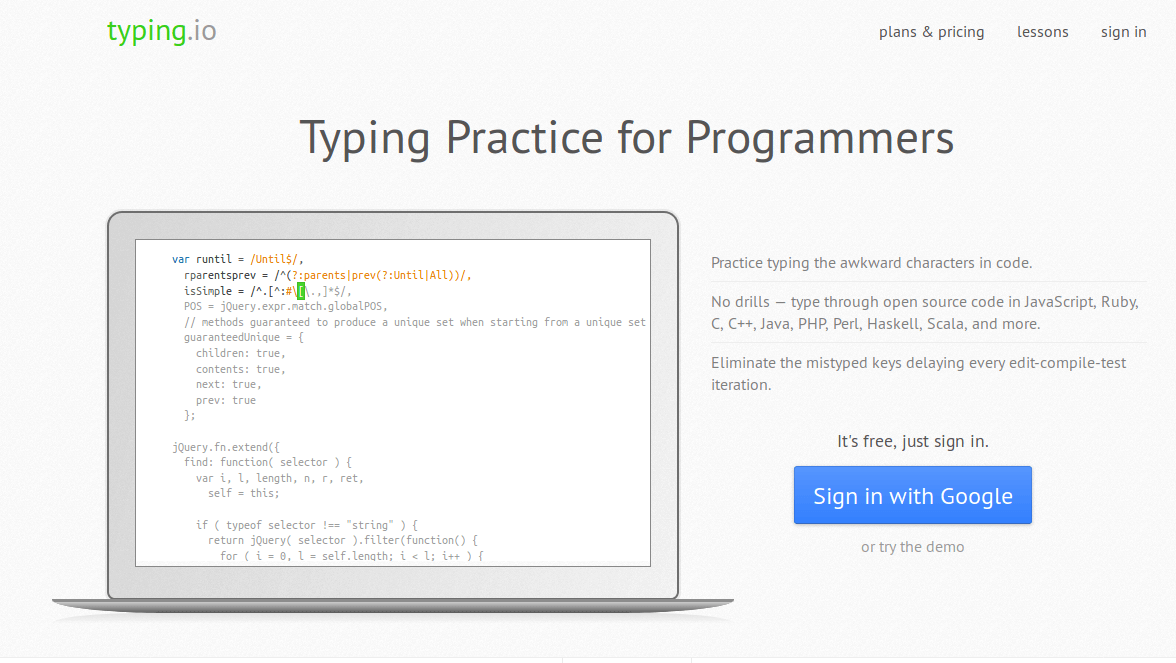
A completely free alternative but with fewer features is SpeedCoder.
2. TIPP10
TIPP10 is a free, open-source, and cross-platform 10-finger personal touch typing tutor that is available as a desktop app and online in a web browser.
It features a beautiful UI with multiple keyboard layouts, detailed results for typing lessons, intelligent text selection, a progress tracker, and several dictations.
You can customize TIPP1o and set its fonts, colours, etc, and you can use custom typing lessons to practice.

3. KTouch
KTouch is among KDE’s list of educational applications so it is free to use and it is open-source. It ships with a variety of courses in different languages for different keyboard layouts with comprehensive statistics that you can use to track your progress.
KTouch features a simple colourful UI. It might not be the most beautiful but it is straightforward to use.
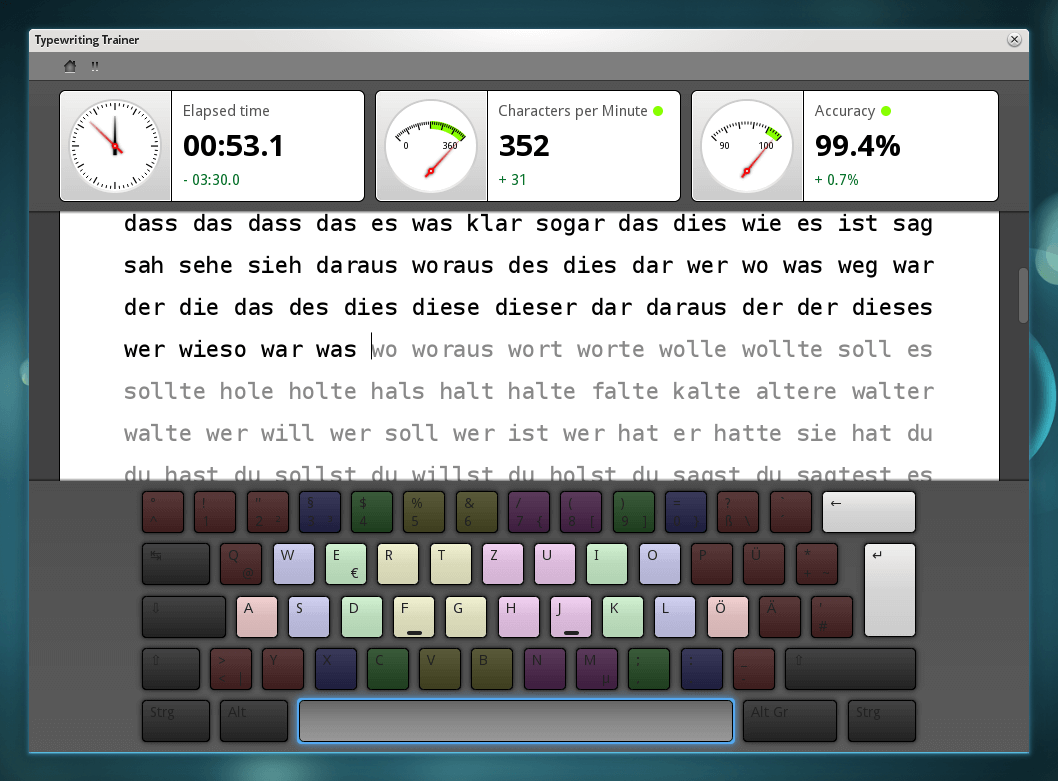
4. Keybr
Keybr is a web application that teaches you how to touch type. Touch typing is the process of typing without looking at the keys because you are familiar with the keyboard layout.
Keybr offers a complete environment for improving your typing speed with everything from a beautiful UI, sophisticated algorithms, and non-repetitive typing exercises, to comprehensive tips and an account to save your progress.
Keybr also offers you multiple layouts, text tools, and a multiplayer mode.
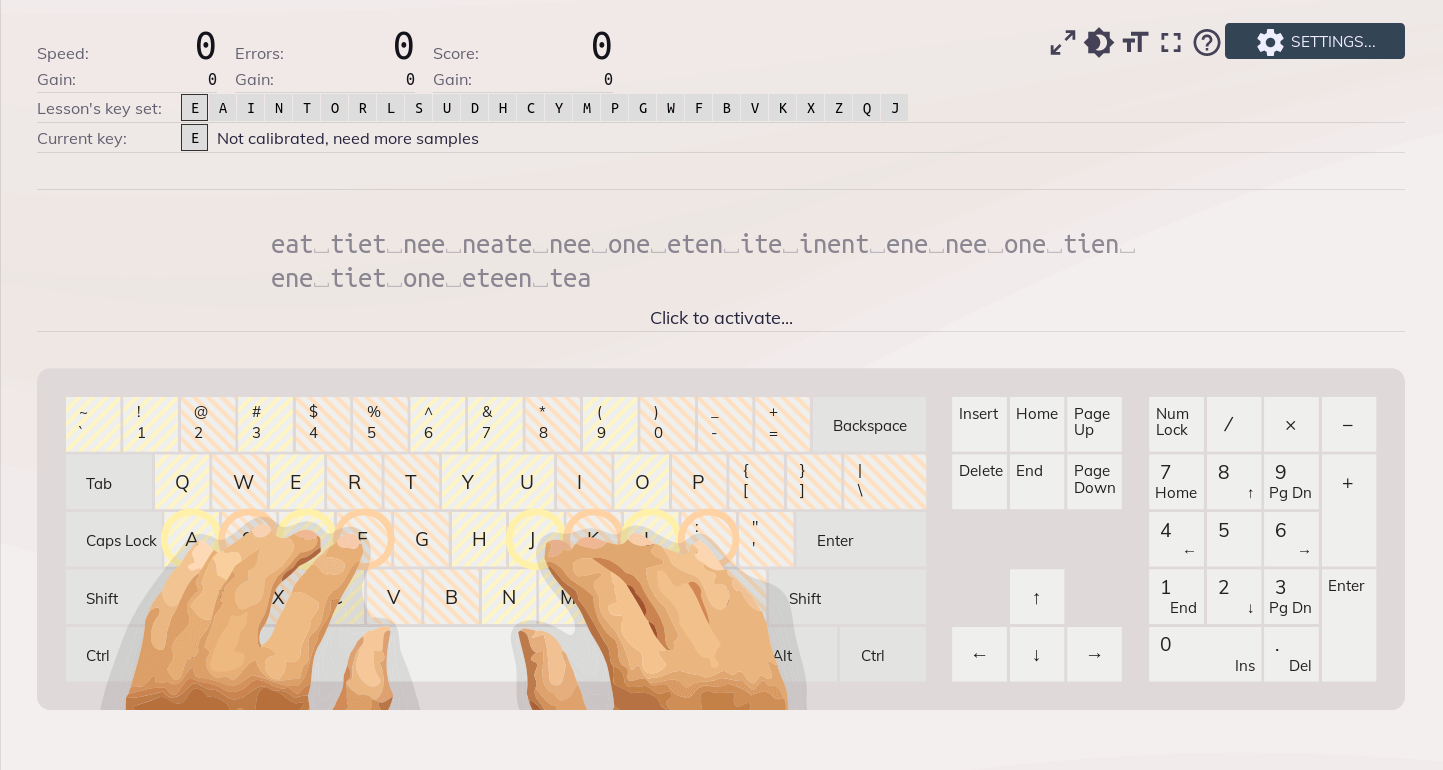
5. GNU Typist
GNU Typist (GTypist) is an open-source, multi-platform typing app that aims to improve your typing speed through different types of lessons: drill, speed test, and practice lessons.
In drill lessons, Gtypist will print text in lines and wait for you to correctly type the exact text underneath each line. In speed tests, Gtypist will print text on the screen and wait for you to correctly over-type the exact text.
In both cases, it will calculate test scores at the end of the lesson in Words Per Minute (WPM). Practice lessons are a time for you to freestyle with the keyboard.
GTypist is easy to use and can be extended to support more keyboard layouts and languages than it already does. It also features an Emacs major-mode which supports syntax highlighting, indentation, goto commands, etc. and vim syntax highlighting for lesson files.
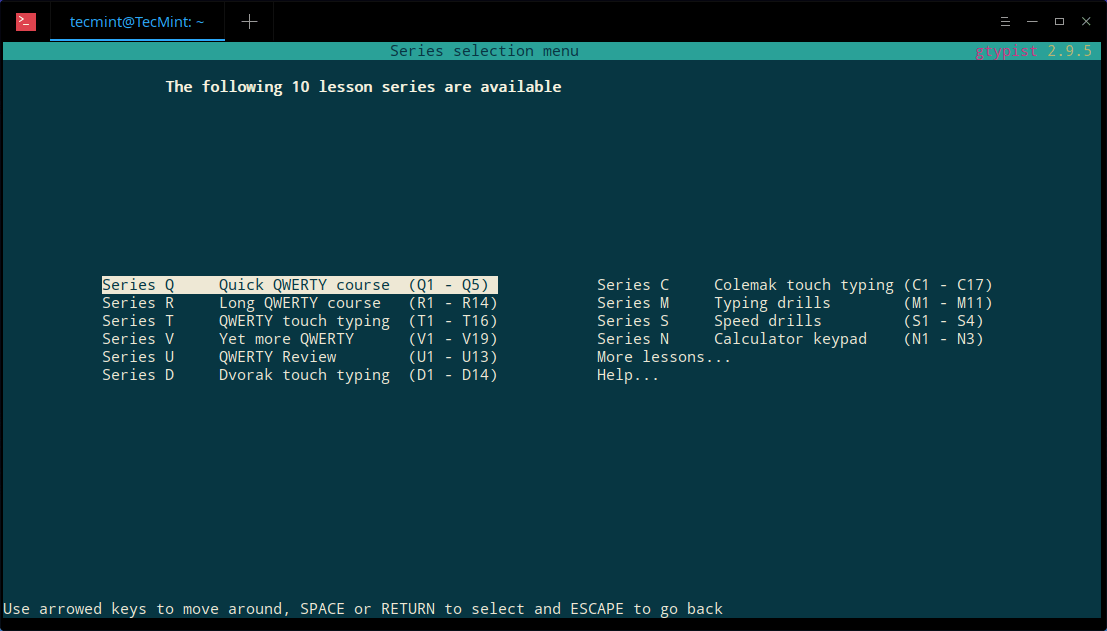
A notable mention is Tux Typing, an open-source typing tutor app which is created for kids to practice typing by playing keyboard-engaging games.
So our list ended up having 7 tools – care to add some more? Or do you want to tell us why you like any of the apps above? Share your thoughts with us in the comments section.

*was a skill where people fell apart 🙂
Yes, Klavaro! I wasn’t aware of Typing.io so I will check that one out. It could be helpful but Klavaro made a difference the first time I tried it. I basically learned to type using Klavaro and I am now at a solid 40 words a minute. I really can’t say enough about Klavaro. It is simple to use and it gets results.
You forgot Klavaro, my favourite, worth to try 🙂