Linux might not be the go-to operating system for digital art, but it’s becoming more popular thanks to lots of strong and easy-to-use tools.
There is no shortage of a graphic design software for Linux users. While the world of Linux offers a plethora of tools to create stunning graphics and make professional edits with several online software, fuel your creativity and bring your artistic visions to life.
In this article, we’ll explore the most effective, memory-friendly software for Linux digital artists, each carefully crafted to cater to the unique needs of the artistic community.
So, pick up your drawing pen, start your Linux computer, and get ready to create something amazing!
1. Krita
Krita is a free, open-source digital editor targeted at cartoonists, illustrators, and concept artists. Although it no longer supports editing PSD files, it has many of the features artists love about Photoshop e.g. layers.
And just like GIMP, Krita’s functionality can be extended using plugins. Plus it has a nicer user interface. Get it directly from your software center.
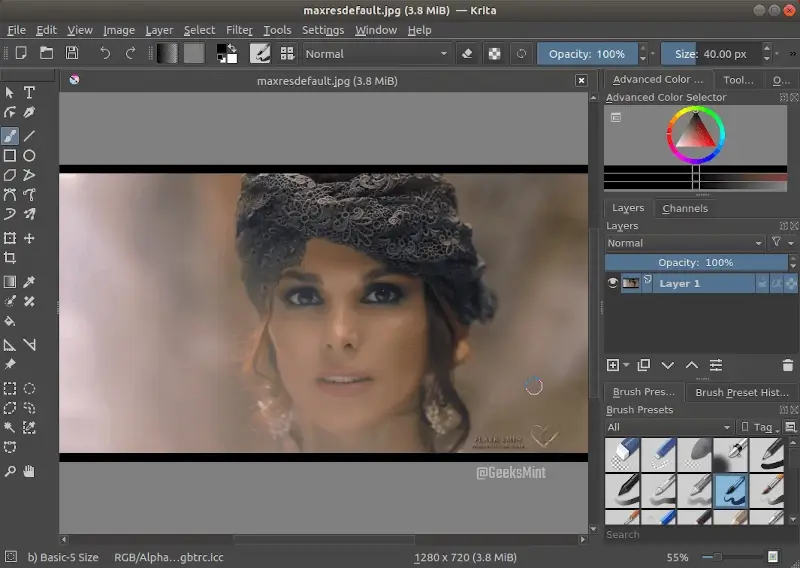
Install Krita using one of the following command options in relation to the Linux distribution you are running.
$ sudo apt-get install krita [On Debian, Ubuntu and Mint] $ sudo yum install krita [On RHEL/CentOS/Fedora and Rocky Linux/AlmaLinux] $ sudo emerge krita [On Gentoo Linux] $ sudo pacman -S krita [On Arch Linux] $ sudo zypper install krita [On OpenSUSE]
2. GIMP
GNU Image Manipulation Program is the most popular open-source software among digital artists. It is completely free and easy to keep up and running with for beginners.
Apart from its functionality as image editing, GIMP has tons of plugins for some of the most complex editing tasks – all for free! Install it directly from the software center.
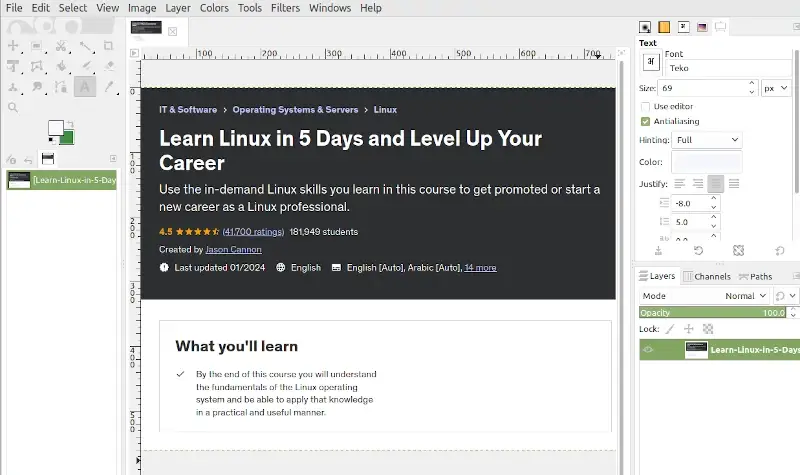
Install GIMP using one of the following command options in relation to the Linux distribution you are running.
$ sudo apt-get install gimp [On Debian, Ubuntu and Mint] $ sudo yum install gimp [On RHEL/CentOS/Fedora and Rocky Linux/AlmaLinux] $ sudo emerge gimp [On Gentoo Linux] $ sudo pacman -S gimp [On Arch Linux] $ sudo zypper install gimp [On OpenSUSE]
3. Inkscape
Inkscape is a free and open-source professional vector graphics editor designed to be an ideal tool for illustrators, web designers, and digital painters.
Its features include a powerful text tool, bezier and spiro curves, a broad file format compatibility, and a collection of several drawing tools.
Install Inkscape using one of the following command options in relation to the Linux distribution you are running.
$ sudo apt-get install inkscape [On Debian, Ubuntu and Mint] $ sudo yum install inkscape [On RHEL/CentOS/Fedora and Rocky Linux/AlmaLinux] $ sudo emerge inkscape [On Gentoo Linux] $ sudo pacman -S inkscape [On Arch Linux] $ sudo zypper install inkscape [On OpenSUSE]
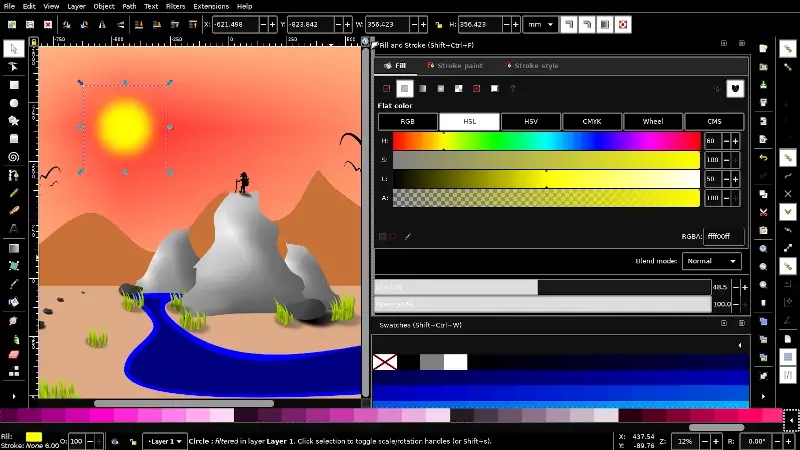
4. Vectr
Vectr is proprietary graphic design software for creating vector graphics. It features a modern beautiful user interface, real-time collaboration, and desktop apps for Linux, macOS, and Windows.
One special feature in Vectr is a URL that you can share with others for them to see your work in real-time.
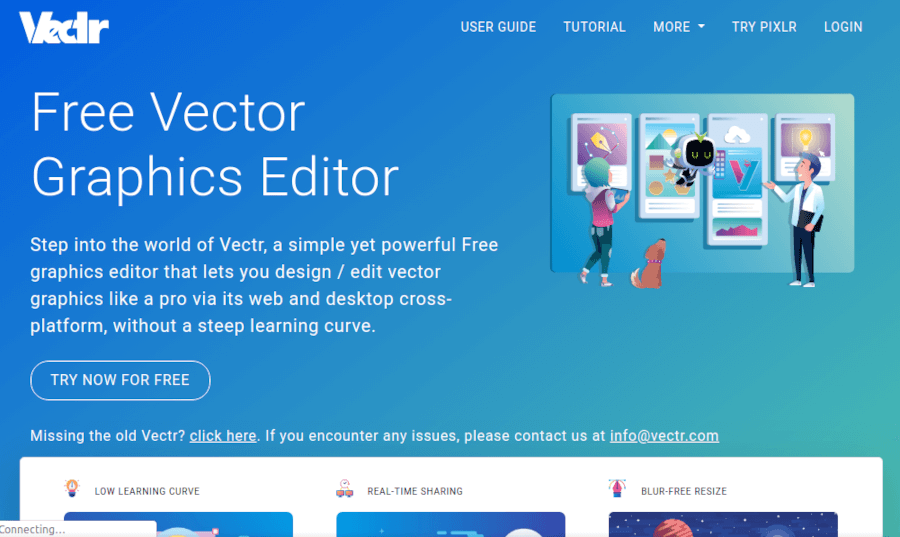
5. Photoflare
Photoflare is a powerful cross-platform image editing application shipped in a simplified package. Although it is inspired by PhotoFiltre – the image editor on Windows, it has been built from scratch to meet the needs of the three major OSes.
Photoflare is praised for speed and memory-friendliness. Photoflare has a free community edition whose source code is on GitHub and a pricing model for commercial users.
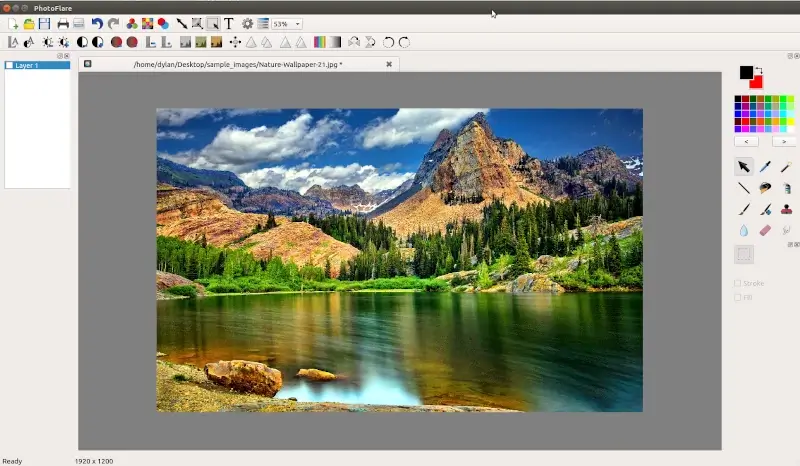
Install Photoflare using one of the following command options in relation to the Linux distribution you are running.
$ sudo apt-get install photoflate [On Debian, Ubuntu and Mint] $ sudo yum install photoflate [On RHEL/CentOS/Fedora and Rocky Linux/AlmaLinux] $ sudo emerge photoflate [On Gentoo Linux] $ sudo pacman -S photoflate [On Arch Linux] $ sudo zypper install photoflate [On OpenSUSE]
6. Karbon
Karbon is an open-source vector creating application for designing logos, clipart, and illustrations. It offers several features such as configurable plugins, gradient and pattern tools, a beautiful customizable user interface, and support for ODG, WMF, PDF, and SVG, among others.
Karbon is among the collection of free software in KDE’s Calligra Suite.
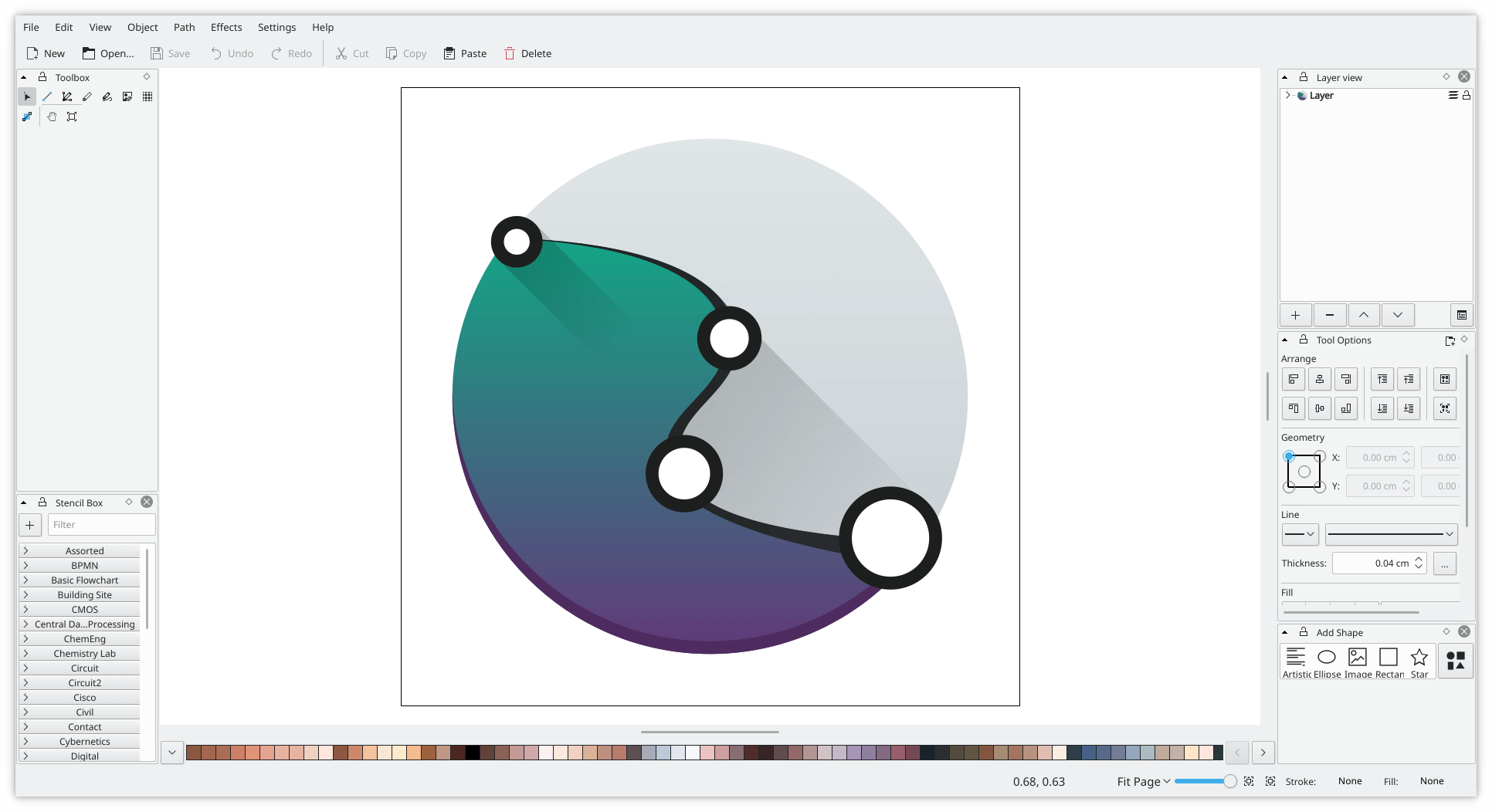
Install Karbon using one of the following command options in relation to the Linux distribution you are running.
$ sudo apt-get install karbon [On Debian, Ubuntu and Mint] $ sudo yum install karbon [On RHEL/CentOS/Fedora and Rocky Linux/AlmaLinux] $ sudo emerge karbon [On Gentoo Linux] $ sudo pacman -S karbon [On Arch Linux] $ sudo zypper install karbon [On OpenSUSE]
7. Pinta
Pinta is a free and open-source application for drawing and image editing. The project goal is to provide users with a powerful way to draw and manipulate images in a simple tool.
Its features include a clean familiar UI, drawing tools e.g. freehand lines and ellipses, adjustments and effect presets, full history, and multiple layers.
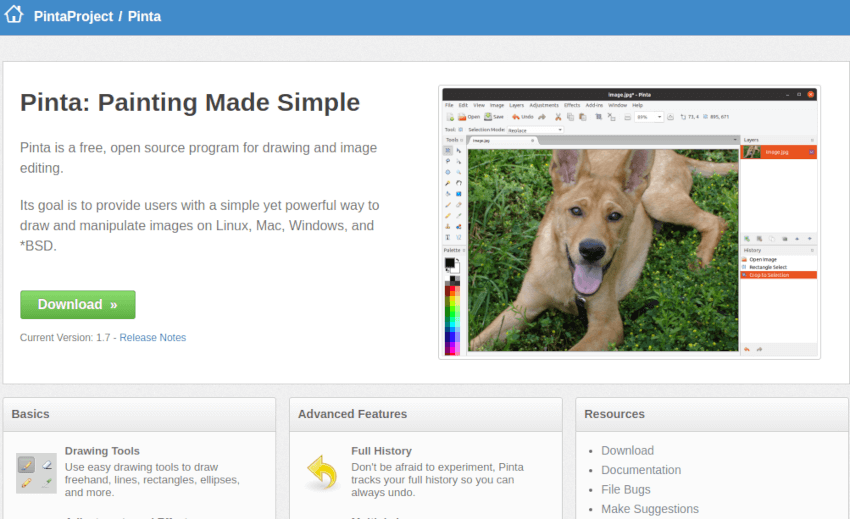
Install Pinta using one of the following command options in relation to the Linux distribution you are running.
$ sudo apt-get install pinta [On Debian, Ubuntu and Mint] $ sudo yum install pinta [On RHEL/CentOS/Fedora and Rocky Linux/AlmaLinux] $ sudo emerge pinta [On Gentoo Linux] $ sudo pacman -S pinta [On Arch Linux] $ sudo zypper install pinta [On OpenSUSE]
8. MyPaint
MyPaint is an open-source graphic design tool for digital painters. It was born from the need to make digital designs easier to make. It features a distraction-free user interface with a tools panel that you can toggle.
This is to ensure maximum focus. It also features all the standard brushes for emulating pencils, ink, charcoal, and paint.
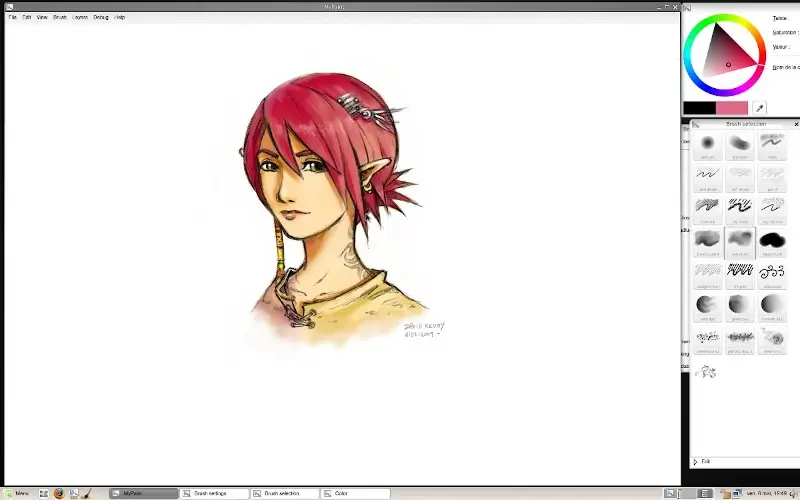
Install MyPaint using one of the following command options in relation to the Linux distribution you are running.
$ sudo apt-get install mypaint [On Debian, Ubuntu and Mint] $ sudo yum install mypaint [On RHEL/CentOS/Fedora and Rocky Linux/AlmaLinux] $ sudo emerge mypaint [On Gentoo Linux] $ sudo pacman -S mypaint [On Arch Linux] $ sudo zypper install mypaint [On OpenSUSE]
9. Skencil
Skencil is an open-source vector graphic creation software. In addition to the standard drawing tools (rectangles, ellipses, etc.), it offers advanced features you would find in Photoshop e.g. bending texts along a path.
Skencil also has plugins that extend its functions. They include Import Filters for reading different file formats, Export Filters for writing files to various file formats, and Plugin Objects for defining new graphic objects.
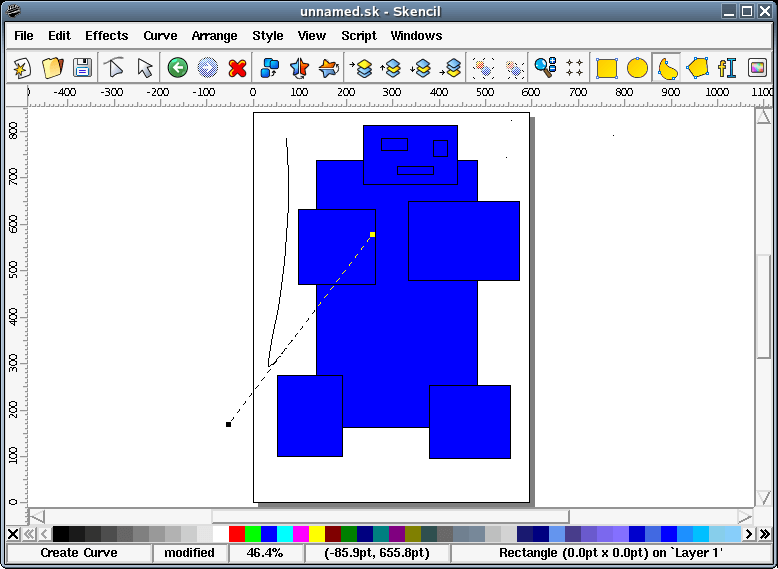
10. Blender
Last but definitely not the least is Blender. Blender is a powerful 3D animation software for creating virtually any type of artistic project, especially realistic structures, and gaming-level visual effects.
It supports all the OpenGL lighting modes and ships with different shapes to enable users to get right to modeling.

Install Blender using one of the following command options in relation to the Linux distribution you are running.
$ sudo apt-get install blender [On Debian, Ubuntu and Mint] $ sudo yum install blender [On RHEL/CentOS/Fedora and Rocky Linux/AlmaLinux] $ sudo emerge blender [On Gentoo Linux] $ sudo pacman -S blender [On Arch Linux] $ sudo zypper install blender [On OpenSUSE]
Conclusion
So now that you’ve made it to the end of the list, do you still think that there aren’t tools as useful tools for digital Linux artists other than GIMP, Krita, and Inkscape?
I can even throw in some honorable mentions: Wings3D, Radiance, Dia, CinePaint, and Lux Renderer. You’re welcome to add more suggestions below.
