Almost none of the games I’ve covered on FossMint are command line games and that’s not because there aren’t any that users can enjoy; the demand for GUI games is higher and that makes that for Command line games almost in-existent Or am I wrong?
Command line games are fast, typically bug-free, and can be a lot of fun to play; especially when cruising through some of the most awesome retro games in history. Today, we bring you a list of the best Linux games you can play in your terminal ordered alphabetically.
1. 2048-cli
2048-cli is a simple terminal game version of the puzzle smartphone game on iOS, Windows phone, and Android with the same name.
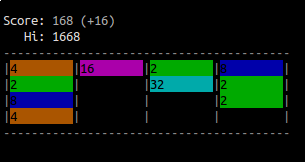
Your mission is to merge numbers into larger ones by combining tiles with the same number using your keyboard. The game ends when you run out of empty cells.
$ sudo apt-get install libncurses5-dev $ sudo apt-get install libsdl2-dev libsdl2-ttf-dev $ sudo apt-get install 2048-cli
2. Air Traffic Control
In Air Traffic Control, your job is to direct planes to the respective destinations listed on the right. You can’t pause the game and you lose when the plane reaches the wrong destination, runs out of fuel, or gets too close to another plane.
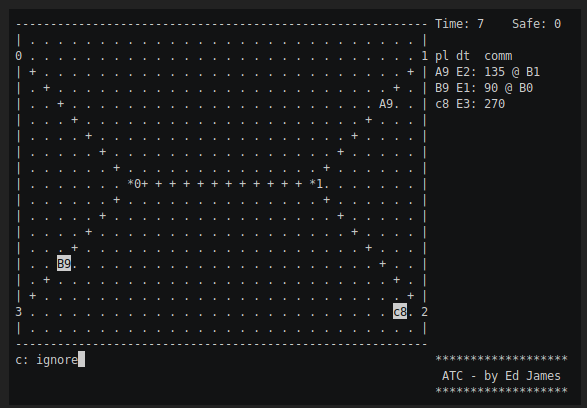
$ sudo apt-get install bsdgames
Launch the game:
$ atc
3. Backgammon
Backgammon belongs to the tables family of games and holds the record for one of the oldest board games as its record goes as far back as 5000 years.
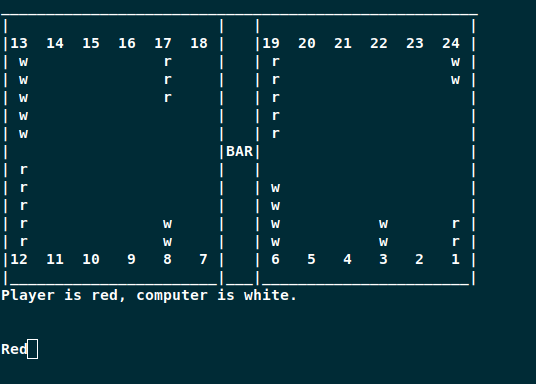
$ sudo apt-get install bsdgames
Run the game:
$ backgammon
Press y to accept the rules of the game when the prompt comes up.
4. Bastet
Bastet (short for Bastard Tetris) is a simple ncurses-based Tetris clone for Linux where you combine random blocks that the computer sends you. What’s unique about Bastet? The computer sends you the worst possible brick every time. Play the game and see for how long you keep up.
$ sudo apt install bastet
Run the game:
$ bastet
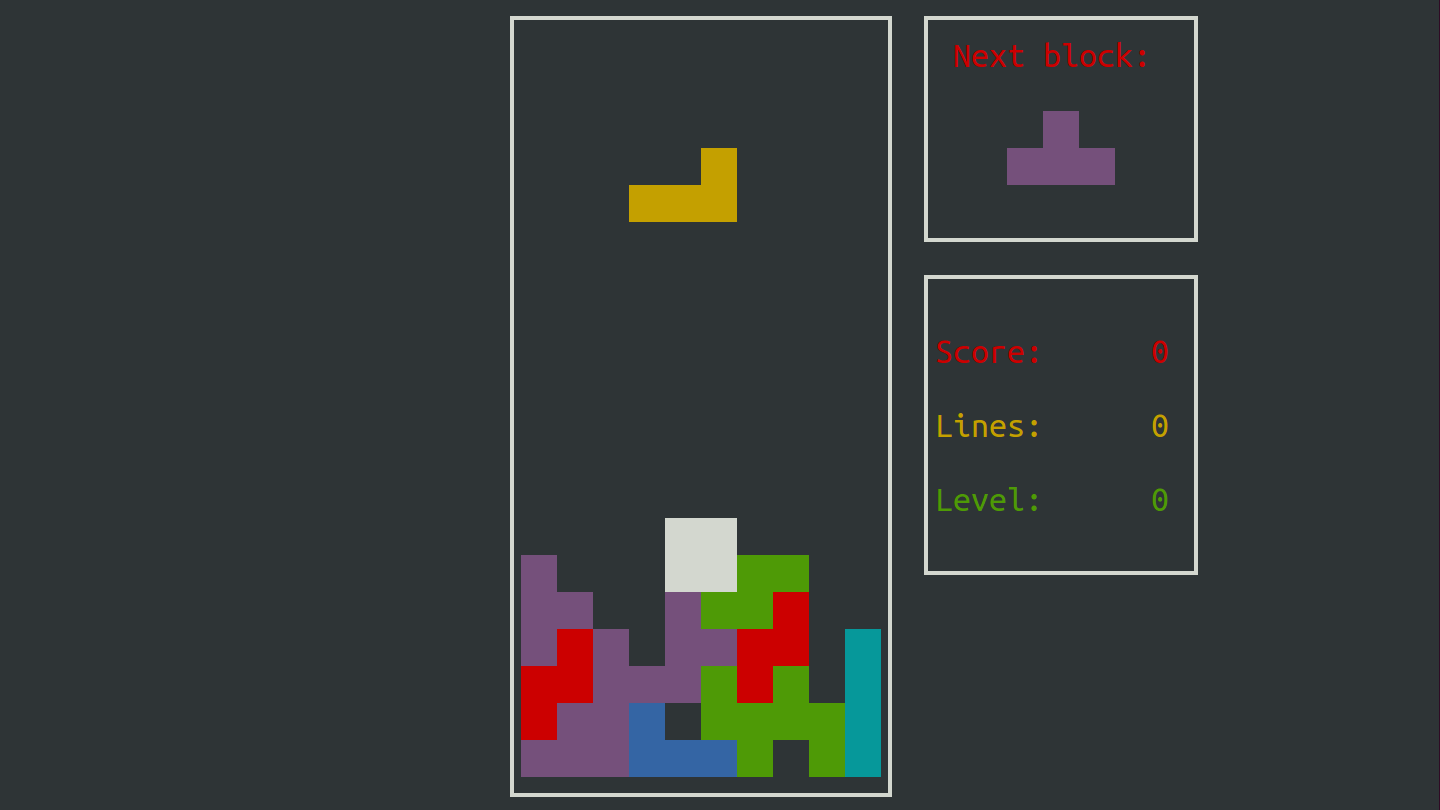
5. Greed
In Greed, your mission is to erase as much of the screen as possible by moving around in a grid using your keyboard. How are you clearing the screen, you ask? By eating the whole field!
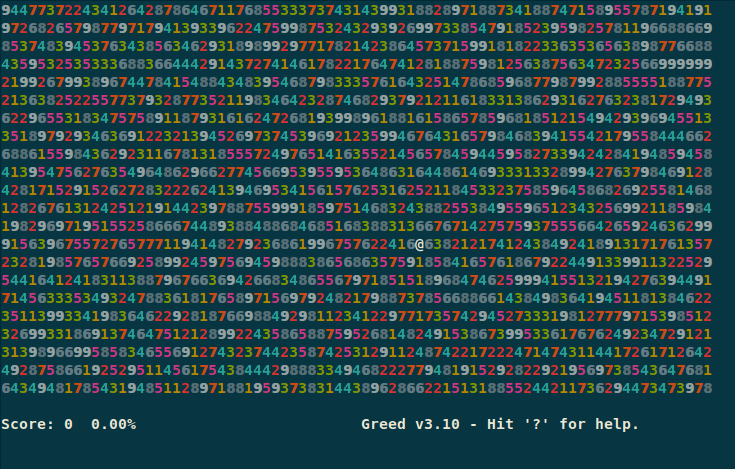
Your location is denoted by the blinking '@' symbol and you can move in any 4 directions. Keep in mind that you cannot revisit the areas you have grazed and the game ends when you run out of moves.
$ sudo apt-get install greed
6. Moon Buggy
In Moon Buggy, you take on the character of a driver forever moving forward on the moon and you have to jump over craters of different sizes.
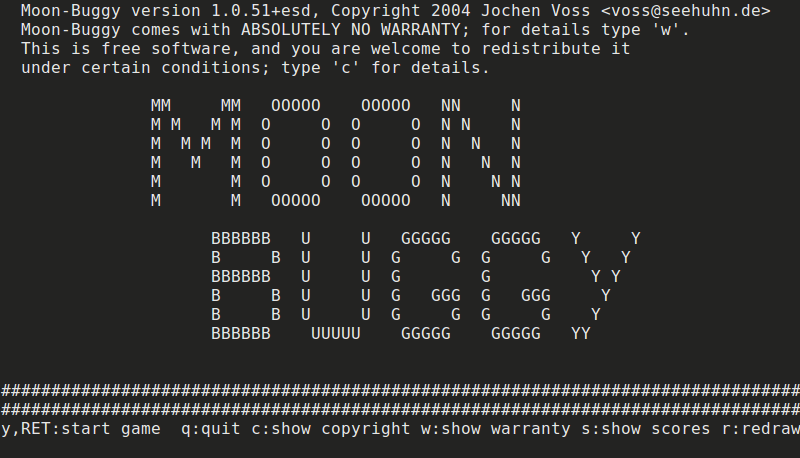
$ sudo apt-get install moon-buggy
Run the game with
moon buggy
7. My man
MyMan is a Pac-Man-inspired arcade game for the terminal. Your aim is to eat up all the crumbs in the maze without getting eaten. Think sharp.
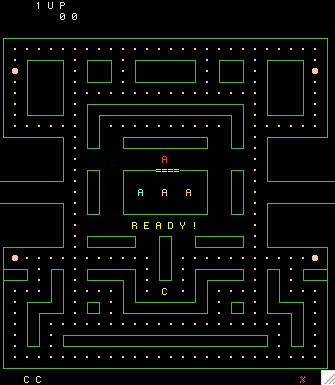
[mks_button size=”medium” title=”Download MyMan Terminal Game” style=”squared” url=”http://myman.sourceforge.net/” target=”_blank” bg_color=”#529b30″ txt_color=”#FFFFFF” icon=”fa-download” icon_type=”fa” nofollow=”1″]
8. nInvaders
Did you enjoy playing the arcade game, Space Invaders? If your answer is yes then you will enjoy this one. nInvaders is the text version of Space Invaders wherein you protect the earth by shooting the aliens before they reach the end of the screen because when they do it means that the earth has been invaded and the game ends.
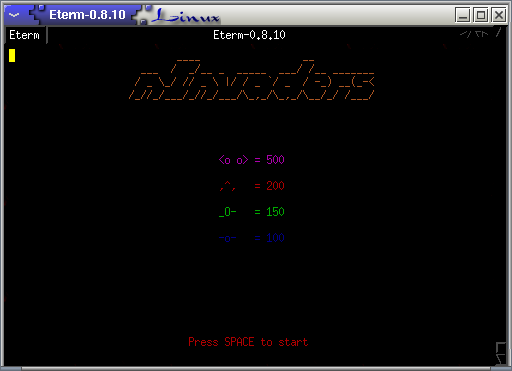
$ sudo apt-get install ninvaders
Run the game:
ninvaders
9. Nudoku
Nudoku is Sudoku for your terminal and if you are familiar with Sudoku then this one needs no introduction. Like any command line game, your controls are your keyboard buttons.
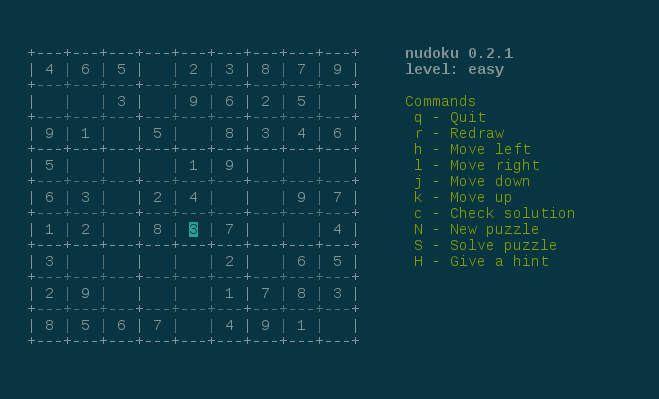
$ sudo apt-get install nudoku
10. Tron
Tron is a command line-based multiplayer action game characterized by neon moving arrows that leave a trail. Your color is indicated in the top right corner and the game is a lot more interesting if you watched the movie, Tron.
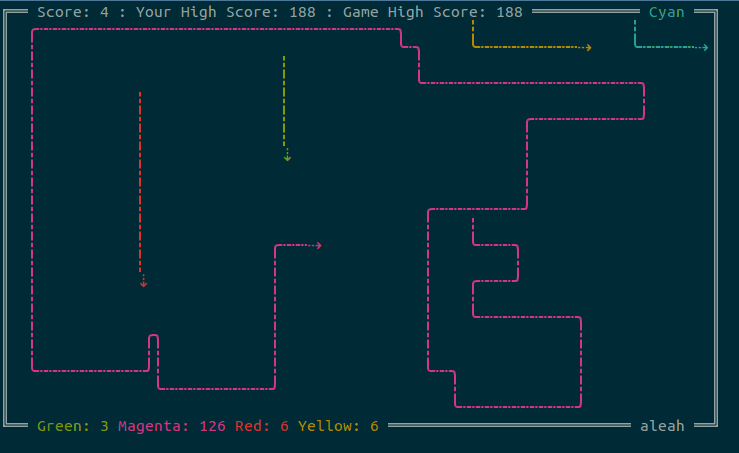
ssh sshtron.zachlatta.com
That wraps up my list of terminal games for you. I imagine you must have played at least one of them and I look forward to hearing your own suggestions of best game titles for potential players.

You can connect to my game Wolfpack Empire using ssh! Just do:
and use the password “empire”. No installs needed for the multiplayer strategy game. If you want more info on the game go to https://empiredirectory.net