Linux Lite is a simple, fast, and free open-source operating system built to make the transition from Windows to Linux as smooth as possible. It is based on the Ubuntu 20.04 (LTS) series of releases with an intuitive, intelligent approach to design housed in a familiar Windows-like desktop. Of course, you are free to install your favorite desktop environments if you prefer.
Linux Lite 5.2 is said to be the most “feature-rich, complete Linux Lite” and equally the most anticipated release till date. It is based on Ubuntu 20.04.1 LTS and Linux 5.4 with a focus on lower-end computers.
Linux Lite Installation, Setup, and Updates
Linux Lite is easy to set up thanks to a GUI-based installation wizard accessible in its ISO image file. The preparatory steps for a clean installation are to get a pen-drive with enough capacity and a machine with sufficient requirements.
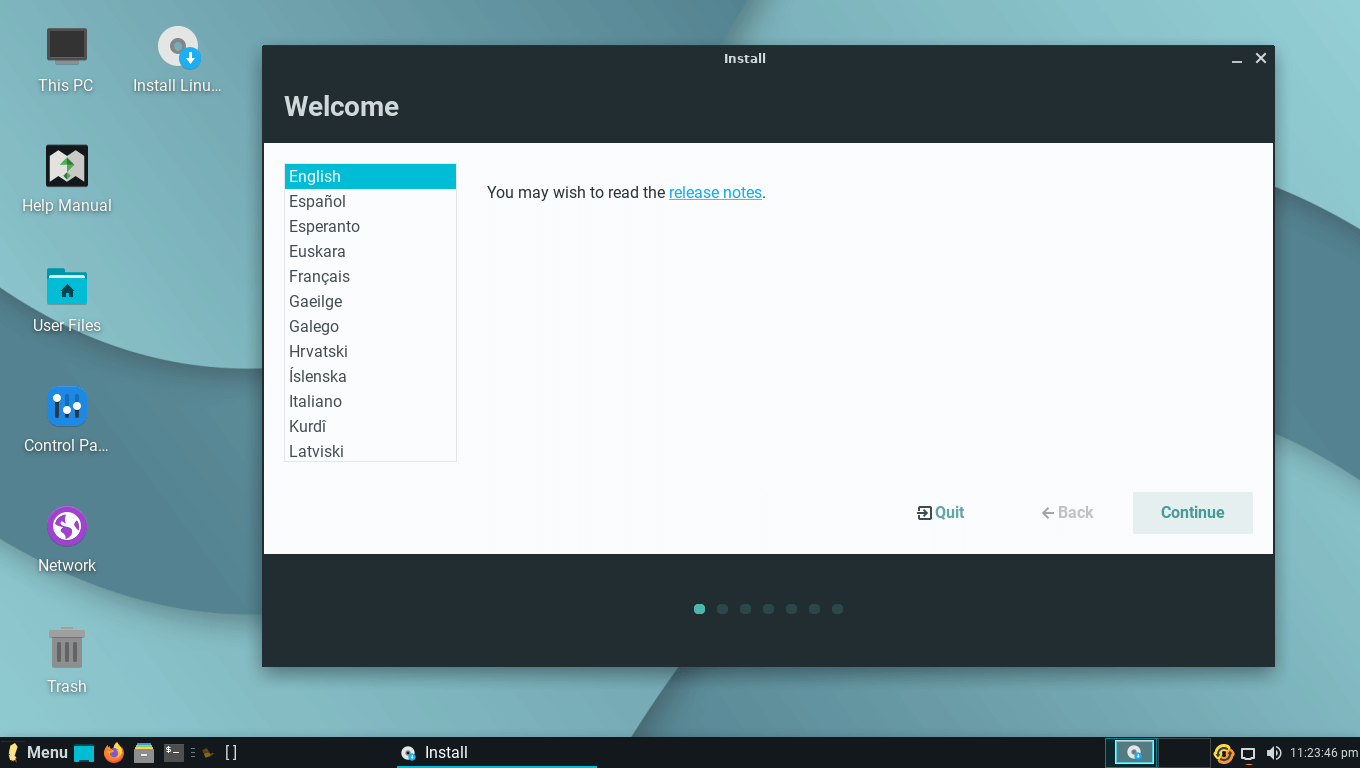
The Setup is as easy as A, B, C and it is at this juncture that you can set your language, data & privacy agreement, network, and applications. Updating the system is as easy as making 2 clicks and you can set update notifications to appear automatically.
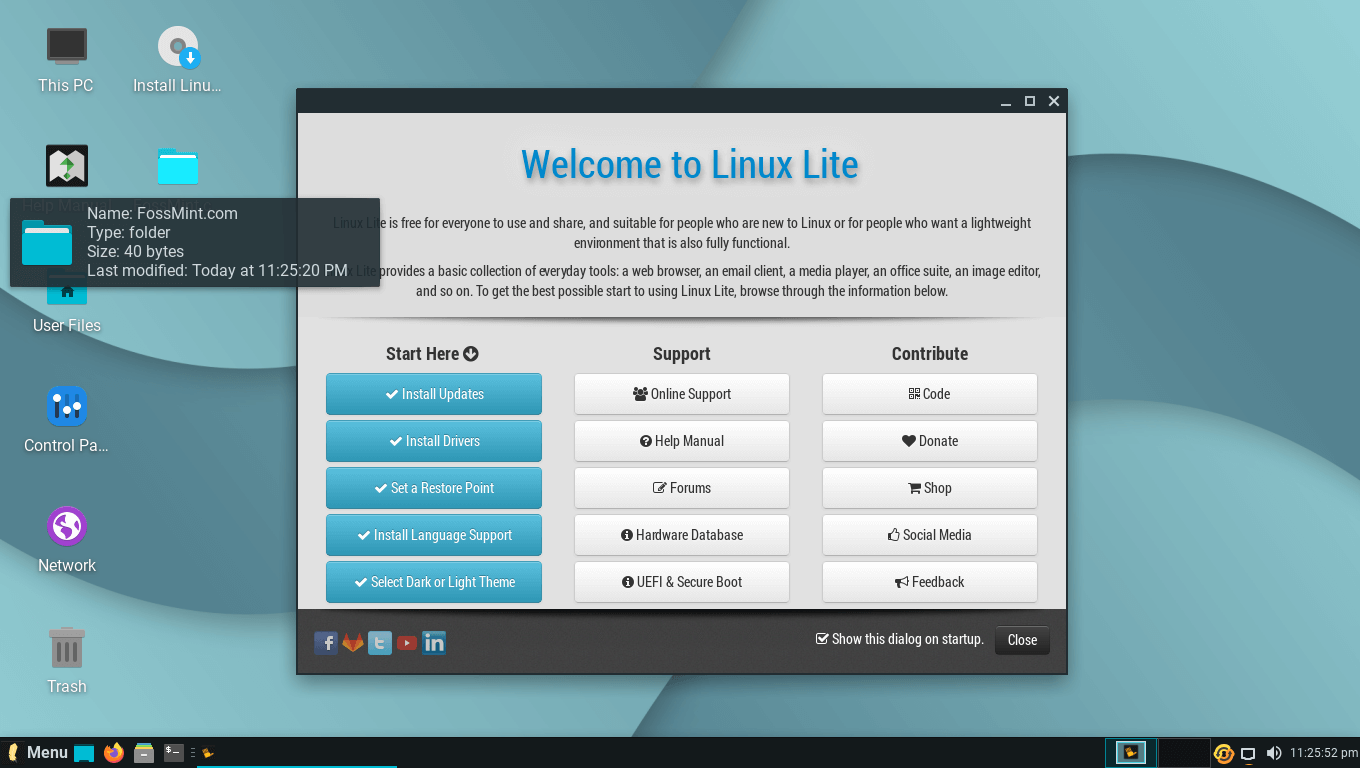
Worried about the installation requirements? You need at least a 1GHz processor, 768MB RAM, and 8GB storage. For an optimum user experience, we recommend that your specs are at least a 1.5GHz processor, 1GB RAM, and 20GB storage.
Desktop Environment
Linux Lite ships with the Xfce desktop environment. A DE is known for its memory-friendliness and ease of use. Like most desktop environments out there, it can be customized using icon sets and various themes. It has a user interface that is not strange to even new Linux users and it is frequently updated for performance improvements.
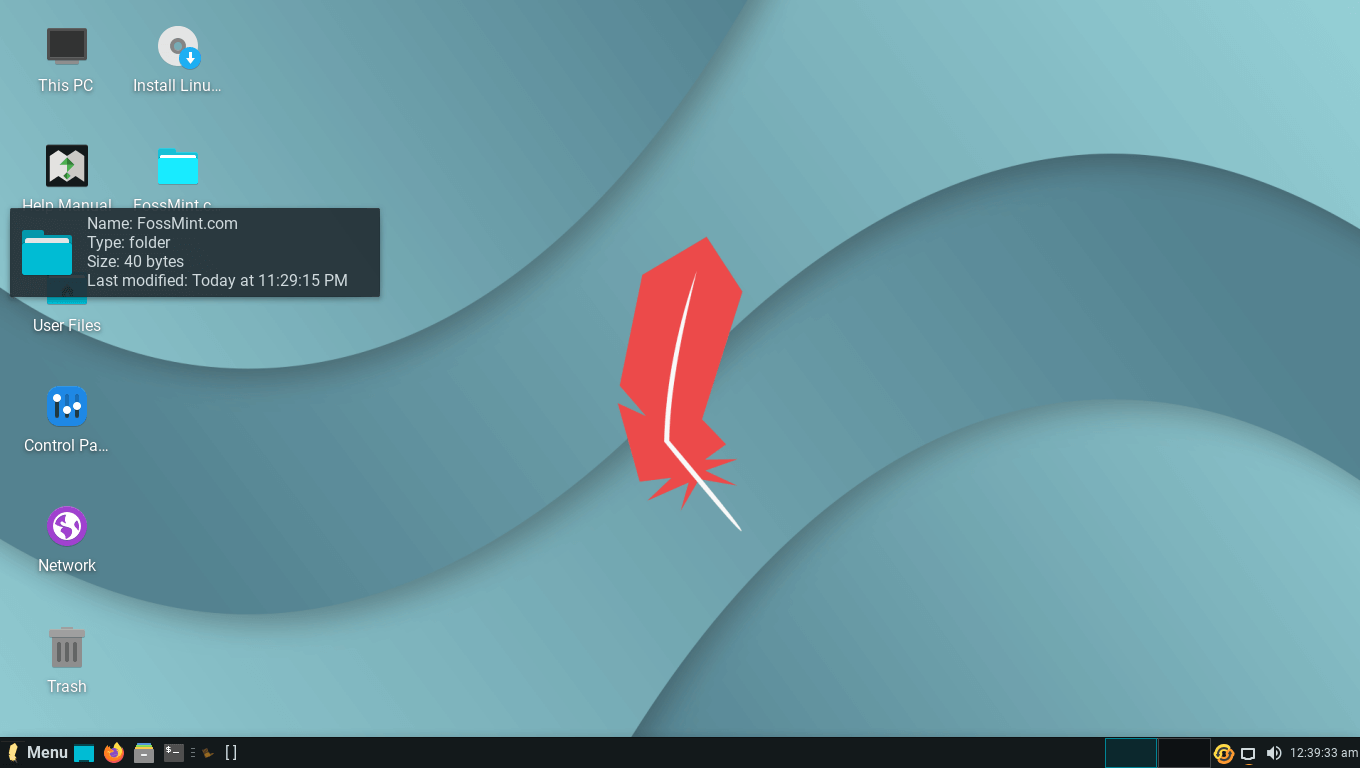
Default Applications
Linux Lite was created in order to facilitate the smoothest transition from Windows to Linux-based distros and thus, it follows the Unix philosophy for the choice of software which is to select one program that does one thing and does it well.
It ships with several applications that are familiar to Windows users such as Kodu, Skype, Steam, Spotify, and a free Office suite that is compatible with Microsoft Office.
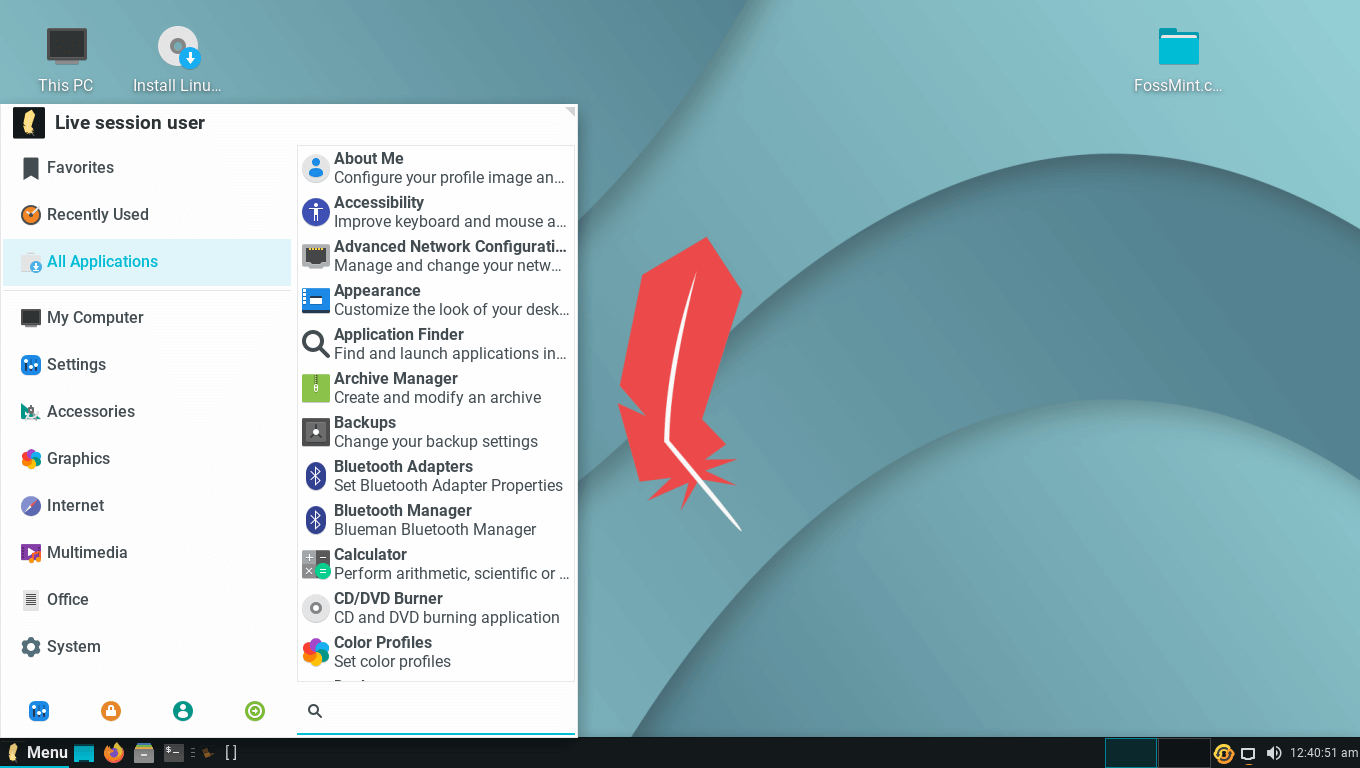
Store
Linux Lite is always based on the latest Ubuntu version with long-term support and so it inherits all the cool features that don’t need customization by the development team.
Its App store comes with support for Snap apps and users are free to install applications from external sources if they need them but can’t find them in the app store. Summarily, anything you can do with Ubuntu’s app store, you can do with Linux Lite’s.
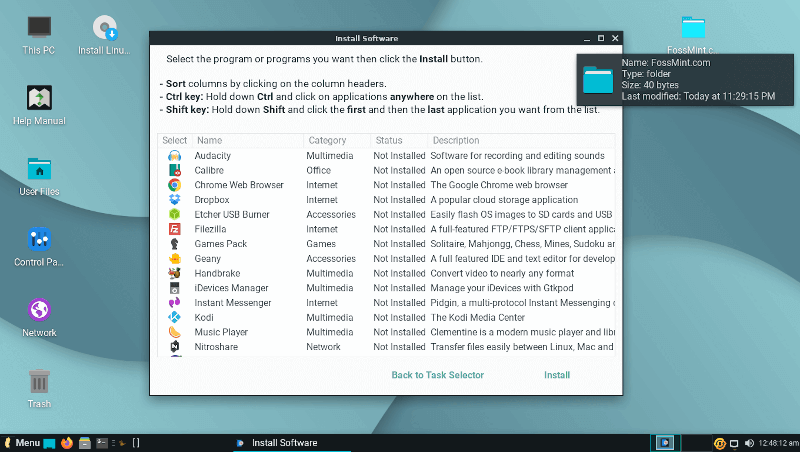
What’s New in Linux Lite 5.2?
Users can now manage the Lite Widget and Firewall from the Settings Manager app with Lite Widget offering a UI/UX reminiscent of Conky. With it, you can stylishly display various system details and statistics on your desktop.
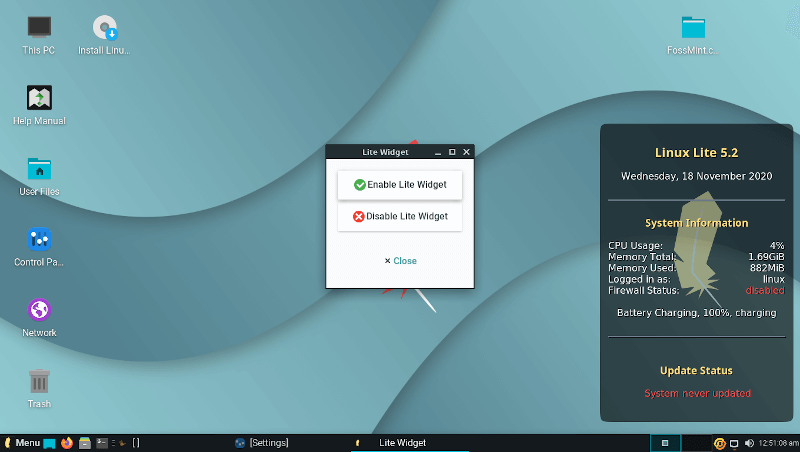
Linux Lite 5.2 ships with some of the additional features that were demanded by the community such as a Taskbar Restore setting, an improved GRUB bootloader menu UI, more wallpapers, and more screensavers.
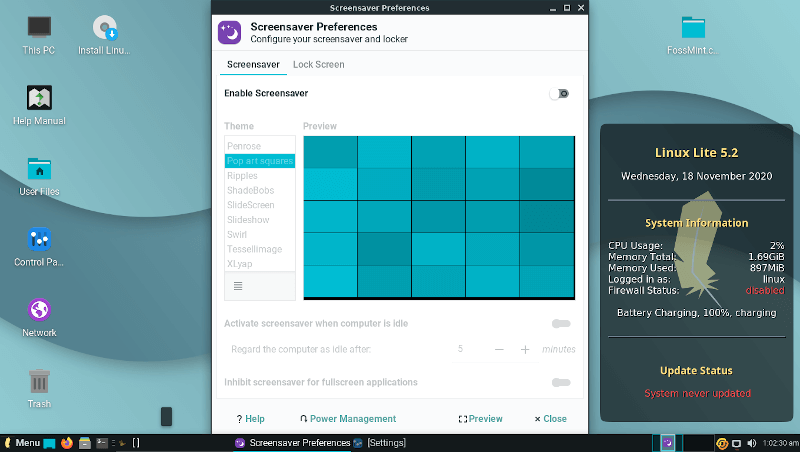
Adobe Flash support is now deprecated and has been completely removed from the Linux Lite installer. To maximize the ISO image file size, several GTK2 themes have been removed.
Speaking of themes, Adapta is the new default window theme with Papirus as the default icon set. For the default system font, Google’s Roboto font rules.
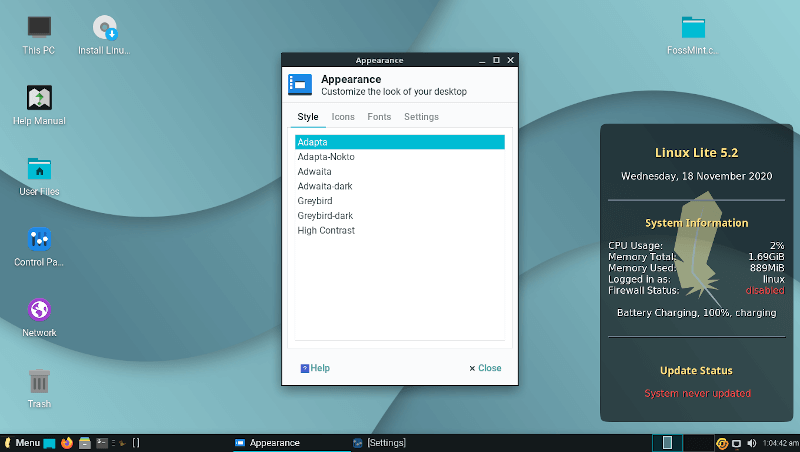
See Also: 30 Best Ubuntu Themes that will Blow Your Mind
Last but far from least, new apps including Zoom, Microsoft Teams, and Simple Screen Recorder have been added to the Lite Software Utility.
Download Linux Lite 5.2
You can download Linux Lite 5.2 from OSDN and several official mirrors. Its standard ISO image is approximately 1.4GB and you can easily flash that onto a memory stick using your favourite tool for creating booting drives.
[mks_button size=”medium” title=”Download Linux Lite 5.2 (64-bit .iso)” style=”squared” url=”https://www.linuxliteos.com/download.php” target=”_blank” bg_color=”#529b30″ txt_color=”#FFFFFF” icon=”fa-download” icon_type=”fa” nofollow=”1″]
Linux Lite 5.2 is the second installation in the series of Linux Lite 5 releases and we’re expecting even more significant changes to arrive in later versions in the form of bug fixes and feature requests among other tweaks.
Is this your first time hearing about Linux Lite and are you giving this latest version a test drive? If you’re already familiar with the distro, what do you think of this version compared to the others? And what changes are you interested in seeing in subsequent releases? Your suggestions and criticisms are fully welcome in the discussion section below.
