Korkut is a simple, free and open-source command-line application for processing images. You can use it to modify photos by resizing, cropping, rotating, and converting to other file formats such as PDF, Bitmap, TIFF, etc. You can also use it to add watermarks to images.
Korkut may seem too simple but it is powerful and has multiple options every step of the way.
When you launch the app, it asks you for your input type and its path, as well as the path that you want to export your edited image. Next, it lists the file types present in your selected directory, asks which of them you want to process and then whether you want to select them by prefix or suffix.
It is at this point that its range of editing options become available to you and the options go on.
Convert Images
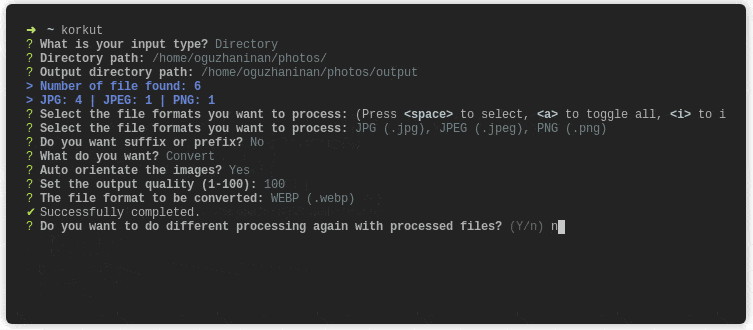
Crop Images
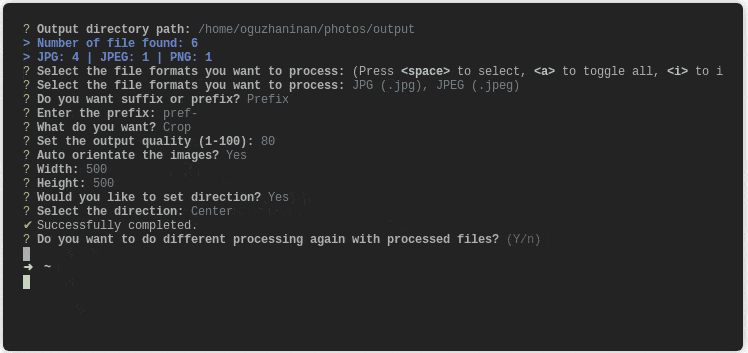
Resize Images
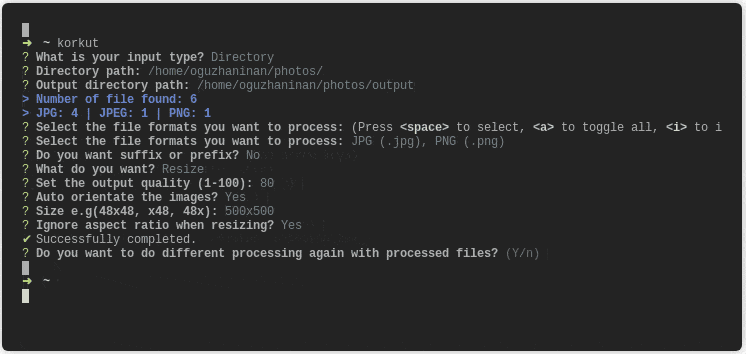
Rotate Images
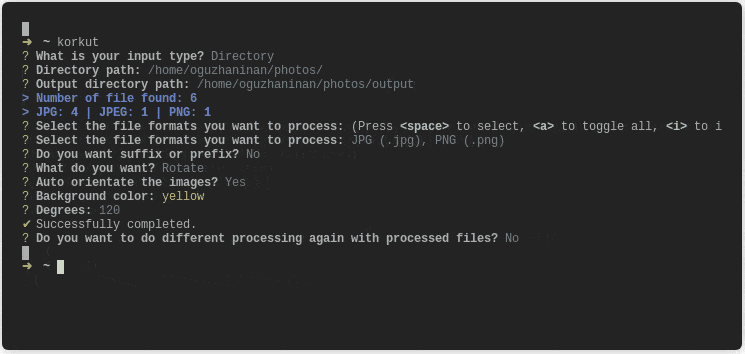
Watermark Images
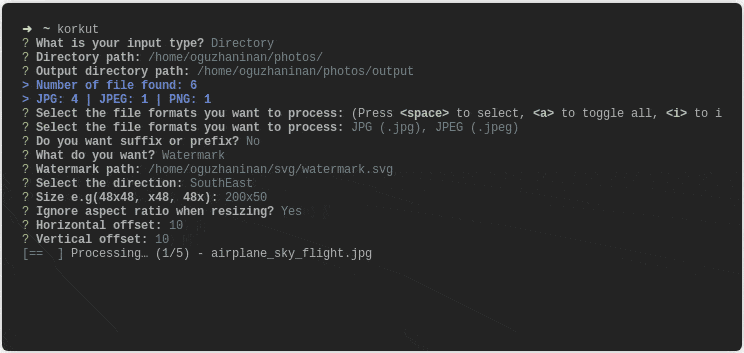
Flip Images
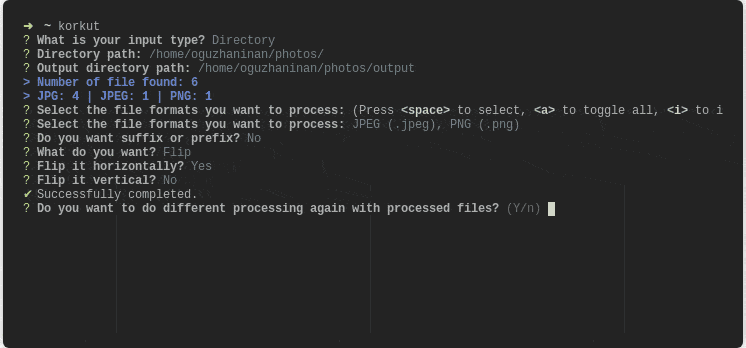
Install Korkut in Linux Systems
Korkut requires ImageMagick (a robust image manipulation software) and npm to run and you can easily install them from your terminal with the following commands:
On Debian/Ubuntu
$ sudo apt-get install imagemagick -y $ sudo apt-get install webp -y # for webp support
Next, install Node.js and then install Korkut tool globally:
$ curl -sL https://deb.nodesource.com/setup_8.x | sudo -E bash - $ sudo apt-get install -y nodejs $ sudo npm install -g korkut
On Fedora/CentOS
# yum install imagemagick webp -y # curl --silent --location https://rpm.nodesource.com/setup_8.x | sudo bash - # yum -y install nodejs # npm install -g korkut
Korkut is cool but what is its advantage over ImageMagick which it forces you to install? You could just install ImageMagick and end the journey there. Perhaps there’s something I’m not seeing? 🤷♂️
Get in the comments box and tell me what you think about this project.
