The internet is by far a well-rounded source to get information on just about anything you might need info on. The internet is, however, extremely broad and doesn’t in fact, give you specifics on some info you might be searching for.
This is where Wikipedia comes in. Wikipedia is a free encyclopedia that is ultimately a part of the internet but it narrows down your search to exactly what it is that you may be searching for and this is why it’s used by millions around the world.
All the content on Wikipedia are made available by individual contributors and they are continually improved and developed by an estimated 70,000+ volunteers day after day around the world.
While Wikipedia is a great resource with over 61 million archived articles in 299 languages, it is inaccessible without an internet connection which, of course, is the biggest downside of the online-based encyclopedia.
Kiwix is a software that aims to change this by giving you unparalleled offline access to Wikipedia right from your desktop.
Kiwix is an open-source offline reader for Wikipedia that uses the highly compressible open Zim file format for storing Wikipedia content.
Kiwix like its web counterpart is extremely diverse in the sense that it’s split into different categories to better serve users looking for specific Zim files for specific purposes and is available on the most used desktop and mobile platforms including Linux, Windows, OSX, Android, and iOS.
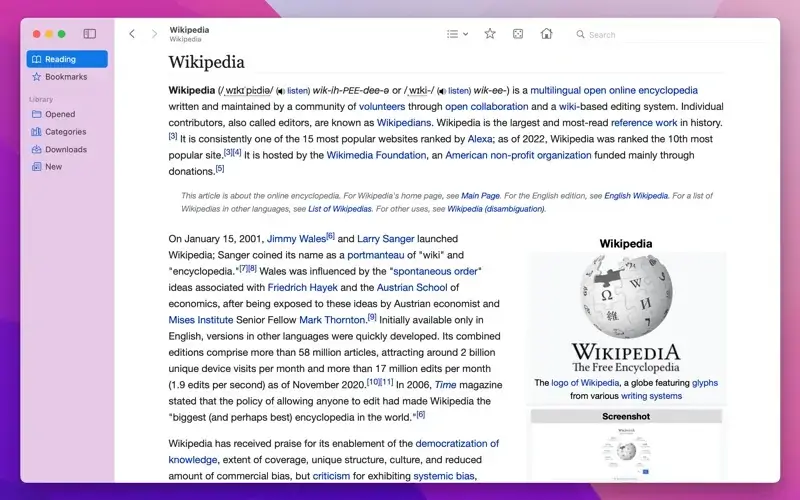
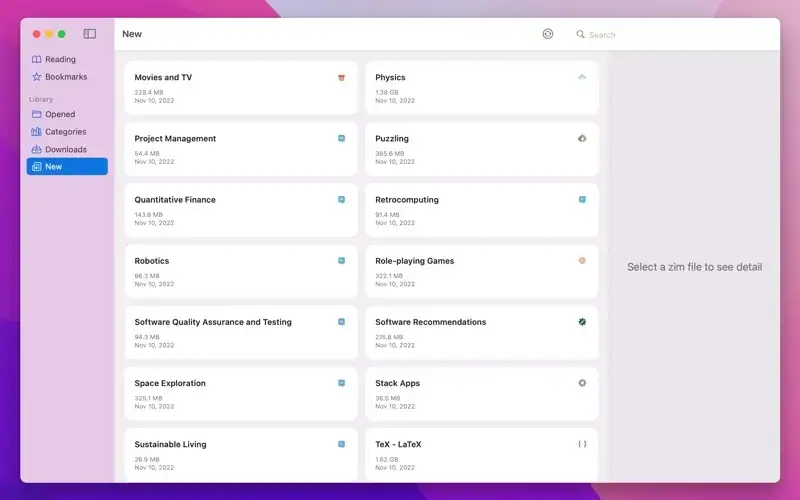
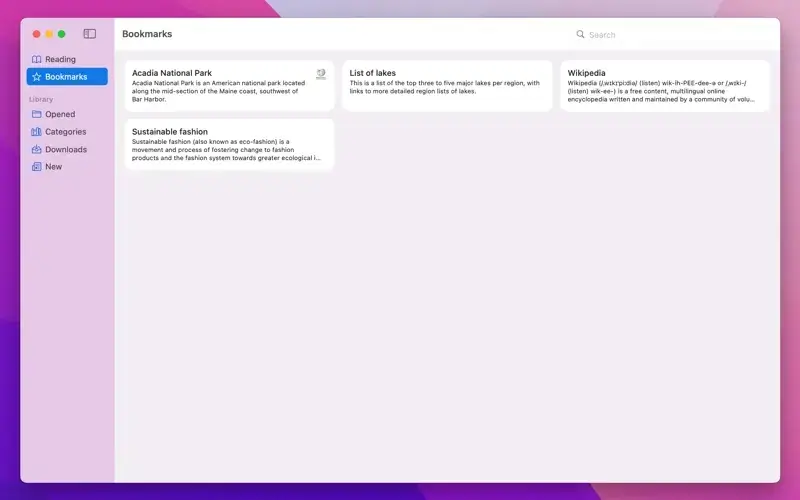
As listed on Wikimedia, the most important features and Technical specifications of the program include:
Kiwix Features
- Portable: Kiwix is a portable application you don’t need to install. Kiwix supports a wide range of systems and architectures.
- User-friendly: Kiwix works like your web browser and is translated into your native language.
- Library: Kiwix’s library allows you to gather content at first sight.
- Search Engine: Kiwix has a title suggestion system. This helps you to quickly get the information you need.
- Web Server: Kiwix allows you to share content on your LAN with Kiwix-serve, the Kiwix HTTP server.
- Open: Kiwix uses open formats and protocols. Kiwix produces open-source software.
Technical Specifications
- Pure ZIM reader.
- Content and download manager.
- Case and diacritics insensitive full-text search engine.
- Bookmarks & Notes.
- Kiwix-serve: ZIM HTTP server.
- PDF/HTML export.
- Multilingual (UI in more than 110 languages).
- Search suggestions.
- ZIM indexing capacity.
- Support for Android / iOS / MacOSX / Linux / Windows / Sugar.
- DVD/USB launcher for Windows (autorun).
Installing Kiwix in Your System
All you need is to visit the Kiwix download page and grab the appropriate package which contains setup files for all systems. The download sizes as of the time of this writing range from 95GB (depending on the package you choose).
The largest being the entire Wikipedia and the smallest Wikiquote. As I mentioned above, each package contains setup files for all desktop platforms; after extraction, you’ll find another compressed file which you’ll then extract.
The mobile operating systems, on the other hand, can download the application from their respective depository.
After extraction, locate the Kiwix file (hard to miss) and launch it; the software runs independently of the system so you don’t need to get any extra dependencies and whatnot.
It’s worth noting that the extracted compressed file containing the Kiwix executable has to be in the same directory as the extracted Zim files — this way, the Kiwix program can auto-locate the compressed Zim files and run.

People dont want the internet in their home, they want the key to it. People dont want to download 63GB of data to their computer, they want the key to access it on the net where it will always be un-damaged and always up to date. People dont want updates and data constantly streaming to their computers just to update things that dont interest them, they have data caps, bandwidth caps, and dont need something using up their battery power downloading the updates to their offline app. They want content and data that is important to them, relevant to them and could care less about hte other 62GB that doesnt interest them. People dont want to have the responsibility of protecting or losing the data they download, they are too lazy, they just want access to it when they want it, how they want it, and not be responsible for protecting any of it. It appears you didnt think this through. You have to be in touch with the nature of the beast, not just the beast it self. You are addressing 0.1% of the world population, the hoarders.