Flatpak is a software utility developed by an independent community of Open Source enthusiasts that allows applications to be bundled and ran securely and isolation.
Like Snaps, it is an app package compressed together with system-interaction instructions that allow developers to develop, package, install and update applications across multiple Linux distros.
The project leader is a Principal Engineer at Red Hat who has been working on Open Source projects for almost 20 years; Alex Larsson.
It was referred to as “xdg-app” until May 2016, around the same time it gained more popularity. At the time of writing, many popular applications have been made available as Flatpaks including Blender, LibreOffice, Skype, and Spotify to mention a few.
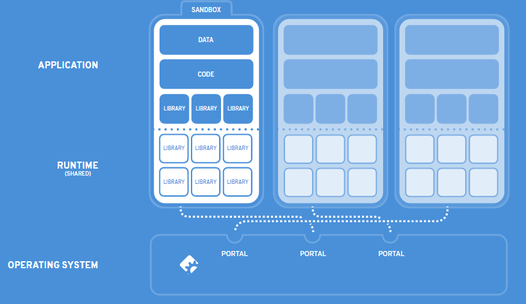
Flatpak’s Features for Users
Access tons of applications
With the list of Flatpak apps growing every day be rest-assured that installing apps will become a breeze for users worldwide.
Get faster updates
Flatpak’s sandbox mechanism allows for swifter and consistent version upgrades.
Update your apps without rebooting
Enjoy the pleasure of being able to update your applications without needing to restart your system; a feature common package managers do not deliver.
Safety from Malware and Spyware
Linux apps are secure from malicious applications, but Flatpaks make apps more secure thanks to its sandbox mechanism.
Install multiple versions of the same app
Enjoy the ability to have more than one installation of the same app on your computer.
Flatpak’s Features for Developers
Create one app for most Linux distros
Soon Flatpak apps will run on all Linux distros, and all you’ll need to do is develop and bundle an app for various distros at once.
Have a consistent development environment
You can test your apps in an environment similar to the one end users will use.
Use proper documentation to work
Working with Flatpaks is made easy thanks to its excellent documentation.
Build forward compatible apps
Your apps will be able to run on the latest Linux distros irrespective of the version they are as long as they support Flatpaks.
Easily include essential dependencies
You are free to add required packages that aren’t pre-bundled using patches manually.
Install of Flatpak on Linux
Flatpak is available for almost all Linux distributions and can be installed using distribution package manager.
On Ubuntu
For Ubuntu 16.10 and 16.04 a PPA is available.
---------- On Ubuntu $ sudo add-apt-repository ppa:alexlarsson/flatpak $ sudo apt update $ sudo apt install flatpak
On Debian
For Debian Jessie, custom apt repository available.
$ wget -O - https://sdk.gnome.org/apt/debian/conf/alexl.gpg.key|apt-key add - $ echo "deb [arch=amd64] https://sdk.gnome.org/apt/debian/ jessie main" > /etc/apt/sources.list.d/flatpak.list $ sudo apt update $ sudo apt install flatpak
On Fedora
A flatpak package is available for Fedora 23 and newer.
$ sudo dnf install flatpak
After installing it, it is necessary to log out and login back see your installed Flatpak apps appear on your screen.
How to Use Flatpak in Linux
As I said, many popular open source applications are available as flatpaks such as Blender, LibreOffice, Skype etc.
To install these application you need to add the gnome-apps repository as shown:
$ wget https://sdk.gnome.org/keys/gnome-sdk.gpg $ flatpak remote-add --gpg-import=gnome-sdk.gpg gnome-apps https://sdk.gnome.org/repo-apps/
Once repository has been added, list the available apps.
$ flatpak remote-ls gnome-apps --app
Learn how to install apps that are available as Flatpaks by visiting the flatpak app installation page.
What do you think about Flatpaks? With many modern Linux distros adopting Flatpak and others, Snaps.
Do you look forward to a time when Linux distros will support both Flatpaks and Snaps or are you strictly #TeamFlatpak or #TeamSnaps? Share your thoughts with us below.

flatpak app installation link is a 404
I dunno, I guess its because I’m from the “old school” that I don’t mind installing and updating my apps myself? Granted the “new” generation is looking for ways to do more, in less time, but for me, I don’t think I’m too excited about this OR Snaps, I prefer to get ahold of the .RPM / .DEB / .TGZ file and extracting and then installing it. Normally I do it through the Command Line and it’s not as slow as one might think. Maybe I’m just an Old Fart who’s too set in his ways. That’s not to detract from the implied usefulness of this application. But I’m pretty happy with what I have thank you very much!
Hi Eddie,
I get your drift. But I think one can’t deny that having multiple options for faster installation and app distribution methods in general are a good thing. That way, Linux users like you will have your wish granted and those unlike you will have theirs granted too.
“Enjoy the pleasure of being able to update your applications without needing to restart your system; a feature common package managers do not deliver.”
Not to detract from the value of this review or flatpak itself, but this is not new.
True.
But it is important that readers (especially those new to Flatpak) know it’s an available feature.