Introducing the most beautiful terminal application for your Linux Operating System. With its primary focus on speed, stability, and development standards that adhere to the correct API for extension (which makes it easier for the Open Source community to participate), Hyperis not just the most beautiful and lightweight terminal app I know, it is the most customizable.
Hyper is written in JavaScript, HTML, and CSS so you can virtually style every instance of it.
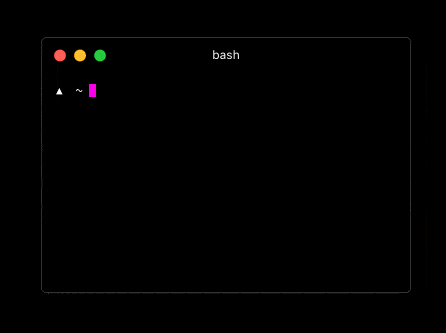
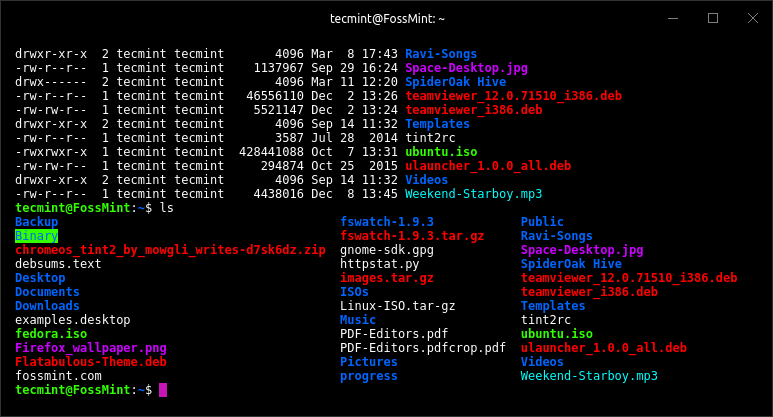
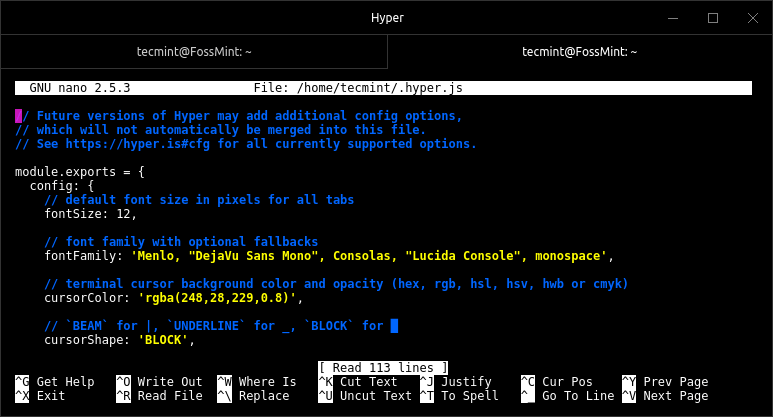
According to the dev team’s goal statement, they started the Hyper project in order to create a,
a beautiful and extensible experience for command-line interface users, built on open web standards.
Features in Hyper
- Cross-Platform – Run Hyper on Mac, Windows, and Linux distros. Moving your custom configuration files is a breeze.
- Documentation – A beginner programmer can pickup Hyper as a project and learn how to build real-world software. This is true to the Open Source spirit of working together while practicing to improve oneself.
- Highly Customizable – Style everything in Hyper using your knowledge of web programming.
- Plugin Support – Adding custom plugins to Hyper is straight forward because the steps are well documented.
Install Hyper Terminal in Linux
Hyper is FOSS and cross platform and at the moment, supports only 64-bit architecture.
- Debian – Download .deb package
- Fedora – Download .rpm package
- Other distros – Download .AppImage package
In my opinion, Hyper is the best terminal app a classy tech-savvy person can have because it is modern, extensive and fast.
What do you think about it? Share your thoughts in the comment section below.

Such a modern project really needs a modern packaging format, like Flatpak or Snap (preferably Snap).
Linux itself aims formerly to leave the 32-bit-architecture supports on most distributions asap! I think, that’s the cause of missing such a related package of “Hyper” for those outdated ‘oldtimers’.
Well, my first try I faced this, I can’t copy & paste, I have a file with some IP’s server a I use to connect, but when I copied on IP and tried to paste it did’nt work.
Then I try to “search” a previous command with CTRL+R and didn’t work, I guess this terminal is still in develop, so I must wait for next versions, but It looks beauty, that’s right
Yes. The project was released not too long ago so yeah – I expect future updates to eliminate user-reported issues.
Why is it not supported on a 32-bit architecture? 🙁
Perhaps, the dev team targeted x64 architecture when the project began. x32 support might be available sooner or later.
I must add, though, that developers are slowly moving away from supporting x32 architecture. A good example is Canonical.