herbstluftwm is an open-source tiling window manager with which you can manually organize your screens into mutually non-overlapping frames. i.e app windows will be stacked above each other instead of the typical overlapping window settings.
herbstluftwm offers a swift operation and since its configuration file is a script that runs at startup, it is configured at runtime via ipc calls from herbstclient same as wmii/musca. It makes use of tags (read workspaces) which can be added or removed at runtime.
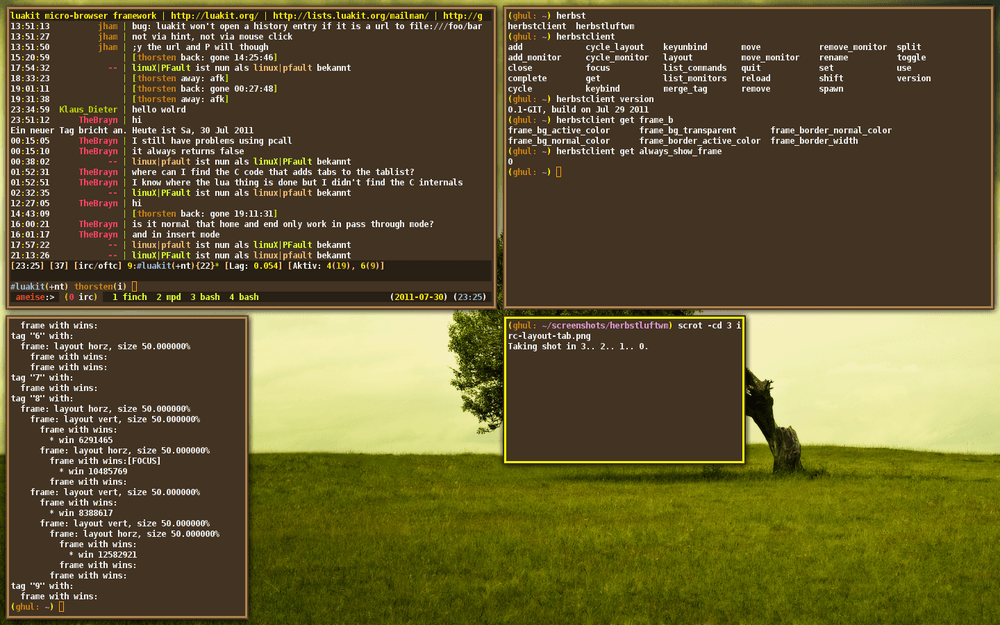
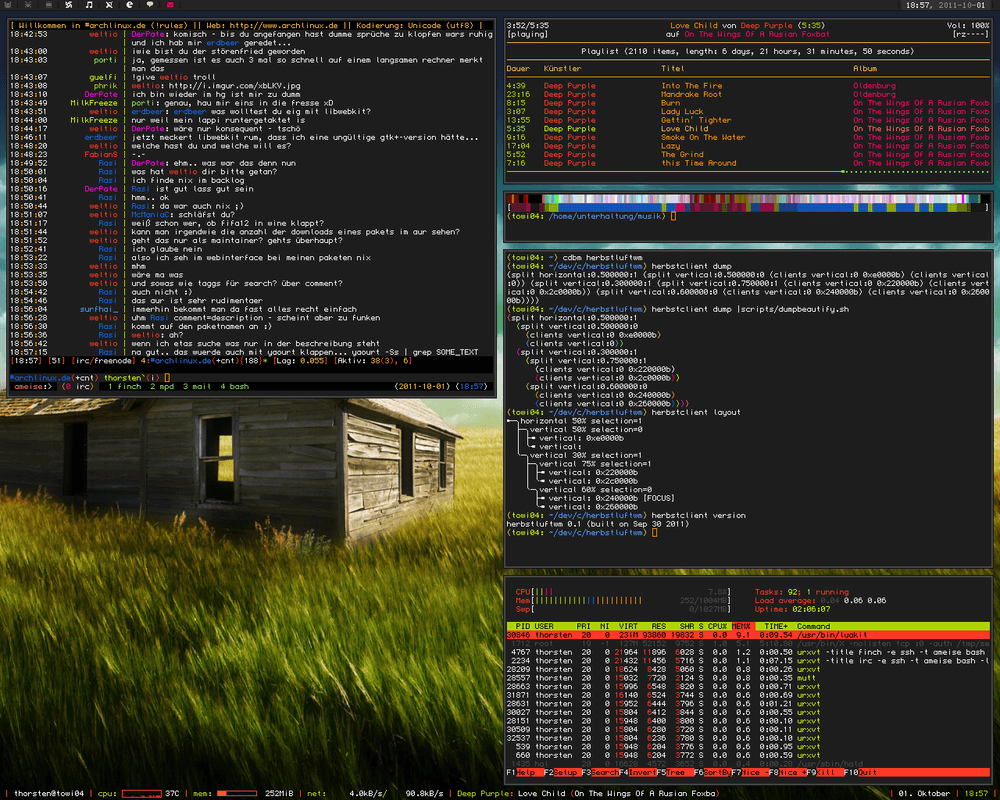
Features in herbstluftwm
- Free to download and use.
- Open-Source with source code available for contribution on GitHub.
- An online usage tutorial for beginners.
- Layout based on splitting frames into subframes.
- Tags (workspaces) contains an own layout, monitor independent, and can be created or removed at runtime.
To know its remaining features you will just have to check the app out for yourself.
herbstluftwm might seem too techy if you’re new to using Linux window managers so don’t forget you can always reference any of the guides made available by the herbstluftwm team.
Install Herbstluftwm in Linux
The fastest way to install herbstluftwm is by cloning its Git repo and you can do so by entering the following command into your terminal.
$ git clone https://github.com/herbstluftwm/herbstluftwm
You can alternatively install herbstluftwm via your preferred package manager or by downloading its tarballs.
$ sudo apt install herbstluftwm
After installing it, you need to make some basic configuration that you can find at herbstluftwm installation page.
What do you think about herbstluftwm? I wouldn’t have known it exists if Saul Uribe didn’t mention it on our MOC – The Best Music Player for Your Linux Console article and I’ve come to see that it is an impressive tool.
Do you know other awesome tiling applications? Feel free to drop your suggestions in the comments section below.

Many thanks Martins for introducing me to this wm with a funny name – must give it a shot actually.