The calendar might be a low-profile tool but it has a massive role to play in planning and organizing your day. If you are into any sort of business, you would know what importance does a digital calendar hold? It not only eases out on time and schedules but also saves you from memorizing or jotting down important appointments at random places.
Though Google Calendar is sufficient in itself when it comes to security, many people are willing to opt-out. Besides, with multiple options and stand-alone calendar apps in place, there is no loss in checking them out.
[ You might also like: 7 Best Google Drive Alternatives To Check-Out Now! ]
Through this post, we will introduce you to some of the handpicked, tried, and tested alternatives to Google calendar that will just serve you right!
1. Mailfence
Mailfence is an email service that is efficient in terms of privacy and security. This alternative to Google keeps your data protected from third parties and lets you set passcodes on all your messages so that no one can go through your personal data. Its multidimensional calendar helps you fix and manage appointments while letting you edit and store documents over the cloud.
Some of the other features of this user-friendly mailbox include easy import of contacts, secure calendar sharing, mobile access, digital signature, no-ads, secure data sharing groups, IMAPS, POPS/ SMTPS support, and much more.
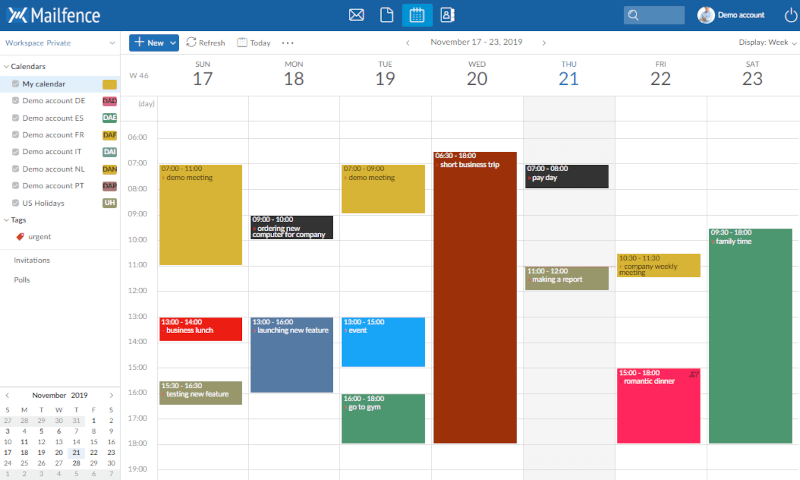
2. Microsoft Calendar
Share your calendars with teammates using Microsoft Office Outlook. Its exchange server accounts let the team members view and manage schedules while applying for optimum permissions. It also lets you have a look at multiple calendars simultaneously or all together in an overlay view.
Apart from this, there also exist other features like drag and drop of an email to calendar icon to schedule it into an appointment, send meeting results from either mail or calendar, support for multiple time zones, and lots more. It additionally allows you to add your friends and family members to let them access the calendar.
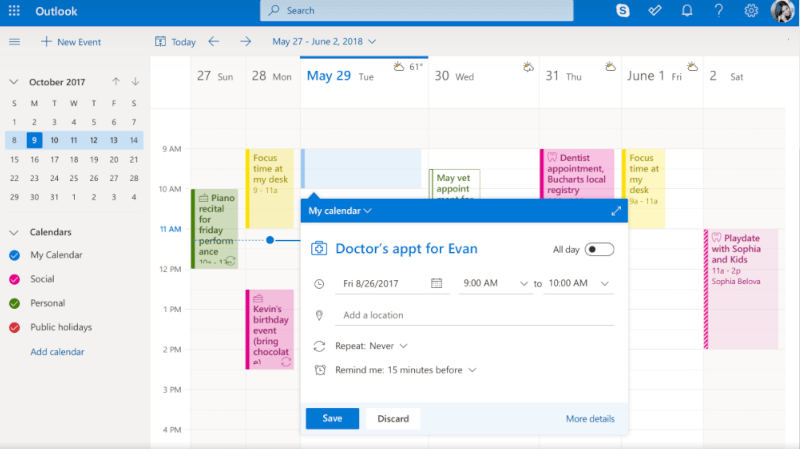
3. Calendar.com
Get all that you need to manage your appointments with Calendar.com! It features an advanced design with collaboration support to let you do more apart from just scheduling appointments. To use this calendar service, you will first need to sign up at calender.com followed by the same, you can set your available time and then share the link with anyone to schedule an appointment at the given date and time with you.
Easy, isn’t it? You might be knowing other apps doing so, but with calendar.com you get full-fledged access to scheduling features. Its basic version is available at no cost and the Pro version charges $8.00 per month.
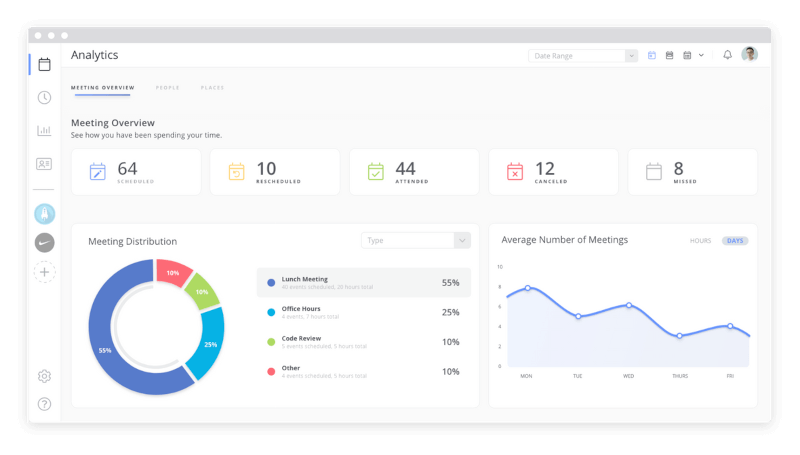
4. Jorte
Jorte is an incredible choice as a Google calendar alternative! This highly customizable calendar app lets you play with themes while tweaking the appearances and colors. You can choose the events you want to track such as region or global list of holidays. It additionally supports events related to festivals, sports, and music.
With Jorte, you can highlight essential data and update weather information while also syncing content from news pages to apps. However, not all these features come easily. Jorte’s interface stays quite heavy but its personalization features make it handy. This calendar is available for free but you can also opt for its paid versions starting at $1.99 onwards depending on the functionalities.

5. ProtonMail
This private calendar from ProtonMail is free from tracking and spying for your data safety. It works without sharing your data with third parties by using end-to-end encryption on all your appointments, events, and meetings. It works by establishing connections with various devices for you to seamlessly track your schedules and timings, both online and offline.
Capable of managing up to 10 calendars, it makes an incredible choice for anyone. It allows you to create, view, edit and delete events, schedule appointments, add location and description, add notifications for an event, and so on while letting you set either light or dark mode.
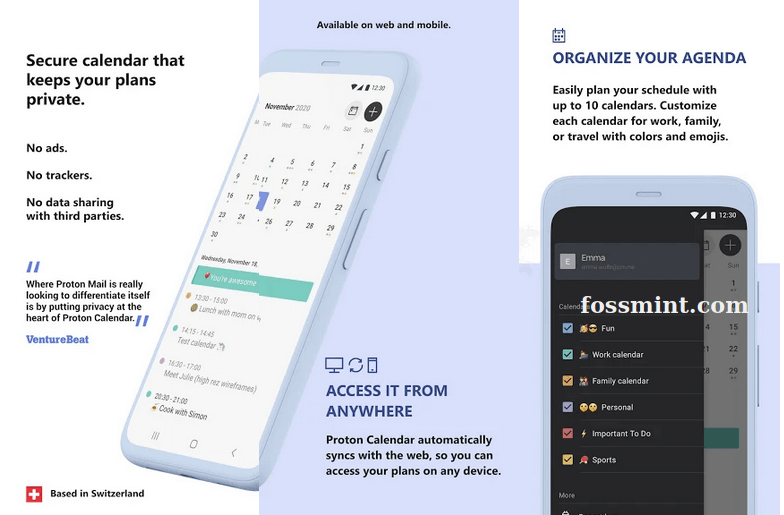
6. TimeBlocks
TimeBlocks, a to-do-list application manages your time! It has a sleek and user-friendly design that makes it quite simple to manage your events. It allows you to color-code different events based on different categories to plan your schedule better. This app works by allocating stickers on a day basis so that you can quickly recognize the event based on the type of sticker.
As an example, if you have travel plans, fix those days using a bag sticker. Likewise, for birthdays, you can use cake. This app comes at no cost with a handful of options but if you opt for its premium version, you get access to the premium features.
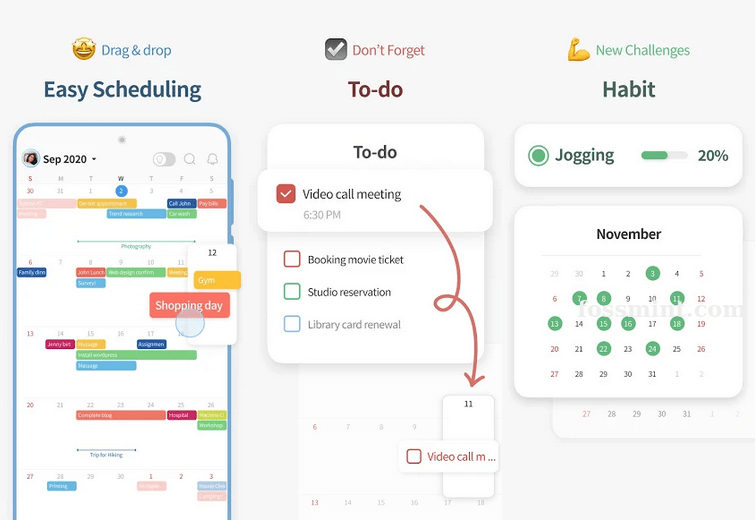
Conclusion
Digital calendars have impressive features and functionalities to schedule your tasks, events, and meetings while saving time. Given above are some of the best picks when it comes to integrated and standalone calendar options which also makes a great google calendar alternative.
