Gifcurry is an open-source Haskell-based video app with which you can create GIFs from video files. You can use it to edit videos by trimming, cropping, adding texts and fonts to them. Also, you can set size limits on the GIFs you create.
Gifcurry is free, open-source, and it features both a Command Line and Graphical User Interface. If you don’t have a video-to-GIF app on your machine then you might never have to look for one again.
Install Gifcurry on Ubuntu
Gifcurry is so easy to install thanks to its availability as a snap app. However, there are some dependencies you need installed on your machine before you can use it. They include GTK+, GStreamer, FFmpeg, and ImageMagick.
Once you have those installed you can download Gifcurry using the command below:
$ sudo apt install snapd $ sudo snap install gifcurry
You can also install the AppImage using the handy AppImage install script as shown.
$ wget https://raw.githubusercontent.com/lettier/gifcurry/master/packaging/linux/app-image/gifcurry-app-image-install.sh $ chmod 755 gifcurry-app-image-install.sh $ ./gifcurry-app-image-install.sh
Create GIFs from Videos
Now that you have Gifcurry installed, launch it, and click on the “Open” button towards the end of the app window to select a video to edit.
The app window is resizable and features a simple UI with options to crop videos as well as tweak their width and quality. You can also add text to the top and bottom of created GIFs which can both be edited individually.
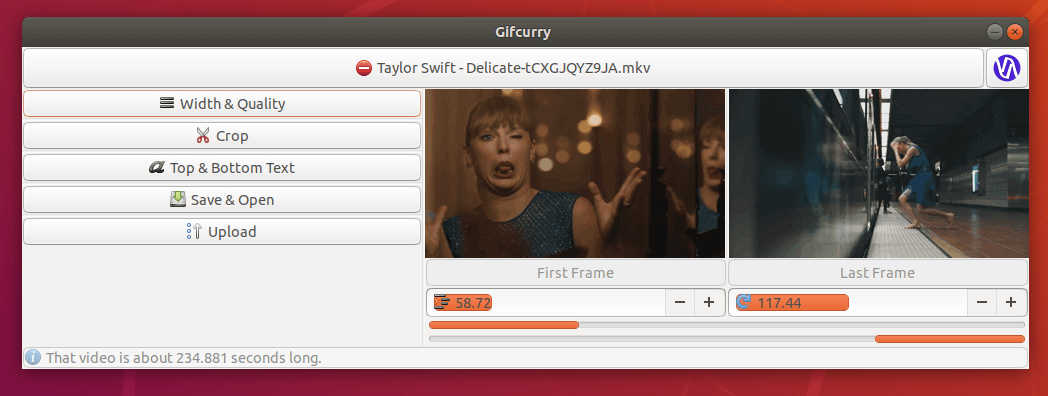
Also, there’s a preview screen that lets you track your changes as you edit your video files along the way so all you have to do is upload the video you want to convert to GIF, add text if you want to and adjust the GIF length and quality. When you’re satisfied with how it looks in the preview section, hit “Save & Open”.
Gifcurry is one of the easiest apps to use thanks to its uncluttered layout so you should definitely give it a try and don’t forget to let us know about your experience with it.
Are there other video-to-GIF apps that we should know about? Feel free to share your thoughts in the comments section below.
