We have covered Linux gaming a good number of times with topics like PlayOnLinux, Winepak, and Lakka, among others. Today, we have another awesome application every gamer should know about and it goes by the name of GameHub.
GameHub is centralized Vala and GTK+3-based library for keeping all your games in one place. It was designed for elementary OS but can be installed any other distribution. It features a beautiful, themeable User Interface with tabbed layouts and a toolbar for user interaction.
GameHub also features tags for easy organization, details of both installed and uninstalled games, several options for sorting, views, and a responsive search tool, etc. And you are free to add custom emulators as well as locally installed games.
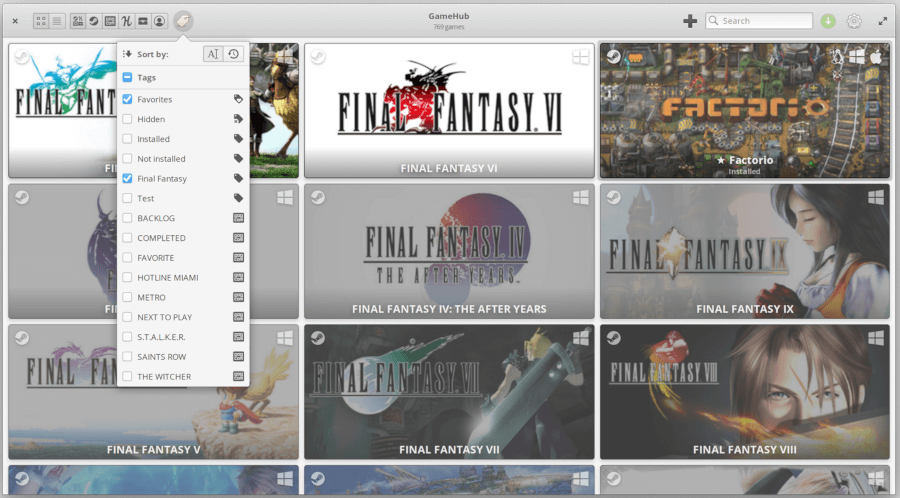
Features in GameHub
- Free to download and use on any Linux distribution.
- Open-source with source code available on GitHub.
- Supports custom emulators.
- Supports WineWrap.
- Supports both native and non-native games e.g. Wine/proton, RetroArch, DOSBox, and ScummVM.
- Supports multiple game sources and services including Steam, Humble Trove, and Humble Bundle.
- Supports togglable file systems.
Installation of GameHub in Debian and Ubuntu
GameHub is an ideal application for viewing, downloading, installing, running, and uninstalling games from any supported source.
You can install its .deb package, AppImage, or Flatpak app.
On elementaryOS, Debian and Debian-based distros e.g. Ubuntu and Linux Mint, you can quickly run these commands to install GameHub via PPA:
$ sudo apt install --no-install-recommends software-properties-common $ sudo add-apt-repository ppa:tkashkin/gamehub $ sudo apt update $ sudo apt install com.github.tkashkin.gamehub
Did you know about GameHub before now? and how well do you enjoy using it compared to, say, Lutris? Which features might you pick over the other? Drop your thoughts in the comments section below.

GameHub and Lutris (now that it has also GOG support) are a thing.