There is no shortage of video and other multimedia manipulators on the Linux platform. A wide range of such tools, each providing a different experience are available.
Today let me introduce to you a video editing software which has come strong with a new update. Ladies and gentleman, Flowblade 1.8 is out. It offers a terrific stability, good performance and whole new convenient way of editing.
Flowblade is a multitrack non-linear video editor for Linux. Flowblade has some operational advantages over other video editors which make it faster. Simple tweaks in the latest version which make it more precise and it is robust and stable by design.
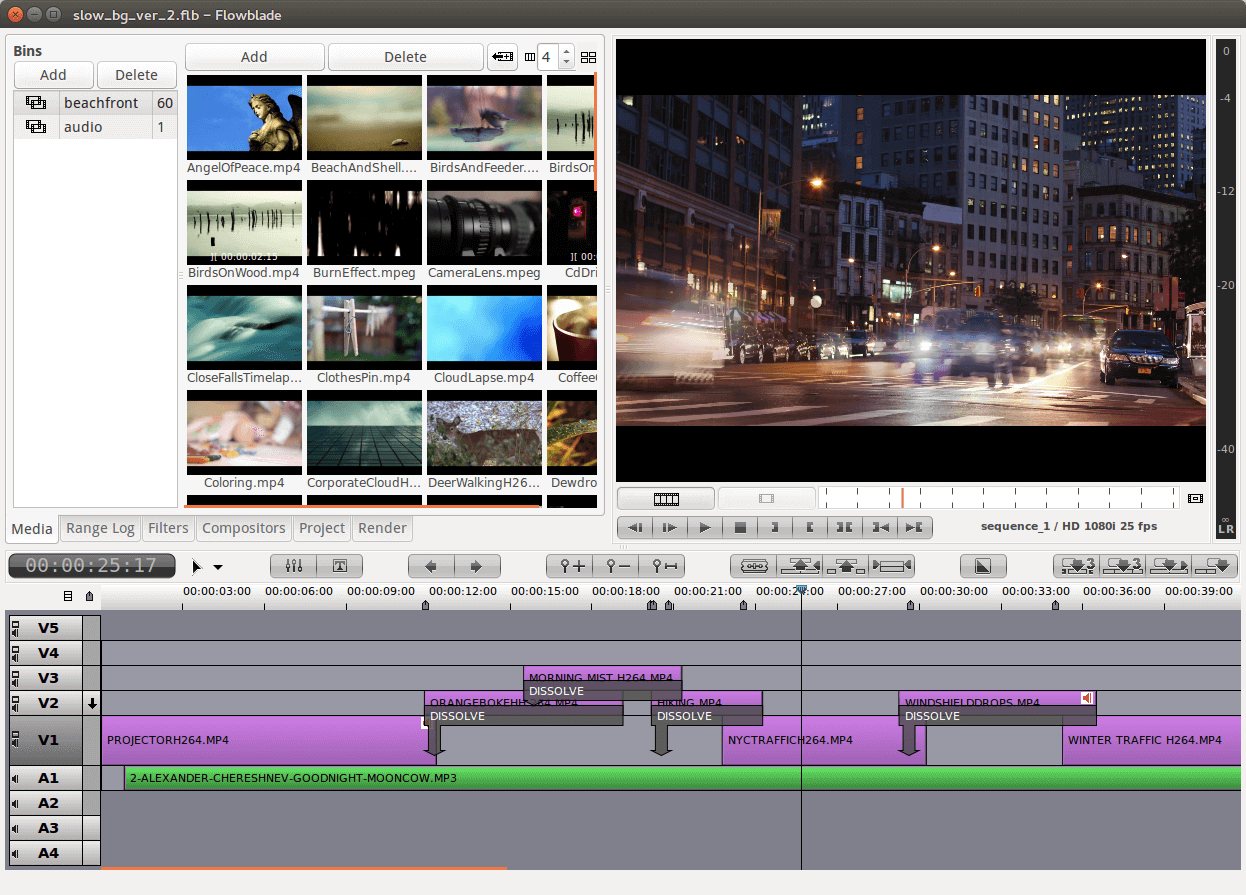
Flowblade Features
Let’s dive deeper and check out the new Flowblade 1.8 Features..
Editing:
- Comes with 3 move tools and 3 trim tools.
- 4 methods to insert / overwrite / append clips on the timeline.
- Drag’n’Drop clips on the timeline.
- Clip and compositor parenting with other clips.
- Max 9 combined video and audio tracks available.
Image compositing:
- 6 compositors. Mix, zoom, move and rotate source video with keyframed animation tools.
- 19 blends. Standard image blend modes like Add, Hardlight and Overlay are available.
- 40+ pattern wipes.
Image and audio filtering:
- 50+ image filters: color correction, image effects, distorts, alpha manipulation, blur, edge detection, motion effects, freeze frame, etc.
- 30+ audio filters: keyframed volume mixing, echo, reverb, distort, etc.
Supported editable media types:
- Most common video and audio formats, depends on installed MLT/FFMPEG codecs
- JPEG, PNG, TGA, TIFF graphics file types
- SVG vector graphics
- Numbered frame sequences
Enhanced Keyboard Functionality
When you are working on a huge project, like the wedding video of your cousin, you might need to trim a lot of unnecessary parts off. Well, I’m not complaining about video editors out there but clicking the mouse a million times here and there is really inconvenient at times.
Finally, somebody did something about it. Flowblade comes with a great keyboard shortcuts schema. You can even use the arrow keys to trim out the video. Almost all the operations that have a high frequence have keyboard bindings and display them in options.
This is real convenient when working on larger projects. If you regularly edit videos, then Flowblade just saved you a lot of time. That’s a keeper right there.
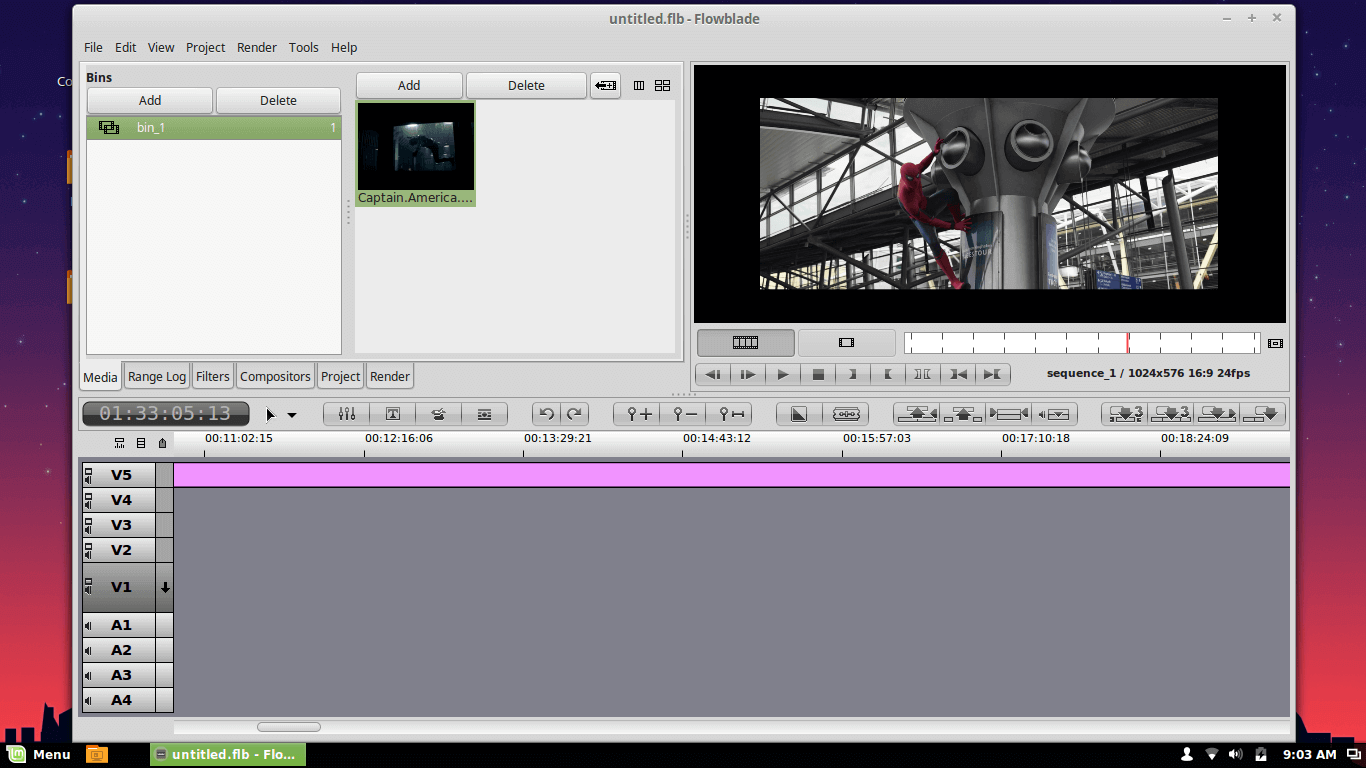
Stability
Some days ago, while I was working on a video project, I installed OpenShot as it is one of the best Linux video editors out there.
I had put in a couple of hours into the project and out of nowhere, OpenShot froze. I hadn’t hit a ctrl+S even once yet. I was in deep trouble. I had to force quit the application and last couple hours work was totally lost. You feel the frustration?
Then I got Flowblade. Before I even started my project, I loaded a new blu-ray I had purchased into it. I started making some arbitrary cuts and guess what? With some negligible lags here and there, Flowblade handled the 2GB+ file like a charm. It gives you a pro level performance.
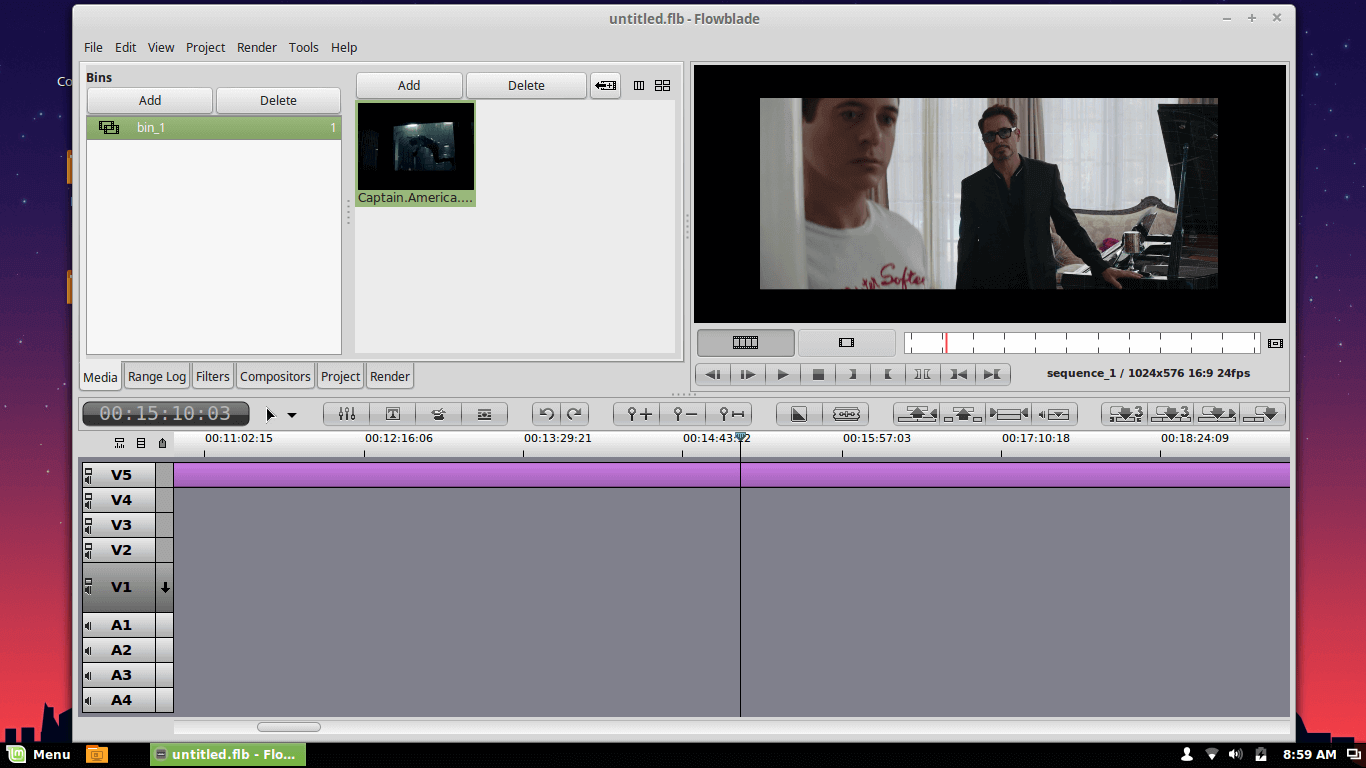
Targeted for Home Users
Well, I really loved Flowblade recent update. It’s simple. It is made for casual home users. It does not have too advanced modules which would have complicated its usage in home PCs. People with such more specific needs can go to advanced manipulators like Blender.
But including those complex procedures in casual video editors causes more harm than good. Not only figuring them out is a nuisance, they even cause regression in our work when unknowingly implemented. But Flowblade has taken care to protect the users from such complexities. It is targeted specifically for home users.
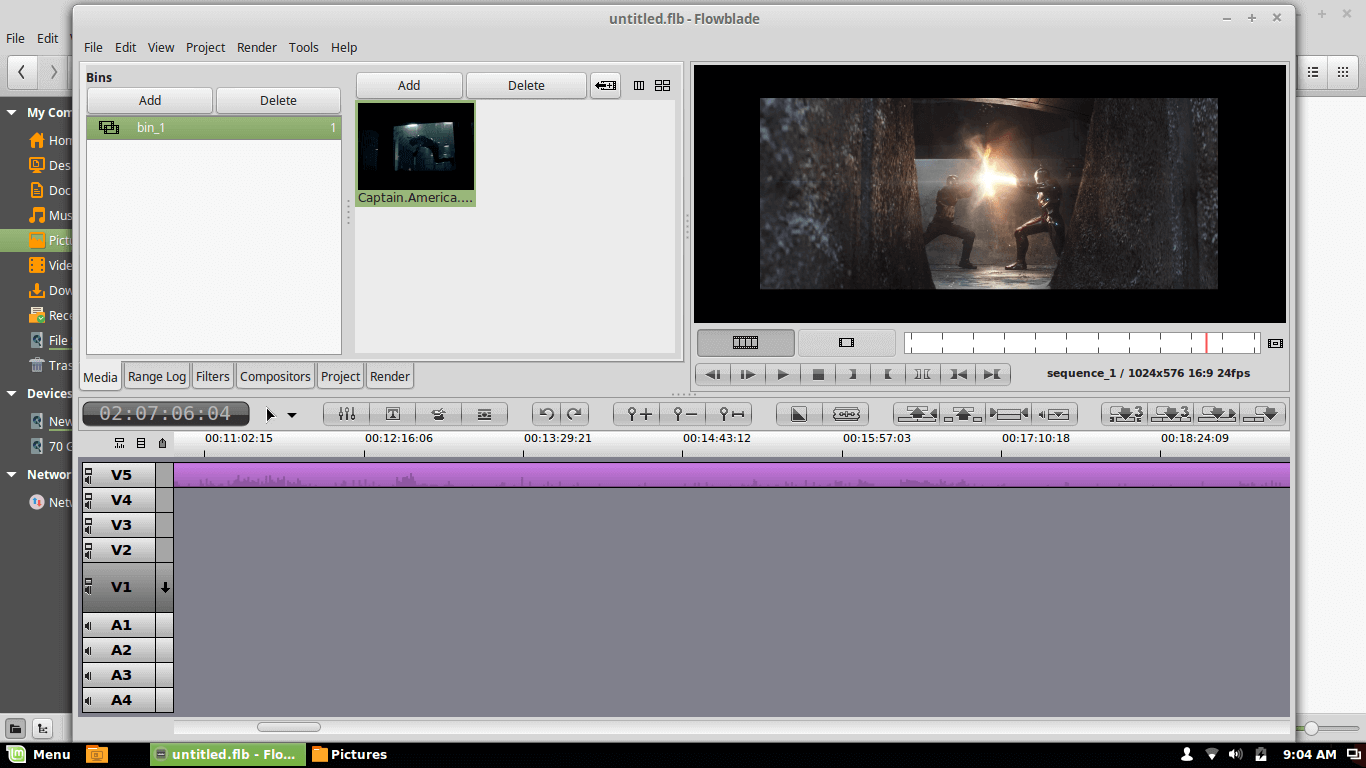
How to Install Flowblade in Linux Systems
First download .deb file for Flowblade 1.8 from here.
Now Open terminal and go the directory where you’ve downloaded the .deb file and run the following commands to install it
$ sudo dpkg -i ./flowblade-1.8.0-1_all.deb
Note: If you get any dependency errors, you need to install some additional packages as shown.
$ sudo apt-get install -f $ sudo dpkg -i ./flowblade-1.8.0-1_all.deb
This new Flowblade 1.8 release has been tested on: Ubuntu 16.04. Linux Mint 18 and Debian 8. It should also work on all recent Debian based distributions.
Archlinux users can install latest Flowblade from AUR as shown:
$ yaourt -S flowblade
For other Linux distributions, you need to download and build it from source.
[mks_button size=”medium” title=”Download Flowblade” style=”squared” url=”https://github.com/jliljebl/flowblade/blob/master/flowblade-trunk/docs/INSTALLING.md” target=”_blank” bg_color=”#8224e3″ txt_color=”#FFFFFF” icon=”fa-expand” icon_type=”fa” nofollow=”1″]
All-in-all
Flowblade was stable and smooth even when I loaded huge movies to test. More stable than big names out there. And what else? It has got a huge number of audio as well as video filters.
So now you can bring out superb-quality videos. It did cause some minor freezes when I worked on a huge movie. But I had loaded around 4GBs into it. So, that’s excusable. I highly recommend Flowblade for your casual video manipulation needs.
What you got to say about Flowblade. Do share in the comments below.
