Email is one of the oldest Internet technologies we have today and statistics show that irrespective of how many social media platforms are created each season, email is here to stay.
Digital Mailing is embedded in our everyday routine across different walks of life and it will be profitable to make use of the various tools one can acquire in the form of tips and extensions – sort of like a utility belt for email.
Related Read: How to Trace the IP Address of Original Sender of an Email
In today’s article, my duty is to provide you with 5 of the best nifty tools guaranteed to boost your email experience and make you a more productive user. So without further ado, let’s get right to it.
1. Snovio Unlimited Email Tracker
Snovio is a free, signature-free email tracker for Gmail that sends real-time notifications for when your emails are read by attaching labels to them when they’re sent.
The labels indicate different things with white meaning the email is yet to be opened, purple that it was opened multiple times, and green that the recipient clicked on a link within the email.
Snovio is available as a Chrome extension and offers live tracking for multiple Gmail accounts, unlimited message tracking, and no brand ads, signatures or logos in the sent emails. Compared to the tons of free email trackers out there, this one is a keeper.
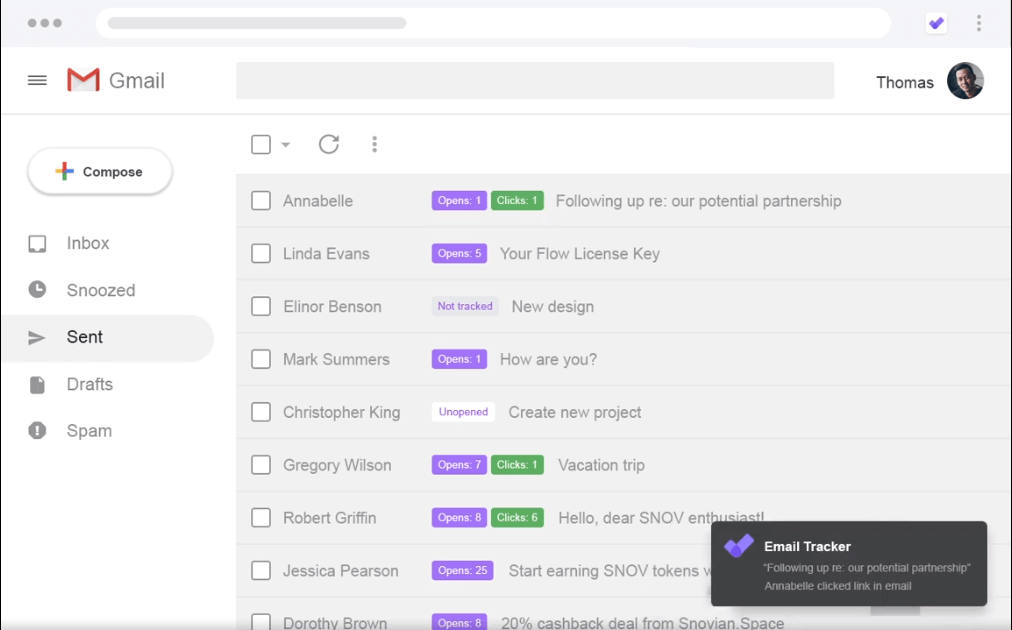
2. AutoSnoozer
AutoSnoozer is a Chrome extension that automatically snoozes emails till a certain time of the day or week. The aim is to declutter your inbox by scheduling newsletters for Saturday mornings, for example, or schedule social media emails for the evenings in order to avoid distractions during work hours.
AutoSnoozer comes with a label for grouping snoozed emails among other features such as ignoring threaded conversations, and automatically deciphering which emails to snooze so you don’t have to manually go through every email yourself.
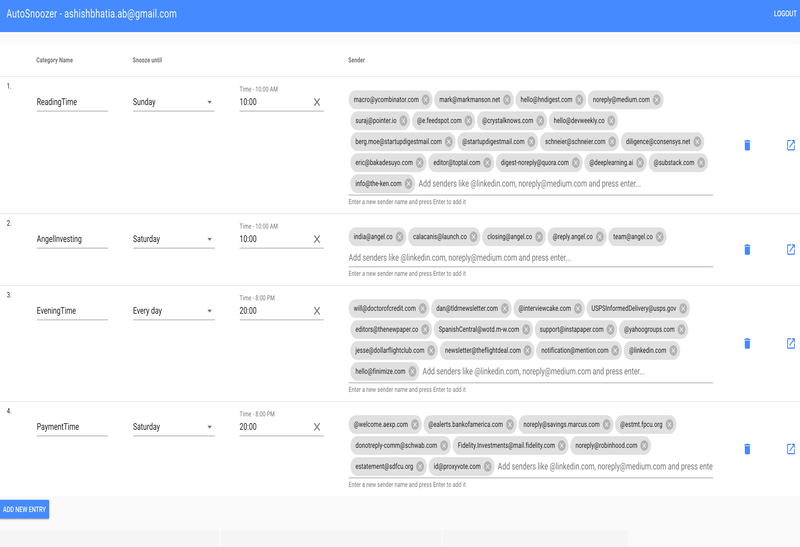
3. Moogle
Moogle (Convert Emails to Shareable Web Pages) is a web tool that enables you to privately share emails with the public. It works by allowing you to forward any email to bookmarks@moogle.cc and then converting it into a web page whose URL you get back in a direct reply. You are now free to share this URL with anyone in your team or on social media and to even bookmark it as you would any normal web page.
Moogle’s web page conversion also enables a comments section in case you need to get feedback on your shared content and allows anyone with the link to download the email – without the comments, of course. Cool!
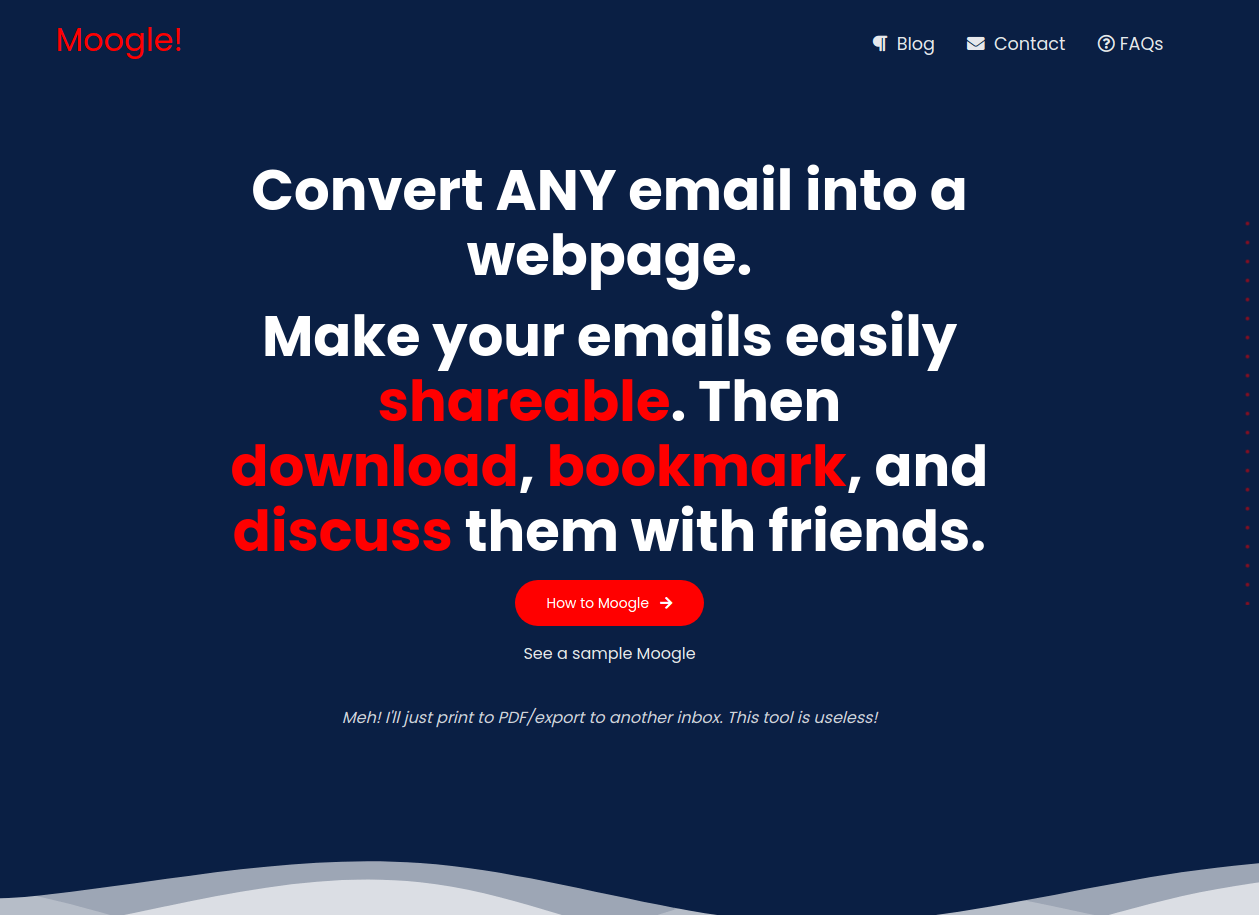
4. Polycred
Polycred is an extension that enables you to keep your email address private by giving you aliases for signing up for new websites, newsletters, etc. It generates the aliases using a combination of usernames and domains which receive the emails and forward them to your original email address. This way, your email address remains hidden.
Polycred is efficient because once you’re no longer interested in a blog you signed up for or are getting spammed, you can easily disable the aliases or delete them completely to stop receiving any new messages. Nice.
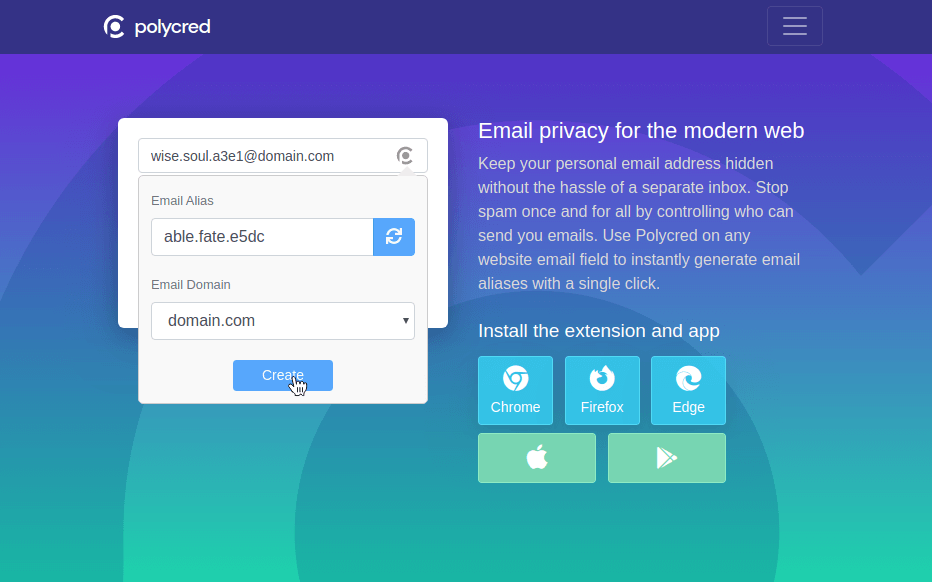
5. Gmail Readability Score
This Gmail Readability Score extension indicates the difficulty and time to read emails in your inbox in order for you to allocate your reading time in a more productive way. It employs the Flesch reading-ease test formula which calculates the readability score based on the average length of sentences and words in an email.
The numerical value is displayed just below the email subject and can be between 0 and 100. 0-30 means it is difficult to read and is best understood by university graduates, 30-50 means difficult to read and best understood by college graduates, 50-60 means the email is fairly easy to read, 60-70 means that it can be easily understood by college graduates, 70-80 means it is fairly easy to read, 80-90 means it is easy to read, and 90-100 means the email can be easily understood by an average 11-year old.
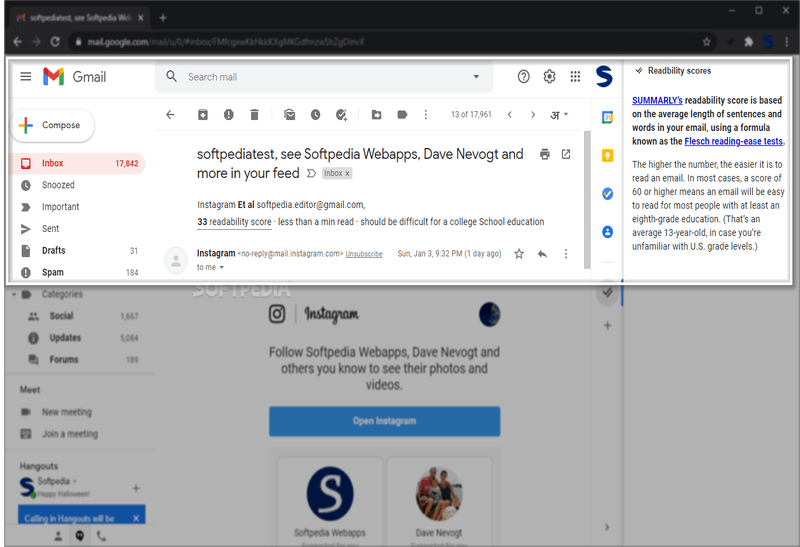
The point of these emailing tools is to make managing your inbox a lot easier and even to protect yourself from attacks when possible e.g. phishing attacks in spam mails. I trust that you will find at least one of these extensions significant to your Gmail workflow.
Are there some more nifty tools you would like us to know about? Drop your suggestions in the comments section below.
