We have a couple of posts on developer workspaces and cloud IDEs but in my opinion, none of them has the combined features of beauty, flexibility, and efficiency while being free. That is why it is with great pleasure that I introduce to you the (arguably) best cloud-based IDE you will ever need, Eclipse Che.
Eclipse Che is a beautiful and customizable open-source developer workspace and cloud Integrated Development Environment.
It is a standardized dev workspace that is highly responsive and clonable with an intuitive-enough web UI and extensible functionalities using tons of other open source projects which makes it possible for anyone to contribute to whole projects without the need to install any software.
With developer-attractive features not excluding production runtimes, “Dev Mode” workspaces, workspace servers, several frameworks and programming languages support, it comes as no surprise to see that the commercially available cloud IDE, Codenvy, was built on it.
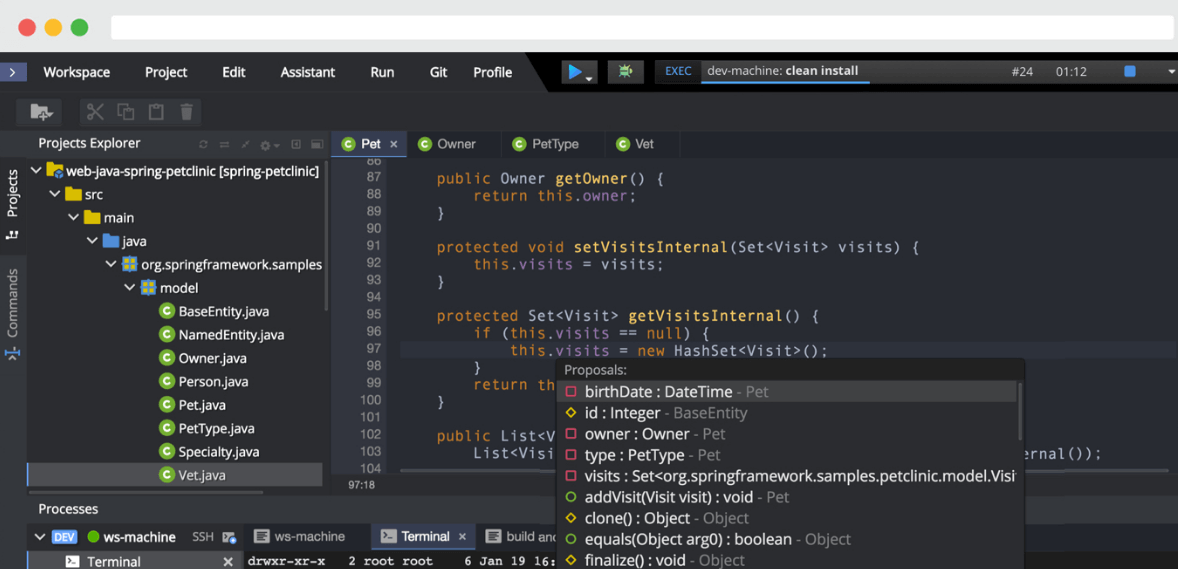
Features in Eclipse Che
- Freeware: Eclipse Che is free for everyone to download and use.
- Open Source: Thanks to the Eclipse Public License 1.0, you can contribute to the source code on GitHub.
- Cloud-Based: Run Eclipse Che either in a public or private cloud.
- Cross-Platform All Windows, Linux, and Mac users can enjoy the coolness of Eclipse Che.
- A comprehensive Online Documentation.
- Customizable using stacks, templates, IDE extensions, RESTful APIs, etc.
- Install and host Eclipse Che on any Docker container.
- Has multi-user support.
- Supports creating hosted SaaS accounts.
- Workspace models with one or more individual runtimes.
- Shareable workspaces.
- Connect desktop IDEs over SSH.
- Work with your preferred IDE.
Eclipse Che’s features also include Language Server Protocol, Debuggers, SSH & Terminal, and the ability to run, preview, and debug projects within your workspace, among others. See more details on its features here.
Eclipse Che is free and open-source so you will lose nothing if you give it a test-drive as you search for such a software for yourself or for you and your team.
[mks_button size=”medium” title=”Download Eclipse Che for Docker” style=”squared” url=”https://www.eclipse.org/che/docs/setup/getting-started/” target=”_blank” rel=”nofollow” bg_color=”#46698E” txt_color=”#fff” icon=”fa-download” icon_type=”fa” nofollow=”1″]
You can run Eclipse Che locally on a Docker container after downloading it locally:
# docker run eclipse/che start
OR, host a self-service Che workspace in the cloud at Codenvy.io:
[mks_button size=”medium” title=”Create Free Eclipse Che Account” style=”squared” url=”https://www.eclipse.org/che/getting-started/cloud/” target=”_blank” rel=”nofollow” bg_color=”#46698E” txt_color=”#fff” icon=”fa-download” icon_type=”fa” nofollow=”1″]
I look forward to hearing about your experience with Eclipse Che and any other cloud IDE you have used before. And if you have any comments and suggestions for us feel free to drop them in the comments section below.
