I don’t know how many of us are interested in learning new languages but if you are then you probably already know about Duolingo. A beautifully organized service that helps people all around the world learn new languages free of charge.
Duolingo doesn’t have a desktop app for Linux but there is an extension that can help you keep track of your daily goals (progress) – Duolingo Status.
Duolingo Status is an indicator applet that serves as both a tracker and reminder of your daily Duolingo goals. It displays an owl icon in the system top bar which is colored red when you haven’t reached your daily goal yet, and white after you have.
The applet also displays useful general information about your Duolingo account and a shortcut to the website for you to get right to business.
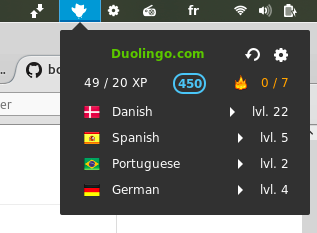
The extension is natively supported by Linux distros and the only requirement you need to add yourself is your Duolingo username (obviously).
Features in Duolingo Status GNOME Extension
- FOSS – free to use and contribute to on GitHub.
- Displays Duolingo languages and their corresponding levels.
- Displays streak count.
- Shortcut to Duolingo’s website.
Duolingo Status GNOME extension is compatible with GNOME Shell 3.18 and later. If you aren’t interested in building its source code from scratch then click the button below to install it directly from the GNOME extensions tore.
[mks_button size=”medium” title=”Download Duolingo Status” style=”squared” url=”https://extensions.gnome.org/extension/983/duolingo-status/” target=”_blank” rel=”nofollow” bg_color=”#46698E” txt_color=”#fff” icon=”fa-download” icon_type=”fa” nofollow=”1″]
How many of you use Duolingo to learn new languages and how effective has it been to you? Would you like to have a desktop version for Linux that you can use even while offline?
Add your comments in the section below.
