Dropbox is a comprehensive cloud-based file storage platform that has been around since 2007. Currently, Dropbox is used by 600,000 teams and over 700 million users to store, sync, share, and access data from multiple devices.
Cloud Storage Statistics
The following are some significant statistics about cloud storage solutions as of 2024.
- The market for cloud applications holds a valuation surpassing $150 billion.
- The global cloud storage market is expected to reach USD 234.65 billion by 2028, growing at a Compound Annual Growth Rate (CAGR) of 18.33%
- 90% of large businesses have adopted a multi-cloud infrastructure.
- By 2025, 200 ZB (zettabytes) of data is expected to be stored in the cloud.
- Cloud solutions store almost 60% of all corporate data worldwide.
In addition, Global end-user spending on public cloud services is expected to increase from $563.6 billion in 2023 to $678.8 billion in 2024, a 20.4% increase.
Future trends in cloud storage services include the following:
- As technology evolves, cloud storage solutions will become extremely fast, providing quick access to stored data.
- Data centers will expand their storage capacity, allowing users and businesses to store unlimited data.
- Cloud storage solutions will place a strong emphasis on security frameworks. As cyber threats increase, robust encryption, access controls, and other security measures will be strengthened to safeguard user data.
- Cloud storage solutions will migrate to edge computing, whereby data processing occurs closer to the source (e.g., IoT devices). This methodology will reduce latency and enhance real-time data analysis.
While Dropbox offers a free tier, it has limitations on storage space. If you need extra storage without going over budget, it can be helpful to look at alternatives with reasonable prices.
They are also alternatives that prioritize user data and If you’re concerned about who has access to your files and how they’re stored, consider alternatives that offer end-to-end encryption or robust features.
In addition, Dropbox is known for its collaboration features, however, alternatives may provide extra features, including task management, advanced permissions, version control, and real-time collaboration.
Besides that, your internet connection may have an impact on Dropbox’s sync performance. Alternatives might offer faster sync times and more reliable performance.
In today’s post, we’ve researched and handpicked the best Dropbox alternatives, each enriched with features to help you store, share, and sync data online.
1. SpiderOak Crossclave
SpiderOak is an online backup and cloud storage solution that is known for its commitment to end-to-end encryption. With SpiderOak’s backup and sync features, you can protect your files by backing them up and syncing them across several devices.
In addition, SpiderOak enables users to share files and collaborate with others securely.
SpiderOak gives access to your data while making use of its integrated group chat and secure file sharing features.
Compared to Dropbox, however, it offers only 2 GB to free users and 100 GB to pro.
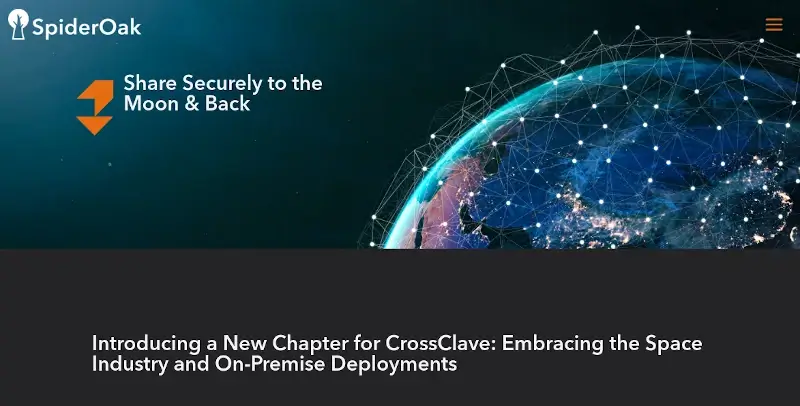
If what you’re looking for a little cloud space and an excellent app interface then SpiderOak might just be for you.
2. Mega
MEGA is a cloud service that provides an extensive feature set for safe communication, collaboration, and data storage. With its ample storage space, and you can easily extend it as needed with a subscription plan.
MEGA ensures the highest level of security and privacy with zero-knowledge encryption. It also allows you to share files and folders with anyone, even those without MEGA accounts as well as real-time synchronization.
Mega is arguably the most decent service you can use in place of Dropbox. It implements encryption that gives you the access to your data with free storage space of 50 GB and a 10 GB free bandwidth.
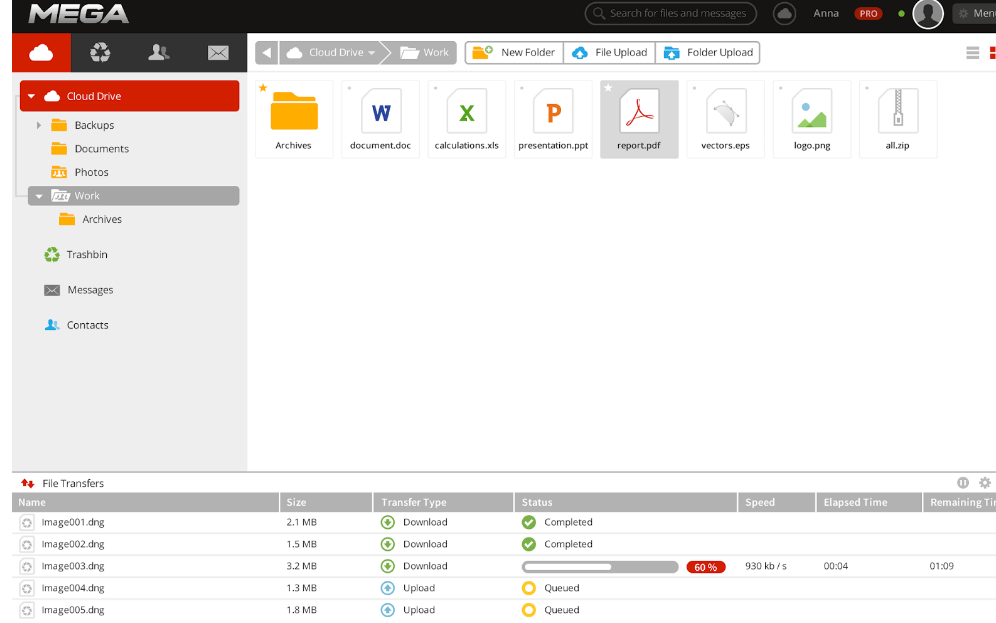
MEGA assists with a diverse range of Linux distributions. You can easily download the software package tailored for your specific distribution and install it using your software manager.
3. pCloud
pCloud is an all-in-one cloud storage solution that provides collaboration features that provides up to 10 GB of free storage upon signing up and can access your files from any device—laptop, phone, or web—using pCloud Drive.
PCloud also allows users to share and collaborate on files seamlessly. It keeps your private files confidential with high-level encryption, ensuring your data remains secure, and that only you control access.
Over 19,000,000 people trust pCloud with their files already and users appreciate features like folder syncing, lifetime plans, and excellent customer service.
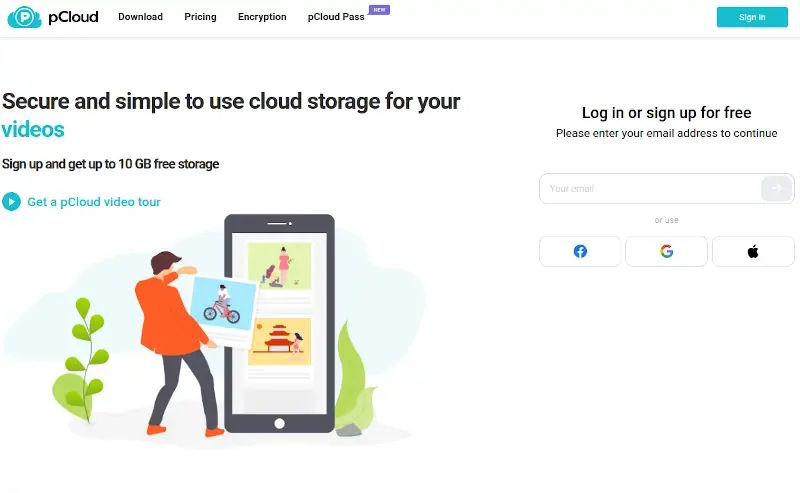
4. CloudMe
CloudMe is a secure and accessible solution for users offering a user-friendly interface, that facilitates seamless file synchronization and sharing across multiple devices.
Boasting robust security features, CloudMe ensures the confidentiality of stored data. Users can effortlessly collaborate on documents and media files while enjoying the convenience of automatic backups.
Additionally, CloudMe provides cross-platform compatibility, making it an ideal choice for both Windows and Linux users.
Its commitment to user satisfaction is reflected in the efficient management of files and the overall user experience, solidifying its position as a reliable cloud storage option.
It provides users with a virtual desktop in the cloud with 3 GB of storage space for free users and premium plans: €4/mo for 25 GB and goes up to €30/mo for 500 GB of storage.

5. TeamDrive
TeamDrive is a collaborative cloud storage and file synchronization solution designed to facilitate seamless teamwork and data management. With a focus on security and privacy, TeamDrive enables users to share, synchronize, and collaborate on documents across various devices.
The platform utilizes end-to-end encryption that secures sensitive data, establishing a protected environment suitable for both businesses and individuals
TeamDrive’s user-friendly interface and cross-platform compatibility make it a versatile choice for organizations seeking efficient and protected file-sharing capabilities.
Additionally, its versioning feature allows for easy tracking of document changes, enhancing collaboration and productivity within a team setting.

6. NextCloud
Nextcloud is a powerful self-hosted cloud file storage platform, where you have full control over your data. Your data is still under your control, regardless of whether you choose an on-premises deployment or a cloud setup.
Remote teams can collaborate seamlessly with each other thanks to Nextcloud. It streamlines workflows for collaboration by combining necessary technologies like Files, Talk, Groupware, and Office into a single platform.
In addition, Nextcloud can be easily tailored to meet your unique requirements. It scales from small deployments to large ones. Besides that, Nextcloud makes sure that no information leaks to outside parties—not even metadata.
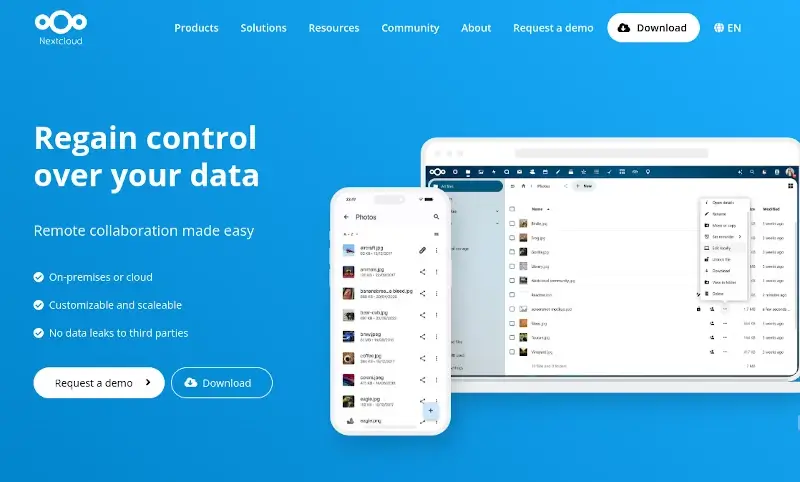
7. OwnCloud
ownCloud is a comprehensive cloud storage solution that provides unlimited features tailored for teams and users.
ownCloud packs the following features out of the box:
- Your team’s files are always available using Spaces, even when colleagues change.
- Foster collaboration with the web office of your choice, enabling teams to collaborate in real-time right in the browser, from anywhere.
OwnCloud Infinite Scale’s Cloud Native Architecture enables enterprises to develop and expand applications in dynamic settings such as public, private, and hybrid clouds.
It allows for easy resource management and seamless integration, with support for declarative APIs, microservices, and containers.
In addition, OwnCloud guarantees 100% data ownership and compliance with features such as multi-factor authentication, encryption, and sophisticated file lifecycle management.
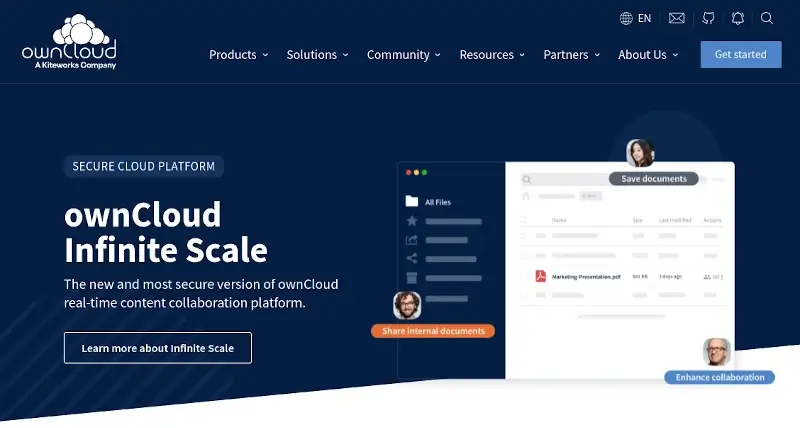
8. StoAmigo
StoAmigo formerly known as AXEL, is a file-sharing and transfer application. This eliminates the need to upload or download large files and provides a faster and more efficient way to transfer data between devices.
StoAmigo offers features like link sharing, time-limited links, multi-device access, and optional two-factor authentication for added security. While it previously offered 2GB of free cloud storage, as of March 2024, it seems to primarily focus on direct file transfer functionalities
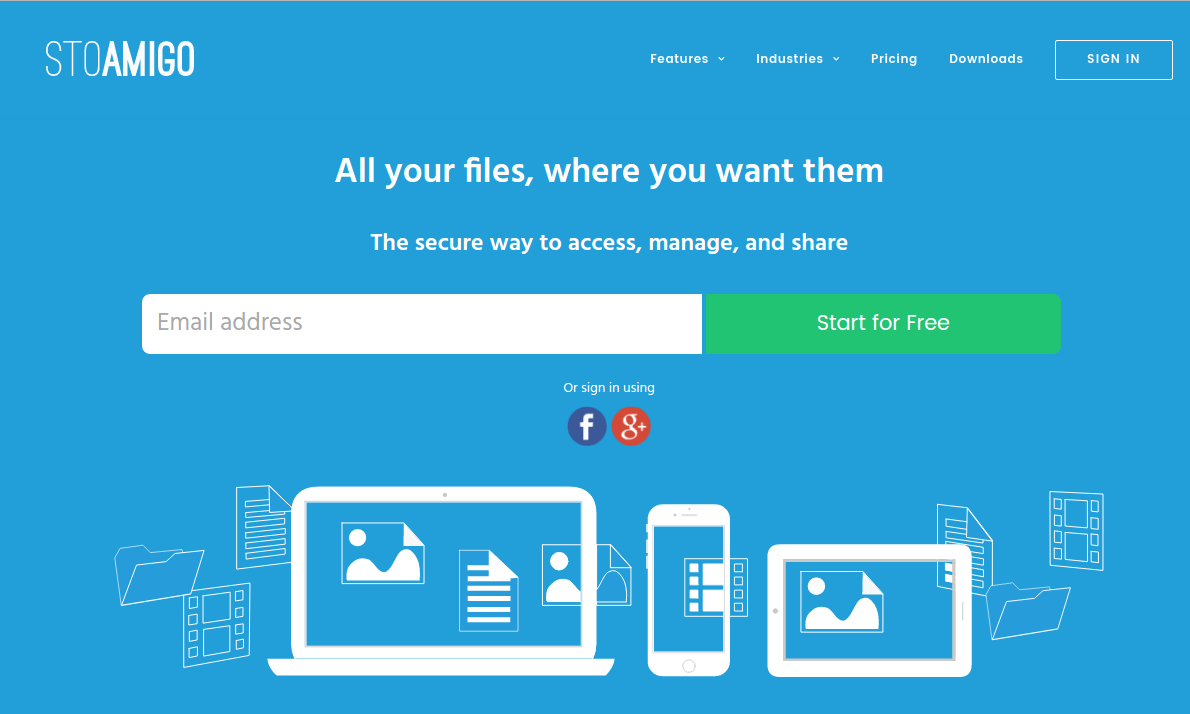
9. Seafile
Seafile is an open-source file sync and sharing platform that prioritizes security and privacy that offers features including online document editing, file locking, permission management, and version control.
These features promote teamwork, control, and efficiency in collaborative environments. Tens of thousands of files can be synced in less than a minute, thanks to Seafile’s lightning-fast file synchronization speeds.
Seafile features a built-in collaborative document editor called SeaDoc, which allows users to collaborate, create, manage, and publish high-quality documents directly within the Seafile platform.
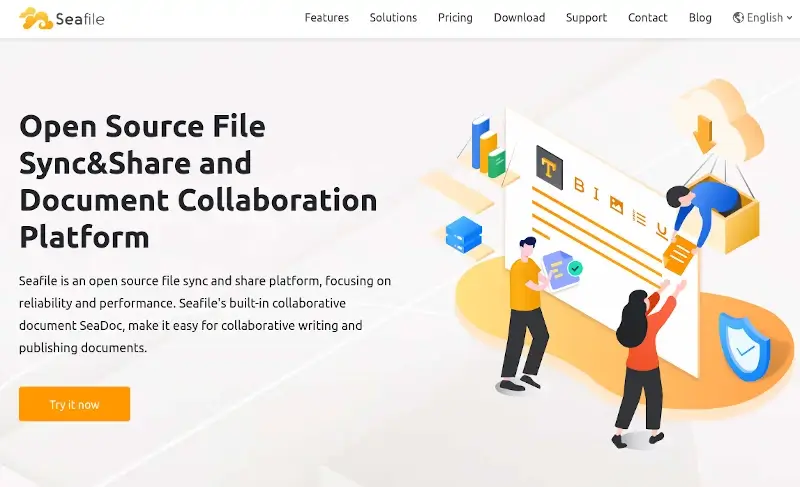
10. Syncthing
Syncthing is a versatile file synchronization solution that allows users to synchronize files between two or more machines in real-time.
Synchthing uses TLS to encrypt every communication, guaranteeing data security and privacy. Besides that, you can synchronize as many folders as needed across different devices or within your own devices.
In addition, Syncthing works without the need for a centralized server. Instead, it relies on a peer-to-peer network in which any device linked to the synchronization exchanges data with every other device directly.
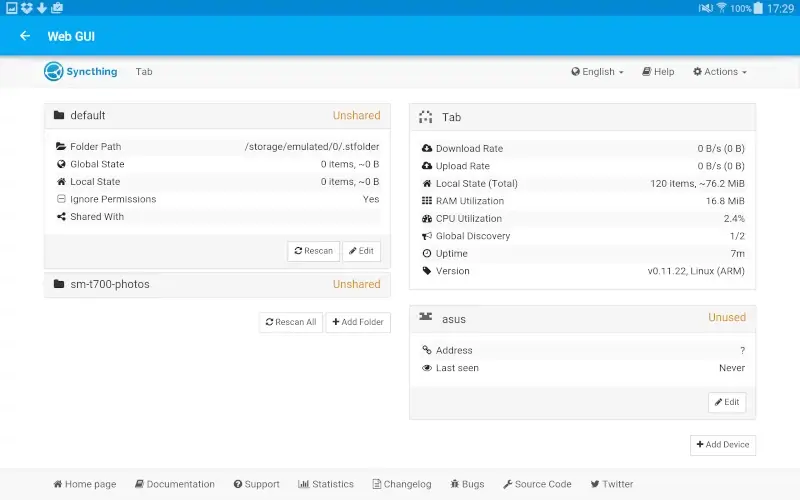
11. Pydio
Pydio is an all-in-one file-sharing and collaboration platform that empowers you to manage your documents securely. Large file transfer volumes, granular security, sophisticated process automation, and rapid performance are all combined in Pydio.
With Pydio Cells, you’re in full control of your data. Your records stay on your servers, ensuring privacy and compliance with your business needs and regulations.
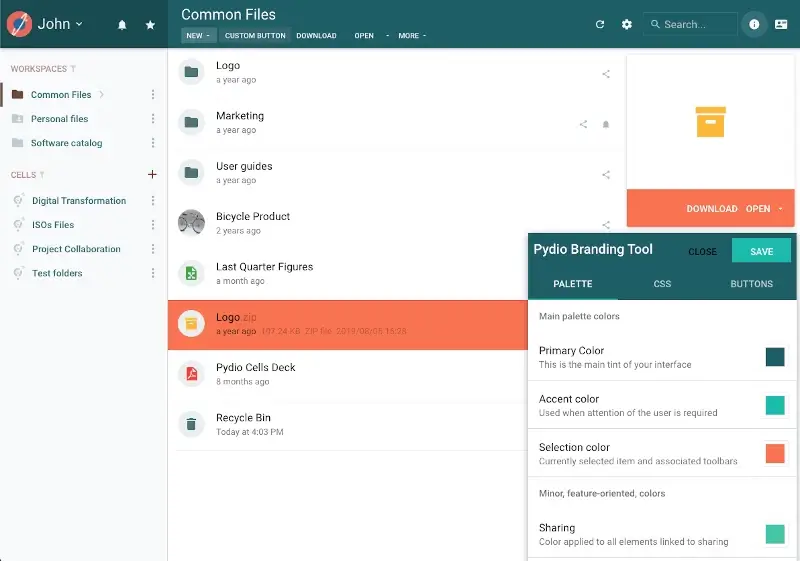
12. Resilio Sync
Resilio Sync is a comprehensive file synchronization and sharing solution powered by peer-to-peer (P2P) technology. With Resilio Sync, you can automatically sync any folder across your devices and share photos, videos, music, PDFs, and other file types seamlessly.
Resilio Sync allows you to download only the files you need without replicating entire folders on every device. It also lets you set bandwidth limits to ensure sync activity aligns with your network capacity. Resilio Sync is fast, secure, and reliable.
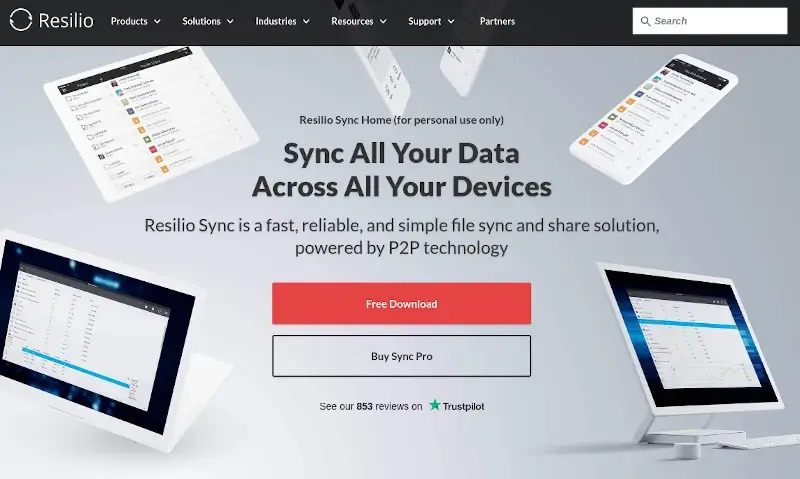
13. Jottacloud
Jottacloud is a Norwegian cloud storage solution that gives users and organizations simple, safe, and scalable storage options. You can also Immediately preview and edit Office documents in Jottacloud and collaborate in real time.
In addition, you can easily locate the images you require using Jottacloud’s cutting-edge AI-powered photo search. Besides that, Jottacloud operates on 100% renewable energy, contributing to a sustainable future.
Jottacloud’s free version gives up to 5 Gb storage and its permium version starts from Eur9.00/month.
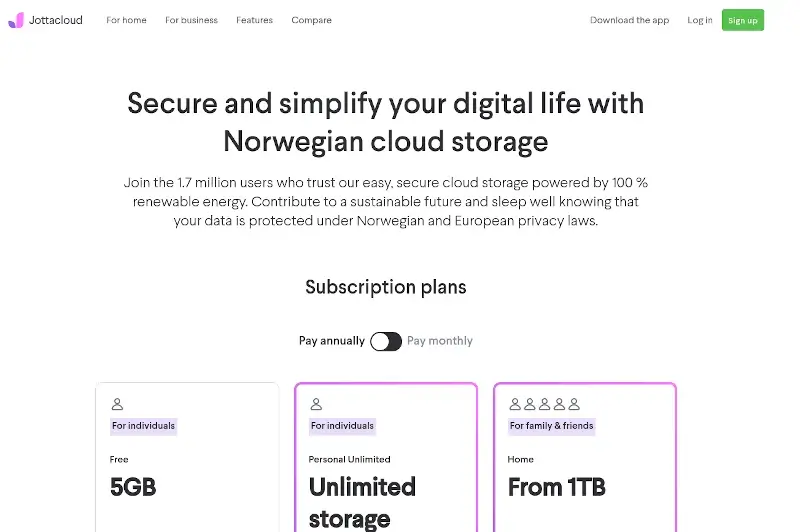
14. Tresorit
Tresorit is an encrypted cloud storage solution that prioritizes security and privacy. With Tresorit, you can store, sync, and share files online.
The following are reasons why you should choose Tresorit as your cloud storage:
- Zero-knowledge encryption: Your data remains exclusively yours, even in the cloud.
- Compliance: Stay compliant with ISO, CCPA, HIPAA, and more.
- Renewable energy: Tresorit operates on 100% renewable energy.
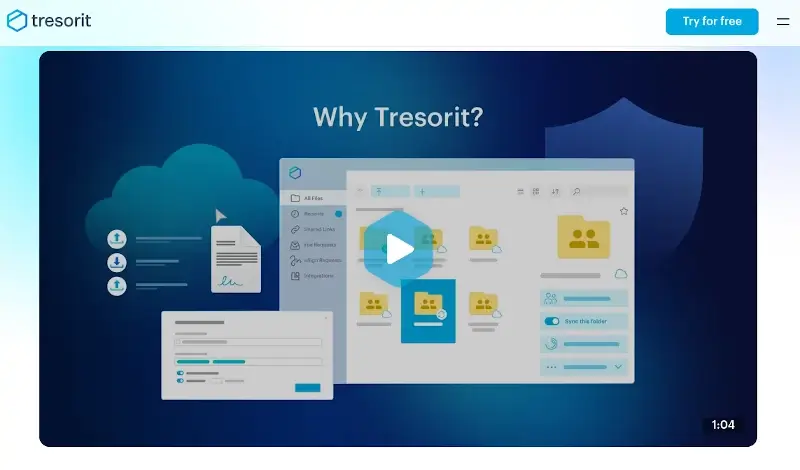
15. Koofr
Koofr is a robust European cloud storage solution that provides a unified platform for all of your cloud storage needs. With Koofr, you can connect your existing cloud accounts and access your files from any device. You can also enjoy a flawless experience with one app and one search for all your files.
In addition, files can be safely shared with expiring permissions or links. Koofr provides a 10 GB free upon signing up. For more storage, you can explore Koofr’s paid plans.
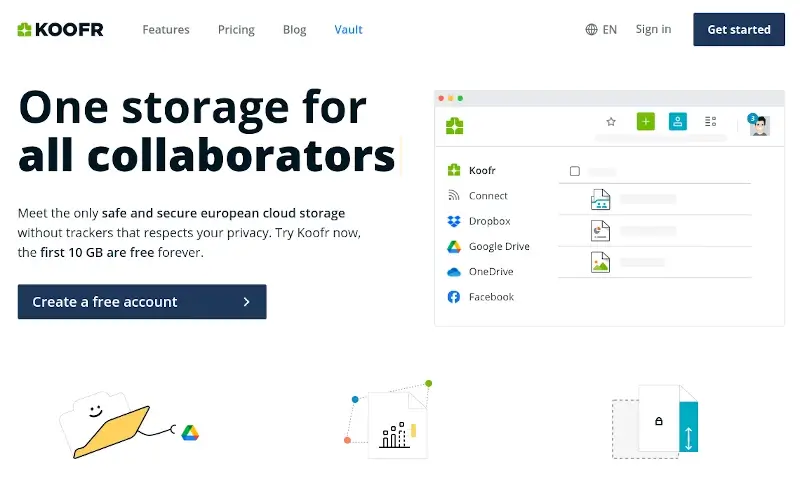
16. Cryptomator
Cryptomator is an open-source software solution designed to enhance the security of your files stored in cloud storage. Cryptomator provides client-side encryption, ensuring that your files are encrypted.
In addition, Cryptomator generates a virtual encrypted drive or vault once it is configured. This drive functions in the same way as any other drive in your system.
Besides that, you can synchronize GDPR-compliant data across the cloud with your complete team when you use Cryptomator and a cloud service that has the necessary DPA.
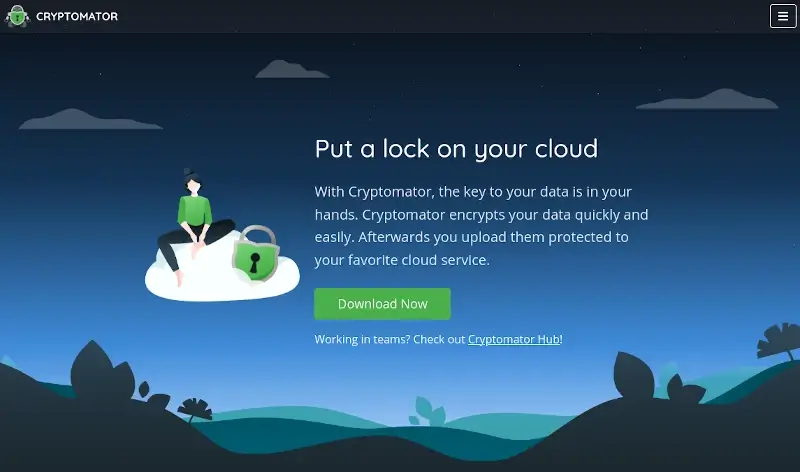
17. Duplicati
Duplicati is an open-source backup solution that securely stores encrypted, incremental, and compressed backups. Your files and folders are backed up with AES-256 encryption, ensuring privacy and security. Duplicati also supports GPG encryption for extra protection.
Duplicati was specifically designed for online backups. It efficiently handles network interruptions and tests backup content regularly. It also detects broken backups on corrupt storage systems before it’s too late.
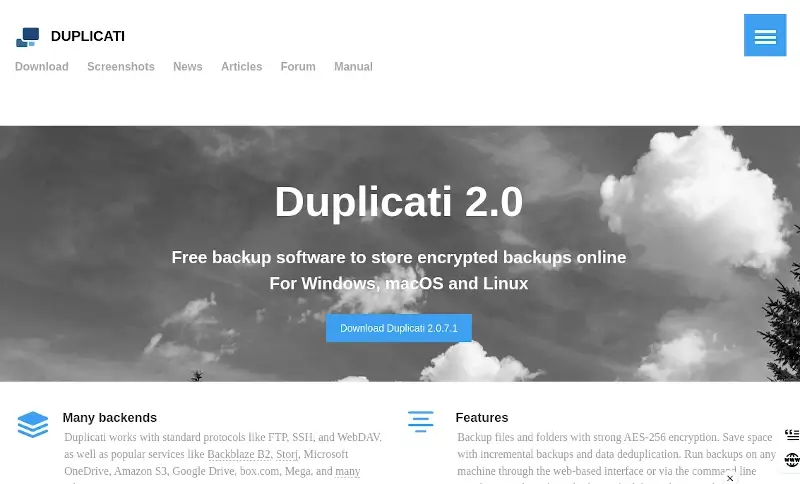
18. Zoho Docs
Zoho Docs is a robust cloud-based storage solution and collaboration platform. Zoho Docs offers a range of features designed to facilitate document creation, storage, sharing, and collaboration among users.
With Zoho Docs, you can store documents in the cloud and have a safe, easily accessible location for your work. Users can now access their documents from any internet-connected device.
One of Zoho Docs‘ main features is its emphasis on collaboration. Users can share documents with other team members or outside contributors. Multiple users can work on the same document at once thanks to its capability for real-time collaboration.
To protect your documents and guarantee data privacy, Zoho Docs includes security features including encryption, two-factor authentication, and data loss prevention.
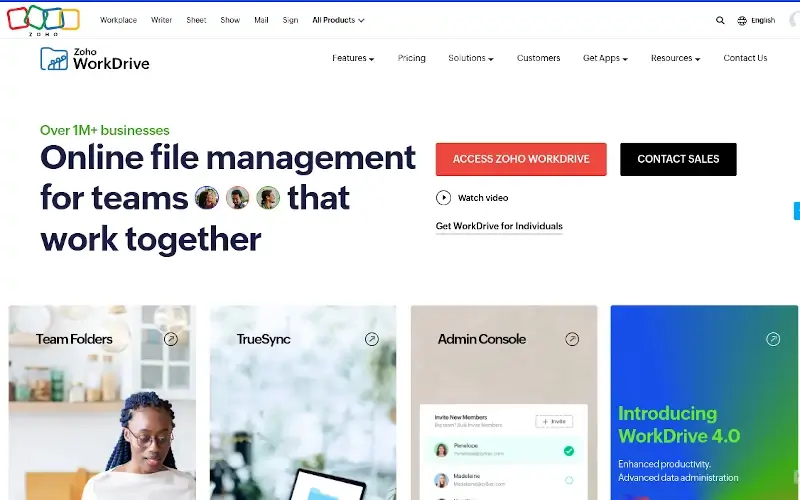
Conclusion
While Dropbox has been a favorite choice for cloud storage and file sharing, a multitude of options that suit different user preferences have emerged as a result of the constantly changing technological landscape.
The Dropbox alternatives listed in this post provide a range of features to satisfy different requirements, including improved security, easy collaboration, and affordability.

I’m trying Mega, since dropbox now does not accept encrypted filesystems on linux. It looks nice, but for me it doesn’t work.
Every time I move a file to the MEGAsync folder, or I edit it, it takes many seconds, sometimes minutes, to sync. If I’m going to turn my computer off, I must wait. The first day I moved about 200 MB of small files to the folder. It took like half an hour to upload them.
It’s not that the connection is slow, the client just spends its time “Waiting” to connect. You never know how much time will it take to sync.
I suspect it’s trying to convince me to upgrade to a Pro account. Neither this will work.
I have Mega, Dropbox, and Google Drive. I used Nativefier to wrap Google Drive for my desktop and DriveSync keeps it in sync. It works well, in fact, it is as close to being like the Windows/MacOS Google Drive experience as it gets on my beloved Linux box.
The Nativefier/Electron/Node.js platform is growing and expanding its capabilities so I am betting that in the near future I will be able to add it to the panel. It may even be able to sync, itself, one day. Or, maybe not.
Until then, it works pretty well as it is. Have you checked out YandexDisk? Like MegaSYNC it has a lot of free storage and a client for Linux.
Yandex disk 10GB free + console client for Linux
I use it and it is excellent.
Strange that it is seldom mentioned in these surveys.
Well, I mentioned it in mine 😀
http://www.stoamigo.com
There is no trace of wine on any of my linux-machines that use dropbox. The dropbox package has no dependencies to anything related to wine, nor are any of the required packages tied to wine in any way. Wine is not even mentioned among the many free libraries and tools the dropbox-client is built upon (https://www.dropbox.com/static/docs/opensource/Desktop_Client_FOSS_Notices.pdf).
Dropbox is OTOH not a linux-binary. It is a python-script and thus interpreted, but python is a native application and not linked to Wine unless the user explicitly installs python extensions that are tied to wine. None of the python-extensions required by dropbox have anything to do with wine, hence no wine required.
ownCloud. I have all the storage that I want or need, has worked flawlessly so far, and combined with backup services provided by CrashPlan, I have safe, robust cloud storage services for less than $5/mo.
megasync is in the aur repository. this makes it available with more than just opensuse, debian, ubuntu and fedora…it opens it’s use for any distro that uses aur repo; mainly any arch based distro
Might be worth adding that Mega is ridiculously slow as it individually encrypts / decrypts every file. It’s practically useless if you have any major quantity of documents that you need to transfer or if you change platform frequently.
But dropbox does have a linux client. I use it all the time…
Mega also has an application with the ability to select a multiple directories for synchronization, dropbox has only dropbox dir. Well then 50gb, more than that dropbox 🙂
Somewhat late, but: I’d say the approach of Dropbox can be an advantage. At least this way it is absolutely clear, what is being synchronized. With other services, I’ve shot myself in the knee with configuration mistakes.
But yes, having the option is nice. So you do with Dropbox; Just use symlinks. I am synchronizing selected %APPDATA% folders that way.
it uses wine, my friend….its not a native client for the linux desktop. and that is the topic .
Check this out:
https://www.dropbox.com/install
https://uploads.disquscdn.com/images/88b08a025b247dafb200d0f489290a3b6d204a7f75ada339404e2181393d66b6.png
I agree with you.