In a world where Skype dominates as the preferred choice for VoIP communication, it’s an ultimate license for the conglomerate (Microsoft) behind the proprietary service to misbehave and, of course, decide to update it or NOT.
If you’re on Linux, you’ll be well aware that the Skype client sucks hard as it never packs as many features like the version of the app on other operating systems and hasn’t been updated since 2014.
While the clients on other platforms thrive, that of Linux is left to rot. While it’s evident that Microsoft has made some drastic decisions as of late in cementing its relationships with Linux, They (MS) still fall short terribly in aspects such as this (not updating Skype for Linux), bringing its MS office to Linux among many others.
Skype on Linux is derailed with issues and has been hugely incompetent in delivering some core functions as of late; like its inability to join group video calls; — reported earlier this year in February (which after investigation was revealed that the Skype clients on other systems had recently received an update), “away” status on the Linux client seen as offline on the Windows and OSX counterparts, a noticeable latency while sending and receiving IMs just to name a few.
But then, why stress yourself out on Skype when there’s an even better alternative? Ring (formerly SFLphone) by Savoir-faire Linux (an open source firm in Montreal) is a free and open-source voice over IP client that is cross-platform and uses PKCS (Public Key Cryptography Standards) cryptography for data verification.
The application is available on desktops via the main platforms (Linux, Windows, and OSX) — other systems require compiling from source — while on mobile, it’s accessible through Android and Windows Mobile and supports voice, video, and conferencing calls.
As an open-source project, Ring focuses on confidentiality, security and freedom, and doesn’t in any way log your data. It’s a decentralized VoIP service that uses a Distributed Hash Table implementation called OpenDHT (used to decrypt data) which is similar to Bittorent’s peer-to-peer network. Your Ring ID is a unique combination of hash keys that totals 40 characters; alternatively, you can use a QR code either of which you’d have to share with your friends and family that you’d like to invite over to use Ring.
Ring has been in active development for over 11 years now and its released under the GNU General Public License 3; its code is also available on GitHub for inspection and contributions from any third party.
However be prepared for some evangelism cause you won’t easily get away with ditching Skype; that is, if you decide to go with Ring.
Installing Ring on Linux
Head to the Ring website and download the appropriate package for your system; installation for each system certainly does differ.
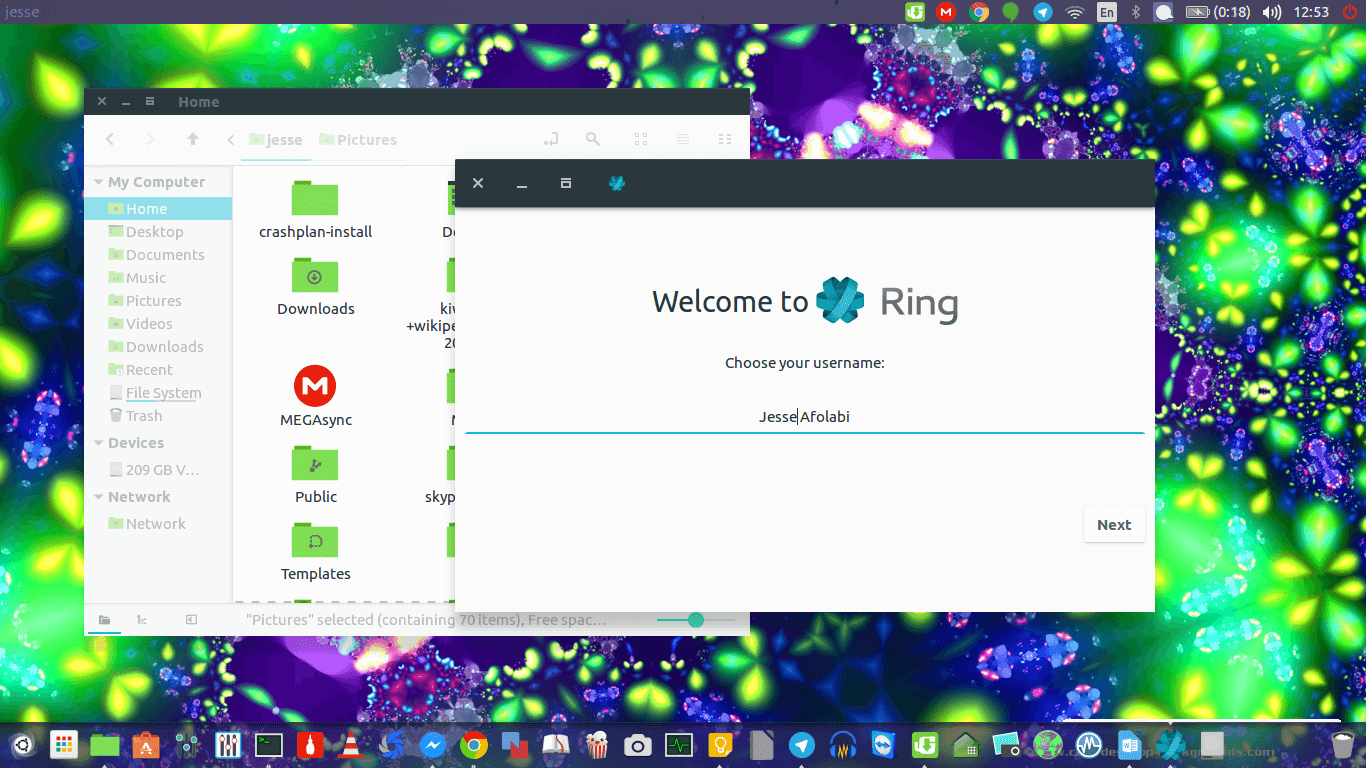
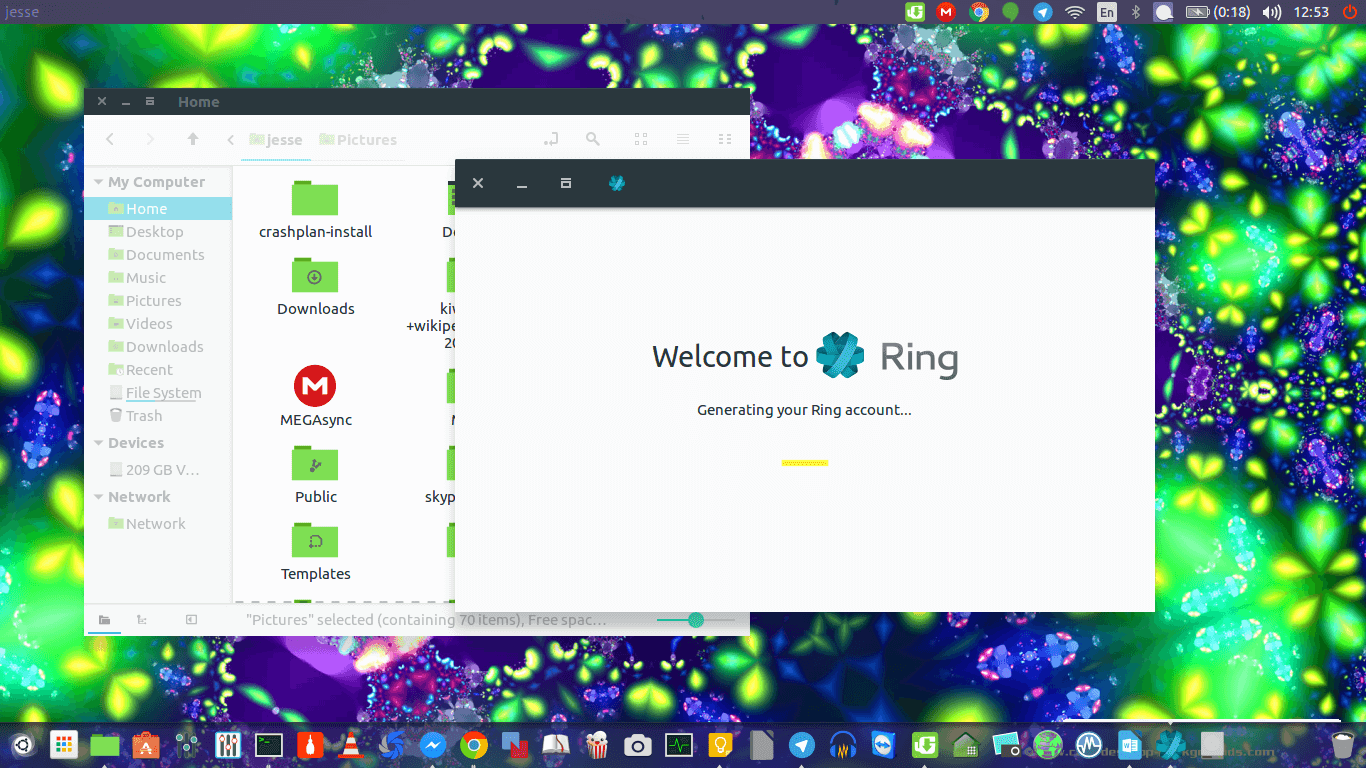
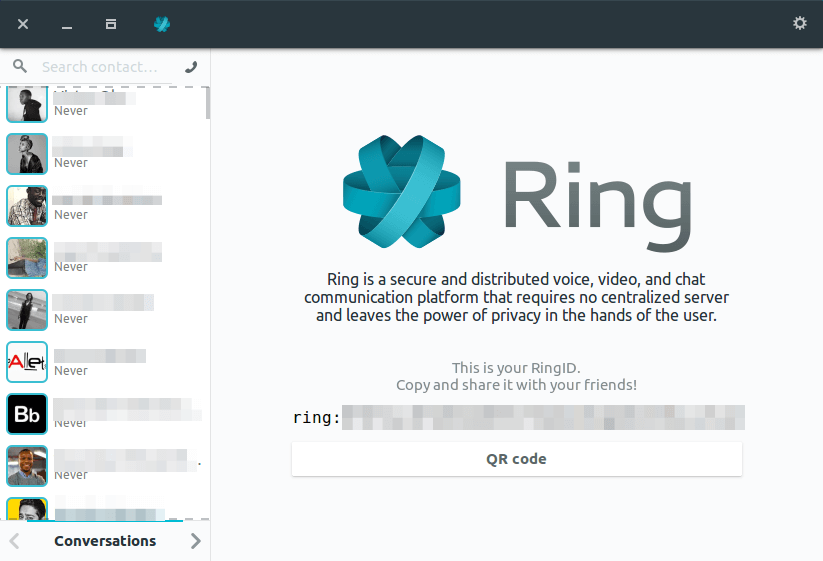
Alternatively, you can go with the terminal way of things.
Ubuntu 16.10
$ sudo sh -c "echo 'deb https://dl.ring.cx/ring-nightly/ubuntu_16.10/ ring main' > /etc/apt/sources.list.d/ring-nightly-man.list" $ sudo apt-key adv --keyserver pgp.mit.edu --recv-keys A295D773307D25A33AE72F2F64CD5FA175348F84 $ sudo add-apt-repository universe $sudo apt-get update && sudo apt-get install ring
Ubuntu 16.04
$ sudo sh -c "echo 'deb http://nightly.apt.ring.cx/ubuntu_16.04/ ring main' >> /etc/apt/sources.list.d/ring-nightly-man.list" $ sudo apt-key adv --keyserver pgp.mit.edu --recv-keys A295D773307D25A33AE72F2F64CD5FA175348F84 $ sudo add-apt-repository universe $ sudo apt-get update && sudo apt-get install ring-gnome
Ubuntu 15.10
$ sudo sh -c "echo 'deb http://nightly.apt.ring.cx/ubuntu_15.10/ ring main' >> /etc/apt/sources.list.d/ring-nightly-man.list" $ sudo apt-key adv --keyserver pgp.mit.edu --recv-keys A295D773307D25A33AE72F2F64CD5FA175348F84 $ sudo add-apt-repository universe $ sudo apt-get update && sudo apt-get install ring-gnome
Ubuntu 15.04
$ sudo sh -c "echo 'deb http://nightly.apt.ring.cx/ubuntu_15.04/ ring main' >> /etc/apt/sources.list.d/ring-nightly-man.list" $ sudo apt-key adv --keyserver pgp.mit.edu --recv-keys A295D773307D25A33AE72F2F64CD5FA175348F84 $ sudo add-apt-repository universe $ sudo apt-get update && sudo apt-get install ring-gnome
Ubuntu 14.04
$ sudo sh -c "echo 'deb http://nightly.apt.ring.cx/ubuntu_14.04/ ring main' >> /etc/apt/sources.list.d/ring-nightly-man.list" $ sudo apt-key adv --keyserver pgp.mit.edu --recv-keys A295D773307D25A33AE72F2F64CD5FA175348F84 $ sudo add-apt-repository universe $ sudo apt-get update && sudo apt-get install ring-gnome
Debian 9
$ sudo sh -c "echo 'deb http://nightly.apt.ring.cx/debian_9/ ring main' >> /etc/apt/sources.list.d/ring-nightly-man.list" $ sudo apt-key adv --keyserver pgp.mit.edu --recv-keys A295D773307D25A33AE72F2F64CD5FA175348F84 $ sudo apt-get update && sudo apt-get install ring-gnome
Debian 8
$ sudo sh -c "echo 'deb http://nightly.apt.ring.cx/debian_8/ ring main' >> /etc/apt/sources.list.d/ring-nightly-man.list" $ sudo apt-key adv --keyserver pgp.mit.edu --recv-keys A295D773307D25A33AE72F2F64CD5FA175348F84 $ sudo apt-get update && sudo apt-get install ring-gnome
Fedora 25
$ sudo dnf config-manager --add-repo https://dl.ring.cx/ring-nightly/fedora_25/ring-nightly-man.repo $ sudo dnf install ring
Fedora 24
$ sudo dnf config-manager --add-repo https://dl.ring.cx/ring-nightly/fedora_24/ring-nightly-man.repo $ sudo dnf install ring
Fedora 23
$ sudo dnf config-manager --add-repo http://nightly.dnf.ring.cx/fedora_23/ring-nightly-man.repo $ sudo dnf install ring-gnome
Fedora 22
$ sudo wget http://nightly.yum.ring.cx/fedora_22/ring-nightly-man.repo -O /etc/yum.repos.d/ring-nightly-man.repo $ sudo yum install ring-gnome
Have you had to use Ring in the past? Do you have any particular experience you’d like to share about the service or the client of its immediate competitor (Skype) on Linux? Let us know it in the comments below.

Both Ring and Skype are good. But recently, I have discovered another very good alternative: R-HUB web video conferencing servers. It is easy to use and it beats both Ring and Skype.
What is needed and is relevant both to Ring and Skype but also about other VoIP services like Hangouts, Teamviewer and Webex, is a world wide test about the voice / video quality.
I have the idea that P2P VoIP has a better voice quality (lag) then other services that handle the connection through their own servers.
There is also the issue about internet providers throttling the connection so people are forced to use their payed connection.
mmm that would be interesting….. however, it is worth noting that these applications have their strengths and weaknesses so it would be almost impossible to draw a conclusion on which one is supposedly the best..