Facebook is the most popular social media platform in the world and it is used for all sorts of things ranging from sharing international news, business-client communication, artists engaging with their fans, sharing fake news, and cyberbullying, to mention a few without bias. Maybe your screen time analytics say that you’re spending way too much time on the app, or you just want to dial down the “addiction” a little.
Today’s article is a guide on how to either deactivate your account/profile temporarily or to delete your Facebook account/profile completely.
What’s the difference?
Deactivating your account will make it invisible to people even if they search for you. Although, some of the information you’ve shared may remain visible to others, e.g. sent messages, your account, and its main data will not be accessible to anyone. Most importantly, you can reactivate the account whenever you want.
Deleting your account removes the option to reactivate your account at a later time and your profile will be gone forever. Unless you log back into your Facebook account within the few days after a request for Facebook to delete your profile (that automatically cancels the deletion request), the data stored in your account will be deleted.
Now that you know the difference between deactivating and deleting your Facebook account, here are the steps involved.
Deactivating your Facebook Account
- Log into your Facebook account from a web browser on your PC or mobile device.
- In the top-right corner is a dropdown menu with a link to your Settings page.
- Choose the General in the left column.
- Click Your Facebook Information.
- Press ‘Deactivate your account,’ and then confirm your decision.
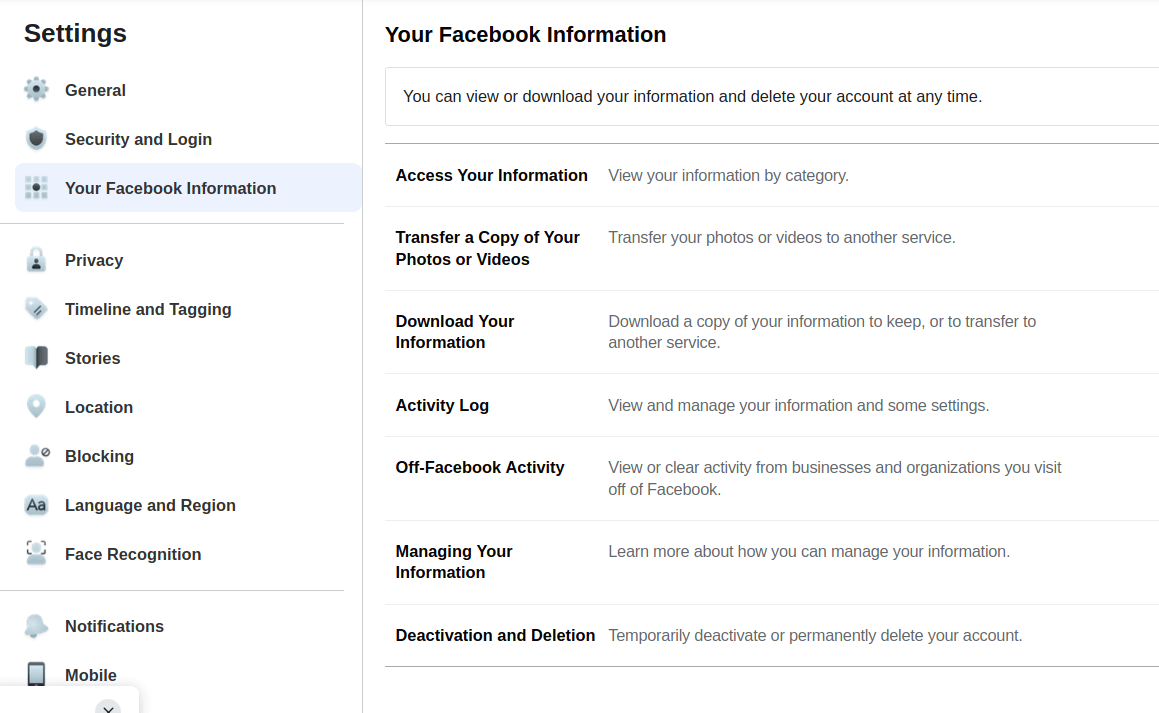
Whenever you’re ready to get back on Facebook again just log into your account. If you’ve forgotten your password, then you’ll need to follow the password recovery instructions linked in the page.
Deleting your Facebook Account
Before deleting your account permanently, you may want to download your data (photos, videos, etc.) and that’s possible with these simple steps:
- Head to Facebook’s help page on how to delete your account here.
- There’s a dropdown menu in the top-right corner of any Facebook page, click on it
- At the bottom of your General Account Settings click on Download a copy of your Facebook data
- Choose Start my Archive
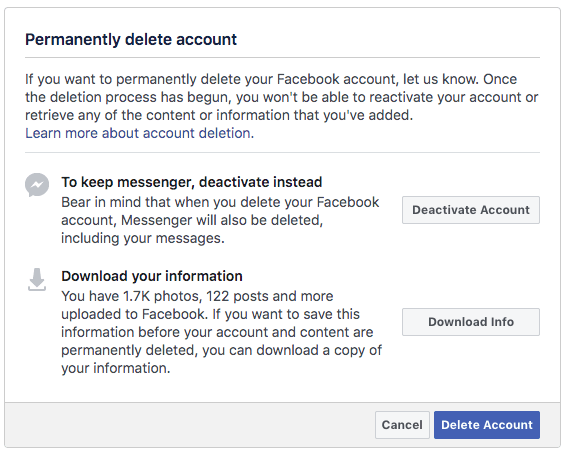
The information that isn’t stored in your account e.g. sent messages will remain accessible to the friends you sent them to. Also, Facebook keeps copies of some materials (e.g. log records) in their database.
They claim the data is disassociated from personal identifiers so I guess you don’t have to worry about that. If data retention is the reason why you’re deleting your account, the upside is that you wouldn’t be giving them any more of it.
That’s it. Your Facebook account and username are gone forever. Want to delete your LinkedIn too? We’ve got a guide for that.
