The idea of a color picker might be foreign (and maybe unuseful ) to some people but this post is for designers and developers who are on the Linux platform since they are the ones who usually need to differentiate colors by using Hex codes, CMYK, or RGB values.
As Deepin OS users probably already know, they need not search far and wide for such a utility because the Deepin Tech has got them covered.
Deepin Picker is an open-source fast screen color picking tool developed by Deepin Technology for Deepin OS. With it, you can hover and click to pick color codes in the form of RGB, RGBA, CMYK, HEX, and HSV which are automatically saved to your clipboard.
Deepin Picker is a native applet of the Deepin OS and lives in the system tray. Use it by clicking on its icon, hovering over a color whose code you want to pick and clicking on it.
Right-click when Deepin Picker is selected to switch to a different color model. Any color you select is automatically copied and saved to your clipboard in the color code format you pre-specified.
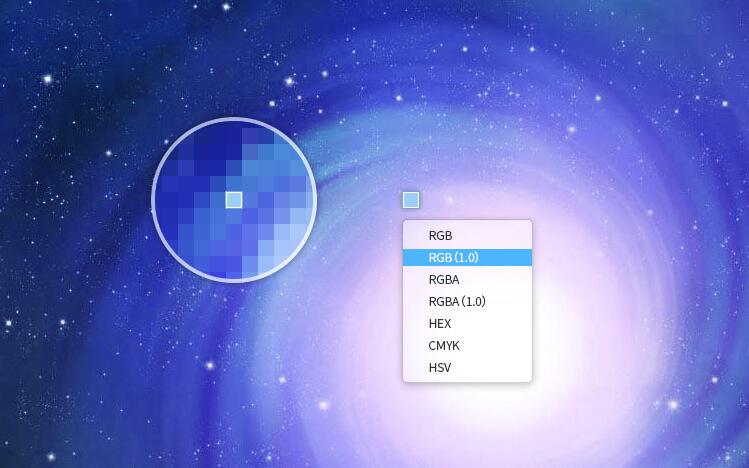

Features in Deepin Picker
- Freeware: Deepin Picker is free for everyone to download and use.
- Open Source: Contribute to the source code on GitHub.
- Deepin OS: All Windows, Linux, and Mac users can enjoy the coolness of Deepin Picker.
- Supports RGB, RGBA, CMYK, HEX, and HSV color models.
Deepin Picker is available in the latest Deepin OS so update your version, and if you are already using the latest version then download it from your App store.
What are the other color pickers you know about? Do you have any favorites as default on your workstation? Share your thoughts and suggestions with us in the comments section below.
