Deepin is an Ubuntu-based distro available with its own desktop environment and a host of custom specific applications including a Deepin Store, Deepin Music Player, Deepin Video Player, and Deepin Terminal, among others.
All the Deepin apps integrate perfectly with the OS to make it one of the most beautiful Ubuntu-based distros in the market.
Deepin Music is the music player developed by the Deepin Technology Team to focus on local music playing. It features a sleek UI design, a responsive app window, keyboard shortcuts, and lyric synchronization, among many others.
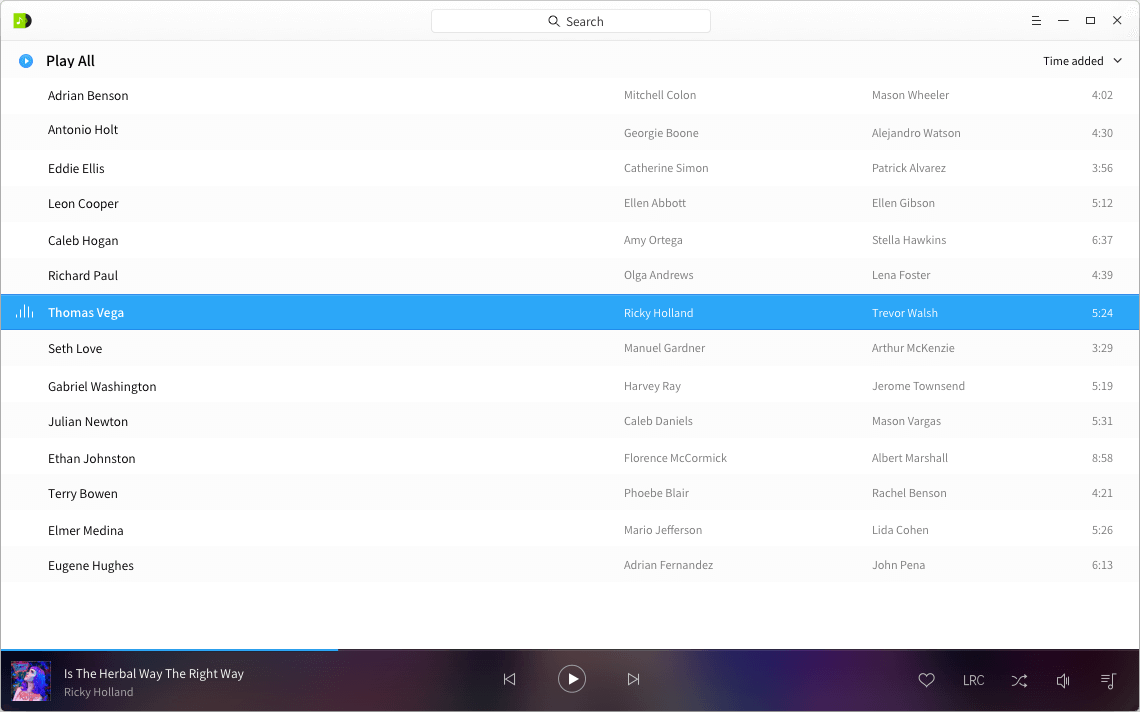
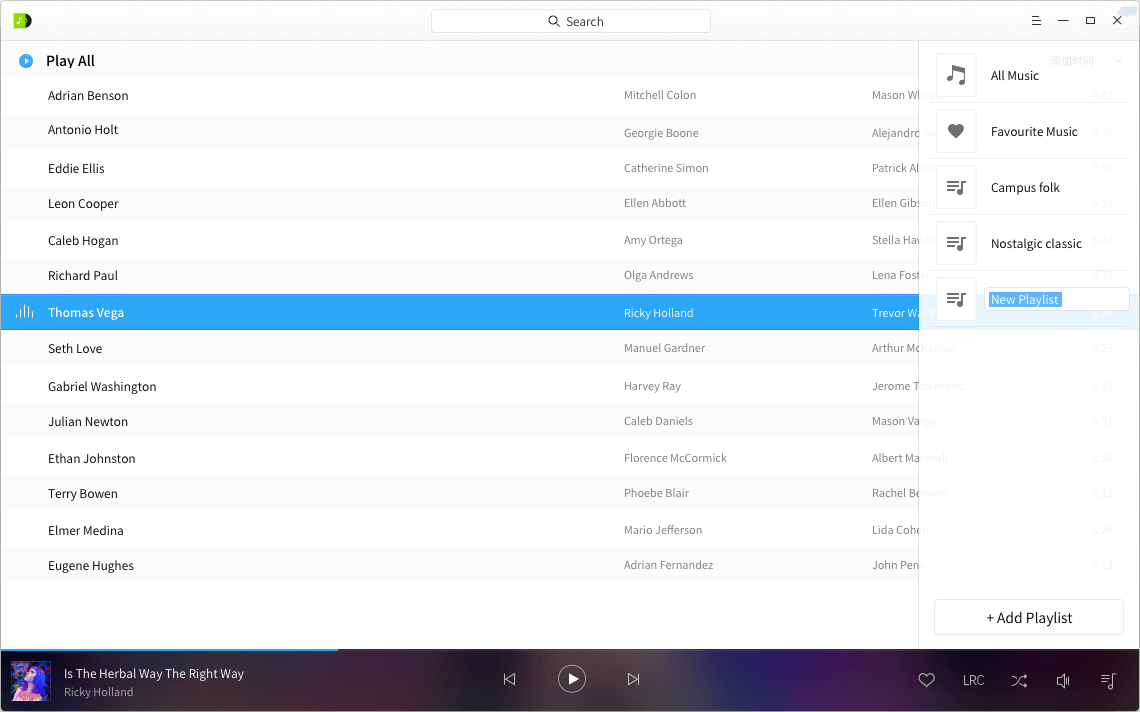
Features in Deepin Music
- A Clean and modern UI.
- Three display modes: Simple Mode, Fullscreen mode, and Mini mode.
- Support for audio CD and lossless formats playback.
- Multiple customization options with themes and fonts.
- Extendable features with the use of plug-ins.
- Multiple playlist support and a built-in equalizer.
- Supports a variety of audio formats (e.g. WAV, FLAC, APE) and can convert from one to the other.
- “Panel Lyrics/Window lyrics” in display mode.
- Multi-engine search lyrics.
- Automatic album art download.
- Sort tracks by artist, album, and added date.
- Supports play history, system tray functions, playback-enabled Fade, global hotkeys, etc.
Before I give the go-ahead to grab yourself a Deepin Music package you should know that it has some missing features straight out of the box. They include:
- Keyboard Media Keys – support also seems to be missing (maybe it’s just my PC).
- Notifications – so don’t expect to get desktop alerts on track change (although, I’ve never found this feature useful).
- Ubuntu Sound Menu – it seems to have no native integration support.
Install Deepin Music on Ubuntu and Linux Mint
Do you remember Snaps? Deepin Music is available to install as a Snap package and that’s the installation method we recommend on Ubuntu 16.04+ and Linux Mint 18.
$ sudo apt install snapd $ sudo snap install deepin-music
To run the music player, type:
$ snap run deepin-music
Else, launch it from Unity Dash / App Launcher.
Have you had experience with Deepin Music before? Share your two cents on the app performance and drop your suggestions for other Linux music players below.

Deepin Music is but one application from a distribution packed with awesome features. The evolution of Deepin 15.5 is remarkable to say the least.
It combines elements from Windows, MacOS, as well as ChromeOS and Android into one of the most usable desktop operating systems I have ever used.
Deepin 15.5 has also added some very advanced features. The Deepin File Manager has become one of the best you can find, with features such as smb support and file tagging.
Now based on Debian(sid), Deepin 15.5 is a rolling release. It is becoming almost professioal level in capability, with features not found in other distributions.
What an awesome time it is for Linux and its users. We get to witness a coming of age for the Linux desktop. Choosing a distro has never been more fun, or so difficult.
There are so many fantastic distributions now, choosing only one seems unfair. I have the luxury of owning several computers, each with at least two distros installed. I like them all.
You should check out Deepin Movie, It was able to open every video format I could find. Right out of the box! Usually, I need to install VLC or add codecs for that type of functionality.
I believe it is available as a Flatpak. It is a great media player with a clean, elegant interface. Definately worth a look.
Yea Mike. Deepin is an excellent Linux distro and it delivers a swift operation for virtually any task. I will check out Deepin movie again to confirm your experience.
Thanks for sharing.
Lemme try this. And btw you look like Kendrick Lamar man, Damn.