Dash to Panel is a customizable open source extension for the GNOME Shell that moves the dash into GNOME’s main panel; combining app launchers and the system tray into one panel like that of KDE Plasma and Windows 7+.
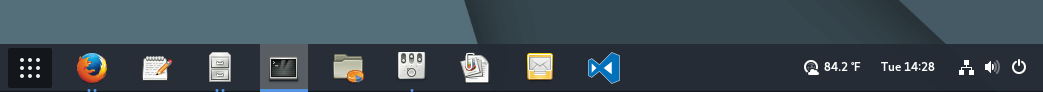
Just like with Dash to Dock, there wouldn’t be a need for a separate dock as a means to access favorited and running applications especially since the AppMenu for native Gnome apps being integrated into right-click secondary menu.
Features in Dash to Panel
Dash to Panel’s main features are:
- FOSS – Free to download for use and contribute to on GitHub.
- Customizability – Use a variety of themes while maintaining a uniform system UI/UX.
- Live Previews on Hover – peek at all open app windows.
- Customizable Running Indicators – set dot positions to display on the top or bottom.
- Launch by Number – launch windows in order of their notification count.
Dash to Panel contains a good number of other features including the options to:
- Set main panel position (top or bottom) and height.
- Configure clock location.
- Remove “Show Apps” icon from the dash.
- Add “Show Desktop” button to panel.
- Hide App Menu and Activities buttons from the panel.
- Isolate running apps in workspaces.
- Customize click behaviors e.g. cycle through open windows.
- Customize dash icons, status icons, and panel elements sizes and margins.
The best (and easiest) way to install Dash to Panel is via the GNOME Extensions. Click the button below to install directly to your system.
[mks_button size=”medium” title=”Install Dash to Panel from GNOME Extensions” style=”squared” url=”https://extensions.gnome.org/extension/1160/dash-to-panel/” target=”_blank” rel=”nofollow” bg_color=”#46698E” txt_color=”#fff” icon=”fa-store” icon_type=”fa” nofollow=”1″]
Are you a user of Dash to Panel? What do you think about it in comparison to Dash to Dock? Share your thoughts with us in the comments section below.

I guess this would be great for those just coming from the Windows environment and who are in need of its familiarity. For someone like me?….who is averse to Windows….I prefer the GNome desktop as it is. I love it’s uniqueness and the fact that its totally different from the standard “Taskbar-At-The-Bottom” aesthetic. And while I do use Linux Mint, (with the MATE desktop….which is as “Windows-ish” as you can get!) I still love my Fedora Laptop and desktop with its Gnome interface. For me, its the perfect desktop, easy to use, doesn’t get in the way, and everything is laid out in a way that once you get a good sense of where everything is?…you can move around in it quickly with very little fuss. But that’s the true power of Linux, the fact that three’s something in it for everyone!! Long Live Open Source Software!!