Having been a Linux user for what feels like an eternity, there have always been instances where I felt why do we have just Linux dominating. Granted it’s open-source which is great and of course, there’s the Unix family but we cannot exactly claim Unix to be fully open-source – considering the Open Group relationship.
Even though we have the BSD family of truly free and open-source Unix operating systems including OpenBSD, NetBSD, FreeBSD, etc there is a need to be skeptical about these systems and their interoperability with the future of IoT devices that will continue to define the landscape of technology going into the future.
Enter Zircon; Zircon is the new kid on the block that was conceived by Google with the underlying family of operating systems in the image of Fuchsia and Dahlia OS both of which are open-sourced with heavy use of Flutter+Dart all through.
Fuchsia is the official operating system upon which the Zircon kernel is continually developed. Learn more about Fuchsia OS and Zircon here!
Dahlia OS, on the other hand, is based on the unfinished Fuchsia operating system and as an equally open-source initiative, It does a pretty good job of bringing both the Linux and Zircon kernel operating under one roof, Dahlia OS.
Installing Dahlia OS
The installation of Dahlias OS is thankfully as simplistic as any other Linux-based operating system, however, before you continue, keep in mind that they offer both Legacy and EFI images.
Download the Dahlia OS image file and proceed with the installation on your designated system. If you’re on Windows, Rufus is your best bet, on the other hand, there are other available USB creators for Linux we’ve covered in the past that will do an equally good job.
Once you’ve written your image onto the USB drive, proceed to insert it into your system with your BIOS/UEFI preconfigured for booting from a USB drive. If you don’t know how to get your system BIOS ready, Googling the related keywords will help you get started.
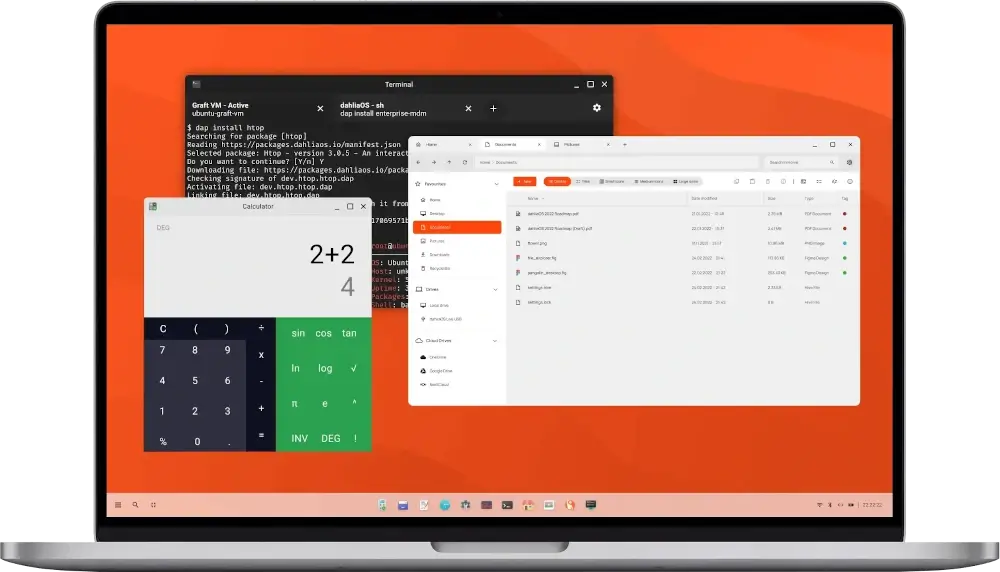
A Familiar UI
Anyone familiar with Google’s Chrome OS can immediately attest to the familiar look Dahlia OS presents which again, reminds us of the fact that it’s based on Google’s Fuchsia so such an unmistakable interface is the net advantage of Dahlia OS. Save for the desktop environment, aptly named Pangolin desktop – after the scaly Pangolin anteater, – I certainly feel at home using the operating system.
This is especially convenient if you’re not keen on conventional systems. Even better, there are a few nifty UI tweaks that are made available via the customization options in the settings.
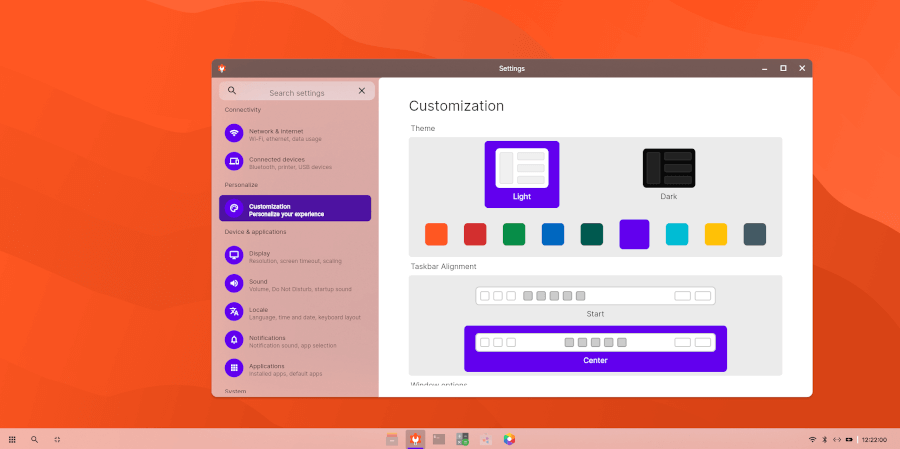
Fluid UI Plus in Built Apps
Using Dahlia OS, I’m immediately reminded of KDE, the desktop environment that is especially beautiful and animation-oriented with in-built apps. Interestingly, this is also the case with Dahlia that has a myriad of apps that include a calculator, clock, task manager, system editor, etc.
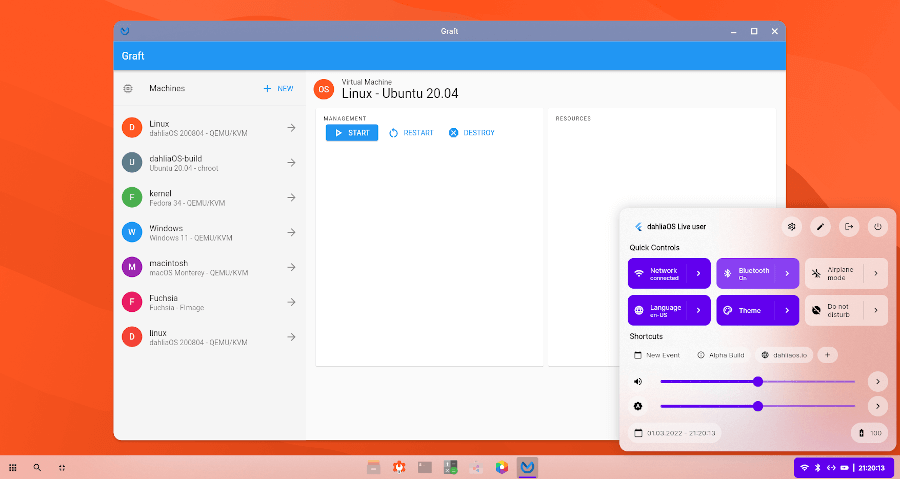
With a consistent UI throughout the operating system and a Material You-esque approach that serves the unique purpose of persistent eye candy all through the operating system, I can’t help but think that that association with Google’s material design language will continue to be one of the main highlights of the operating system going forward.
Conclusion
Dahlia OS certainly wows beyond expectations and if anyone is wondering, my favorite in-built app by far is the Graft application that enables you to run multiple VMs within Dahlia OS.
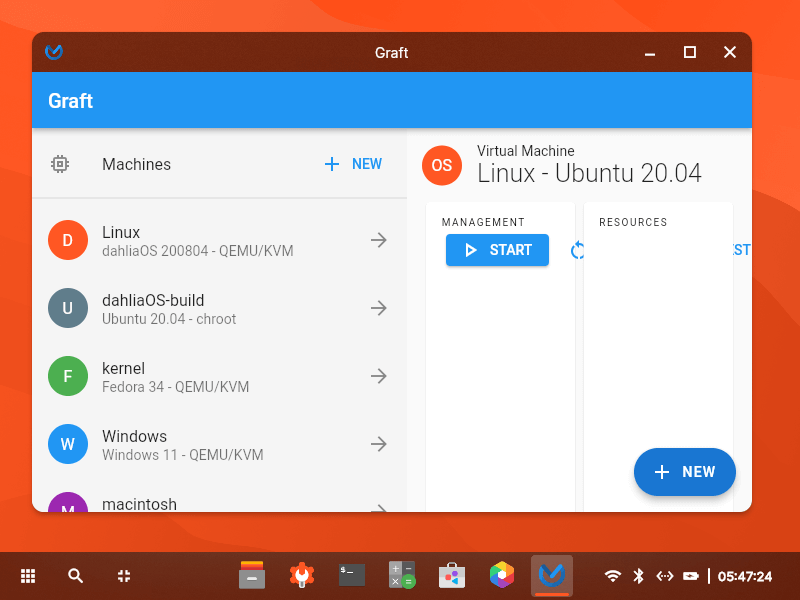
The advantages this provides are numerous, especially for a developer-centric community that is still Dahlia OS. Perhaps there’ll come a time when Dahlia will step up to the bigger players within the Linux ecosystem while strengthening their position within the Zircon ecosystem.
From my perspective, I like to think Dahlia will continue to be a major operating system in the Zircon world with a major stake like Ubuntu/Chromium already in the Linux world.
Would you consider trying Dahlia when it’s ready for primetime or you’re ready to jump on the bandwagon?

Fuschia represents the OS architecture of the future — it is how we would like things to work, not how they work today. And Flutter streamlines cross-platform application development – we will be seeing more of that on both mobile & desktop.
I commend Dahlia for introducing these technologies to the Linux community and attempting to create a streamlined migration path from the libre OS of today to the one of tomorrow.
Dahlia OS has some seemingly nice polish user interface, however, having Google’s name anywhere near it puts me off.
Apple & IBM abandoned Fuchsia as “too ambitious”. Only Google has the resources to complete this project – and it’s open source, so what’s not to like? Fuchsia is more secure due to its use of the Zircon microkernel which vastly reduces the impact of typical exploits that affect monolithic kernels like you are using today.
Fuchsia’s basic components are exposed to apps as object-capabilities so Fuchsia apps have no ambient authority, which further increases security. Zircon’s design also allows for hot-swapping critical system components – apps and system services run in isolated sandboxes.