In earlier times, note-taking used to be a simple process that required only a pencil and paper/notebook. However, with changing times and so many options in place, the note-taking process too has changed by becoming digital.
We all need to pen down notes at some point in life, be it related to your profession, personal life, or even to manage our day to day lives like a shopping list, monthly expenses, and so on.
Since the classic old pen and paper method is not that reliable, therefore, most of the people have shifted towards the idea of jotting down notes on their laptops or computers so that the notes are safe and secure forever.
Although there are many note-taking apps in place these days, this article will introduce you to some of the best cross-platform note taking apps. To know about these apps, continue reading!
1. Google Keep
Somewhat similar to Post-it notes, Google Keep lets you make a selection for notes from 12 different colors. This app offers an easy way to write down notes, it allows you to add images, write and even draw.
You can save images,URLs and text using Google Keep Chrome extension as and when you browse the web. Anything that gets saved in this application gets sync with every platform you use.
Besides, the app really shines with the other G suite products like Google Drive, Docs, Slides, Calendars, and Sheets etc. just open the Google Keep sidebar and refer to your notes.
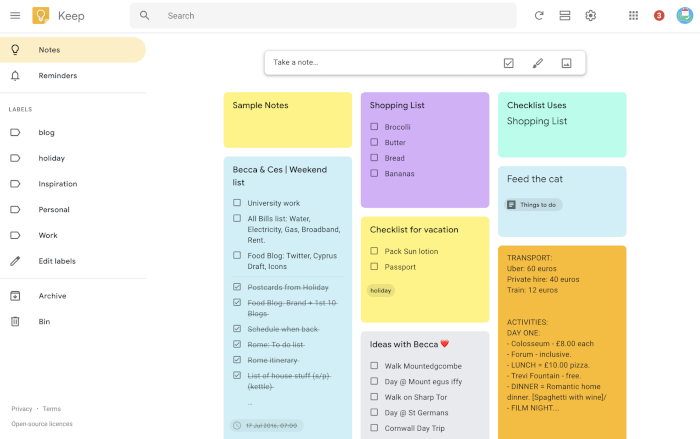
2. Notion
The Notion is equipped with a variety of features like powerful search, visual, whiteboard, and so on. This is not any regular note-taking app, rather it’s a collaboration of tools like tasks and projects, spreadsheets and databases, notes and knowledge bases.
Everything in this app is called a “Block” and new documents or notes are called “Pages”. Notion allows you to create a defined workspace where you can store all your notes and share them with team members.
It’s a workspace that lets you create notes, to-do lists, wikis, databases, and more. Notion is a great option for anyone who needs a flexible and powerful tool for organizing their work and life.
Well, the notion can be a bit complicated choice when it comes to capturing notes but nothing can beat it when it comes to data sharing with others.
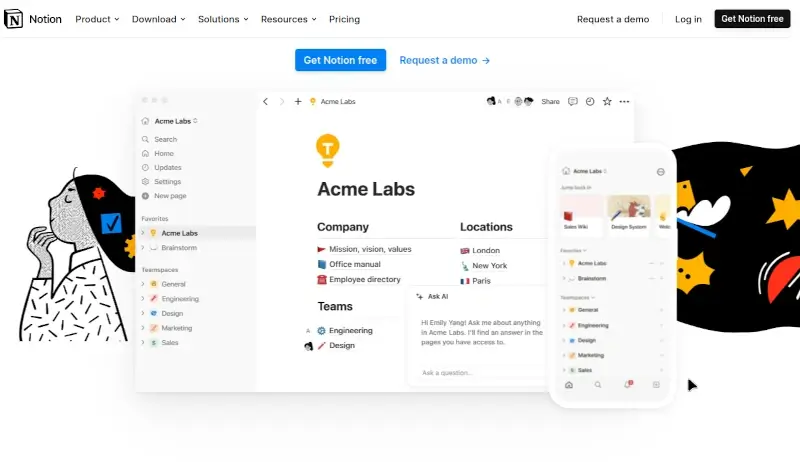
3. Simplenote
Simplenotes offer a straightforward way to jot down and edit your important notes. This app has a minimalist design, focusing solely on text-based note-taking. It does not support image uploading, file attachments, or rich text formatting; all you can do is save and manage typed text.
With Simplenote, you can view the history of your notes and restore them to previous versions. It also provides features to organize your notes with tags and share them with others.
Notes are automatically synced across all devices in real-time, ensuring you always have access to your latest notes no matter where you are. It supports Markdown, allowing users to format their notes easily with simple syntax.
You can organize your notes using tags, making it easy to find related notes quickly. The app also allows you to share notes and collaborate with other team members in real-time, making it a good tool for team projects.
Simplenote is an excellent choice if you are looking for a simple, efficient note-taking solution.
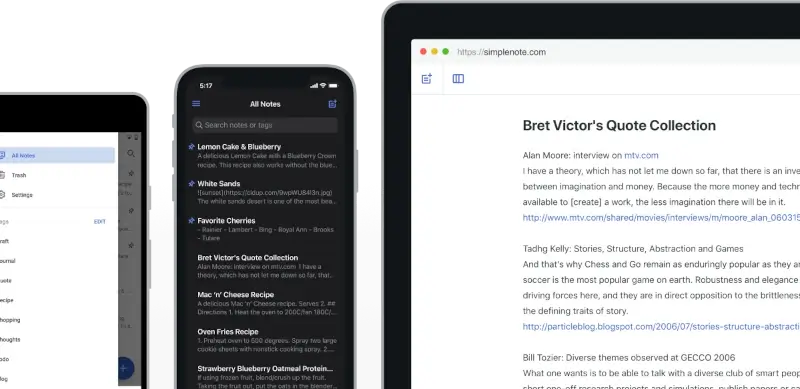
4. Standard Notes
Standard Notes an open-source app, is ideal if you want your notes to be confidential and encrypted. Its free version includes basic features like a plain text editor but does not support bullets, images, attachments, or rich text formatting.
The app organizes notes by adding tags, which saves them to the corresponding folder. The paid version, however, offers a wealth of features, including the ability to download extensions that provide different editors, support for writing simple or advanced code, rich text formatting, and nested folders.
Additionally, it allows you to save and copy notes, and sync your notes with cloud services like Dropbox and Google Drive.
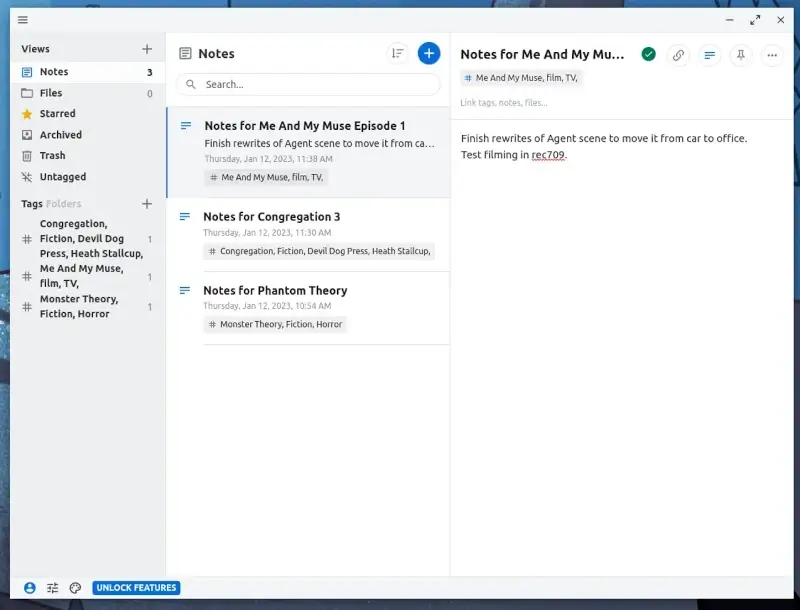
5. Boostnote
Boostnote is an open-source note-taking app primarily designed for developers and programmers. It supports markdown for easy note formatting and syntax highlighting for various programming languages, making it ideal for managing code snippets
Some of the other features of this note-taking app include customized hotkeys, dark and light visual themes font changes, etc. Besides, it allows you to save notes locally or in an offline mode.
Boostnote stores notes locally, enabling offline access, and offering extensive customization with themes and editor preferences. Users can organize their notes with tags and folders, benefiting from an intuitive search function.
Its developer-friendly features and open-source nature make Boostnote a popular choice for programmers and tech enthusiasts.
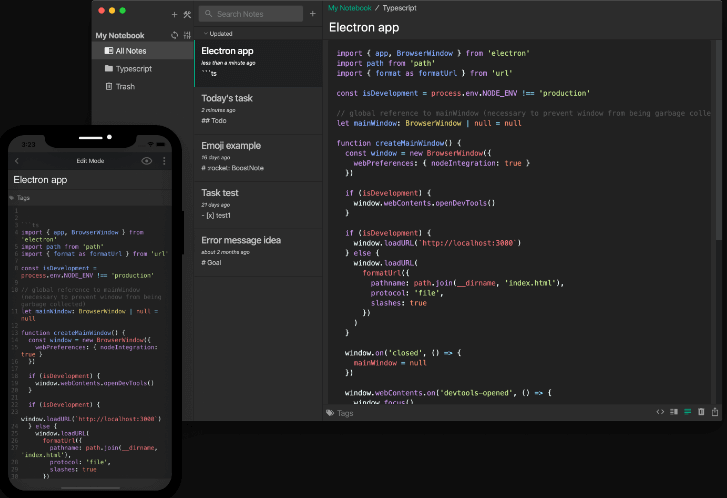
Available On: iOS
6. Evernote
Evernote is one of the oldest note-taking apps that lets users organize and store notes in various formats, including text, audio, images, and web clippings. Known for its robust search and organizational capabilities, it supports tags and notebooks for easy categorization.
It comes with a Web Clipper extension feature that allows saving webpages, including text, images, PDFs, etc.
With just one click you can easily access your notes from your computer, mobile phone, and laptop using the Evernote app. Its features also include presenting PowerPoint-style notes, setting reminders merging notes, etc. Besides, its latest addition includes Siri integration and new tables for iOS users.
Evernote offers both free and premium plans, with premium features including offline access, additional storage, and advanced search functionalities.
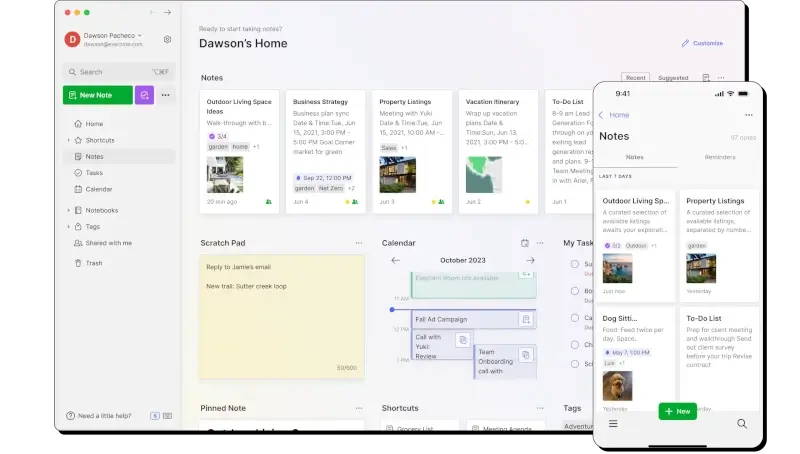
7. Joplin
Joplin, an open-source, free note-taking and to-do app is capable of handling hefty amounts of notes. These notes can be tagged, searched, modified, and copied. You can sync these notes with other devices such as Dropbox, Google Drive and OneDrive, etc.
Joplin app can be run on macOS, Linux, and Windows systems, besides these, all OS can be synced with each other so that you can access your notes anytime and anywhere using your laptop, mobile phone tablet, etc.
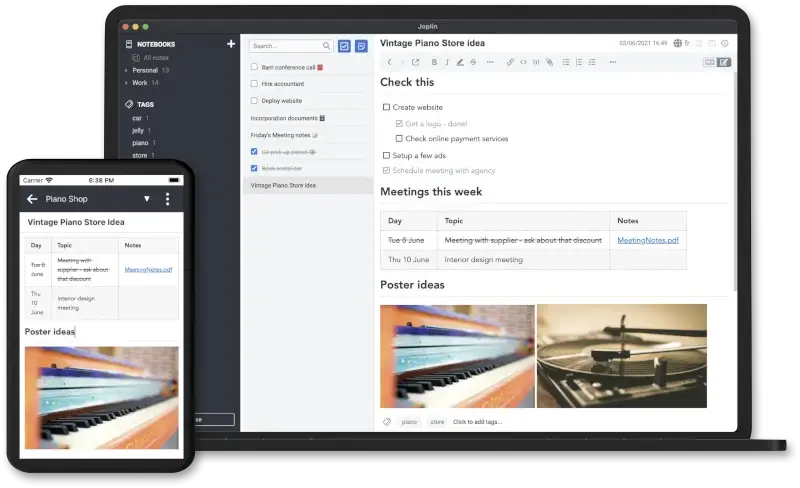
8. Org-mode
Org-mode note-taking app not only lets you take notes but also to create to-do lists, author documents, and planning projects in an effective and fast plain text environment.
This versatile application comes with many interesting features that let you write simple/general notes, write PDF slides and handouts, create search notes, and results, publish papers, analysis code, manage deadlines and to-do lists, compose emails, and write blogs.
When you perform these functions, all the org-mode documents get converted to plain text which can be accessed from any text editor.
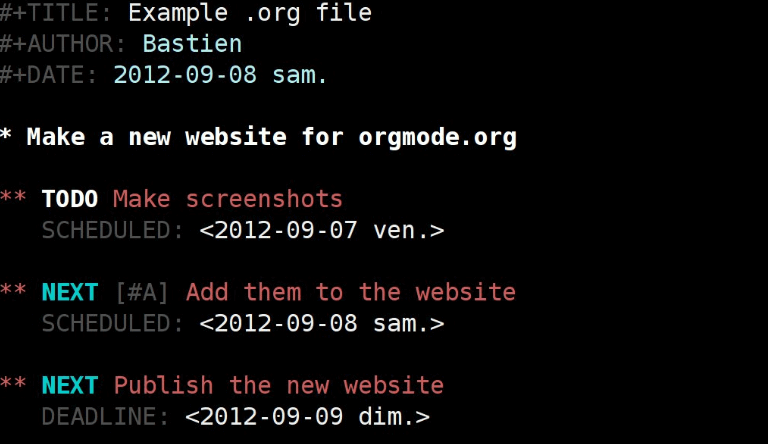
9. Turtl
Turtl allows you to keep bookmarks, notes, ideas, images, documents, passwords, and more in one secure place. It features easy filtering and tagging options, making it an excellent choice for both personal and professional use.
This highly efficient and safe application uses your password to generate a cryptographic key, which encrypts data before it is stored on your system or on Turtl’s servers.
This ensures that only you and authorized users can access the stored data, providing robust security for your sensitive information
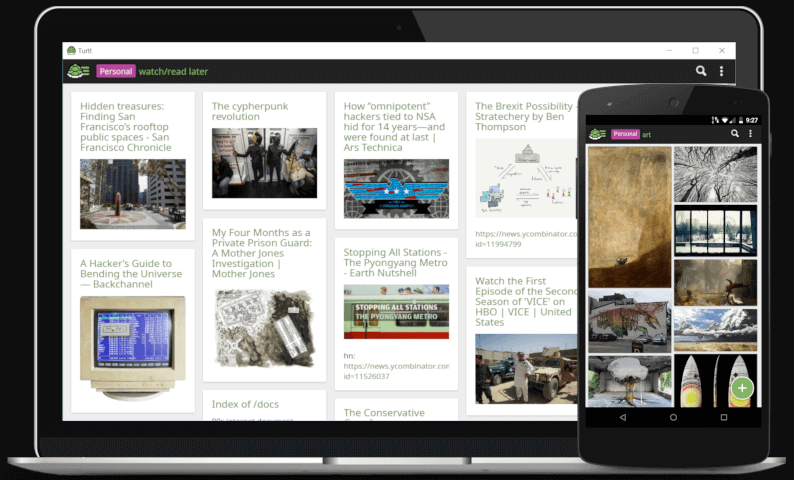
Available On: Android and iOS (Coming Soon)
10. TiddlyWiki
TiddlyWiki is just like its name, a unique notebook that lets you organize, capture, share, and modify information or data. This nonlinear notebook allows you to create a to-do list, organize your work, and plan an essay/novel.
Additionally, it also lets you choose the location to keep your data ensuring that you still be able to access notes you take in today’s date even after the decades to come.
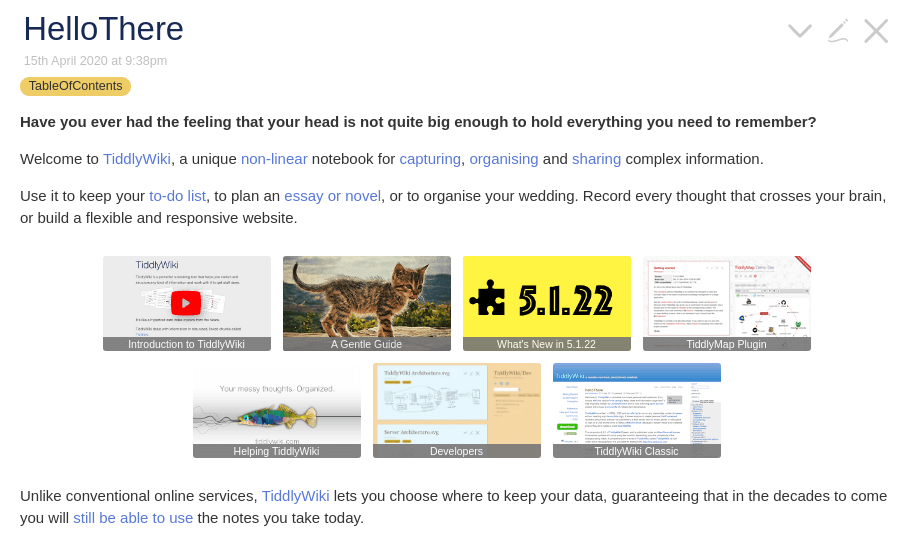
11. Zim
Zim, a graphical text editor works to maintain wiki pages. These pages contain links to other pages, images, and simple formatting. The pages get stored in a folder and could have attachments in it. It saved all your data in a plain text format with wiki formatting.
Besides, plugins like task list manager, equation editor, and tray icon offer additional functionality which makes it a great app for brainstorming, creating emails, blogs, taking notes during meetings and archiving notes, etc.
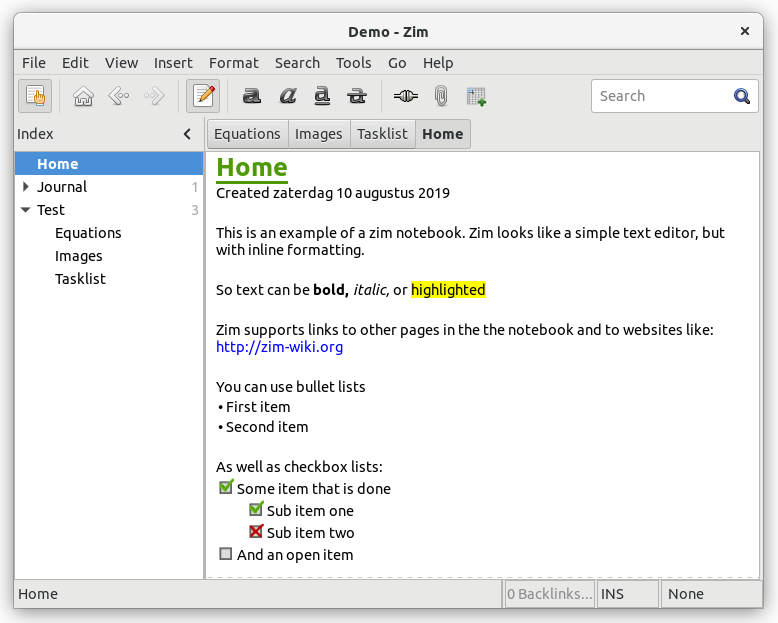
12 Obsidian
Obsidian stands out as a widely embraced note-taking and knowledge management tool, empowering users to organize and interconnect their thoughts to construct a robust knowledge repository.
Its distinctive feature lies in the utilization of plain text Markdown files stored locally on your device, ensuring users retain absolute control over their data.
Embracing a flexible “Zettelkasten” methodology, Obsidian empowers users to craft individual notes on diverse topics and seamlessly link them together, fostering a dynamic network of ideas.
This approach fosters the creation of a personalized knowledge base, facilitating a non-linear exploration of concepts.
Moreover, Obsidian facilitates a fluid exploration of ideas through functionalities like backlinks, allowing users to effortlessly trace references and delve deeper into related topics.
Additionally, the platform offers support for a plethora of plugins and themes, enabling users to tailor their experience according to their preferences.
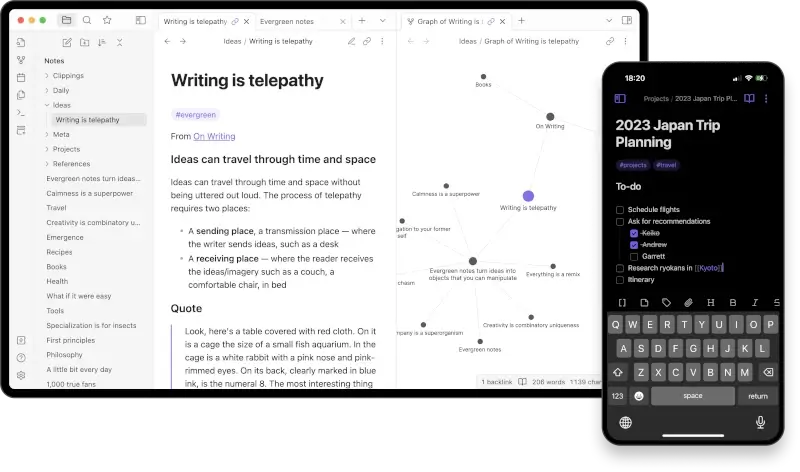
Conclusion
Note-taking is important whether it’s related to your personal life or professional, you need to jot down some points in order to organize and manage things.
We have created this list of best cross-platform note taking apps that will help you solve the purpose of taking notes and make life simpler for you!

The biggest problem with Keep, for me, is that searching your notes is basically worthless. For example, I have a note that is a list of books i want to read. It’s hundreds of entries long. If I enter a search term (for an app from the company that made its name on SEARCH!), Keep will tell me it’s in a note, but no way to actually go to the specific part of the note where it is. In essence, it tells me here is a haystack, you find your needle in it. Good luck. Good grief is more like it.
What I really want, is a tree of thoughts. Google Keep and similar is completely unusable for me. I might as well use notes from Evolution, which gives pretty much the same.
I may have an idea for a project, so I make a list of notes for ideas about project. But each idea may have pros and cons, so I want to add a list of notes to each idea. But then I learn new things that may be important, so I want to add those as yet another sublist.
If there’s nothing like this around, then I’ll make one, but I would prefer using an existing one, not just because I don’t want to make one, but because I would rather contribute to something that exists than making yet another note app.
If someone has suggestions, I would very much appreciate tips.
Notion has all of what you want.
It’s also the best note taking app by far, you can even create websites with it.
only competition is probably bear, but it’s Apple only
Thanks, I’ll check that out! 🙂
Is this sponsored by Google ?
1. You know the list is bad when Google keep tops it. I mean, Google keep isn’t flexible and is mentioned before notion and Evernote.
2. Microsoft onenote, is a free app, with much more features and organisations and doesn’t put any hidden data limits like evernote and there are 7 complex in branch system and it hasn’t even been mentioned. Don’t get me wrong, I hate microsoft, but their Onenote for Windows 10 definitely deserves top 5 in the list.
You did add few apps which I have never heard of. Will check them out. Thanks for the article.