Copyu is a free, cross-platform, and open-source productivity app for planning all your weekly tasks using a sizeable app window.
Copyu is as simple as a To-Do app can be and it is easy to set up and get straight to using. It combines your calendar app with a todo list and you are to make entries based on your weekly plans.
Its modern, distraction-free main screen allows you to see the whole week’s agenda and to-do’s as it displays a single week per page.
Tasks are in the form of bullet lists that have strike-through lines when completed. You can write notes next to tasks and you can interact with your lists using drag and drop.
Regarding customization, you can set your first day of the week to either Monday or Sunday, you can set a preferred language, and you can choose a preferred font size.
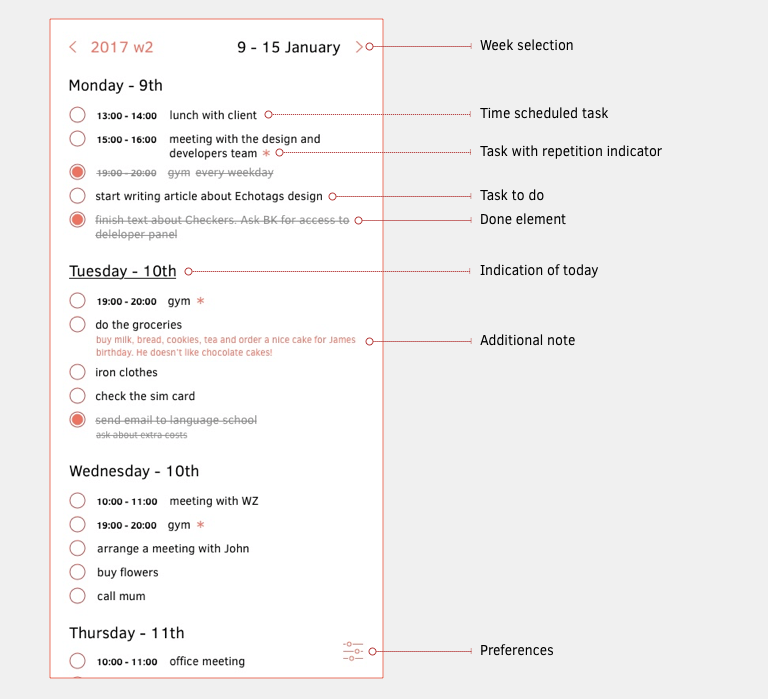
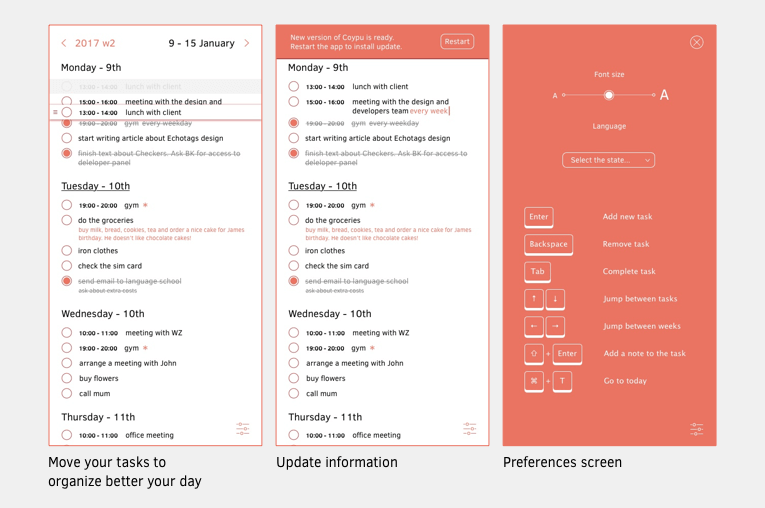
Features in Copyu
- Open-source with source code available on GitHub.
- Cross-platform – Windows, macOS, and GNU/Linux.
- A Clean, themeable UI with modern fonts.
- Supports drag n’ drop.
- Set the first day of the week.
How to Build Copyu Setup on Linux
The link to a setup file for Linux seems to be having issues and since Copyu is not available as a snap or AppImage, you will need to build your setup.
# install dependencies npm install # serve with hot reload at localhost:8080 npm run dev # build for production with minification npm run build # pack into electron app npm run pack # release new version npm run dist # run tests npm test
Alternatively, you can download and install Copyu using .deb version on Ubuntu based distributions, but it doesn’t update automatically so you need to keep an eye out for updates periodically.
[mks_button size=”medium” title=”Download Copyu for Linux” style=”squared” url=”https://download.coypu.co/download/linux_deb” target=”_blank” bg_color=”#529b30″ txt_color=”#FFFFFF” icon=”fa-download” icon_type=”fa” nofollow=”1″]
What I like the most about Copyu is its simplicity and elegance. It works like a digital paper and it helps me stay on track with my plans for each week.
What’s your take on the producitivty app? Let us know in the comments section below.
