Clementine is an advanced free and open-source media player for audio files. Inspired by Amarok, it focuses on providing clients with a speedy and intuitive user interface for searching and playing music both locally and online.
The latest release features a new global search interface, a playlist tab, integration with Subsonic and other streaming platforms, integration with cloud services like Box and OneDrive, remote control, etc.
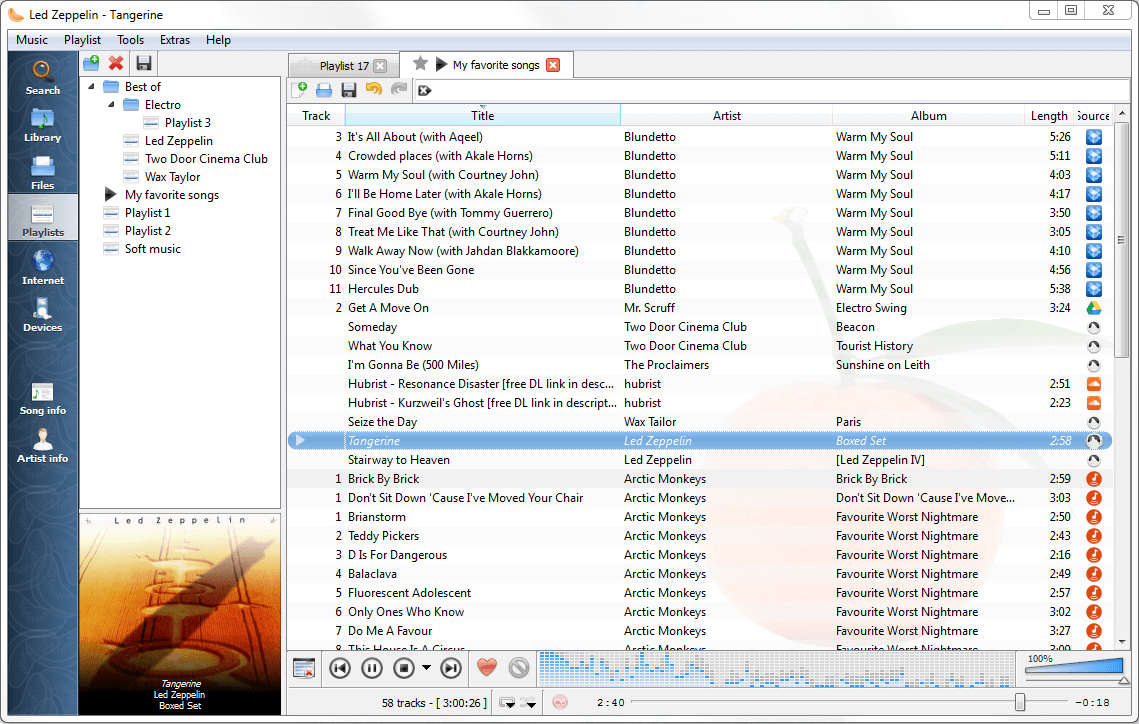
Features in Clementine
- Free and open source
- Available for mobile and desktop platforms
- Beautiful user interface
- Search and play songs from the cloud e.g. Dropbox, Google Drive, OneDrive, and Box
- Support for CUE sheet
- Search and play local music library
- Play audio CDs
- Listen to Internet radio from JAZZRADIO.com, Icecast, SKY.fm, SomaFM, etc.
- Stream music online from Spotify, Soundcloud, Subsonic servers, etc.
- Edit MP3 and OGG files
- Download missing album cover art from Amazon and Last.fm
- Queue manager
- Copy music to iPod, iPhone, USB player, or MTP
- Native desktop notifications
- Remote control Clementine using a Wii Remote, an Android phone, the CLI, or MPRIS
Clementine houses a lot more features with some written on its website and the rest evident in the app itself and if you want an audio player that gives you the ability to manage your online and offline music libraries like a boss then check it out.
Install Clementine on Linux
Clementine is available for all platforms with support for both 32 and 64-bit versions on Linux distributions. You can download the installation package specific to your device from the downloads page or via the terminal and you even have the choice of installing different versions, 1.2.2, 1.2.3, or 1.3.0.
If you’re running a Debian-based OS like Ubuntu, install the latest version Clementine from the official PPA by running the following commands:
$ sudo add-apt-repository ppa:me-davidsansome/clementine $ sudo apt-get update $ sudo apt-get install clementine
Got any points you’ll like us to add from your experience with the Clementine music player and audio library? Feel free to add your comments in the section below.

I really like Clementine because of the ability to add Icecast/Shoutcast streams. I’m not sure why new music player software insists on leaving out this feature, but I sure am glad Clementine is keeping it in.